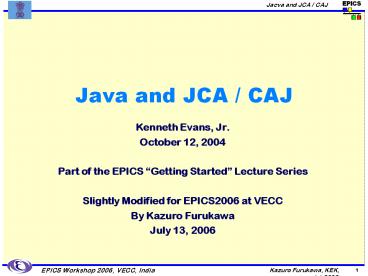Java and JCA / CAJ - PowerPoint PPT Presentation
Title:
Java and JCA / CAJ
Description:
... at Cosylab (Control Systems Laboratory) Located in Ljubljana in ... There is only one instance. Used to create contexts and manage JCA configuration info ... – PowerPoint PPT presentation
Number of Views:333
Avg rating:3.0/5.0
Title: Java and JCA / CAJ
1
Java and JCA / CAJ
- Kenneth Evans, Jr.
- October 12, 2004
- Part of the EPICS Getting Started Lecture
Series - Slightly Modified for EPICS2006 at VECC
- By Kazuro Furukawa
- July 13, 2006
2
Outline
- Java
- Java and EPICS
- Overview of JCA
- Examples
- SimpleJCAGet
- SimpleJCAMonitor
- JProbe
3
Java
- Java is designed to be platform independent
- Write once, run everywhere
- Java programs are interpreted by another program,
possibly on another machine - The Java Virtual Machine (Java VM)
- Java technology includes
- J2SE Standard Edition
- J2EE Enterprise Edition (Multi-tier business
apps) - J2ME Micro Edition (Phones, PDAs, etc.)
- Java is advertised to be all of these
- Simple Architecture neutral Object oriented
- Portable Distributed High performance
- Interpreted Multithreaded Robust
- Dynamic Secure
4
Java and EPICS
- EPICS Channel Access is native code
- Not platform independent
- Build cycle is edit compile to machine code -
link - run - Pure Java
- Build cycle is edit compile to byte code
run anywhere - Java Native Interface JNI is used to access
native code - Not Pure Java
- No longer platform independent
- You generate shared object or DLL libraries that
must be used with the Java program - You can write your own JNI
- Not that hard if you know Channel Access
- The EPICS build system handles Java projects and
JNI - Ant is an alternative
5
JCA
- Stands for Java Channel Access
- JCA is a JNI implementation of an EPICS Channel
Access client library for Java - Provides equivalents to most of the Channel
Access API - Developed by Eric Boucher while at the APS
- Currently taken over by Cosylab
- Available for download at
- http//jca.cosylab.com/
- Latest version is 2.1.7 at Cosylab
- JCA Version 1 uses EPICS Base 3.13
- JCA Version 2 uses EPICS Base 3.14
- Channel Access is threaded
- Allows for preemptive callbacks
- Works better with Java, which is inherently
threaded
6
CAJ
- CAJ is a Java replacement for Channel Access
- Developed at Cosylab (Control Systems Laboratory)
- Located in Ljubljana in Slovenia
- Cosylab also develops VDCT
- Available for download at
- http//caj.cosylab.com/
- Latest version is 1.0.5
- Allows your programs to be Pure Java
- Is used with JCA
- Replaces JNI implementation
- Requires replacing only one line of code
- jca.createContext(JCALibrary.JNI_THREAD_SAFE)
- jca.createContext(com.cosylab.epics.caj.CAJContex
t)
7
Requirements
- Java J2SE installed (Current suggested version
is 1.4.2) - JCA
- Java libraries
- Download source and/or JAR files from the web
- Native JNI libraries
- Download from the web or build them
- Currently found with the 2.1.7 distribution
- jca.dll Windows
- libjca.so Unix (Currently Linux, Solaris,
Darwin?) - Your project
- JCA files need to be in your CLASSPATH
- UNIX Shared object library needs to be in your
LD_LIBRARY_PATH - Windows DLL needs to be in your PATH
8
Resources
- EPICS web pages
- http//www.aps.anl.gov/epics/index.php
- Look under Extensions, then JCA
- JCA 2.1.7 API
- http//jca.cosylab.com/apidocs/index.html
- JCA 2.1.2 API
- http//www.aps.anl.gov/xfd/SoftDist/swBCDA/jca/2.1
.2/api/index.htmlI - CAJ 1.0.5
- http//caj.cosylab.com/manual.html
- Java Tutorial
- http//java.sun.com/learning/tutorial/index.html
- J2SE Documentation
- http//java.sun.com/reference/api/index.html
- J2SE 1.4.2 API (Javadoc)
- http//java.sun.com/j2se/1.4.2/docs/api/overview-s
ummary.html
9
JCA Packages
- Five Packages
- gov.aps.jca Channel-Access-like routines
- gov.aps.jca.configuration Configuration
- gov.aps.jca.dbr DBR types
- gov.aps.jca.event Event handling
- gov.aps.jca.jni Native interface functions
10
gov.aps.jca
- This is the package you will use most directly
- Classes
- CASeverity Enum
- CAStatus JCALibrary
- Channel Monitor
- Channel.ConnectionState ValuedEnum
- Context
- Exceptions
- CAException TimeoutException
11
JCALibrary
- Initializes JCA
- JCALibrary jcaJCALibrary.getInstance()
- There is only one instance
- Used to create contexts and manage JCA
configuration info - Properties
- JNI_THREAD_SAFE preemptive
- Suggested for Java, which is inherently threaded
- JNI_SINGLE_THREADED non-preemptive
- Methods
- createContext
- getProperty
- listProperties
- getVersion, getRevision, getModification
12
Context
- Corresponds to a Channel Access context
- Created by JCALibrary.createContext
- createContext(JCALibrary.JNI_SINGLE_THREADED)
- createContext(JCALibrary.JNI_THREAD_SAFE)
- Controls all IO
- You can have more than one context
- Methods
- createChannel
- flushIO, pendIO, pendEvent, poll
- attachCurrentThread
- addContextExceptionListener, removeContextExceptio
nListener - addContextMessageListener, removeContextMessageLis
tener - destroy
13
Channel
- Represents a Channel Access channel
- Created by Context.createChannel
- createChannel(String name, connectionListener l)
- Properties
- CLOSED CONNECTED
- DISCONNECTED NEVER_CONNECTED
- Methods
- get, many overloads
- put, many overloads
- getName, getConnectionState, getElementCount,
etc. - addMonitor
- addConnectionListener, removeConnectionListener
- addAccessRightsListener, removeAccessRightsListene
r - destroy
14
Monitor
- Represents a Channel Access monitor
- Created by Channel.addMonitor
- addMonitor(DBRType type, int count, int mask,
- MonitorListener l)
- Properties
- ALARM LOG VALUE
- Methods
- addMonitorListener, removeMonitorListener
- getMonitorListener, getMonitorListeners
- clear
- getChannel, getContext
- getCount, getMask, getType
- isMonitoringAlarm, isMonitoringLog,
isMonitoringValue
15
MonitorListener
- Part of gov.aps.jca.event
- One method
- monitorChanged
- Example
- private class MyMonitorListener implements
- MonitorListener
- public void monitorChanged(MonitorEvent ev)
- // Call my handler
- onValueChanged(ev)
- The value and status comes with the MonitorEvent
16
MonitorEvent
- Part of gov.aps.jca.event
- Methods
- getDBR How you get the value
- getStatus How you determine the status
- Example
- if(ev.getStatus() CAStatus.NORMAL)
- DBR dbrev.getDBR()
- double value((DOUBLE)dbr).getDoubleValue()
17
Event Types
- MonitorListener MonitorEvent
- GetListener GetEvent
- PutListener PutEvent
- AccessRightsListener AccessRightsEvent
- ConnectionListener Connection Event
- ContextExceptionListener ContextExceptionEvent
- ContextMessageListener ContextMessageEvent
- Events all inherit from CAEvent
- They all work similarly to Monitor
- Call the routine that fires the event when it
occurs - Add a listener with the appropriate handler
- Get the data from the event that is passed to
your handler
18
gov.aps.jca.dbr
- Implements the EPICS DBR_xxx types
- Interfaces
- DOUBLE, FLOAT, INT, STRING, TIME, CTRL, etc.
- Primary Class
- DBR
- Subclasses of DBR
- DBR_Double, DBR_Float, DBR_Int, DBR_STS_Double,
etc. - Example DBR_STS_Double
- Interfaces
- STS, DOUBLE
- Extends
- DBR_Double
- Subclasses
- DBR_GR_Double, DBR_Time_Double
19
SimpleJCAGet
- package simplejca
- import gov.aps.jca.
- import gov.aps.jca.dbr.
20
SimpleJCAGet
- public class SimpleJCAGet
- public static void main(String args)
- SimpleJCAGet simpleJCAGet new
SimpleJCAGet() - JCALibrary jcanull
- Context ctxtnull
- Channel channull
- // Parse the command line
- if(!simpleJCAGet.parseCommand(args))
System.exit(1) - if(!simpleJCAGet.pvSpecified)
- System.err.println("No PV specified\n")
- System.exit(1)
21
SimpleJCAGet
- // Initialize and search
- try
- // Get the JCALibrary instance
- jcaJCALibrary.getInstance()
- // Create a non-preemptive context
- contextjca.createContext(
- JCALibrary.JNI_SINGLE_THREADED)
- // Search
- chanctxt.createChannel(simpleJCAGet.name)
- // Wait for search
- ctxt.pendIO(simpleJCAGet.timeout)
- catch(Exception ex)
- System.err.println("Search failed for "
- simpleJCAGet.name "\n" ex)
- System.exit(1)
22
SimpleJCAGet
- // Get the first value as a String
- try
- // Get the value
- String value
- value((STRING)chan.get(DBRType.STRING,1)).
- getStringValue()
- // Wait for the get
- ctxt.pendIO(simpleJCAGet.timeout)
- // Print the value
- System.out.println("The value of "
simpleJCAGet.name - " is " value0)
- catch(Exception ex)
- System.err.println("Get failed for "
- simpleJCAGet.name "\n" ex)
- System.exit(1)
23
SimpleJCAGet
- // Clean up
- try
- // Clear the channel
- chan.destroy()
- // Destroy the context
- ctxt.destroy()
- catch(Exception ex)
- System.err.println("Clean up failed for "
- simpleJCAGet.name "\n" ex)
- System.exit(1)
- // Successful exit
- System.exit(0)
24
SimpleJCAGet output
- java.exe -classpath
- ltsimplejca-pathgt\SimpleJCA.jar
- ltjca-pathgt\jca-2.1.7.jar
- simplejca.SimpleJCAGet evanscalc
- The value of evanscalc is 3
25
SimpleJCAMonitor
- Similar to SimpleJCAGet
- Imports, parsing the command line, etc. are the
same - We will have listeners
- We will use JNI_THREAD_SAFE (preemptive)
- We will use flushIO and not pendIO, etc.
26
SimpleJCAMonitor
- / Implementation of Connection Listener class
- /
- private class SJCAConnectionListener implements
- ConnectionListener
- public void connectionChanged(ConnectionEvent
ev) - onConnectionChanged(ev)
- / Implementation of MonitorListener class
- /
- private class SJCAMonitorListener implements
- MonitorListener
- public void monitorChanged(MonitorEvent ev)
- onValueChanged(ev)
27
SimpleJCAMonitor
- // Instance of SimpleJCAMonitor
- SimpleJCAMonitor sjcamnew SimpleJCAMonitor()
- // Initialize JCA
- try
- // Get the JCALibrary instance
- jcaJCALibrary.getInstance()
- // Create a preemptive context, default
configuration - ctxtjca.createContext(JCALibrary.JNI_THREAD_S
AFE) - catch(Exception ex)
- System.err.println("Initialization failed for
" - sjcam.name "\n" ex)
- System.exit(1)
28
SimpleJCAMonitor
- // Search
- try
- // Search
- chanctxt.createChannel(sjcam.name,
- sjcam.new SJCAConnectionListener())
- ctxt.flushIO()
- catch(Exception ex)
- System.err.println("Search failed for "
- sjcam.name "\n" ex)
- System.exit(1)
29
SimpleJCAMonitor
- private void onConnectionChanged(ConnectionEvent
ev) - Channel ch(Channel)ev.getSource()
- Context ctxtch.getContext()
- // Start a monitor on the first connection
- if(connectionCounter 0
- ch.getConnectionState() Channel.CONNECTED)
- try
- // Add a monitor listener and flush
- ch.addMonitor(DBRType.STRING,1,
- Monitor.VALUEMonitor.LOGMonitor.ALARM,
- new SJCAMonitorListener())
- ctxt.flushIO()
- catch(Exception ex)
- ex.printStackTrace()
30
SimpleJCAMonitor
- // Print connection state
- if(ch.getConnectionState()
Channel.CONNECTED) - System.out.println(ch.getName() " is
connected") - else if(ch.getConnectionState()
Channel.CLOSED) - System.out.println(ch.getName() " is
closed") - else if(ch.getConnectionState()
- Channel.DISCONNECTED)
- System.out.println(ch.getName() " is
disconnected") - else if(ch.getConnectionState()
- Channel.NEVER_CONNECTED)
- System.out.println(ch.getName() " is never
- connected")
31
SimpleJCAMonitor
- private void onValueChanged(MonitorEvent ev)
- Channel ch(Channel)ev.getSource()
- Context ctxtch.getContext()
- // Check the status
- if (ev.getStatus() ! CAStatus.NORMAL)
- System.err.println("monitorChanged Bad
status) - // Get the value from the DBR
- try
- DBR dbrev.getDBR()
- String value((STRING)dbr).getStringValue()
- System.out.print(SJCAUtils.timeStamp() " "
- getName() " value0)
- catch(Exception ex)
- ...
32
Simple JCAMonitor output
- Oct 11, 2004 103643.661 Starting Simple JCA
Monitor - Oct 11, 2004 103644.083 Search successful for
evanscalc - CHANNEL evanscalc
- TYPE gov.aps.jca.dbr.DBRTypeDBR_DOUBLE6
- COUNT 1
- STATE gov.aps.jca.ChannelConnectionStateCON
NECTED2 - HOSTNAME ctlapps4l188.aps4.anl.gov5064
- READ true
- WRITE true
- Oct 11, 2004 103644.208 evanscalc is connected
- Oct 11, 2004 103644.224 evanscalc 2
- Oct 11, 2004 103644.224 evanscalc 3
- ...
- Oct 11, 2004 103653.240 evanscalc 3
- Oct 11, 2004 103653.740 evanscalc 4
- Oct 11, 2004 103654.036 All Done
33
JProbe
- JProbe is a simple example that demonstrates
using JCA in a Swing GUI
34
Write once, run everywhere?
35
Source files for Simple JCA routines
- All the source and JAR files should be available
with the presentation - LICENSE
- SimpleJCA.jar
- simplejca
- SimpleJCAMonitor.java
- SimpleJCAGet.java
- SJCAUtils.java
- JProbe.jar
- jprobe
- JProbe.java
- MainFrame.java
- AboutBoxPanel.java
- Stored as SimpleJCA.zip
36
Some Pointers to Documents
- Example files
- http//www.aps.anl.gov/epics/
- Documents - Training - Developing Client Tools-
Java and JCA- Example Files - Build examples of EPICS-Base, etc on several
Platforms - http//www-linac.kek.jp/jk/win32/
- http//www-linac.kek.jp/jk/linux/
- http//www-linac.kek.jp/jk/darwin/
37
Acknowledgements
- JCA was developed by Eric Boucher while at the
APS - Matej Sekoranja Cosylab has taken over JCA and
is developing CAJ - Both of these people were very helpful in getting
JCA working for me
38
Thank You
- This has been an
- APS Controls Presentation
- By Kenneth Evans, Jr.
- Modified for EPICS2006 at VECC
- By Kazuro Furukawa