Instructor - PowerPoint PPT Presentation
1 / 24
Title:
Instructor
Description:
Sybex CCNA 640-802 Chapter 2: Introduction to TCP/IP Instructor & Todd Lammle Chapter 2 Objectives The CCNA Topics Covered in this chapter include: TCP/IP and the DoD ... – PowerPoint PPT presentation
Number of Views:453
Avg rating:3.0/5.0
Title: Instructor
1
Sybex CCNA 640-802 Chapter 2 Introduction to
TCP/IP
- Instructor Todd Lammle
2
Chapter 2 Objectives
- The CCNA Topics Covered in this chapter include
- TCP/IP and the DoD Model
- Process/Application Layer
- Host-to-Host Layer
- Internet Layer
- Network Access
- IP Addressing
- Class A
- Class B
- Class C
- Private Addressing
2
3
TCP/IP and the DoD Model
- The figure shows a comparison of the DoD model
and the OSI reference model. As you can see, the
two are similar in concept, but each has a
different number of layers with different names.
3
4
The TCP/IP Protocol Suite
- The DoD and OSI models are alike in design and
concept and have similar functions in similar
layers.
4
5
Process/Application Layer
- This section describes different applications and
services typically used in IP networks. The
following protocols and applications are
discussed - Telnet
- FTP
- TFTP Trivial File Transfer Protocol
- NFS Network File System
- SMTP
- LPD Line Printer Daemon
- X Window
- SNMP
- DNS
- DHCP/BootP
5
6
Host to Host Layer
- The main purpose of the Host-to-Host layer is to
shield the upper-layer applications from the
complexities of the network. - This layer says to the upper layer, Just give me
your data stream, with any instructions, and Ill
begin the process of getting your information
ready to send. - The following sections describe the two protocols
at this layer - Transmission Control Protocol (TCP)
- User Datagram Protocol (UDP)
6
7
TCP
- The figure shows the different fields within the
TCP header.
Segment
7
8
UDP
- This figure clearly illustrates UDPs markedly
low overhead as compared to TCPs hungry usage.
8
9
Key concepts of Host to Host Protocols
- TCP UDP
- Sequenced Unsequenced
- Reliable Unreliable
- Connection-oriented Connectionless
- Virtual circuit Low overhead
- Acknowledgments No acknowledgment
- Windowing flow control No windowing or flow
control
9
10
Port Numbers
- Port number examples for TCP and UDP
10
11
Key Protocols and Port Numbers
TCP UDP Telnet 23 SNMP 161 SMTP
25 TFTP 69 HTTP 80 DNS 53 FTP
21 DNS 53 HTTPS 443 Numbers greater
than 1024 are used for upper layers to set up
sessions with other hosts and by TCP to use as
source and destination addresses in the TCP
segment.
11
12
Internet Layer
IP Header
Datagram (packet)
12
13
Internet Layer
Protocol Field in IP Header
13
14
Internet Layer
Protocol Field in IP Header
Protocol Protocol Number ICMP 1
IP in IP (tunneling) 4 IGRP 9
(Interior Gateway
Routing Protocol) EIGRP 88 OSPF 89
(Open Shortest Path First) IPv6 41
GRE 47
(Generic Routing Encapsulation) Layer 2 tunnel
(L2TP) 115
14
15
IP Addressing
- An IP address is a numeric identifier assigned to
each machine on an IP network. - It designates the specific location of a device
on the network. - IP addressing was designed to allow hosts on one
network to communicate with a host on a different
network regardless of the type of LANs the hosts
are participating in.
15
16
Internet Layer
ICMP
- Internet Control Message Protocol (ICMP) works at
the Network layer and is used by IP for many
different services. - ICMP is a management protocol and messaging
service provider for IP. - Its messages are carried as IP datagrams.
- ICMP packets have the following characteristics
- They can provide hosts with information about
network problems. - They are encapsulated within IP datagrams.
16
17
Internet Layer
ICMP E0 of LAB_B goes down. What happens?
17
18
Internet Layer
ARP Address Resolution Protocol
ARP resolves IP addresses to Ethernet (MAC)
addresses.
18
19
Internet Layer
RARP Reverse Address Resolution Protocol
19
20
IP Terminology
BIT A bit is one digit, either a 1 or a
0. BYTE A byte is 7 or 8 bits, depending on
whether parity is used. For the rest of this
chapter, always assume a byte is 8 bits. OCTET
An octet, made up of 8 bits, is just an ordinary
8-bit binary number. In this chapter, the terms
byte and octet are completely interchangeable. Ne
twork address This is the designation used in
routing to send packets to a remote networkfor
example, 10.0.0.0, 172.16.0.0, and
192.168.10.0. Broadcast address The address
used by applications and hosts to send
information to all nodes on a network is called
the broadcast address.
20
21
Network Addressing
Subdividing an IP address into a network and node
address is determined by the class designation of
ones network. This figure summarizes the three
classes of networks
First byte
0000 0000 0 0111 1111 127
1000 0000 128 1011 1111 191
1100 0000 192 1101 1111 223
1110 0000 224 1110 1111 239
1111 0000 240 1111 1111 255
21
22
Reserved Addressing
Address Function Network
address of all 0s Interpreted to mean this
network or segment. Network address of
all 1s Interpreted to mean all networks.
Network 127.0.0.1 Reserved for loopback
tests. Node address of all 0s Interpreted to
mean network address or any host on
specified network. Node address of all 1s
Interpreted to mean all nodes on the
specified network Entire IP address set to all
0s Used by Cisco routers to designate the
default route. Could also mean any
network. Entire IP address set to all 1s (same
as Broadcast to all nodes on the current
network 255.255.255.255) sometimes called
an all 1s broadcast or limited broadcast
22
23
Private Addressing
Address Class Reserved Address Space Class
A 10.0.0.0 through
10.255.255.255 Class B 172.16.0.0
through 172.31.255.255 Class C
192.168.0.0 through 192.168.255.255
- Private IP addresses are not routable through the
Internet. - Security
- Save IP address space
- Network Address Translation (NAT)
23
24
Written Labs and Review Questions
- Open your books and go through all the written
labs and the review questions. - Review the answers in class.
24

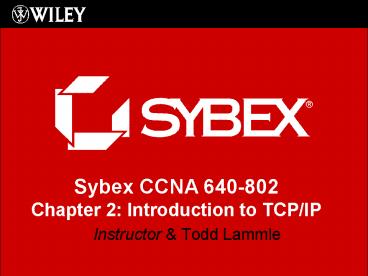













![❤[PDF]⚡ The Best Ever Book of Swimming Instructor Jokes: Lots and Lots of Jokes PowerPoint PPT Presentation](https://s3.amazonaws.com/images.powershow.com/10058713.th0.jpg?_=20240619079)











![[PDF] DOWNLOAD The Best Ever Book of Swimming Instructor Jokes: Lots a PowerPoint PPT Presentation](https://s3.amazonaws.com/images.powershow.com/10058283.th0.jpg?_=20240619024)



