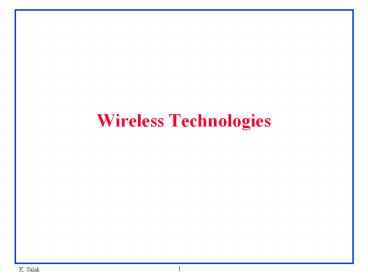Wireless Technologies - PowerPoint PPT Presentation
Title:
Wireless Technologies
Description:
Title: PowerPoint Presentation Last modified by. Created Date: 1/1/1601 12:00:00 AM Document presentation format: On-screen Show Other titles: Arial Times New Roman ... – PowerPoint PPT presentation
Number of Views:249
Avg rating:3.0/5.0
Title: Wireless Technologies
1
Wireless Technologies
2
Why Wireless?
- Characteristics
- Mostly radio transmission, new protocols for data
transmission are needed - Advantages
- Spatial flexibility in radio reception range
- Ad hoc networks without former planning
- No problems with wiring (e.g. historical
buildings, fire protection, esthetics) - Robust against disasters like earthquake, fire
and careless users which remove connectors! - Disadvantages
- Generally very low transmission rates for higher
numbers of users - Often proprietary, more powerful approaches,
standards are often restricted - Many national regulations, global regulations are
evolving slowly - Restricted frequency range, interferences of
frequencies - Nevertheless, in the last 10-20 years, it has
really been a wireless revolution
3
The Wireless Revolution
- Cellular is the fastest growing sector of
communication industry (exponential growth since
1982, with over 2 billion users worldwide today) - Three generations of wireless
- First Generation (1G) Analog 25 or 30 KHz FM,
voice only, mostly vehicular communication - Second Generation (2G) Narrowband TDMA and CDMA,
voice and low bit-rate data, portable units. - 2.5G increased data transmission capabilities
- Third Generation (3G) Wideband TDMA and CDMA,
voice and high bit-rate data, portable units - Fourth Generation (in progress) true broadband
wireless WIMAX, 3G LTE, 802.11 a/b/g/n,
UWB(UltraWideband)
4
- Sept 2006 figures 2.53 Billion total 2.02 B
(GSM), 320 M (CDMA), 81.2M UMTS
Source http//www.3gamericas.org/English/Statisti
cs/
5
WLAN Market WiFi
- WLAN Growth Drivers
- Convenience Flexibility
- Productivity Gains
- Low Cost
- Embedded WLAN
Source AirTight Networks
6
Wireless The Big Picture
802.16
802.16
802.16
7
Variety of Wireless-Capable Devices
2006 Thanksgiving sales lt 1000 Plasma 42 TVs.
These will soon be wireless-broadband enabled
and can play home movies/videos from the Internet
8
Emerging Rich Media Broadband Wireless
Broadband Wireless/Wireline LAN
Cellular
Rich Media Broadband Wireless
Value Added Services
Internet
Access Services
Other brands and names are the property of their
respective owners.
9
Wireless History (Brief)
10
Wireless History
1901 First radio reception across the Atlantic
Ocean
- 1924 First Mobile Radio Telephone
11
Early Cellular Systems
- 1940s-50s cellular concept discovered (ATT)
- 1st Generation Analog
- AMPS FDMA with 30 KHz FM-modulated voice
channels. - 1983 The first analog cellular system deployed
in Chicago saturated by 1984, - FCC increased the cellular spectral allocation
from 40 MHz to 50 MHz. - Two 25MHz channels DL and UL (FDD)
- ATT moved on to fiber optics in 80s.
- 2nd generation digital early 90s
- higher capacity, improved cost, speed, and power
efficiency of digital hardware
12
Wireless Timeline (Partial)
- 1991 - Specification of DECT (cordless phone)
- Digital European Cordless Telephone (today
Digital Enhanced Cordless Telecommunications).
Other cordless standards PHS (Japan), CT-2
(Europe/Asia) - 1880-1900MHz, 100-500m range, 120 duplex
channels, 1.2Mbit/s data transmission, voice
encryption, authentication, up to several 10000
user/km2, used in more than 50 countries. - 1992 - Start of GSM
- In Germany as D1 and D2, fully digital, 900MHz,
124 channels - Automatic location, hand-over, cellular
- Roaming in Europe - now worldwide in more than
170 countries - Services data with 9.6kbit/s, FAX, voice, ...
- 1996 - HiperLAN (High Performance Radio Local
Area Network) - ETSI, standardization of type 1 5.15 - 5.30GHz,
23.5Mbit/s - Recommendations for type 2 and 3 (both 5GHz) and
4 (17GHz) as wireless ATM-networks (up to
155Mbit/s) - 1997 - Wireless LAN IEEE 802.11
- IEEE standard, 2.4 - 2.5GHz and infrared, 2Mbit/s
- Already many (proprietary) products available in
the beginning - 1998 - Specification of GSM successors
- UMTS (Universal Mobile Telecommunication System)
as European proposals for IMT-2000 - Iridium 66 satellites (6 spare), 1.6GHz to the
mobile phone
13
Wireless Timeline (Partial)
- 1999 - Standardization of additional wireless
LANs - IEEE standard 802.11b, 2.4-2.5GHz, 11Mbit/s
- Bluetooth for piconets, 2.4Ghz, lt1Mbit/s
- Decision about IMT-2000
- Several members of a family UMTS, cdma2000,
DECT, - Start of WAP (Wireless Application Protocol) and
i-mode - Access to many (Internet) services via the mobile
phone - 2000 - GSM with higher data rates
- HSCSD offers up to 57,6kbit/s
- First GPRS trials with up to 50 kbit/s (packet
oriented!) - GSM Enhancements for data transmission pick up
(EDGE, GPRS, HSCSD) - UMTS auctions/beauty contests
- Hype followed by disillusionment (approx. 50 B
payed in Germany for 6 UMTS licenses!) - 2001 - Start of 3G systems
- Cdma2000 in Korea, UMTS in Europe, Foma (almost
UMTS) in Japan - 2002 Standardization of high-capacity wireless
networks - IEEE 802.16 as Wireless MAN
14
Wireless Evolution Timeline
15
Broadband Wireless Milestones Summary
Source J.Andrews, A. Ghosh, R. Muhamed,
Fundamentals of WIMAX
16
Wireless Systems From Narrowband to Broadband
17
What do service providers need?
- Highest possible consumer satisfaction
- consumers will blame the Service Provider
- Want lots of sticky customers paying higher
ARPU(Average Revenue Per User) - QoS is primary requirement video and high
throughput (mobile) data sessions - Management capability to the devices easy
service provisioning, billing. - Secure mobility support Handoff Mesh
- Avoid theft-of-service
- New services
18
What do Home users want?
- Range reliable wireless networking throughout
the home - High fidelity A/V good Quality of Service for
high quality audio and video - Throughput!
- HDTV-720 in the US _at_ 16 Mbps (MPEG2)
- HDTV-1080 in Japan _at_ 20 Mbps (MPEG2)
- Next generation Media Center will support 2
concurrent video streaming, and by .11n
ratification 4 concurrent streaming - For 3 streams in the home, with
picture-in-picture, and Internet access, 100Mbps
UDP level throughput is easily consumed
19
Modern Wireless Systems
Peak
20
IEEE Wireless Standards
Sensors
RFID (AutoID Center)
IEEE 802.15.4 (Zigbee Alliance)
RAN
IEEE 802.22
WAN
3GPP (GPRS/UMTS) 3GPP2 (1X--/CDMA2000) GSMA, OMA
IEEE 802.20 IEEE 802.16e
IEEE 802.21, IEEE 802.18 802.19
MAN
IEEE 802.16d WiMAX
ETSI HiperMAN HIPERACCESS
LAN
IEEE 802.11 Wi-Fi Alliance
ETSI-BRAN HiperLAN2
PAN
IEEE 802.15.3 UWB, Bluetooth Wi-Media, BTSIG, MBOA
ETSI HiperPAN
21
Tradeoffs Mobility/Coverage/BitRate
22
Wireless LANs WiFi/802.11
- Based on the IEEE 802.11a/b/g/n family of
standards, and is primarily a local area
networking technology designed to provide
in-building or campus broadband coverage. - IEEE 802.11a/g peak physical layer data rate of
54 Mbps and indoor coverage over a distance of
100 feet. - Beyond buildings municipal WiFi, Neighborhood
Area Networks (NaN), hotspots - Much higher peak data rates than 3G systems,
primarily since it operates over a larger
bandwidth (20 MHz). - Its MAC scheme CSMA (Carrier Sense Multiple
Access) is inefficient for large numbers of users - The interference constraints of operating in the
license-exempt band is likely to significantly
reduce the actual capacity of outdoor Wi-Fi
systems. - Wi-Fi systems are not designed to support
high-speed mobility. - Wide availability of terminal devices
- 802.11n MIMO techniques for range extension and
higher bit rates
23
Wireless LAN Standards
- 802.11b (Current Generation)
- Standard for 2.4GHz ISM band (80 MHz)
- Frequency hopped spread spectrum
- 1.6-10 Mbps, 500 ft range
- 802.11a (Emerging Generation)
- Standard for 5GHz NII band (300 MHz)
- OFDM with time division
- 20-70 Mbps, variable range
- Similar to HiperLAN in Europe
- 802.11g (New Standard)
- Standard in 2.4 GHz and 5 GHz bands
- OFDM
- Speeds up to 54 Mbps
24
IEEE 802.11n
- Over-the-air (OTA) 200 Mbps MAC layer
(MC-SAP) 100Mbps - Rich content distribution- 3 HDTV quality streams
and simultaneous broadband access VoIP over
WLAN supporting many simultaneous clients - Service providers microcells, neighborhood area
networks (NANs) - PHY
- MIMO/multiple antenna techniques
- Advanced FEC, (forward error correction)
- 10, 20 40Mhz channels widths
- Higher order modulation/coding
- MAC
- Flexible efficient packet aggregation
- Legacy and channel width coexistence
- Power saving mechanisms
- Novel data flow techniques
25
WLAN Network Architecture
Basic Service Set (BSS) a set of stations which
communicate with one another
Infrastructure Mode
Ad hoc network
- Only direct communication possible
- No relay function
- Stations communicate with AP
- AP provides connection to wired network (e.g.
Ethernet) - Stations not allowed to communicate directly
- Some similarities with cellular (covered later)
Source AirTight Networks
26
WLAN Network Architecture (2)
ESS a set of BSSs interconnected by a
distribution system (DS)
Local Area Network (e.g .Ethernet) Future Meshed
Wireless Backhaul
Source AirTight Networks
27
Bluetooth WPAN
- Cable replacement RF technology (low cost)
- Short range 10m (1mW), 100m (100 mW)
- Lower power than WiFi
- 2.4 GHz band (crowded)
- 1 Data (723.2 Kbps, reverse channel 57.6kbps
ACL) - Or 3 synchronous voice channels (64kbps, SCO)
- Frequency-hopping for multiple access with a
carrier spacing of 1 MHz for 8 devices per
pico-net. - 80 carriers gt 80MHz.
- Collisions when multiple piconets nearby.
- Widely supported by telecommunications, PC, and
consumer electronics companies. - Hands free phone (ear set) for cars, internet
chat/VoIP - Intra-car networking announced by some car
manufacturers in Europe.
28
What is UltraWideBand?
Communication occupies more than 500 MHz of
spectrum baseband or 3.6-10.1 GHz range. (7
GHz!). Strict power limits.
29
Ultrawideband Radio (UWB)
- UWB is an impulse radio sends pulses of tens of
picoseconds(10-12) to nanoseconds (10-9) - Duty cycle of only a fraction of a percent
carrier is not necessarily needed - Uses a lot of bandwidth (GHz) Low probability of
detection - Excellent ranging capability Synchronization
(accurate/rapid) an issue. - Multipath highly resolvable good and bad
- Can use OFDM or Rake receiver to get around
multipath problem.
Standards WiMedia, IEEE 802.15.3a Apps
Wireless USB, 480 Mbps, 10m, Wireless 1394
(firewire)
30
IEEE 802.15.4 / ZigBee Radios
- Low-Rate WPAN, Very low power consumption (no
recharge for months or years!), up to 255 devices - Data rates of 20, 40, 250 kbps
- Star clusters or peer-to-peer operation
- Support for low latency devices
- CSMA-CA channel access
- Frequency of operation in ISM bands
- Home automation, consumer electronics
applications, RFID/tagging applications
(supply-chain)
31
Data rate
100 Mbit/sec
UWB
802.11g
802.11a
802.11b
10 Mbit/sec
1 Mbit/sec
3G
Bluetooth
100 kbits/sec
ZigBee
ZigBee
10 kbits/sec
UWB
0 GHz
2 GHz
1GHz
3 GHz
5 GHz
4 GHz
6 GHz
32
Range
10 km
3G
1 km
100 m
802.11b,g
802.11a
Bluetooth
10 m
ZigBee
ZigBee
UWB
UWB
1 m
0 GHz
2 GHz
1GHz
3 GHz
5 GHz
4 GHz
6 GHz
33
Power Dissipation
10 W
802.11a
802.11bg
3G
1 W
100 mW
Bluetooth
UWB
ZigBee
10 mW
ZigBee
UWB
1 mW
0 GHz
2 GHz
1GHz
3 GHz
5 GHz
4 GHz
6 GHz
34
Wide Area Satellite Systems
- Cover very large areas
- Different orbit heights
- GEOs (39000 Km), LEOs
- (2000 Km), MEOs (9000km)
- GEO is stationary. You need 3 to cover
- whole planet
- LEO and MEO orbit the earth every one hour
- Dish antennas, or bulky handsets
- Optimized for one-way transmission,
- location positioning, GPS systems, Satellite
Radio - Radio (XM, DAB) and movie (SatTV) broadcasting
- Killed MMDS wireless TV offerings.
- Future satTV (eg directTV) in your car
- Most two-way systems struggling or bankrupt
- Expensive alternative to terrestrial cellular
system (2G) - Trucking fleets, journalists in wild areas, Oil
rigs
35
LEO and MEO
- Used in GPS
- 24 MEOs are need to cover the whole planet
- 54 for LEOs to cover the whole planet
- Could have multiple readings for increased
precision and reliability.
36
Cellular Systems(coverage, 2-way, reuse
channels for capacity)
- Geographic region divided into cells
- Frequencies/timeslots/codes reused at
spatially-separated locations. - Co-channel interference between same color cells.
- Base stations/MTSOs coordinate handoff and
control functions - Shrinking cell size increases capacity, as well
as networking burden
MTSO
Mobile Telephone Switching Office
37
Cellular Phone Networks
San Francisco
Internet
New York
PSTN
38
WiMAX markets
Metro Govt WiFi Hotzone
802.16-2004
WiFi
WiFi
WiFi
Urban DSL/T1 Replacement
WiFi
WiFi
802.16-2004
WiFi
802.16-2004
WiFi
Rural
Rural
Rural Broadband
Rural
Cellular Operator Data Overlay
39
WiMAX Fixed and Mobile
- WiMAX Fixed / Nomadic
- 802.16d or 802.16-2004
- Usage Backhaul, Wireless DSL
- Devices outdoor and indoor installed CPE
- Frequencies 2.5GHz, 3.5GHz and 5.8GHz (Licensed
and LE) - Description wireless connections to homes,
businesses, and other WiMAX or cellular network
towers
- WiMAX Mobile
- 802.16e
- Usage Long-distance mobile wireless broadband
- Devices PC Cards, Notebooks and future handsets
- Frequencies 2.5GHz
- Description Wireless connections to laptops,
PDAs and handsets when outside of Wi-Fi hotspot
coverage
40
WIMAX vs 3G etc
- Flexibility Unlike 3G systems, which have a
fixed channel bandwidth, WiMAX defines a
selectable channel bandwidth from 1.25 to 20 MHz,
which allows for a very flexible deployment
(scalable OFDMA) - Peak Data Rates With 10 MHz TDD channel,
assuming a 31 downlink to uplink split and 2 X 2
MIMO/OFDM, WiMAX offers 46 Mbps peak downlink
throughput and 7 Mbps uplink. - System Capacity WiMAX can achieve spectral
efficiencies higher than what is typically
achieved in 3G systems. (MIMO etc incorporated
from the start, and TDD allows reciprocity-based
feedback) - OFDM physical layer used by WiMAX is more
amenable to MIMO implementations than CDMA
systems - Efficiently supports symmetric links (eg T1
replacement) flexible/dynamic adjustment of
DL/UL ratios
41
COMPARISON
High Speed Packet Access or 3G
42
Caution Peak vs Average Data Rates
Technology Peak Data Rate Peak Data Rate Spectrum
Technology Downlink Uplink Spectrum
ADSL 8 Mbps (per user) 1 Mbps (per user) N/A
DOCSIS 1.0 38 Mbps (shared) 9 Mbps (shared) N/A
1X-EVDO Rev A 2.5 MHz 3.1 Mbps (shared) 1.8 Mbps (shared) licensed
HSPA 10 MHz 14 Mbps (shared) 6 Mbps (shared) licensed
WiFi (802.11a/b/g) 20 MHz 54 Mbps combined (shared) 54 Mbps combined (shared) unlicensed
Mobile WiMAX (2x2 MIMO) 10 MHZ 72 Mbps combined (shared) 72 Mbps combined (shared) licensed
Interesting rule of thumb the actual capacity
(Mbps per channel per sector) in a multi-cell
environment for most wireless technologies is
about 20 to 30 of the peak theoretical data
rate.
Quick check Wimax capacity 0.2 72 14 Mbps
DL. ( 6.7 Mbps UL gt 30 of peak)
43
Future Generations
Other Tradeoffs Rate vs. Coverage Rate vs.
Delay Rate vs. Cost Rate vs. Energy
Rate
802.11b WLAN
2G Cellular
Mobility
Fundamental Design Breakthroughs Needed
44
Wireless Broadband Technical Challenges Basic
Concepts
45
Crowded Spectrum FCC Chart
http//www.ntia.doc.gov/osmhome/allochrt.pdf
46
Radio/TV/Wireless Allocations 30 MHz-30 GHz
47
Digital Communication System Structure
Transmitter
Receiver
48
Multiple Access Control (MAC)
Base Station
Forward link
Reverse link
Mobile Station
Mobile Station
Mobile Station
Mobile Station
49
MAC Protocols a taxonomy
- Channel Partitioning TDMA, FDMA
- divide channel into pieces (time slots,
frequency) - allocate piece to node for exclusive use
- Random Access Aloha, Ethernet CSMA/CD, WiFi
CSMA/CA - allow collisions
- recover from collisions
- Wireless inefficiencies arise from hidden
terminal problem, residual interference - Cannot support large numbers of users and at high
loads - Taking turns Token ring, distributed
round-robin, CDMA, polling - Coordinate shared access using turns to avoid
collisions. - Achieve statistical multiplexing gain large
user base, but ? complexity - CDMA can be loosely classified here (orthogonal
code token) - OFDMA w/ scheduling also in this category
50
MAC protocols taxonomy (contd)
- Channel partitioning MAC protocols
- share channel efficiently at high load
- inefficient at low load delay in channel access,
1/N bandwidth allocated even if only 1 active
node! - Random access MAC protocols
- efficient at low load single node can fully
utilize channel - high load collision overhead
- Taking turns protocols
- look for best of both worlds!
51
TDMA Overview
52
Channel PartitioningMAC protocols. Issues
- TDMA time division multiple access
- Access to channel in "rounds"
- Each station gets fixed length slot (length pkt
trans time) in each round - Unused slots go idle
- Example 6-station LAN, 1,3,4 have pkt, slots
2,5,6 idle - Does not leverage statistical multiplexing gains
here
53
FDMA Overview
Need substantial guard bands inefficient
54
CDMA
spread spectrum
Sender
Receiver
55
Summary of Multiple Access
FDMA
power
TDMA
frequency
time
power
CDMA
frequency
time
power
frequency
time
56
OFDMA
- OFDMA a mix of FDMA/TDMA (OFDM modulation)
- Sub Channels are allocated in the Frequency
Domain, - OFDM Symbols allocated in the Time Domain.
- Dynamic scheduling leverages statistical
multiplexing gains, and allows adaptive
modulation/coding/power control, user diversity
57
WLAN vs WMAN Whats Really Different?
Comparison of Issues/Features
58
Scalability
802.11 802.16a
Wide, fixed (20MHz) frequency channels MAC designed to support 10s of users Channel bandwidths can be chosen by operator (e.g. for sectorization) 1.5 MHz to 20 MHz width channels. MAC designed for scalability independent of channel bandwidth MAC designed to support thousands of users.
802.16a is designed for subscriber density
59
Bit Rate Relative Performance
Channel Bandwidth
Maximum bps/Hz
Maximum Data Rate
2.7 bps/Hz
54 Mbps
20 MHz
802.11a
10, 20 MHz 1.75, 3.5, 7, 14 MHz 3, 6 MHz
802.16a
5.0 bps/Hz
63 Mbps
Assuming a 14 MHz channel
802.16a is designed for metropolitan performance
Interesting rule of thumb the actual capacity
(Mbps per channel per sector) in a multi-cell
environment for most wireless technologies is
about 20 to 30 of the peak theoretical data
rate.
60
Adaptive Modulation/Coding
Modulation / Code Rate QPSK 1/2 QPSK 3/4 16 QAM 1/2 16 QAM 3/4 64 QAM 2/3 64 QAM 3/4
1.75 MHz 1.04 2.18 2.91 4.36 5.94 6.55
3.5 MHz 2.08 4.37 5.82 8.73 11.88 13.09
7.0 MHz 4.15 8.73 11.64 17.45 23.75 26.18
10.0 MHz 8.31 12.47 16.63 24.94 33.25 37.40
20.0 MHz 16.62 24.94 33.25 49.87 66.49 74.81
Rate Calculator
61
Coverage
802.11 802.16a
Optimized for indoor performance No mesh topology support within ratified standards Optimized for outdoor NLOS performance Standard supports mesh network topology Standard supports advanced antenna techniques
802.16a is designed for market coverage
62
Range
802.11 802.16a
Optimized for 100 meters No near-far compensation Designed to handle indoor multi-path(delay spread of 0.8µ seconds) Optimization centers around PHY and MAC layer for 100m range Range can be extended by cranking up the power but MAC may be non-standard Optimized for up to 50 Km Designed to handle many users spread out over kilometers Designed to tolerate greater multi-path delay spread (signal reflections) up to 10.0µ seconds PHY and MAC designed with multi-mile range in mind Standard MAC Sectoring/MIMO/AMC for Rate/Range dynamic tradeoff
802.16a is designed for distance
63
Quality of Service (QoS)
802.11 802.16a
Contention-based MAC (CSMA/CA) gt no guaranteed QoS Standard cannot currently guarantee latency for Voice, Video Standard does not allow for differentiated levels of service on a per-user basis TDD only asymmetric 802.11e (proposed) QoS is prioritization only Grant-request MAC Designed to support Voice and Video from ground up Supports differentiated service levels e.g. T1 for business customers best effort for residential. TDD/FDD/HFDD symmetric or asymmetric Centrally-enforced QoS
802.16a is designed for carrier class operation
64
QoS Requirements Voice vs Data
- Voice systems have relatively low data rate
requirements (around 20 Kbps) and can tolerate a
fairly high probability of bit error (bit error
rates, or BERs, of around 10-3), but the total
delay must be less than around 30 msec or it
becomes noticeable to the end user. - On the other hand, data systems typically require
much higher data rates (1-100 Mbps) and very
small BERs (the target BER is 10-8 and all bits
received in error must be retransmitted) but do
not have a fixed delay requirement.
65
Security
802.11 802.16a
Existing standard is WPA WEP 802.11i in process of addressing security Triple-DES (128-bit) and RSA (1024-bit)
802.16a maintains fixed wireless security
66
802.11 vs 802.16 Summary
802.11 and 802.16 both gain broader industry
acceptance through conformance and
interoperability by multiple vendors 802.16
complements 802.11 by creating a complete MAN-LAN
solution
- 802.11 is optimized for license-exempt LAN
operation - 802.16 is optimized for license-exempt and
licensed MAN operation.