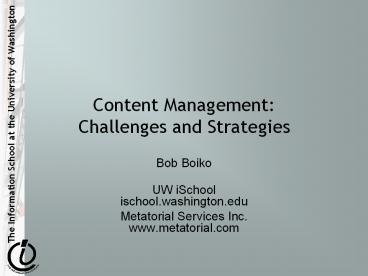Content Management: Challenges and Strategies - PowerPoint PPT Presentation
Title:
Content Management: Challenges and Strategies
Description:
Title: Title? Author: Bob Boiko Last modified by: William C. Spence Created Date: 2/17/2003 8:42:37 PM Document presentation format: On-screen Show – PowerPoint PPT presentation
Number of Views:47
Avg rating:3.0/5.0
Title: Content Management: Challenges and Strategies
1
Content Management Challenges and Strategies
- Bob Boiko
- UW iSchoolischool.washington.edu
- Metatorial Services Inc. www.metatorial.com
2
Bob Boiko
- Teacher
- iSchool, University of Washington
- The iSchool CMS Curriculum
- The iSchool CMS Evaluation Lab
- Author
- CM Bible
- Consultant
- Boeing, Motorola, Microsoft
- Founder
- Chase Bobko
- Metatorial Services
- Developer
- Database and XML systems
3
The Word Metadata
- Meta
- About
- After
- Metadata
- Data about data
- Other stuff apart from the data that helps you
make use of it
Achilles Tell me, Mr. Genie what is a
meta-wish? Genie It's simply a wish about
wishes. I am not allowed to grant meta-wishes.
It's only in my purview to grant plain ordinary
wishes, such as wishing for ten bottles of beer,
to have Helen of Troy on a blanket, or to have an
all-expense-paid weekend for two at the
Copacabana. You know simple things like that.
But meta-wishes I cannot grant, GOD won't permit
me to.
Douglas Hofstadter Gödel, Escher, Bach
4
Metadata The Narrow and Wide Sense
- The Narrow sense
- A fancy file system with much more than the usual
title, size, and date - The basis of file, asset, and document management
- The broad view
- Not about whole files
- Any information that describes or contexts
- All the names we come up with to encapsulate and
divide info in order to understand and use it
5
Metadata The Practical Sense
- Represented in databases
- Tables
- Fields
- Values
- Represented in XML
- Elements
- Attributes
- Values
6
Metadata My Favorite Sense
- The Genie is a Djin
- GOD stands for GOD Over Djin
- Which stands for GOD Over Djin Over Djin
- Which stands for GOD Over Djin Over Djin Over
Djin - Which stands for GOD Over Djin Over Djin Over
Djin Over Djin - Which stands for GOD Over Djin Over Djin Over
Djin Over Djin Over Djin - Which stands for GOD Over Djin Over Djin Over
Djin Over Djin Over Djin Over Djin - Which stands for GOD Over Djin Over Djin Over
Djin Over Djin Over Djin Over Djin Over Djin - Which stands for GOD Over Djin Over Djin Over
Djin Over Djin Over Djin Over Djin Over Djin Over
Djin - Which stands for GOD Over Djin Over Djin Over
Djin Over Djin Over Djin Over Djin Over Djin Over
Djin Over Djin - Which stands for GOD Over Djin Over Djin Over
Djin Over Djin Over Djin Over Djin Over Djin Over
Djin Over Djin Over Djin - Which stands for GOD Over Djin Over Djin Over
Djin Over Djin Over Djin Over Djin Over Djin Over
Djin Over Djin Over Djin Over Djin - Which stands for GOD Over Djin Over Djin Over
Djin Over Djin Over Djin Over Djin Over Djin Over
Djin Over Djin Over Djin Over Djin Over Djin
7
What is Metadata For?
- Identify
- Manage
- Describe
- You want to track and administer
- They want to discover and use
8
The Metadata Ladder
- No solid identification
- A name
- No unique Id!
- Minimal management
- Create, modify date
- Size
- Attributes (read only, etc.)
- No description
The File
What computers have been built on A Convenient
container
9
The Metadata Ladder
- Resources identified
- Id, Title
- Resources managed
- Type, Format
- Source, Author, Rights
- Language
- Resources described
- Audience
- Subject
- Description
- Coverage
What is it?
A File
The file System you wish you had
10
Enter Dublin Core
- Standard wrapper for a resource
- Rich description
- Most widely recognized
- Hardly yet used!
- Still shifting
- General enough to be useful and useless
www.dublincore.org
11
The Metadata Ladder
- Items identified
- By their URL (URI)
- Items managed
- By their resource metadata
- By their relations
- All items described
- By their resource metadata
- By their relations
What is it?
What is it?
A File
The Intranet you wish you had An expanding
network of connections and meaning
12
Enter RDF
- Standard way of representing a relationship
- Inherently recursive
- Hints at meaning
- Subject - predicate object
Liz
Lin
http//www.xml.com/lpt/a/2001/01/24/rdf.html
13
The Metadata Ladder
What is it?
The style sheet you wish you had. A set of useful
or reusable chunks
What is it?
A File
- Chunks identified
- Id, Title
- Managed
- Status, Owner
- Version
- Described
- Abstract, Summary
- Subject
Whats in it?
14
Enter Schemas
- Tight definition of the parts of a document
- Each part named
- Metadata types and values clearly set and enforced
15
The Metadata Ladder
What is it?
The editor you wish you had Making a chunk into
a standard set of elements
What is it?
A File
- Elements identified
- Id, Title
- Managed
- Status, Owner
- Version
- Described (as needed)
Whats in it?
Whats in it?
16
Enter XML Instances
- Enforcement of schemas
- WYSIWYG authoring
- In-situ metadata typing and lists
- Not well loved
17
The Metadata Ladder
What is it?
What is its all the way down!
What is it?
A File
What is it?
What is it?
18
So, What is Metadata?
- The way you tag a resource so you can keep track
of and manage it and so others can find and use
it!
19
More Information
- iSchool.washington.edu
- CMS Lab
- Connection Program
- www.metatorial.com
- White papers, Presentations
- CM Poster
- CMS Planner
- Concept of the week
- Content Management Bible
- Amazon.com
- Everything I know (almost)
- Online at metatorial.com