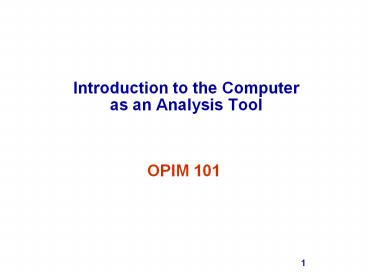Introduction to the Computer as an Analysis Tool - PowerPoint PPT Presentation
1 / 17
Title:
Introduction to the Computer as an Analysis Tool
Description:
Title: OPIM 101 Overview Author: Patricia Grossi Last modified by: janb Created Date: 1/14/1996 1:55:07 PM Document presentation format: On-screen Show – PowerPoint PPT presentation
Number of Views:115
Avg rating:3.0/5.0
Title: Introduction to the Computer as an Analysis Tool
1
Introduction to the Computeras an Analysis Tool
- OPIM 101
2
Overview
- Staff
- Syllabus and organization of the course
- Problem solving with computers
- ToDo
3
Staff
- Instructors
- Jan W. Buzydlowski (Sections 01 02)
- Panos Markopoulos (Sections 03 04)
- Course Coordinator
- Steven O. Kimbrough
- Head Teaching Assistant
- Karthik Balasubramaniam
- Teaching Assistants (TAs)
- Undergraduate Assistants
- Graders
- Ph.D. Students
4
Texts
- Free
- Kimbrough (2003). Information and Decision
Technology An Introduction to Computer-Based
Modeling and Analysis - IDT Book On-line in PDF from course homepage
- Non-Programmers Tutorial for Python by Josh
Cogliati. - EasyTut On-line at Course Homepage
- Course Pack
- available on-line from the course homepage
5
Texts
- Not free
- Moore, Weatherford, et al (2000). Decision
Modeling with Microsoft Excel - MOUS Essentials Excel 2000
- PIN Codes
6
Course Requirements
- Graded
- Cases
- Internet 5
- Excel 10
- Database 15
- Exams
- Multiple choice and short answer
- Mid-term 30
- Final 30
- MOUS Exam
- Excel 10
7
Grading Policies
- Grades curved per Wharton core-course guidelines
- approximately - 25 As
- 45 Bs
- 30 Cs
- Ds and Fs (if earned)
8
Tips
- Learning is not a spectator sport!
- Hands-on essential to learning
- Do assigned work on time
- Do assignments and attend class
- Catching up in OPIM 101 is difficult
- Case and tutorials take time -- plan ahead
- Get help when you need it
- RTFM read the manual
- online help (e.g. Office Assistant)
- e-mail opim101_at_opim.wharton.upenn.edu
- office hours (TAs, Graders, Faculty)
- for info re private tutor for any Wharton course,
contact Anita Henderson (215.898.7608) - Check course homepage regularly!!!
9
Working with the Staff Etiquette
- OPIM 101 is demanding for the staff also, so
please be thoughtful. - All questions about the grading of the case
should be directed to the grader for the case,
not the TAs. - Please prepare before coming to office hours to
use TAs efficiently - If your questions will require access to your
file, please upload it to your futures account
for downloading during office hours. - Maintain high standards of civility / protocol.
10
Academic Integrity
- We strongly endorse the University of
Pennsylvanias Academic Code of Integrity and
will report any violation for official action. - Each student must work independently on Case 1
Internet. Work in groups of 2-3 for Case 2 Case
3. - Otherwise, we encourage you to
- discuss with other students the course materials
readings, tutorials, and homework exercises - create an effective study group
- form a project group for Cases 2 3 (now!)
11
Course Objectives
- Develop analytical, quantitative,
problem-solving skills for - using computer to model, analyze, and solve
management problems - communicating analyses, conclusions, and
recommendations for managerial action - Useful for
- other courses
- summer jobs
- professional career after college
12
Management Problem Solving
- Develop a concept (model) for representing and
solving the problem (Abstraction) - How shall we think of solving the problem? What
is our solution concept? - Spreadsheet modeling, LP, decision analysis, etc.
- Model the solution
- How can we actually solve the problem by gaining
effective access to the data, models, documents,
etc. needed to implement our solution concept? - Programming, database
- Analyze, interpret, and communicate the solution
results - How good is our solution? Metrics? What exactly
does it mean? Are the findings stable or do they
rest on precarious assumptions? - Sensitivity Analysis
13
THE MODELING PROCESS
Model
Results
Analysis
Symbolic World
Abstraction
Interpretation
Real World
Management Situation
Decisions
Intuition
14
Example
- The problem to understand what is actually going
on in a business and competing companies and to
take actions that improve the profitability of
the firm. - Problem representation or model
- Solution concept The records of the firms
business transactions contain a great deal of
useful information on how and how well the firm
is conducting its business. Explore those
records. - Solution implementation
- Implementation in Access. Gather data from the
Web. Organize the transaction records in a
well-designed relational database. Use the
database query facilities, especially SQL and
QBE, to make the calculations needed to reveal
the essential business patterns needed to
understand what is going on. - Solution interpretation
- Interpretation Use the query facilities to
explore beyond a fixed set of reports. Perform
what-if queries, plot data, etc.
15
Courses Main Topics
- Modeling with Excel
- Deterministic Models
- Probabilistic Models
- Scripting
- Database Management Systems
- Internet
- "To be able to implement a well-built and
organized model in Excel and to populate the
model with required data extracted from a variety
of sources"
16
Courses Homepage
- http//opim-sun.wharton.upenn.edu/opim101/spring0
3/
17
ToDo
- Read
- IDT book
- Chapter 1 "Introduction and Overview"
- MW book
- Chapter 1 "Introduction to Modeling"
- Download Today's Lecture