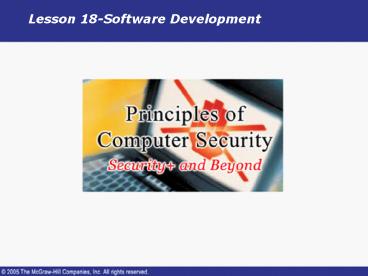Lesson 18-Software Development - PowerPoint PPT Presentation
1 / 48
Title:
Lesson 18-Software Development
Description:
This is manifested as a program that runs only under an administrative level account, ... access control must be ... the need for such high access privilege ... – PowerPoint PPT presentation
Number of Views:124
Avg rating:3.0/5.0
Title: Lesson 18-Software Development
1
Lesson 18-Software Development
2
Background
- Software engineering is the systematic
development of software. - There is a universal requirement that the
software works properly and performs the desired
functions.
3
Background
- Software engineering fits as many requirements as
possible into a project management schedule
timeline. - Analysts and developers work hard to get the
functional elements correct. However, the issue
of non-functional requirements gets neglected
entirely.
4
Background
- Security has been described as a non-functional
requirement. - It is usually placed into a category of secondary
importance. - Trust is built upon an expectation that the
software will work and continue to meet the
requirements, and not change its behavior or
functionality because of outside influences.
5
Objectives
- Upon completion of this lesson, students will be
able to - Describe how security should be incorporated into
the software development process. - List the types of coding errors.
- Describe the root causes of coding errors.
- Describe good software development practices.
- Explain good software development practices that
impact application security. - Describe how using a software development process
enforces security inclusion in a project.
6
Software Engineering Process
- Traditionally, security is an add-on item
incorporated after the functional requirements
have been met. - It is not viewed as an integral part of the
software development lifecycle process. - The challenge lies in how to achieve this goal.
- There are two elements to achieve this objective.
- First, the inclusion of security requirements and
measures into the specific process model being
used. - Second, the use of secure coding methods to
prevent any possibility of security failures in
the software being designed.
7
Process Models
- The waterfall model.
- The spiral model.
8
Process Models
- All process models have similar components.
- The waterfall software engineering process model
is characterized by a multistep process where the
steps follow each other in a linear, one-way
fashion, like water over a waterfall. - The spiral model has steps in phases that execute
in a spiral fashion, repeating at different
levels with each revolution of the model. - From requirements to system architecture to
coding to testing, security is an imbedded
property in all aspects of the process.
9
Process Models
- Requirements should define specific security
requirements if there is any expectation of them
being designed into the project.
10
Process Models
- There are four primary areas of interest,
independent of the model or method employed - System architecture acts to design a system that
will meet the requirements that are identified at
the requirements process. - The division of the overall requirements of the
software into systems and subsystems also maps
the requirements to these systems and subsystems.
- The coding process for each component can have a
significant impact on the security response of a
system. - The testing phase of the project is the
opportunity to determine compliance with
requirements and, even, discover unexpected
behavior that may result in security issues.
11
Process Models
- Independent of the method used, the process is
about completing the requirements. - Opportunities exist independent of the model used
to include security in the requirements process
and security awareness during architectural
design, coding, and testing.
12
Process Models
- The requirements process is key to including
security in software development. - Security-related items enumerated during the
requirements process are visible throughout the
rest of the software development process.
13
ROI and Error Correction
- Developing a set of security requirements has a
secondary result in the overall process
improved total cost of development. - Correcting errors results in additional work and
expense and the level of rework and extent of
extra work are direct functions of how late in
the development process the errors are detected.
14
ROI and Error Correction
- Developing a software engineering process that
detects errors as early as possible is critical. - This detection implies a level of testing that is
distributed throughout the development process. - This distributed testing is guided by specific
requirements to test against at each step of the
development process. - From a cost point of view, it does not matter
what the source or the classification of an error
is, but the cost to rework is critical.
15
Secure Code Techniques
- Implementation of designs leads to the coding
step in the software development process. - Instantiation of an idea in code is where errors
enter the process. These errors are of two types
- The failure to include the desired function.
- Testing for the first type of error is easy if
the requirements are enumerated. - The inclusion of undesired behavior in the code.
- Testing for the undesired behavior is more
difficult since testing for an unknown unknown
is an impossible task.
16
Buffer Overflows
- The CERT/CC at Carnegie Mellon University
estimates that nearly half of all software
exploits stem from buffer overflow. - Buffer overflow classes include
- Static buffer overruns
- Indexing errors
- Format string bugs
- Unicode and ANSI buffer size mismatches
- Heap overruns
17
Buffer Overflows
- These vulnerabilities are relatively simple. The
buffer used to hold program input is overwritten
with data larger than the buffer. - The root cause of this vulnerability is a mixture
of two things - Poor programming practice
- Programming language weaknesses
18
Buffer Overflows
- The first step to counter buffer overflow is to
write solid code. - Regardless of the language used or source of
input, treat all input from outside a function as
hostile. - Validate all inputs as if they were hostile or
were an attempt to force a buffer overflow.
19
Buffer Overflows
- The second step is proper string handling.
- String handling is common in programs and is the
source of a large number of known buffer overflow
vulnerabilities.
20
Buffer Overflow Sample Code
- Replace the following code
- char buf512
- gets( buf )
- / ... The rest of your code ... /
21
Buffer Overflow Sample Code
- With the following code
- char buf512
- fgets( buf, sizeof(buf), stdin )
- / ... the rest of your code ... /
22
Code Injection
- Code injection is a technique where rather than
the input being appropriate for the function, a
piece of code is input that causes the function
to act in an unintended way. - The primary defense for this vulnerability is
similar to that for buffer overflows validate
all inputs. - Rather than validating just the length, the
inputs also need to be validated for content.
23
Code Injection Sample
- In this example, the function takes the
user-provided inputs for username and password
and substitutes them into a where clause of a SQL
statement. - Assume the desired SQL statement is
- select count() from users_table where username
JDoe and password newpass
24
Code Injection Sample
- The values JDoe and newpass are provided by the
user and simply inserted into the string
sequence. Though this seems functionally safe, it
can be easily corrupted by using the sequence - or 11 --
- Since this changes the where clause to one that
returns all records - select count() from users_table where username
JDoe and password or 11 --
25
Code Injection Attack (Java)
- Imagine that the user puts the text for a
JavaScript function in the middle of an input
sequence with a call to the script. - Now, the generated Web page has an added
JavaScript that is called when displayed. - Passing the user input through an HTML encode
function before use can prevent such attacks.
26
Code Injection
- Good programming practice prevents these types of
vulnerabilities. - This places the burden not just on the
programmers but on - The process of training programmers.
- The software engineering process that reviews
code. - The testing process to catch programming errors.
27
Code Injection
- The software development process accounts for the
types and causes of these errors and have
safeguards in place to prevent their propagation.
28
Least Privilege
- A central paradigm of security is the notion of
processes running with the least required
privilege. - Least privilege requires the developer to
understand what privileges are required
specifically for an application to execute and
access its required resources.
29
Least Privilege
- As developers move from developing in an
environment where there is no security to an
operating system with built-in security, the
natural tendency is to code around new security
requirement and programmers develop in the same
way as before. - This is manifested as a program that runs only
under an administrative level account, or runs as
a service utilizing the SYSTEM account for
permissions in Windows.
30
Least Privilege
- Designing and coding software with respect to
access level controls is to plan and understand
the nature of the softwares interaction with the
operating system and system resources. - Whenever the software accesses a file, a system
component, or other program, access control must
be addressed.
31
Least Privilege
- Determine what needs to be accessed and what is
the appropriate level of permission. - Use that level in design and implementation.
- Repeat this for every item accessed.
- When the application is designed, the process
needs to be repeated with the installation
procedure. - Frequently installing software needs a higher
level of access than executing the software.
32
Least Privilege
- The cost of least privilege failure is two-fold.
- First, there are expensive, time-consuming access
violation errors that take a lot of time and
effort to trace and correct. - Second is when an exploit is found that allows
some other program to use portions of the code in
an unauthorized fashion.
33
Least Privilege Exploitation
- The Sendmail exploit in the UNIX environment.
- Sendmail requires root-level access for some
functions. - This exploit inserts foreign code into the
process stream and executes its code at
root-level access.
34
Cryptographic Failures
- Proper use of cryptography can provide various
functionalities such as - Authentication
- Confidentiality
- Integrity
- Non-repudiation
35
Cryptographic Failures
- A common mistake is the decision to develop your
own cryptographic algorithm. - Cryptographic algorithms become trustworthy after
years of scrutiny and attacks. - New algorithms take years to join the trusted
set. - Deciding to use a trusted algorithm is a proper
start, but there still are several major errors
that can occur. - The first is an error in instantiating the
algorithm. - An easy way to avoid this type of error is to use
a library function that has been properly tested.
36
Cryptographic Failures
- Randomness
- Once you have an algorithm, and have chosen a
particular instantiation, you need a random
number to generate a random key since
cryptographic functions use an algorithm and a
key, the later being a digital number. - There are random functions built into the
libraries of most programming languages. - These are pseudorandom number generators.
- Although the distribution of output numbers
appears random, it produces a reproducible
sequence. - Using a cryptographic random number generator
resolves this problem.
37
Cryptographic Failures
- Storing keys
- Storing private keys in areas where they can be
recovered by an unauthorized person is the next
source of potential failure. - Tools have been developed that can search code
for random keys and extract the key from the
code or running process. - The bottom line is simple do not hard code
secret keys in the code, as then they can be
discovered. - Keys should be generated, and then passed by
reference, minimizing the transfer of copies
across a network or application.
38
Cryptographic Failures
- Storing keys
- Storing them in memory in a non-contiguous
fashion is also important to prevent external
detection and, again, trusted cryptographic
library functions come to the rescue.
39
Additional Failure Modes
- Making a security decision based on the name of a
resource is dangerous. - There is more than one way to represent the name
of an object. - A rose may always be a rose, but the same can be
said of r6fse, where one or more characters of
the flowers name are represented by hexadecimal
escape code representations. - One defense is Canonicalization
- Canonicalization is the conversion of a name to
its simplest form. - Program errors from canonicalization errors can
result in unexpected behaviors.
40
Additional Failure Modes
- Examples of this vulnerability include the IIS
DATA error, and a host of Unicode exploits to
bypass checking based on URLs. - The best method to avoid these errors is not to
trust filenames when making decisions. - If a filename needs to be used, the resource
should be run through a canonicalization routine
first.
41
Additional Failure Modes
- The failure mode may not cause a program to
operate differently. It may tie it up so inspite
of running, it may not be functioning this is
known as a Denial-of-Service (DOS) attack. - Denial-of-Service attacks come in many types and
each has its own mode of operation. - Defending against Denial-of-Service attacks is
complex. - It requires determining how the code is
vulnerable and what safeguards will prevent the
code from running forever. - One major rule is not to trust input validate
all input before using in a module.
42
Good Practices
- A software development process that has security
planning built-in will make a difference in the
end result. - The process begins with requirements and ends
with testing. - Enumerating and defining the specific security
requirements and how they are tested is a key
element in building security into code.
43
Requirements
- Security requirements are often included at the
end in a project. - Putting the security requirements in an overhead
role and having the corporate backing to maintain
an acceptable level of security functionality as
a baseline solves many problems.
44
Requirements
- For example, making system requirements such as
Never trust input to a function, and validate
all buffer lengths can be built into a template
for all modules that are developed.
45
Requirements
- Making a code review requirement, where a
second programmer is walked through the
functionality of code before release to testing
can catch many errors.
46
Requirements
- The requirements phase is the first step in a
software development process model. - The details for all endproduct requirements are
documented. - Since it occurs at the beginning of the model, it
ensures all future steps are aware of the
specific requirements.
47
Testing
- The testing phase is the last opportunity to
determine that software performs properly before
the end user experiences problems. - Testing can occur at each level of development,
module, subsystem, system, and complete
application. - The sooner errors are discovered and corrected,
the lower the cost and the impact to project
schedules.
48
Testing
- The use of use cases to compare program responses
to known inputs and comparison of the output to
the desired output is a time-proven method of
testing software. - The design of use cases to test specific
functional requirements occurs based on the
requirements determined in the requirements
phase. - Providing additional security related to use
cases is the process-driven way to ensure that
the security specifics are also tested.