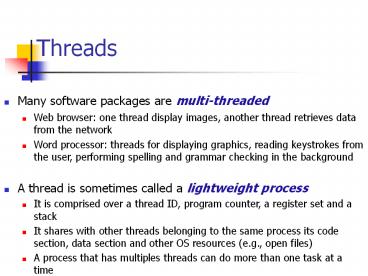Threads - PowerPoint PPT Presentation
Title: Threads
1
Threads
- Many software packages are multi-threaded
- Web browser one thread display images, another
thread retrieves data from the network - Word processor threads for displaying graphics,
reading keystrokes from the user, performing
spelling and grammar checking in the background - A thread is sometimes called a lightweight
process - It is comprised over a thread ID, program
counter, a register set and a stack - It shares with other threads belonging to the
same process its code section, data section and
other OS resources (e.g., open files) - A process that has multiples threads can do more
than one task at a time
2
Benefits
- Responsiveness
- One part of a program can continue running even
if another part is blocked - Resource Sharing
- Threads of the same process share the same memory
space and resources - Economy
- Much less time consuming to create and manage
threads than processes
3
Single and Multithreaded Processes
4
Lifecycle of a Thread (or Process)
- As a thread executes, it changes state
- new The thread is being created
- ready The thread is waiting to run
- running Instructions are being executed
- waiting Thread waiting for some event to occur
- terminated The thread has finished execution
- Active threads are represented by their TCBs
- TCBs organized into queues based on their state
5
Java Thread States
6
Ready Queue And Various I/O Device Queues
- Thread not running ? TCB is in some scheduler
queue - Separate queue for each device/signal/condition
- Each queue can have a different scheduler policy
7
Dispatch Loop
- Conceptually, the dispatching loop of the
operating system looks as follows - Loop
- RunThread()
- ChooseNextThread()
- SaveStateOfCPU(curTCB)
- LoadStateOfCPU(newTCB)
8
Running a thread
- Consider first portion RunThread()
- How do I run a thread?
- Load its state (registers, PC, stack pointer)
into CPU - Load environment (virtual memory space, etc)
- Jump to the PC
- How does the dispatcher get control back?
- Internal events thread returns control
voluntarily - External events thread gets preempted
9
Internal Events
- Blocking on I/O
- The act of requesting I/O implicitly yields the
CPU - Waiting on a signal from other thread
- Thread asks to wait and thus yields the CPU
- Thread executes a yield()
- Thread volunteers to give up CPU
- computePI()
- while(TRUE)
- ComputeNextDigit()
- yield()
10
Choosing a Thread to Run
- How does Dispatcher decide what to run?
- Zero ready threads dispatcher loops
- Alternative is to create an idle thread
- Can put machine into low-power mode
- Exactly one ready thread easy
- More than one ready thread use scheduling
priorities - Possible priorities
- LIFO (last in, first out)
- put ready threads on front of list, remove from
front - Pick one at random
- FIFO (first in, first out)
- Put ready threads on back of list, pull them from
front - This is fair and is what Nachos does
- Priority queue
- keep ready list sorted by TCB priority field
11
Summary
- The state of a thread is contained in the TCB
- Registers, PC, stack pointer
- States New, Ready, Running, Waiting, or
Terminated - Multithreading provides simple illusion of
multiple CPUs - Switch registers and stack to dispatch new thread
- Provide mechanism to ensure dispatcher regains
control - Many scheduling options
- Decision of which thread to run