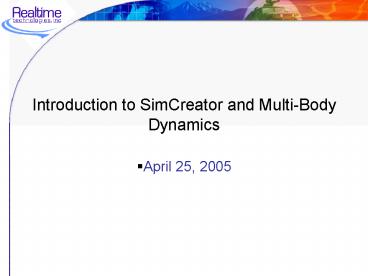Introduction to SimCreator and Multi-Body Dynamics - PowerPoint PPT Presentation
1 / 27
Title:
Introduction to SimCreator and Multi-Body Dynamics
Description:
Title: Development of a High-Resolution Virtual Terrain for use in a Motion-Based Simulator with an Image Generator (HRVT) Phase II Kickoff Meeting – PowerPoint PPT presentation
Number of Views:58
Avg rating:3.0/5.0
Title: Introduction to SimCreator and Multi-Body Dynamics
1
Introduction to SimCreator and Multi-Body Dynamics
- April 25, 2005
2
What is SimCreator?
- GUI Based System Modeling Package
- Similar to Simulink, SystemBuild, EASY5
- Specialized for Realtime System Modeling Driving
Simulation, Flight Simulation, Games, Embedded
Control - Modeling Constructs also Support Complex Off-Line
Simulation
3
Typical SimCreator Session
4
SimCreator Capabilities
- Support for Single and Double Precision Models
- Easy Editing of User Coded Components
- Component Connectors Include a Description and
Units - Vector Connections
- Variable Width Components
- Enhanced Metafile Based Icons
- HTML Based Help Files
- Sub Models
5
SimCreator Capabilities
- Easy Access to and Setting of Initial Conditions
- State Values Can be Overridden Inside User Code
- Automatic C Code Generation
- Multiprocessing with Multirate Integration
- Generated C Code Uses Datafile Based Constants
and Initial Conditions - Multiple Inputs and Outputs for User Coded
Components - External Code Hooks to Inputs, Outputs, and
Initial Conditions
6
SimCreator Capabilities
- Highly Efficient Realtime Code
- Mixed Continuous and Algebraic Inputs to Same
User Code Block - Multiple Connections Can Be Made Between
Components with a Single Mouse Click - Generates Embedded Code
- Parallel and Distributed Build and Execution
Environment - Highly Efficient Execution Interpretor
7
Standard Library
8
Math Library
9
Altia Interface for GUIs
10
GUI Plotting Dialog
11
Driving Simulator
12
Distributed Simulator
13
Multi-Body Dynamics
- SimCreators multi-body dynamics component
library is based on Composite Rigid Body Methods
(CRBM) (recursive method) - CRBM method is used for open kinematic chains
- For closed kinematic chains, constraint equations
with corresponding Lagrange multipliers are
introduced and are used to augment the mass
matrix
14
Recursive Multi-Body Approach
15
Mass Matrix
- To maintain real-time must select the appropriate
joints to minimum the number of equations in the
mass matrix
Joint Type of Equations
Revolute 1
Prismatic 1
Cylindrical 2
Universal 2
Screw 1
Spherical 3
Cut Spherical 3
Distance Constraint 1
16
Double Pendulum Example
17
Double Pendulum Results
- Z in SimCreator isY in DADS
18
4 Bar Example
19
4 Bar Results
20
MTVR Model (Working with John Weller and Steve
Schultz)
21
MTVR Corner Module
22
Lateral Displacement vs Roll Angle(DADS vs.
SimCreator)
23
Realtime Performance
- The MTVR had the following complexity
- 66 equations in the augmented mass matrix
- 36 equivalent joints
- 25 equivalent bodies
- 115 states
- Full powertrain
- 2nd order Runge-Kutta method at 500 Hz.
- Using a computer with a 1.7 GHz Pentium M
- MTVR model took 22 seconds to perform a 60 second
simulation.
24
Powertrain
- Vehicle subsystems are also broken down into
reusable modules - Lowest level components are C code
25
MTVR Powertrain
26
SimCreator Conversion (Phase I SBIR)
- DADS is a Cartesian multi-body modeling approach.
Several steps are required to translate a
Cartesian model into a recursive (CRBM) model,
needed for real-time simulation in SimCreator.
These steps include - Determine weighting factors for each joint
- Determine the best joints to cut
- Determine the optimal base body
- Build a recursive spanning tree
- Minimize mass matrix size
- Minimize tree length
27
Advantage Of GUI
- Structured Framework to Build C Code Components
- Causality
- Unified Integration Algorithm
- Built in Data Management and Plotting
- Greater Insight Into the Model
- Hierarchical Viewing
- Model and Component Reuse