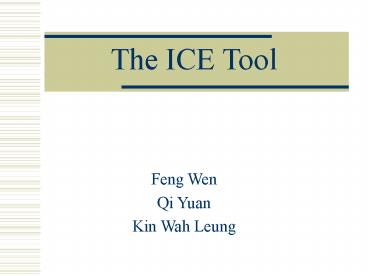The ICE Tool - PowerPoint PPT Presentation
Title:
The ICE Tool
Description:
Title: PowerPoint Presentation Author: Frankie Last modified by: Frankie Created Date: 4/28/2003 3:48:39 AM Document presentation format: On-screen Show – PowerPoint PPT presentation
Number of Views:261
Avg rating:3.0/5.0
Title: The ICE Tool
1
The ICE Tool
- Feng Wen
- Qi Yuan
- Kin Wah Leung
2
Presentation Overview
- Project goal
- Interactive GUI
- Introduce image enhancement techniques
- Integration with Matlab
- Implementation of image enhancement
- techniques
- Potential advancement of ICE tool
3
ICE Tool
- What is ICE tool?
- ICE Image Contrast Enhancement
- Capable of executing various image enhancement
techniques - Provides easy to use interface
- Can be altered according to desire needs if
necessary
4
Project Goal
- To implement an interactive GUI capable of
enhancing - images
- Research image enhancement techniques
- Programming an interactive GUI
- Integrating with Matlab libraries
- Implementing image enhancement functions
- make sure functions performed correctly
5
Interactive GUI
- The Interactive GUI (graphic user interface)
- As user friendly as possible
- Created using Java
- - A programming language from Sun Microsystems
- - Provides great system portability
- Created as a Java frame application
- GUI features
- Ability to load and save desired images
- Displays original and modified image on the same
panel - Easy menu bar browsing
6
GUI Features
- Ability to load and save image
- Ability to display both original and modified
image - on same screen
7
GUI Features (cont)
- Easy toolbar browsing
- Combines simple image enhancement methods
8
Image Enhancement Techniques
- Contrast Enhancement
- Histogram equalization
- - Image quality can be improved by altering
histogram - - Calculates the ideal transformation from the
- histogram of the image
- - All gray levels used has a tendency to enhance
image contrast - Transformation Function
- T(f ) can be calculated from the following
relation
9
Image Enhancement Techniques (cont)
- Noise Removal Filter removes dots or speckles
on image - (equivalent of low-pass filtering)
- Average Filter (Mean)
- - Replace each pixel by the average of the window
area pixels - - Has the effect of smoothing image
- - Larger window size removes noise more
effectively while - - At the expense of blurring the details
- Median Filter
- - Replace each pixel by the median of the window
area pixels - - More effective against impulse noise (aka salt
and pepper) - - Can retain details and edges better than
averaging filter
10
Image Enhancement Techniques (cont)
- Deblurring
- Wiener Deblurring
- - Generalized inverse filter
- - Effective when information regarding frequency
- characteristics are known, at least to a
degree - Lucy-Richardson
- - Effective when the PSF (point-spread function)
is know but - little information is available for the
noise - Sharpening
- Enhances details and edges
- Line structures can be obtain by applying
high-pass filter
11
Integration With Matlab
- Benefits
- Allows the access of the large Matlab function
library - - The Matlab math function library
- - The Matlab image processing function library
- Integration process
- Use of an software engine to link Matlab and
Java GUI - together
- Implement the functions to the appropriate
buttons
12
Integration With Matlab
- Incorporate with JMatLink
- A Java engine capable of linking Java
applications and Matlab - - Use of native methods, no source code need to
be changed - - Created by Stefan Muller http//www.held-mueller
.de/JMatLink/ - Edit autoexec.bat to set path to Matlab and
Java
13
Image Enhancement Implementation
- Research Matlab code
- Must know the codes for executing all of the
image enhancement - techniques
- Ex for histogram equalization
- I imread(abc.jpg)
- J histeq( I )
- Implement the code to the Java interface
buttons - Every component assigned the appropriate Matlab
code - Press of buttons send Java code to Matlab
for execution
14
Image Enhancement Implementation (cont)
15
Summary
- Successfully creating an functional interactive
GUI using - Java
- Java was integrated with Matlab through
JMatLink - The Matlab code was associated with every
button in GUI - Additional features and improvements can be made
16
Future Advancement of ICE Tool
- Try to make it a standalone application without
Matlab - Addition of more image enhancement techniques
- Addition of more features such as help
documentation, - zoom, etc
- Package into an easy to install application