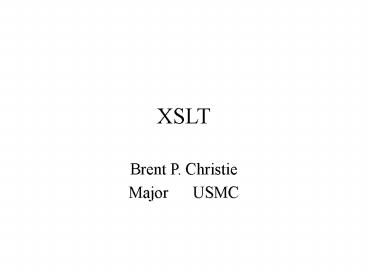XSLT - PowerPoint PPT Presentation
Title:
XSLT
Description:
XSLT Brent P. Christie Major USMC XSLT Overview What is XSLT? XSL is the Extensible Style Language. It has two parts: the transformation language and the formatting ... – PowerPoint PPT presentation
Number of Views:171
Avg rating:3.0/5.0
Title: XSLT
1
XSLT
- Brent P. Christie
- Major USMC
2
XSLT Overview
- What is XSLT?
- XSL is the Extensible Style Language.
- It has two parts the transformation language and
the formatting language. - In this lecture we are concerned with XSL
transformations, or XSLT. - The formatting language will be discussed in a
separate brief. - XSLT provides a syntax for defining rules that
transform an XML document to another document. - For example, to an HTML document.
- An XSLT style sheet consists primarily of a set
of template rules that are used to transform
nodes matching some patterns.
3
XSLT Overview
- Example of XML document
- lt?xml version1.0?gt
- lt?xml-stylesheet typetext/xml
hrefplanets.xsl?gt - ltPLANETSgt
- ltPLANETgt
- ltNAMEgtMercurylt/NAMEgt
- ltMASS UNITS(Earth 1)gt.0553lt/MASSgt
- ltDAY UNITSdaysgt58.65lt/DAYgt
- ltRADIUS UNITSmilesgt1516lt/RADIUSgt
- ltDENSITY UNITS(Earth
1)gt.983lt/DENSITYgt - ltDISTANCE UNITSmillion
milesgt43.4lt/DISTANCEgtlt!--At perihelion--gt - lt/PLANETgt
4
XSLT Overview
- XML document example cont
- ltPLANETgt
- ltNAMEgtVenuslt/NAMEgt
- ltMASS UNITS(Earth 1)gt.815lt/MASSgt
- ltDAY UNITSdaysgt116.75lt/DAYgt
- ltRADIUS UNITSmilesgt3716lt/RADIUSgt
- ltDENSITY UNITS(Earth
1)gt.943lt/DENSITYgt - ltDISTANCE UNITSmillion
milesgt66.8lt/DISTANCEgtlt!--At perihelion--gt - lt/PLANETgt
- ltPLANETgt
- ltNAMEgtEarthlt/NAMEgt
- ltMASS UNITS(Earth 1)gt1lt/MASSgt
- ltDAY UNITSdaysgt1lt/DAYgt
- ltRADIUS UNITSmilesgt2107lt/RADIUSgt
- ltDENSITY UNITS(Earth 1)gt1lt/DENSITYgt
- ltDISTANCE UNITSmillion
milesgt128.4lt/DISTANCEgtlt!--At perihelion--gt - lt/PLANETgt
5
XSLT Overview
- Example of a style sheet planet.xsl
- lt?xml version1.0?gt
- ltxslstylesheet version1.0 xmlnsxslhttp//ww
w.w3.org/1999/XSL/Transformgt - ltxsltemplate matchPLANETSgt
- ltHTMLgt
- ltxslapply-templates/gt
- lt/HTMLgt
- lt/xsltemplategt
- ltxsltemplate matchPLANETgt
- ltPgt
- ltxslvalue-of selectNAME/gt
- lt/Pgt
- lt/xsltemplategt
- lt/xslstylesheetgt
6
XSLT Overview
- Result
- ltHTMLgt
- ltPgtMercurylt/Pgt
- ltPgtVenuslt/Pgt
- ltPgtEarthlt/Pgt
- lt/HTMLgt
7
XSLT Overview
- The xml-stylesheet element in the XML instance
references an XSL style sheet. - In general, children of the stylesheet element in
a stylesheet are templates. - A template specifies a pattern the template is
applied to nodes in the XML source document that
match this pattern. - Note the pattern / matches the root node of
the document, we will see this later - In the transformed document, the body of the
template element replaces the matched node in the
source document. - In addition to text, the body may contain further
XSL terms, e.g. - xslvalue-of extracts data from selected
sub-nodes.
8
XSLT Overview
- We have an XML document and the style sheet (or
rules) to transform it. So, how do you transform
the document?. - You can transform documents in three ways
- In the server. A server program, such as a Java
servlet, can use a style sheet to transform a
document automatically and serve it to the
client. Example, XML Enabler, which is a servlet
that youll find at XML for Java Web site,
www.alphaworks.ibm.com/tech/xml4j - In the client. An XSL-enabled browser may
convert XML downloaded from the server to HTML,
prior to display. Currently Internet Explorer
supports a subset of XSLT. - In a standalone program. XML stored in or
generated from a database, say, may be manually
converted to HTML before placing it in the
servers document directory. - In any case, a suitable program takes an XML
document as input, together with an XSLT
style-sheet.
9
Format of Style Sheet
- You guessed it, XSLT style sheet is itself an XML
document. - We will be using the XSLT elements from the
namespace http//www.w3.org/1999/XSL/Transform
for this brief - As a matter of convention we use the prefix xsl
for this namespace. - The document root in an XSLT style sheet is an
xslstylesheet element, e.g. - ltxslstylesheet version"1.0"
- xmlnsxsl"http//www.w3.org/1999/XSL/
Transform" gt - . . .
- lt/xslstylesheetgt
- A synonym for xslstylesheet is xsltransform.
- Several kinds of element can be nested inside
xslstylesheet, but by far the most important is
the xsltemplate element.
10
The xsltemplate element
- When you match or select nodes, a template tells
the XSLT processor how to transform the node for
output - So all our templates will have the form
- ltxsltemplate
matchpatterngt - template body
- lt/xsltemplategt
- The pattern is an Xpath expression describing the
nodes to which the template can be applied. - The processor scans the input document for nodes
matching this pattern, and replaces them with the
text included in the template body. - In a nutshell, this explains the whole operation
of XSLT.
11
XPATH
- The XML Path Language, or XPath, is a language
for addressing parts of an XML document. - The patterns and other node selections appearing
in XSLT rules are represented using XPath syntax. - Including the match element of xsltemplate or
the select element of xslvalue-of. - Weve seen that you can use the match attribute
to find nodes by name, child elements(s),
attributes. Can even find a descendant. - XPath does all this and more with the select
attribute. - Finding nodes by parent or sibling elements, as
well as much more involved tests. - More of a true language than the expressions you
can use with match attribute - Return not only lists of nodes, but also Boolean,
string, and numeric values
12
XPath
- It is an essential part of XSLT, and also
XPointer (as wel as being used in XML schema). - In simple cases an XPath expression looks like a
UNIX path name, with nested directory names
replaced by nested element names - / is the root element of a document
- expressions may be absolute (relative to the
root) or relative to some context node
13
Types of XPath expressions
- Xpath expressions evaluate to one of four
possible types of thing - A node-set a collection of nodes in the XML
document. See below for the description of
node. - A boolean value true or false.
- A number always represented internally as 64-bit
IEEE 754 floating-point double-precision format,
although they may be written and used as an
integer. - A string.
- In the end we are interested in Xpath expressions
that evaluate to a node-set, although other
expression types will appear.
14
Xpath Node
- XSL transformations accept a document tree as
input and produce a tree as output. From the XSLT
point of view, documents are trees built of
nodes, and there are seven types of nodes that
can appear in a node-set here are those nodes,
and how XSLT processors treat them - Node Description
- Document root Is the very start of the
document, / - Attribute Holds the value of an attribute after
entity references have been expanded and
surrounding whitespace has been trimmed - Comment Holds the text of a comment, not
including lt!-- and --gt - Element Consists of all character data in the
element, which includes character data in any
of the children of the element - Namespace Holds the namespaces URI
- Processing instruction Holds the text of the
processing instruction, which does not
include lt? and ?gt - Text Holds the text of the node
15
Location paths
- The most important kind of Xpath expressionthe
one that gives XPath its nameis the location
path. - absolute location path path from the root node
- relative starting with current node, called
context node. - In general a location path consists of a series
of location steps separated by the slash /.
Made up of - axis, a node test, and zero or more predicates.
- As noted earlier, the most common example of a
location stepanalogous to a UNIX directory
nameis an XML element name. - Actually this common case is an example of what
is called abbreviated syntax. - To be systematic, we will describe the general,
unabbreviated syntax for location paths first
16
Parts of a location step
- An individual location step has three logical
parts - The axisa keyword which, loosely speaking,
describes the dimension this location step
takes us into. - Simple examples are child and attribute which,
respectively, say that this step enters the set
of children or the set of attributes of an
element. - A node testthis is typically an element or
attribute name, selecting within the chosen axis.
It may also, less specifically, be a node type. - Zero or more predicates, which use arbitrary
XPath expressions to further refine the set of
selected nodes. - The unabbreviated syntax for a location step is
- axis node-test predicate1
predicate2 . . .
17
Axes
- Any location step starts from some context node
the axis is relative to this node. - The available axes are
- childcontains the children of the context node.
- descendentcontains children and all descendents
of children. - parentcontains the parent of the context node.
- ancestorcontains parent of the context node and
ancestors of parent. All the way back to and
including root node. - attributecontains the attributes of the context
node. - followingall following element nodes, in
document order. - precedingall preceding element nodes, in
document order. - following-sibling, preceding-siblingelements at
the same syntactic level. - namespacecontains namespace nodes of context
node. - self, descendent-or-self, ancestor-or-self
18
The NodeTest
- After choosing the axis, we refine the selection
with a node test. - The most common cases for a the node-test field
are likely to be - an element or attribute name, selecting nodes in
the axis with the given name, or - the wildcard, , selecting all nodes of the
principal type for this axis (typically, all
element nodes, or all attribute nodes if axis is
attribute). - The node-test field may also be a node type
expression - comment(), text(), processing-instruction(),
node() - Optionally, the processing-instruction() function
may include a literal string specifying a
particular type of instruction.
19
Predicates
- The node test is optionally followed by a series
of predicate expressions. - Each expression appears in s.
- Syntax of the expressions will be briefly
discussed later. Some examples appear in the
next few slides. - The predicates are computed successively to
further filter the set of selected nodesafter
each predicate is applied, the selected node set
is reduced to exclude those elements for which
the expression evaluates to false. - Following examples are taken from the XML Path
Language specification.
20
Example location paths
- child para
- para element children of the context node
- child
- All element children of the context node
- child text()
- All text node children of the context node
- child node()
- All children, regardless of node type
- attribute name
- The name attribute of the context node
- attribute
- All attributes of the context node
- decendent para
- para element descendents of the context node
- ancestor div
- div element ancestors of the context node
21
More complex examples
- child chapter/descendent para
- para element descendents of chapter element
children of the context node. - child /child para
- All para element grandchildren of the context
node. - /descendent para
- All para elements in this document.
- child para position() 1
- First para element child of the context node.
- child para position() last()
- Last para element child of the context node.
- child para position() gt 1
- All para element children of the context node,
except the first. - /child doc/child chapter position()
5/child section - section elements of 5th chapter element of root
doc element. - child para attribute type warning
position() 5 - 5th para child of context node having type
attribute value warning.
22
Predicate expressions
- The axis in a location step defines a node-set,
which is then filtered by the node test to
produce a reduced node set. - A predicate is evaluated for each element of the
node set selected so far - The context node for the predicate expression is
the element being filtered (not the context node
for the location step as a whole!) - The context set for the predicate expression is
the node set currently being filtered.
23
Context Position
- Various functions are available in Xpath
expressions, e.g. - last() returns the size of the context set for
the expression. - position() the position of the context node in
the context set. - If the Xpath expression that appears in the
predicate of a path step evaluates to numeric
type, it is converted to true if its value is
equal to position(). - Otherwise it is converted to false.
- Thus, by definition, the location step
- child para
5 - is an alternative to
- child para position()
5 - i.e., the 5th para child.
24
Booleans
- In general an Xpath expression is converted to a
booleanif context demandsby the following
rules - A non-zero number converts to true, zero converts
to false. - A non-empty string converts to true true, empty
to false. - A non-empty node converts to true, empty to
false. - According to the third rule, in the location
step - child
section child para - the predicate is true if the context node
for the predicate (i.e. the section node) has at
least one para child. - Operators and, or, not() are available.
25
Comparisons
- Numeric and string comparisons in Xpath
predicates follows obvious rules. - Comparisons involving node sets are defined to be
true if the comparison would hold true for the
string-value of any elements of the sets
involved. - Note, the string value of an element node is a
concatenation of the string values of its
children. - For example, in
- child para attribute type
warning - the predicate is true iff the node set
attribute type includes an element with
string-value warning, i.e. if the para child
has an attribute with value warning.
26
Unions
- The operator forms the union of two node
sets. - e.g.
- child chapter child section child
para - selects chapters that directly contain a
section or a para.
27
Abbreviated syntax for paths
- Together, the following abbreviations allow the
UNIX-like path syntax seen earlier - The axis selector child can always be omitted
a node test alone implicitly refers to the child
axis. - The location step . is short for self
node(). - The location step .. is short for parent
node(). - Other useful abbreviations are
- The axis selector attribute can be abbreviated
to _at_. - // is short for /descendent-or-self node()/
- e.g //para is short for any para element in the
document.
28
An input document
- lt?xml version"1.0" encoding"UTF-8"?gt
- lt?xml-stylesheet type"text/xml" href"eg.xsl"?gt
- ltplanetsgt
- ltplanetgt
- ltnamegtMercurylt/namegt
- ltmassgt0.0553lt/massgt
- ltday units"days"gt58.65lt/daygt
- ltradius units"miles"gt1516lt/radiusgt
- ltdensitygt0.983lt/densitygt
- lt/planetgt
- ltplanetgt
- ltnamegtVenuslt/namegt
- ltmassgt0.815lt/massgt
- ltday units"days"gt116.75lt/daygt
- ltradius units"miles"gt3716lt/radiusgt
- ltdensitygt0.943lt/densitygt
- lt/planetgt
- ltplanetgt
- ltnamegtEarthlt/namegt
Simplified version of example from the Inside
XML book (complete with astronomical errors).
29
Using an empty style sheet
- Consider the example where there are no templates
explicitly specified, eg.xsl has the form - lt?xml version"1.0" encoding"UTF-8"?gt
- ltxslstylesheet version"1.0"
- xmlnsxsl"http//www.w3.org/1999/XSL/Trans
form" gt - lt/xslstylesheetgt
- The transformation of the input document is
- Mercury0.055358.6515160.983Venus0.815116.7537160.9
43Earth1121071 - i.e. just the concatenated string values in
all text nodes. - This happens because there is a default template
rule - ltxsltemplate matchtext()gt
- ltxslvalue-of select./gt
- lt/xsltemplategt
30
Templates without embedded XSLT
- Now consider a single template, with no embedded
XSLT commands - lt?xml version"1.0" encoding"UTF-8"?gt
- ltxslstylesheet version"1.0
- xmlnsxsl"http//ww
w.w3.org/1999/XSL/Transform" gt - ltxsltemplate match"planet"gt
- ltpgtplanet discoveredlt/pgt
- lt/xsltemplategt
- lt/xslstylesheetgt
- The transformation of the input document is
- lt?xml version"1.0" encoding"UTF-16"?gtltpgtplanet
- discoveredlt/pgtltpgtplanet discoveredlt/pgtltpgtplanet
discoveredlt/pgt - This is valid HTML, but not very readable
(as text). - We can add the command
- ltxsloutput indent"yes"/gt
- to the xslstylesheet element to get
prettier output formatting.
31
The xslapply-templates element
- Suppose a second template matching the planets
element is added - ltxsltemplate
match"planet"gt - ltpgtplanet
discoveredlt/pgt - lt/xsltemplategt
- ltxsltemplate
match"planets"gt - lth1gtAll Known
Planetslt/h1gt - lt/xsltemplategt
- The output now only contains the header
- lth1gtAll Known
Planetslt/h1gt - not the planet discovered messages from
processing the nested planet elements. - Once a match is found, nested elements are not
processed unless there is an explicit
ltxslapply-templatesgt instruction - ltxsltemplate
match"planets"gt - lth1gtAll Known
Planetslt/h1gt - ltxslapply-template
s/gt - lt/xsltemplategt
32
The xslvalue-of element
- We can now match arbitrary nodes in the source
document, but we dont yet have a way to extract
data from those nodes. - To do this we need the xslvalue-of element,
e.g. - ltxsltemplate match"planet"gt
- ltpgtplanet ltxslvalue-of
select"name"/gt discoveredlt/pgt - lt/xsltemplategt
- ltxsltemplate match"planets"gt
- lth1gtAll Known Planetslt/h1gt
- ltxslapply-templates/gt
- lt/xsltemplategt
- We now get the more interesting output
- lth1gtAll Known
Planetslt/h1gt - ltpgtplanet Mercury
discoveredlt/pgt - ltpgtplanet Venus
discoveredlt/pgt - ltpgtplanet Earth
discoveredlt/pgt
33
Selections
- The select attribute of the xslvalue-of element
is a general Xpath expression. - Its resultwhich may be a node set or other
allowed valueis converted to a string and
included in the output. - For example, the selection can be an attribute
node, a set of elements, or it could be the
result of a numeric computation. - If the selection is a set of elements, the text
contents of all the element bodies, including
nested elements, are concatenated and returned as
the value.
34
Xpath expressions in attributes
- Suppose we want to generate an XML element in the
output with an attribute whose value is computed
from source data. - One might be tempted to try a template like
- ltplanet name "ltxslvalue-of
select'name'/gt" gt - Status discovered
- lt/planetgt
- This is ill-formed XML we cannot have an XML
element as an attribute value. - Instead s can be used in an attribute value to
surround an Xpath expression - ltplanet name "name" gt
- Status discovered
- lt/planetgt
- The Xpath expression name is evaluated exactly as
for a select attribute, and interpolated into the
attribute value string.
35
The xslelement element
- For similar reasons we cannot use ltxslvalue-ofgt
to compute an expression that is used as the name
of an element in the generated file. - Instead one can use instead the xslelement
element. - These can optionally include nested xslattribute
elements (as their first children) - ltxsltemplate match"planet"gt
- ltxslelement name"name"gt
- ltxslattribute name"distance"gt
- ltxslvalue-of select"distance"/gt
- lt/xslattributegt
- Status discovered
- lt/xslelementgt
- lt/xsltemplategt
- When this template matches a planet, it generates
an XML element whose name is the planet, with a
distance attribute.
36
A Table of Planets
- ltxsltemplate match"planets"gt
- lthtmlgtltbodygt
- lth1gtAll Known Planetslt/h1gt
- lttable width"100" align"center"
border"1"gt - lttrgtltthgtnamelt/thgtltthgtmasslt/thgtltthgtdens
itylt/thgt - ltthgtradiuslt/thgtlt/trgt
- ltxslapply-templates/gt lt!-- rows of
table --gt - lttrgt
- lttdgtAVERAGESlt/tdgt
- lttdgt
- ltxslvalue-of
- select"sum(planet/density
) div count(planet)"/gt - lt/tdgt
- lttdgtlt/tdgt
- lttdgtlt/tdgt
- lt/trgt
- lt/tablegt
- lt/bodygtlt/htmlgt
- lt/xsltemplategt
37
A row of the table
- ltxsltemplate match"planet"gt
- lttrgt
- lttdgtltxslvalue-of select"name"/gtlt/tdgt
- lttdgtltxslvalue-of select"mass"/gtlt/tdgt
- lttdgtltxslvalue-of select"density"/gtlt/
tdgt - lttdgtltxslvalue-of select"radius"/gtlt/t
dgt - lt/trgt
- lt/xsltemplategt
38
The display
39
References
- Inside XML, Chapter 13 XSL Transformations.
- XSL Transformations (XSLT), version 1.0
- http//www.w3.org/TR/xslt
- XML Path Language (XPath), version 1.0
- http//www.w3.org/TR/xpath
- Nancy McCracken, Ozgur Balsoy
- http//aspen.csit.fsu.edu/webtech/xml/
40
XML and Related Acronyms
- Document Type Definition (DTD), which defines the
tags and their relationships - Extensible Style Language (XSL) style sheets,
which specify the presentation of the document - Cascading Style Sheets(CSS) less powerful
presentation technology without tag mapping
capability - XPATH which specifies location in document
- XLINK and XPOINTER which defines link-handling
details - Resource Description Framework (RDF), document
metadata - Document Object Model (DOM), API for converting
the document to a tree object in your program for
processing and updating - Simple API for XML (SAX), serial access
protocol, fast-to-execute protocol for processing
document on the fly - XML Namespaces, for an environment of multiple
sets of XML tags - XHTML, a definition of HTML tags for XML
documents (which are then just HTML documents) - XML schema, offers a more flexible alternative to
DTD