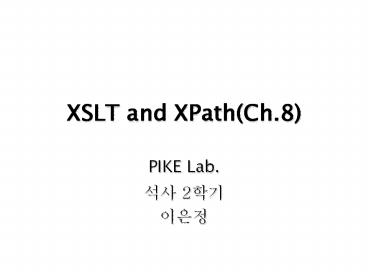XSLT and XPath(Ch.8) - PowerPoint PPT Presentation
1 / 28
Title:
XSLT and XPath(Ch.8)
Description:
In the DOM. Every node has a nodeValue property. The nodeValue of an element node is null ... root of the tree (corresponding to the Document node in the DOM) ... – PowerPoint PPT presentation
Number of Views:70
Avg rating:3.0/5.0
Title: XSLT and XPath(Ch.8)
1
XSLT and XPath(Ch.8)
- PIKE Lab.
- ?? 2??
- ???
2
Contents
- Overview of the XSLT
- XPath query language
- The role of template rules
- Match patterns
- The top-level elements
- Some working examples
- Summary
- References
3
What is XSLT?
- eXtensible Stylesheet Language Transformation
- A high-level language for defining XML
transformation - A versatile tool applied in many different ways
input
output
4
Transformation Process
5
Transformation Process
- An XML parser takes the source XML document and
turns it into a tree representation - The XSLT processor transforms this tree into
another tree - A serializer takes the result tree and turns it
into a XML document
6
XSLT as a Programming Language
- XML Syntax
- XSLT stylesheet XML document
- Use the angle brackets and tags of XML
In a XML language
In a conventional language
7
XSLT as a Programming Language
- Rule-based
- The rules of XSLT Template rules
- ltxsltemplategt elements in the stylesheet
- Each rule has a match pattern template body
- Example of a simple template rule
ltxsltemplate matchpricegt
ltbgtltxslvalue-of selectformat-number(. ,
0.00) /gtlt/bgt lt/xsltemplategt
- The pattern is price, which matches any
ltpricegtelement. - To output the value of the ltpricegt element,
formatted as a number with two decimal digits
8
XSLT as a Programming Language
- XPath Queries
- To fetch the data you need from the source
document - Cf.) to describe the logic of the transformation
process - ? use XSLT itself
- The syntax of XPath is not at all like SQL
- Designed to process hierarchic data(trees)
- Example XPath expressions
/invoice/billing-address/postcode . .
/_at_title /book/chapter3/section2/para1
9
XSLT as a Programming Language
- Functional Programming
- XSLT instructions can be executed in any order
- Not depend on how the previous node was handled
- Each piece of the output is defined as a function
of a particular piece of the input - Data Type
- Defined by the query language, XPath
- Node-set
- like a mathematical set ( no intrinsic order,
no duplicates ) - Character strings, numbers(0,1..), Boolean
values(T/F) - Variables
- write-once variables, just names for values
- hold the result of any XPath query
- ? node-set, string, number,Boolean
10
XSLT as a Programming Language
- Examples of variables of each kind
ltxslvariable namex select//item
/gt ltxslvariable namey selectcount(_at_)
/gt ltxslvariable namez select_at_typeT
/gt ltxslvariable nametreegt lttablegt lttrgt lttd
gt ltimg srcbutton1.gif /gt lt/tdgt lttdgt
ltimg srcbutton2.gif /gt lt/tdgt lt/trgt lt/tablegt
lt/xslvariablegt
- XSLT
- is a
- dynamically
- typed language
- Automatically
- conversion
11
The XPath Data Model
- The tree structure in XSLT XPath is similar in
many ways to the DOM - Difference
- In the DOM
- Every node has a nodeValue property
- The nodeValue of an element node is null
- In the XSLT
- Every node has a string-value property
- The string-value of an element node is the
concatenation of all its descendant text nodes
12
The XPath Data Model
- Seven types of node in an XSLT tree
- Root represent the root of the tree
(corresponding to the Document node in the DOM) - Element each element node corresponds to an
element in the source document - Attribute cf.) xmlns attributes
- Text represent the textual content of the
document - Processing Instruction written as
lt?targetdata?gt - Comment
- Namespace
13
The XPath Data Model
- Names Namespaces
- Element or attribute name
- namespace prefix local name ? qualified
name(Qname) - Ex) Qname foblock ? fo prefix, block
local name - The namespace declaration defines a namespace URI
- Ex) ltfoblockgt ? xmlnsfohttp//www.w3.org.XSL/
- In the XML rules, the expanded names of the
elements and attributes are different
lttemplate matchpara xmlnshttp//www.w3.org/19
99/XSL/Transform/gt
lttemplate matchmypara xmlnshttp//www.w3.
org/1999/XSL/Transform Xmlnsmyurnsome-namesp
ace /gt
14
XPath Expressions
- Context
- The result of an XPath expression may depend on
the context in which it is used - Context node the node on the source tree for
which the expression is being evaluated ( access
by . ) - Context position the position of that node in
the list of nodes being processed ( access by
position() ) - Context size the number of nodes in that list(
access by last() ) - Others from the containing XSLT stylesheet
15
XPath Expressions
- Primaries
- The basic building blocks of an XPath expression
Construct Examples
String literal London Paris
Number 12 0.0001 5000000
Variable Reference x myvariable-name
Function call Position() Contains(x, ) Msextension(Bill, Gates)
Parenthesized expression 3 (x 1) (//item)1
16
XPath Expressions
- Operators be familiar but not all of them
- Comparing Node-set
- Either or both of the operands is a node-set when
you use the comparison operators ( , !, lt, gt,
lt, gt) - Example,
- //_at_secureyes with the name secure and the
value yes - //_at_secure!yes with the name secure a value
other than yes - //author//artist with the same string-value
- Exceptions with an empty set, !, ./
17
Location Paths
- The construct gave the language its name with
abbreviations - Syntax Rules for Location Paths
- Step
- Defines a route through the tree representation
of the source document - 3 components Axis, Node test, Predicate
- Axis-name ltltgtgt node-test ( ltltgtgt predicate
ltltgtgt )
/ Selects the root node
/ step Ex) /comment() Selects nodes that can be reached from the root by the step
E / step Selects nodes that can be reached from nodes in E by the step
Step Ex) descendantfigure Selects nodes that can be reached from the context node by the step
18
Location Paths
- Axis
- defines the relationship of the required nodes
to the starting nodes ( ancestor, child,
following-sibling ) - Node test
- defines the type of nodes and the names of the
nodes that are to be selected - Predicates
- expressions that further restrict the set of
nodes selected by the step , like a filter on the
node-set - Cf.) In a filter expression, the nodes are
considered in forward document order, while in
a step, the nodes are taken in axis order
19
Location Paths
- Abbreviation
- use some shortcut notations for location paths
- . selfnode() ? context node itself
- Ex) ltparagt ? ltxslif testselfparagt
- . . parentnode()
- _at_ attribute ? to indicate the attribute
axis - // /descendant-or-selfnode()
- ? Search for all the descendants of a node
- Child axis is the default axis ? child
- Ex) /section/item ? /childsection/childitem
20
XPath Functions
Boolean(arg1) Ceiling(arg1) Concat(arg1, arg2, ) Contains(arg1, agr2) Count(arg1) Current() Document(arg1,arg2) Element-available(arg1) False() Floor(arg1) Format-number(arg1, arg2, arg3) Function-available(arg1) Generate-id(arg1) Id(arg1) Key(arg1, arg2) Lang(arg1) Last() Local-name(arg1) name(arg1) Namespace-uri(arg1) Normalize-space(arg1) Not(arg1) Number(arg1) Position() Round(arg1) Start-with(arg1, arg2) String(arg1) String-length(arg1) Substring(arg1, arg2, arg3) Substring-after(arg1, arg2) Substring-before(arg1, arg2) Sum(arg1) System-property(arg1) Translate(arg1, arg2, arg3) True() Unparsed-entity-uri(arg1)
21
Sylesheets, Tmpaltes, Patterns
- ltxslstylesheetgt element
- ltxsltemplategt element like the procedures
functions
ltxslstylesheet xmlnsxslhttp//www.w3.org/1999
/XSL/Tramsform version1.0gt lt/xslstylesheetgt
ltxsltemplate matchauthorgt ltparagtby
ltxslvalue-of select . /gtlt/paragt lt/xsltemplat
egt
22
A example of transformation
- Steps
- Download the sample files from http//www.wrox.com
- Download Instant Saxon
- from http//users.iclway.co.uk/mhkay/saxon
- Extract the executable saxon.exe
- into a suitable directory, say c\saxon
- Open an MS-DOS console
- Change directory, and then run the processor
- C\saxon\saxon.exe product.xml product.xsl
lt?xml version"1.0"?gt lt?xml-stylesheet
type"text/xsl" href"products.xsl"?gt ltproductsgt lt
product code"Z123-888" category"tools"gt
ltdescriptiongtLarge claw hammerlt/descriptiongt
ltweight units"gms"gt850lt/weightgt
ltpricegt12.99lt/pricegt lt/productgt ltproduct
code"X853-122" category"books"gt
lttitlegtPlumbing for beginnerslt/titlegt
ltISBNgt0-123-456-9876lt/ISBNgt ltpricegt10.95lt/price
gt lt/productgt ltproduct code"S14-8532"
category"tools"gt ltdescriptiongtAdjustable
spannerlt/descriptiongt ltweight
units"gms"gt330lt/weightgt ltpricegt5.25lt/pricegt lt/
productgt lt/productsgt
lt?xml version"1.0"?gt ltxslstylesheet
xmlnsxsl"http//www.w3.org/1999/XSL/Transform"
version"1.0"gt ltxsloutput method"xml"/gt ltxsltem
plate match""gt ltxslcopygt ltxslcopy-of
select"_at_"/gt ltxslapply-templates/gt lt/xslcopygt
lt/xsltemplategt ltxsltemplate
match"productprice lt 10.00"/gt ltxsltemplate
match"price"/gt lt/xslstylesheetgt
23
The contents of a template
- Contents of anltxsltemplategt form a template body
- Attribute value templates
- Parameterize the value by XPath expressions
within curly brackets - ltltnamedescriptiongtgt ? nameprefixlocalna
me - Restricted allowed in only a few specific
places - Ex) ltxslcall-template nametnamegt wont
work - XSLT instructions a subset of XSLT elements
ltxslapply-importsgt ltxslapply-templatesgt ltxslattributegt ltxslcall-tempaltegt ltxslchoosegt ltxslcommentgt ltxslcopygt ltxslcopy-ofgt ltxslelementgt ltxslfallbackgt ltxslfor-eachgt ltxslifgt ltxslmessagegt ltxslnumbergt ltxslltprocessing-instructiongt ltxsltextgt ltxslvalue-ofgt ltxslvariablegt
24
The contents of a template
- Literal Result Elements
- Any element found within a template body that is
not recognized as an instruction - Copied to the result tree with its attributes
namespaces - Ex) A literal lttdgt result element
- lttd valigntopgtltxslvalue-of select.
/gtlt/tdgt - Generated using XPath expressions
- use ltxslattributegt or xsluse-attribute-sets
attributes - Sorting by specifying ltxslsortgt elements
- ltxslsortgt element specifies a sort key and has a
number of attributes to control sorting
25
Top-level Elements
- Can be used as children of the ltxslstylesheetgt
or ltxsltransformgt element - Appear in any order, except ltxslimportgt elements
have to come before any others
ltxslattribute-setgt ltxsldecimal-formatgt ltxslimportgt ltxslincludegt ltxslkeygt ltxslnamespace-aliasgt ltxsloutputgt ltxslparamgt ltxslpreserve-spacegt ltxslstrip-spacegt ltxsltemplategt ltxslvariablegt
26
Example displaying soccer results
- Source soccer.xml
- The first stylesheet soccer1.xsl
- Run
- C\saxon\saxon.exe soccer.xml soccer1.xsl
27
summary
- XSLT as transformation language for XML documents
- XPath queries within an XSLT stylesheet
- How XSLT SQL database can work together
- ? an application gets XML out of the database,
and then puts that XML through XSLT stylesheet
for display
28
references
- Microsoft(MSXML3)
- http//msdn.microsoft.com/xml
- Oracle(Oracle XML parser)
- http//technet.orcale.com/
- Saxon
- http//users.iclway.co.uk/mhkay/saxon
- Xalan
- http//xml.apache.org./xalan/overview.html
- Http//www.xslinfo.com