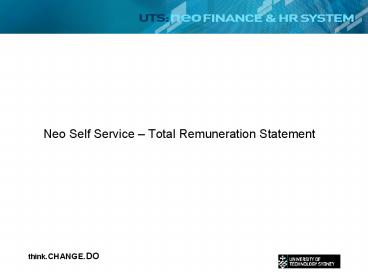Neo Self Service - PowerPoint PPT Presentation
1 / 14
Title:
Neo Self Service
Description:
Neo Self Service Total Remuneration Statement * * What is included in neo Total Remuneration Statement You can view your total salary package including the ... – PowerPoint PPT presentation
Number of Views:55
Avg rating:3.0/5.0
Title: Neo Self Service
1
- Neo Self Service Total Remuneration Statement
2
What is included in neo Total Remuneration
Statement
- You can view your total salary package including
the Universitys contribution to superannuation. - As a manager can view your direct employees
total salary package. - You can view your employees salary details plus
oncosts. - Where do I find Help?
- All system and password issues should be logged
with IT Support on ext 2222. Issues regarding
your total remuneration statement can be directed
to your payroll officer.
3
Log in to the neo system If you have not done
so before you will need to activate your account
by visiting below link http//www.neo.uts.edu.au/
about/accindex.html
Username is your staff ID.
Password is the same as your webmail password.
Contact IT support for assistance(ext 2222).
4
Select your responsibility
Select UTS Employee Self Service or UTS Manager
Self Service
5
Select the Total Remuneration Statement option.
Select either My Total Remuneration Statement or
My Employee Total Remuneration Statement
6
Find the Employee whose statement you wish to view
In Manager Self Service To find the employee,
type in the surname first and click go
Click on View Statement
7
Click on Continue to view the Statement
View the Welcome Statement
Check this box if you do not wish to view the
welcome information again.
8
Total Compensation Overview
You may drill down by clicking on any of these
items to See details of the payments.
9
Standard Hours and Position
Your Amount is either the part-time or pro-rata
hours applicable to the Employee.
Full-time Equivalent Amount refers To the
full-time hours.
10
Total Remuneration
Entitlements currently at 17 including the
Superannuation Guarantee Contribution (SCG)
11
Total Remuneration
For SSG staff if the bonus amount has not been
paid the amount showing will be calculated at 4
of base salary. Otherwise the actual bonus amount
will show.
Amounts that attract only the SGC currently at 9
12
Benefits that do not attract employer
superannuation such as a vehicle allowance.
13
Total Superannuation
The total of all employer superannuation
14
University On-costs
On-costs are only available in Manager Self
Service