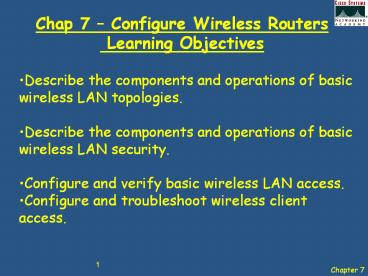Chap 7 - PowerPoint PPT Presentation
Title:
Chap 7
Description:
Chap 7 Configure Wireless Routers Learning Objectives Describe the components and operations of basic wireless LAN topologies. Describe the components and ... – PowerPoint PPT presentation
Number of Views:122
Avg rating:3.0/5.0
Title: Chap 7
1
Chap 7 Configure Wireless Routers Learning
Objectives
- Describe the components and operations of basic
wireless LAN topologies. - Describe the components and operations of basic
wireless LAN security. - Configure and verify basic wireless LAN access.
- Configure and troubleshoot wireless client access.
2
Why Wireless?
- Mobility
- Scalability
- Flexibility
- Short long term cost savings
- Installation advantages
- Reliability in harsh environments
- Reduced installation time
3
Basic Wireless LAN Topologies
- Wireless signals are electromagnetic waves
- No physical medium is necessary
- The ability of radio waves to pass through walls
and cover great distances makes wireless a
versatile way to build a network.
4
Wired Versus Wireless
- RF does not have boundaries, allowing data frames
traveling over the RF media to be available to
anyone that can receive the RF signal. - RF is unprotected from outside signals, whereas
cable is in an insulating sheath. Radios
operating independently in the same geographic
area but using the same or a similar RF can
interfere with each other. - RF transmission is subject to range limitations,
as the signal is attenuated severely with
distance from a transmitter. Wired LANs have
cables that are of an appropriate length to
maintain signal strength. - RF bands are regulated differently in various
countries. The use of WLANs is subject to
additional regulations and sets of standards that
are not applied to wired LANs.
5
Wireless LANs
- 802.11 wireless LANs extend the 802.3 Ethernet
LAN infrastructures to provide additional
connectivity options. - However, additional components and protocols are
used to complete wireless connections
Fa0/0.10 172.17.10.1/24
Fa0/0.30 172.17.30.1/24
S3
S1
Fa0/1
Fa0/1
Fa0/5
Fa0/2
Fa0/2
Fa0/3
Fa0/4
Fa0/3
Fa0/4
PC6 172.17.30.24/24 (VLAN 30)
Fa0/2
Fa0/3
S2
Fa0/1
Fa0/4
Fa0/11
Fa0/6
Fa0/18
PC1 172.17.10.21/24 (VLAN 10)
PC2 172.17.20.22/24 (VLAN 20)
PC3 172.17.30.23/24 (VLAN 30)
6
Wireless LAN Standards
7
IEE 802.11n
- The IEEE 802.11n draft standard is intended to
improve WLAN data rates and range without
requiring additional power or RF band allocation.
- 802.11n uses multiple radios and antennae at
endpoints, each broadcasting on the same
frequency to establish multiple streams. - The multiple input/multiple output (MIMO)
technology splits a high data-rate stream into
multiple lower rate streams and broadcasts them
simultaneously over the available radios and
antennae. - This allows for a theoretical maximum data rate
of 248 Mb/s using two streams.
8
Wi-Fi
- Wi-Fi Alliance
- WECA changed its name to Wi-Fi
- Wireless Fidelity Alliance
- 170 members
- Over 350 products certified
- Wi-Fis Mission
- Certify interoperability of WLAN products
(802.11) - Wi-Fi is the stamp of approval
- Promote Wi-Fi as the global standard
9
Wireless Infrastructure Components
- Wireless NICs are most often associated with
mobile devices, such as laptop computers. In the
1990s , wireless NICs for laptops were cards that
slipped into the PCMCIA slot. PCMCIA wireless
NICs are still common, but many manufacturers
have begun building the wireless NIC right into
the laptop. - Desktops located in an existing, non-wired
facility can have a wireless PCI NIC installed. - To quickly set up a PC, mobile or desktop, with a
wireless NIC, there are many USB options
available as well.
10
Wireless Infrastructure Components
- An access point (AP) connects wireless clients
(or stations) to the wired LAN. Client devices do
not typically communicate directly with each
other they communicate with the AP. - Access points convert the TCP/IP data packets
from their 802.11 frame encapsulation format in
the air to the 802.3 Ethernet frame format on the
wired Ethernet network.
11
Carrier Sense Multiple Access with Collision
Avoidance (CSMA/CA)
- Access points oversee a distributed coordination
function (DCF) called Carrier Sense Multiple
Access with Collision Avoidance (CSMA/CA). - Devices on a WLAN must sense the medium for
energy and wait until the medium is free before
sending. Because all devices are required to do
this, the function of coordinating access to the
medium is distributed. - If an access point receives data from a client
station, it sends an acknowledgement to the
client that the data has been received. This
acknowledgement keeps the client from assuming
that a collision occurred and prevents a data
retransmission by the client.
12
Hidden Nodes
- PC1 and PC2 can reach AP
- PC1 and PC2 cannot reach each other
- PC1 Doesnt detect PC2 activity
- PC1 transmits at the same time as PC2
- A collision occurs
- If two clients can connect to an access point,
but not each other due to their distance from
each other, neither of those stations sense the
other on the medium, and they may end up
transmitting simultaneously. - This is known as the hidden node (or station)
problem.
13
Shared Service Set Identifier (SSID)
- A unique identifier that clients use to
distinguish between multiple WLANs in the same
vicinity. - Can be any alphanumeric, case-sensitive entry
from 2 to 32 characters long. - Several access points on a network can share an
SSID.
14
Frequency Selection
- Best practices for WLANs that require multiple
access points are to use non-overlapping
channels. - If there are three adjacent access points, use
channels 1, 6, and 11. - If there are just two, select any two that are 5
channels apart, such as channels 5 and 10
15
802.11 Wireless LAN Topologies
Adhoc
- The IEEE 802.11 standard refers to an ad hoc
network as an Independent Basic Service Set (IBSS)
16
802.11 Wireless LAN Topologies
Basic Service Set (BSS)
Fa0/0.10 172.17.10.1/24
Fa0/0.30 172.17.30.1/24
S3
S1
Fa0/1
Fa0/1
Fa0/5
- The coverage area for both an IBSS and a BSS is
the Basic Service Area (BSA)
Fa0/2
Fa0/2
Fa0/3
Fa0/4
Fa0/3
Fa0/4
Fa0/2
Fa0/3
S2
Fa0/1
Fa0/4
Fa0/11
Fa0/6
Fa0/18
PC1 172.17.10.21/24 (VLAN 10)
PC2 172.17.20.22/24 (VLAN 20)
PC3 172.17.30.23/24 (VLAN 30)
17
802.11 Wireless LAN Topologies
Extended Service Set (ESS)
Fa0/0.10 172.17.10.1/24
Fa0/0.30 172.17.30.1/24
S3
S1
Fa0/1
Fa0/1
Fa0/5
Fa0/2
Fa0/2
Fa0/3
Fa0/4
Fa0/3
Fa0/4
PC6 172.17.30.24/24 (VLAN 30)
Fa0/2
Fa0/3
S2
Fa0/1
Fa0/4
- An ESS generally includes a common SSID to allow
a user to roam from access point to access point
Fa0/11
Fa0/6
Fa0/18
PC1 172.17.10.21/24 (VLAN 10)
PC2 172.17.20.22/24 (VLAN 20)
PC3 172.17.30.23/24 (VLAN 30)
18
Client / AP Association
- A key part of the 802.11 process is
discovering a WLAN and subsequently connecting to
it. The primary components of this process are - Beacons - Frames used by the WLAN network to
advertise its presence. - Probes - Frames used by WLAN clients to find
their networks. - Authentication - A process which is an artifact
from the original 802.11 standard, but still
required by the standard. - Association - The process for establishing the
data link between an access point and a WLAN
client.
19
Client / AP Association
Probe SSID Supported Rates
1. Probing
Probe Response SSID Supported
Rates Security Implementation
Authentication Request Type Key
2. Authentication
Authentication Response Type
Key successful/unsuccessful
20
Client / AP Association
Association Request Client
MAC AP MAC (BSSID) ESS Identifier (ESSID)
3. Association
Association Response
Successful/unsuccessful Association ID (AID)
21
WLAN Planning
- Position access points above obstructions.
- Position access points vertically near the
ceiling in the center of each coverage area, if
possible. - Position access points in locations where users
are expected to be. For example, conference rooms
are typically a better location for access points
than a hallway.
22
Wireless Security Issues
Unauthorised Access
- War driving - driving around a neighborhood with
a laptop and an 802.11b/g client card looking for
an unsecured 802.11b/g system to exploit. - Hacker/Cracker - malicious intruders who enter
systems as criminals and steal data or
deliberately harm systems. - Rogue Access Point - installed by employees
without authorisation. Employees install access
points intended for home use on the enterprise
network. These APs typically do not have the
necessary security configuration, so the network
ends up with a security hole.
23
Wireless Security Issues
Man-In-The-Middle Attack
- A hacker selects a station as a target and uses
packet sniffing software, such as Wireshark, to
observe the client station connecting to an
access point. The hacker might be able to read
and copy the target username, server name, client
and server IP address, the ID used to compute the
response, and the challenge and associate
response, which is passed in clear text between
station and access point. - If an attacker is able to compromise an access
point, the attacker can potentially compromise
all users in the BSS. The attacker can monitor an
entire wireless network segment and wreak havoc
on any users connected to it.
24
Wireless Security Issues
Denial of Service
- A hacker using a PC as an access point, can flood
the BSS with clear-to-send (CTS) messages, which
defeat the CSMA/CA function used by the stations.
The access points, in turn, flood the BSS with
simultaneous traffic, causing a constant stream
of collisions. - Another DoS attack that can be launched in a BSS
is when an attacker sends a series of
disassociate commands that cause all stations in
the BSS to disconnect. When the stations are
disconnected, they immediately try to
reassociate, which creates a burst of traffic.
The attacker sends another disassociate command
and the cycle repeats itself.
25
Wireless Security Protocols
- Today, the standard that should be followed in
most enterprise networks is the 802.11i standard.
This is similar to the Wi-Fi Alliance WPA2
standard. - For enterprises, WPA2 includes a connection to a
Remote Authentication Dial In User Service
(RADIUS) database.
26
Extensible Authentication Protocol (EAP)
AAA Server
Client
Access Point
- If stricter security is required, network login
can be enforced prior to granting clients access
to the WLAN. - This login process is managed by the Extensible
Authentication Protocol (EAP). - IEEE developed the 802.11i standard for WLAN
authentication and authorisation to use IEEE
802.1x.
27
Extensible Authentication Protocol (EAP)
AAA Server
Client
Access Point
- The 802.11 association process creates a virtual
port for each WLAN client at the access point,
but blocks all data frames, except for
802.1x-based traffic. - The 802.1x frames carry the EAP authentication
packets via the access point to a server that
maintains authentication credentials. This server
is an Authentication, Authorization, and
Accounting (AAA) server running a RADIUS
protocol. - If the EAP authentication is successful, the AAA
server sends an EAP success message to the access
point, which then allows data traffic from the
WLAN client to pass through the virtual port. - Before opening the virtual port, data link
encryption between the WLAN client and the access
point is established to ensure that no other WLAN
client can access the port that has been
established for a given authenticated client.
28
Encryption
- Both protocols encrypt the Layer 2 payload, and
carry out a message integrity check (MIC) to help
ensure against a message being tampered with.
- Although TKIP addresses all the known weaknesses
of WEP, the AES encryption of WPA2 is the
preferred method, because it brings the WLAN
encryption standards into alignment with broader
IT industry standards and best practices, most
notably IEEE 802.11i.
29
Configuring the AP
- With a PC is connected to the access point via a
wired connection, access the web utility with a
web browser - enter the WRT300N default IP
address, 192.168.1.1, in the address field. - Setup - Enter your basic network settings (IP
address). - Management - Click the Administration tab and
then select the Management screen. The default
password is admin. To secure the access point,
change the password from its default. - Wireless - Change the default SSID in the Basic
Wireless Settings tab. Select the level of
security in the Wireless Security tab and
complete the options for the selected security
mode.
30
Wireless Settings
- Network Mode
- Wireless-N, Wireless-G, and 802.11b devices are
in the network, keep Mixed, the default setting. - Wireless-G and 802.11b devices, select BG-Mixed.
- Wireless-N devices, select Wireless-N Only.
- Wireless-G devices, select Wireless-G Only.
- Wireless-B devices, select Wireless-B Only.
- To disable wireless networking, select Disable.
31
Wireless Settings
- Network Name (SSID)
- The SSID must be identical for all devices in the
wireless network. It is case-sensitive and must
not exceed 32 characters (use any of the
characters on the keyboard). For added security,
change the default SSID (linksys) to a unique
name. - SSID Broadcast - When wireless clients survey the
local area for wireless networks to associate
with, they detect the SSID broadcast by the
access point. - To broadcast the SSID, keep Enabled, the default
setting, to turn off the broadcast, select
Disabled.
32
Security Settings
- Security Mode - Select the mode you want to use
PSK-Personal, PSK2-Personal, PSK-Enterprise,
PSK2-Enterprise, RADIUS, or WEP. - Mode Parameters - Each of the PSK and PSK2 modes
have configurable parameters. PSK2-Enterprise
security version, requires a RADIUS server
attached to the access point. Need to provide
RADIUS Server IP address and port number
(normally 1812). - Encryption - Select the algorithm required, AES
or TKIP. (AES is a stronger encryption method
than TKIP.) - Pre-shared Key - Enter the key shared by the
router and other network devices. It must have 8
to 63 characters. Key Renewal - Enter the key
renewal period, which tells the router how often
it should change encryption keys.
33
Security Settings
- There are seven wireless security modes
supported by the WTR300N, listed here in the
order seen in the GUI, from weakest to strongest - WEP
- PSK-Personal, or WPA-Personal in v0.93.9 firmware
or older - PSK2-Personal, or WPA2-Personal in v0.93.9
firmware or older - PSK-Enterprise, or WPA-Enterprise in v0.93.9
firmware or older - PSK2-Enterprise, or WPA2-Enterprise in v0.93.9
firmware or older - RADIUS
- Disabled (no encryption)
"Personal" in a security mode indicates that no
AAA server is used. "Enterprise" in the security
mode name means a AAA server and EAP
authentication is used.
34
Configuring a Wireless NIC
- Verify that the wireless client has successfully
connected to the correct wireless network, as
there be many WLANs available with which to
connect. - PCs running Microsoft Windows XP have a built-in
wireless networks monitor and client utility.
35
Configuring a Wireless NIC
36
Configuring a Wireless NIC
- Select preferred authentication method - WPA2
and PSK2 are preferred because of their strength. - Select the Data encryption method - AES is a
stronger cipher than TKIP, but ensure choice
matches AP configuration. - After selecting the encryption method, enter and
confirm the Network key ensure that it matches
key set in AP.
37
Troubleshooting in a WLAN
- 1. Check the client IP address, SSID,
encryption type, encryption key, RF channel. - 2. Poor performance range from AP, other RF
transmitters in the locality, overlapping RF
channels in an ESS. - 3. Check the AP ping a wired interface, access
the web-base GUI, check all parameters.
38
Chap 7 Configure Wireless Routers Learning
Objectives
- Describe the components and operations of basic
wireless LAN topologies. - Describe the components and operations of basic
wireless LAN security. - Configure and verify basic wireless LAN access.
- Configure and troubleshoot wireless client access.
39
Any Questions?
40
Lab Topology
Chap 7.3.2 Basic Wireless Config
R1 Sub-interfaces Fa0/0.10 172.17.10.1/24 Fa0/0.
20 172.17.20.1/24 Fa0/0.88 172.17.88.1/24
Fa0/0
WPC1 DHCP
Internet 172.17.88.25
Internet 172.17.88.25
Fa0/5
Fa0/7
WPC2 DHCP
Fa0/11
Fa0/18
WPC3 DHCP
PC2 172.17.20.22/24 VLAN 20
PC1 172.17.10.21/24 VLAN 10