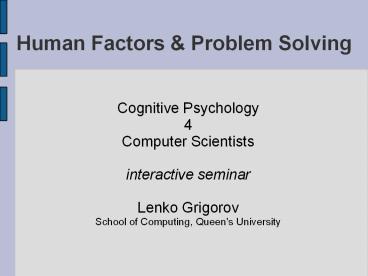Human Factors - PowerPoint PPT Presentation
Title: Human Factors
1
Human Factors Problem Solving
- Cognitive Psychology
- 4
- Computer Scientists
- interactive seminar
- Lenko Grigorov
- School of Computing, Queen's University
2
Outline
- Meaning of truth
- Human factors
- Perception
- Memory
- Attention
- Problem solving
- States, operations, searching
- Intuition
- Conclusions
3
Meaning of truth
- WARNING
- Natural sciences are different from Math
- Theory ? Predictions ? Validation
- One can only disprove a theorem
- Scientists must live with uncertainty
- Mathematics is based on axioms
- Is it valid?
4
Human Factors
- Products of research are going to be used by real
people. - Articles can they be understood?
- Software is it functional and usable?
- HCI science about the interactions between
software systems and people - Information Visualization science about
representing information in a useful form - Cognitive Psychology science about human thinking
5
Why study thinking?
- Why is it important to understand human thinking?
- Artificial Intelligence
- Know what people expect
- Computer aid
- Most of software falls in this category
- Human and computer co-operate on task
- Know where human needs assistance
- Rule of thumb
- Where people excel, computers have trouble
- ...and vice versa (Dr. Brian Butler, PSYC, QU)
6
Shortest path?
7
Shortest path.
- Algorithmic solution 14! 87 178 291 200
options - Human solution 2 sec.
8
Human Cognitive Machine
Attention
Perception
9
Perception
- Humans acquire information from computers mostly
through the visual channel - Visual perception is a very complex process
- Involves not only physical sensations
- Brain processes sensations
- Many possible points of failure
- Individuals with impaired perceptual processes
10
Physical acuity
- One cannot expect acute perception of everything
on the screen - However, good sensitivity to change in the
peripheral vision - Attention is attracted
11
Perceptual assembly
- What where pathways
- Feature extraction and integration (Treisman)
shape
color
school bus
attention
location
12
Subitizing
13
Subitizing
14
Subitizing
15
Subitizing
- Immediate perception (knowing the exact count) of
up to 4 5 items - Linear increase in the time for perception of
more items - Need to employ counting
16
Pop-out
- Immediate perception of irregularities
- Doesn't work when irregularities involve more
than one feature!
17
Gestalt dog
- The whole is more than the sum of its parts.
18
Gestalt principles
Proximity
Continuity
Similarity
19
Ideas
?
- How does all this apply to your work?
20
Memory
- Working memory
- Perceptual modalities
- Auditory, visual...
- Control unit
- Management
- Long-term memory
- Declarative
- Definitions, instructions...
- Procedural
- How to do things
- Can't explain, just perform
21
Working vs. Long-term memory
- Working memory
- Very fast
- Limited
- 4-5 items
- Items can be chunked and/or encoded
- 613 is one item local area code
- Long-term memory
- Slow
- Both to encode and retrieve information
- Unlimited (in practice)
- Can't be used directly
22
Expert memory
- How do people cope with a complex world with so
little memory? - Experts have long-term working memory...
- Fast and unlimited
- Information arranged in associative structures
which improve access and storage - Needs a lot of practice
- An average student became expert on remembering
digit sequences - After 1 year of regular training could remember
over 80 digits after hearing them once
23
Ideas
?
- How does all this apply to your work?
24
Design for experts, but beware of the learning
curve!
Expertise
Time of experience
25
Integration of memory stores?
- How do working memory and long-term memory work
together? - Learning (WM?LTM)
- See that the Turn off computer option is in the
Start menu ? - Always click on the Start menu to turn off your
computer - Retrieval (LTM?WM)
- Notice that the terminal window appears frozen no
matter what you press on the keyboard ? - Remember to try Ctrl-Q before rebooting
26
Emergence of cognition?
- How do perception and memories work together?
- Bottom-up processing
- Crossing the street, see a car coming, run!
- Top-down processing
- About to cross the street, watch for oncoming
cars! - ...These processes must be integrated
27
Attention
- Theories
- Attention is necessary to glue sensations into a
coherent perception - There is a single memory store (aka long-term
memory) and working memory is the section of that
store to which we pay attention - Attention is the arbitrator between competing
responses - Human capacity for attention is limited
- ? Attention is a cognitive bottle-neck
28
Attention as selector (1)
- Say the colors in which these words are written,
fast
GREEN YELLOW BLUE
29
Attention as selector (2)
- Say the colors in which these words are written,
fast
GREEN YELLOW BLUE
30
Ideas
?
- How does all this apply to your work?
31
Types of problems
- Insight problems
- How to operate a new coffee machine?
- How to solve a crossword puzzle?
- Problems with gradual advancement
- How to solve a quadratic equation?
- How to get from Napanee,ON to Honolulu,HI?
- can be viewed as a succession of small insights
32
Insight
- Steps
- Preparation
- Impasse
- Incubation
- Illumination
- Verification
- Do not shy away from using your intuition!
- Brainstorming is a very helpful tool.
33
Gradual advancement?
- How many of the problems you solve daily are of
the sort - y x2 3 x 15.6
- Do you know in advance what you want to get?
- Looking for a room to rent
- Cheap
- Clean
- Close to campus
- ...ended up in an expensive room at a rundown
shack, but with awesome housemates?
34
Optimal solution?
- Einstellung mechanization of thought
- In order to call the elevator to go down from the
6th floor, you press the down button even
though the elevator will go to the 7th floor
first - If you press the up button, the elevator will
stop on the 6th floor first and, once inside, you
can tell it to go down - Repeated use of a procedure leaves humans blind
for better solutions
35
Logic?
- Each card has a letter on one side and a number
on the other. - Which cards have to be flipped to verify the
rule - If there is a vowel on one side, there is an even
number on the other. - 79 E or E,4... 4 E,7
E
K
7
4
36
Do you agree?
- Wars are prosperous.
- Prosperity is desirable.
- Thus, wars are desirable.
- All procrastinators do their work slowly.
- All graduate students do their work slowly.
- Thus, all graduate students are procrastinators.
37
Ideas
?
- How does all this apply to your work?
38
Effect of background knowledge
- What we know and what we expect greatly
influences our problem-solving activity. - Problem solving through analogy
- Models of interaction
- Priming
- Influence of conditions on memory
- Environments
- Bodily predispositions
- Subjectivity of cues
- Our won cues don't work for someone else
39
Is the human mind a computer?
- Simon and Newell
- Yes.
- Complexity of the system is just a reflection of
its environment. - Humans use simple rules
- Akl
- ...it's an online computer!
- The Turing Machine won't cut it
40
How do we solve problems?
- State space
- Each possible configuration of the variables in a
problem defines a state. The space of all states
may be enormous (or even infinite) - Operations
- A transformations of the variables leading from
one state to another - Physical actions, induction steps, etc
- Tree exploration
- Initial state and goal state(s)
- Find a sequence of operations which will
transform the initial state to one of the goals
41
Tree exploration (tic-tac-toe)
Initial state
...
...
...
Goal state
42
Heuristics
- Rules used to explore the tree.
- Brute-force
- Random
- Means-end analysis
- Must be able to evaluate the difference between
any state and the goal - At each step, choose the operation that reduces
the difference most - ...analogous to hill climbing, but back-tracking
is applied when stuck - If the person can recognize they are stuck!
43
Satisficing
- When does problem solving end?
- We find a solution. OR
- We cant find a solution within the portion of
the state space we can explore. - However
- Is the solution we find the real/most optimal
solution? Are we able to recognize the solution? - How do we cope with so much uncertainty?
- Use satisficing
- Proclaim a discovered solution is good enough
- Thats what we do every day with (almost) all
problems
44
Does it matter what representation we use?
- Representation Data Operations
- Verbal 1D access, Image 2D access
- There is no good and bad representation
- There is suitable and unsuitable
45
Verification Bias
- How do we check for the validity of a solution?
- Given a hypothesis A ? B and having A
- Humans tend to generate examples of B and check
if they are valid - Little effort is put into generating examples of
?B and checking if they are valid - Debugging GUIs
- Click on all menus as intended, no crash, ?!
- What about clicking on the menus in the wrong
order?
46
Ideas
?
- How does all this apply to your work?
47
What about insight problems?
- Theories for why incubation helps
- Johnson-Laird selecting which constraints on the
solution to remove - Simon looking for the correct problem
representation - Others
- Alleviation of Einstellung
- Recovering from fatigue
- Gaining new experiences
- Unconscious work on the problem
48
Conclusions
- Remember
- The designer knows their product
- The user has no experience
- Human users
- Have a limited capacity for attention
- Take shortcuts whenever possible
- Make errors
- If an error is possible, someone will make it for
sure! - Most importantly Validate your design decisions
by testing with real users!