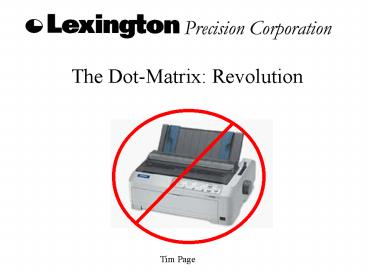The Dot-Matrix: Revolution - PowerPoint PPT Presentation
1 / 37
Title:
The Dot-Matrix: Revolution
Description:
The Dot-Matrix: Revolution Tim Page PDF - DEMOS Additional resources: Progress Report Builder Deployment Guide Progress Report Builder Users Guide Progress Report ... – PowerPoint PPT presentation
Number of Views:156
Avg rating:3.0/5.0
Title: The Dot-Matrix: Revolution
1
The Dot-Matrix Revolution
Tim Page
2
TIM PAGE
- QAD User since 1991
- Progress Programmer
- DBA
- System Administrator
- IT Manager
3
- Lexington Precision Corporation
- Lexington Rubber Group
- Lexington Metals Group
4
Rubber Group Lexington Connector Seals
5
Rubber Group Lexington Insulators
6
Rubber Group Lexington Medical
7
Metals Group Lexington Die Casting
8
Metals Group Lexington Machining
9
Our Environment
- 6 MFG/PRO databases
- Local servers
- Eb SP7
- NT4
- GUI clients
- Some remote character clients
- Some remote Citrix clients
10
The problem Dot-Matrix Forms are
- Ugly
- Costly
- Hard to print
- Require separate printer
- Cant email
- Hard to fax
11
Commercial forms printing software is costly. We
looked at the following
- Formtrap
- Optio
- Streamserve
- Cyberquery
12
Other options for printing forms
- Crystal Reports
- Report Builder
- Direct Progress to HP PCL
13
Report Builder was chosen because
- Free!!
- Nice WYSIWYG design tool
- Ease of integration with MFG/PRO
14
REPORT BUILDER BASICS
- Features
- WYSIWYG Page layout design
- Font Size/Color/placement
- Lines/Boxes
- Calculated fields
- Accumulated fields
- Text string manipulation
- Graphics/Logo
15
REPORT BUILDER BASICS
Master Table Source of main data records
Secondary tables Linked with the joins window
16
REPORT BUILDER BASICS
Can define up to 8 levels of sorting
Can group up to 8 levels of data usually the
same as sort levels
17
REPORT BUILDER BASICS
- Band Lines
- Title One per report
- Page Header
- Group Header may have 1 per group level
- Record
- Group Footer may have 1 per group level
- Summary
- Page Footer
18
REPORT BUILDER BASICS
Calculated fields Supports a wide variety of
functions for calculations
Use aggregate for accumulating values
19
INTERFACING TO MFG/PRO
PRINTRB INTERFACE
20
First Attempt - Invoice and PO using direct
database access from Report Builder. DEMO
21
- Results summary
- Nicer looking forms
- Ran live on this for 6 months on a relatively
small database (lt 1GB)
- Report Builder drawbacks
- Slow speed due to Report Builder not being able
to use indexing
22
ATTEMPT 2
USER INTERFACE
DATA GATHERING
INTERMEDIATE DATABASE
REPORT BUILDER
23
FRONT END INTERFACE
24
DATA GATHERING PROGRAM
25
DATA GATHERING PROGRAM
26
DATA GATHERING PROGRAM
27
INTERMEDIATE DATABASE
28
REPORT BUILDER DESIGN
29
REPORT BUILDER DESIGN
30
Second Attempt - Invoice, PO and packlist using
side database access from Report Builder. DEMO
31
- Results summary
- Same nicer looking forms
- Near instantaneous output
- Downsides
- Must maintain side database and extraction
programs for each form you wish to output
32
Output formats
- Report builder outputs to most printers
- Outputs to windows screen
- Would be nice to have pdf file
33
CHEAP PDF OPTIONS
- Freepdf Free! - www.webxd.com/zipguy/frpdfdl.htm
- Difficult to install
- WIN2PDF www.win2pdf.com
- about 30/client
- Docucom Driver www.pdfwizard.com
- About 15/User
34
PDF - DEMOS
35
- Additional resources
- Progress Report Builder Deployment Guide
- Progress Report Builder Users Guide
- Progress Report Builder Tutorial
36
- CD Available
- Freeware barcode font
- Report Builder programs for PO, packlist,
invoice - Data gathering programs - Progress
- Forms database .df file
- PDF drivers (WIN2PDF, DOCUCOM)
37
Thank you for attending Questions