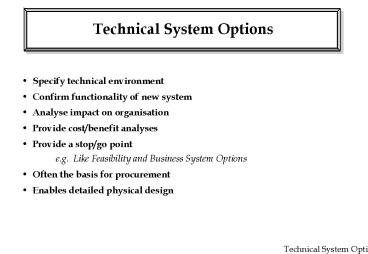Technical System Options - PowerPoint PPT Presentation
1 / 16
Title:
Technical System Options
Description:
Specify technical environment Confirm functionality of new system Analyse impact on organisation Provide cost/benefit analyses Provide a stop/go point – PowerPoint PPT presentation
Number of Views:375
Avg rating:3.0/5.0
Title: Technical System Options
1
Technical System Options
- Specify technical environment
- Confirm functionality of new system
- Analyse impact on organisation
- Provide cost/benefit analyses
- Provide a stop/go point
- e.g. Like Feasibility and Business System
Options - Often the basis for procurement
- Enables detailed physical design
2
Technical System Option Components
- End product of Stage contains following
documents - Technical Environment Description (TED)
- System Description
- Impact Analysis
- Outline Development Plan
- Cost/Benefit Analysis
3
Technical Environment DescriptionHardware
- Hardware TED is generic rather than specific
- System Diagram showing layout
- number of terminals or PCs
- printers
- communication lines
- processors
- other devices
- Hardware also subject to System TED
4
Technical Environment DescriptionSystem
- Textual descriptions which may cover
- standards
- communications
- environment
- installation
- upgrade arrangements
- reliability
- serviceability
- availability
- maintainability
- software
5
Technical Environment DescriptionSoftware
- May cover following aspects
- data management software
- system recovery and dumping facilities
- operating system
- application packages
- construction software
- e.g. Programming languages, testing tools
- development environment
- access rights and security
- system sizing
- space requirements
- processing performance
- first-cut physical design
6
System Description
- Shows how option satisfies Requirements
Specification - Supports major decisions taken in Business System
Options - Includes alternative systems with trade-offs
- Shows degree to which system requirements met
- NB. It is also important to show which
functions/facilities will not be provided - Includes
- Required System Logical Data Model
- Function Definitions
- Requirements Catalogue (showing solutions based
on the option)
7
Impact Analysis
- Explains effects on user environment
- Should cover
- organisation and staffing
- changes in user operating procedures
- implementation considerations such as conversion
- savings
- comparative advantages and disadvantages of
alternative TSOs - Includes issues documented in following products
- Training Requirements Description
- User Manuals Requirements Description
- Testing Outline
- Take-on Requirements Description
8
Outline Development Plan
- Enables development costs to be estimated
- Shows next module in detail
- Shows outline of subsequent plans
- Should contain time, resource and cost estimates
for - physical design
- program design and programming
- procurement
- system testing
- implementation
9
Cost/Benefit Analysis
- Most objective way to compare merits of options
- Cost/Benefit Analysis should cover
- development costs
- operating costs
- tangible benefits and displaced costs
- i.e. Current system costs eliminated by new
system - cost containment
- Intangible benefits
- improved product quality
- improved service to customers
- greater job satisfaction for employees
- improved management information
10
Considerations for TSOs
- Staff involved
- External and internal constraints
- Development of outline Technical System Options
- Refining Technical System Options
- Making the selection
- Documenting the selection
11
Staff Involved in Technical System Options
- Project board
- often assesses TSOs and makes selection
- may terminate project if no suitable option found
- Project Manager or Module Manager
- finalises TSOs
- finalises and presents TSOs
- Analysts
- research and document requirements
- formulate TSOs for presentation
12
The Decision Makers
- Usually project board
- Special review group including users and IT
specialists - Standard QA review group
- Consensus approach
- selection made by project board based on user
views
13
External Constraints
- Imposed from outside the project
- Typical constraints include
- delivery dates
- total costs
- hardware and/or software preferences
14
Internal Constraints
- Set within the project by the user
- Typical constraints include
- mandatory facilities
- e.g. On-line access, word processing
- minimum service levels
- e.g. Mean time between failures, maximum time
to restore system, availability, reliability - data storage space requirements
- critical timing criteria
- information objectives
- operating environment conditions
- security requirements
- interfaces to other Information Systems
15
Making the Selection
- Present TSOs
- NB. Presentations frequently made to users as
well as Project Board - Prepare carefully for presentation
- provide amplification and answer queries
- record significant comments
- Often selection chosen is hybrid of options
- document the selection
- record reasons for selection
- Update selected Technical System Option
- Update associated Technical Environment
Description
16
Further Activities
- Develop Application Style Guide from Installation
Style Guide - Service Level Requirements become the basis for
Service Level Agreements - Physical design will be based on the Technical
Environment Description