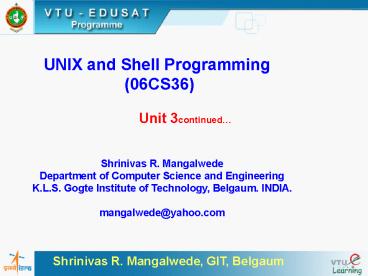UNIX and Shell Programming - PowerPoint PPT Presentation
Title:
UNIX and Shell Programming
Description:
UNIX and Shell Programming (06CS36) Unit 3continued Shrinivas R. Mangalwede Department of Computer Science and Engineering K.L.S. Gogte Institute of Technology ... – PowerPoint PPT presentation
Number of Views:70
Avg rating:3.0/5.0
Title: UNIX and Shell Programming
1
UNIX and Shell Programming (06CS36)
Unit 3continued
Shrinivas R. Mangalwede Department of Computer
Science and Engineering K.L.S. Gogte Institute of
Technology, Belgaum. INDIA. mangalwede_at_yahoo.com
2
Customizing the Environment
- The Shells A Re-look
- Environment Variables
- Common Environment Variables their usage
- Aliases Shorthand names for commands
- Command History
- In-line Command Editing vi-like capability
- Miscellaneous Features
- - Using set o
- - Tilde Substitution
- The Initialization Scripts
- - The Profile
- - The rc File
Shrinivas R. Mangalwede, G.I.T., Belgaum
3
The Shells
UNIX shell is both an interpreter and a scripting
language. An interactive shell runs a
non-interactive shell when executing a shell
script. Bourne Shell Strong programming
features, weak interpreter. C Shell Improved
interpretive features, wasnt suitable for
programming. Korn Shell Combines best of the
two. Has features like aliases, command history.
But lacks some features of C. Bash Shell
Superset that combined the features of Korn and C
Shells. Conforms to POSIX shell specification.
Shrinivas R. Mangalwede, G.I.T., Belgaum
4
Environment Variables
Shell variables are of two types Local and
environment. PATH, HOME, SHELL etc. are examples
of environment variables. Environment variables
are available in the users total environment
including the sub-shells that run the shell
scripts. Local variables are more restrictive in
scope. The value of a local variable is not
available to child processes. (Eg. Sub
shell) set Displays all variables available in
the current shell. env Displays only environment
variables. env is an external command that runs
in a child process whereas set is a shell
built-in.
Shrinivas R. Mangalwede, G.I.T., Belgaum
5
Common Environment Variables
Variable Significance
HOME Home directory the directory a user is placed on login
PATH List of directories searched by the shell to locate a command
LOGNAME Login name of user
USER Login name of user
MAIL Absolute pathname of users mailbox file
MAILCHECK Mail checking interval for incoming mail
TERM Type of terminal
6
Common Environment Variables
Variable Significance
PWD Absolute pathname of current directory (Bash and Korn only)
CDPATH List of directories searched by cd when used with a non-absolute pathname
PS1 Primary prompt string
PS2 Secondary prompt string
SHELL Users login shell
7
Some Examples
To include the directory /home/srm/bin in the
search use, PATHPATH/home/srm/bin To display
your home directory use, echo HOME The
location of the users mailbox is stored in MAIL.
It is generally /var/mail or /var/spool/mail
(Linux) MAILCHECK determines how often the shell
checks the mailbox file for the arrival of new
mail. Once the shell finds the file modified
since last cjeck, it informs the user with the
message, You have mail in /var/mail/srm
Shrinivas R. Mangalwede, G.I.T., Belgaum
8
Some Examples
The primary prompt string is and secondary
prompt string is gt. You can change the primary
prompt string to Cgt as, PS1Cgt Cgt . .
. TERM indicates the terminal type. Every
terminal has certain control characteristics that
are defined in a separate control file in the
/usr/share/lib/terminfo directory. IFS contains
a string of characters that are used as field
separators for command and arguments. They are
normally the space, tab and newline characters.
Shrinivas R. Mangalwede, G.I.T., Belgaum
9
Bash and Korn Shells
PS1PWD /home/srm cd progs /home/srm/pro
gs _ Bash and Korn also support a history
facility that treats a previous command as an
event and associates it with a number. PS1!
PS1! PWD 42 _ 42
/home/srm/progs _ PS1\hgt // Host name
of the machine saturngt _
Shrinivas R. Mangalwede, G.I.T., Belgaum
10
Aliases (bash and korn)
Alias is a shorthand name that you can assign to
frequently used commands alias dirls l
alias cdsyscd /usr/include/sys You can also
use aliasing to redefine an existing command.
alias cpcp i Every time you invoke an alias,
their aliased version will be executed. To use
original external command, precede the command
with a \ (backslash). \cp file1 file2 overrides
the alias
Shrinivas R. Mangalwede, G.I.T., Belgaum
11
Aliases (bash and korn)
To display an alias definition use alias with the
name, alias cp cpcp i You can list all
aliases by using alias without arguments and
unset an alias with the unalias statement.
unalias cp
Shrinivas R. Mangalwede, G.I.T., Belgaum
12
Command History (bash and Korn)
Bash and Korn treat a previous command as an
event and associate it with an event number.
Using this number, you can recall previous
commands, edit them if required and reexecute
them. The history command displays the history
list showing event number of every previously
executed command By default, bash lists the
complete command history while korn lists the
last 16 most recently used commands. history
5 Bash history -5 Korn History is stored in
HOME/.bash_history or HOME/.sh_history
Shrinivas R. Mangalwede, G.I.T., Belgaum
13
Accessing previous commands
By event numbers (! In bash and r in korn)
!38 The command with event number 38 is
displayed and executed (Use r 38 in korn)
!38p The command is displayed. You can edit and
execute it !! Repeats previous command
(Use r in korn) !-2 Executes command prior to
the previous one ( r -2 in korn) By Context
!v Repeats the last command beginning with v
(r v in korn)
Shrinivas R. Mangalwede, G.I.T., Belgaum
14
Substitution in previous commands
If you wish to execute a previous command after
some changes, you can substitute the old string
with new one by substitution. If a previous
command cp progs/.doc backup is to be executed
again with doc replaced with txt,
!cps/doc/txt in bash r cp doctxt in korn
_ is a shorthand feature to represent the
directory used by the previous command. mkdir
progs cs _
Shrinivas R. Mangalwede, G.I.T., Belgaum
15
The History variables
The command history will be maintained in default
history files viz., .bash_history in
Bash .sh_history in Korn Variable HISTFILE
determines the filename that saves the history
list. Bash uses two variables HISTSIZE for
setting the size of the history list in memory
and HISTFILESIZE for setting the size of disk
file. Korn uses HISTSIZE for both the purposes.
Shrinivas R. Mangalwede, G.I.T., Belgaum
16
Miscellaneous Features
Using set o set o noclobber Prevents
overwriting of an existing file with gt symbol. To
override this protection, use after the gt ls
l gt file_list set o ignoreeof Prevents
accidental logout when you press Ctrl-d to
terminate standard input. A set option is turned
off with set o keyword. Tilde
Substitution Tilde () acts as a shorthand
representation of the home directory. A
configuration file like .profile can be referred
to both as HOME/.profile and /.profile.
Shrinivas R. Mangalwede, G.I.T., Belgaum
17
The initialization scripts
The effect of assigning values to variables,
defining aliases and using set options is
applicable only for the login session they
revert to their default values when the user logs
out. To make them permanent, use certain startup
scripts. The startup scripts are executed when
the user logs in. .profile (Bourne
shell) .profile and .kshrc (Korn
shell) .bash_profile (or .bash_login) and
.bashrc (Bash) .login and .cshrc (C shell) You
can also execute them by using a special command
(called dot). . .profile
Shrinivas R. Mangalwede, G.I.T., Belgaum
18
The initialization scripts
When logging into an interactive login shell,
login will do the authentication, set the
environment and start your shell. In the case of
bash, the next step is reading the general
profile from /etc, if that file exists. bash then
looks for /.bash_profile, /.bash_login and
/.profile, in that order, and reads and executes
commands from the first one that exists and is
readable. If none exists, /etc/bashrc is
applied. When a login shell exits, bash reads
and executes commands from the file
/.bash_logout, if it exists.
Shrinivas R. Mangalwede, G.I.T., Belgaum
19
.profile and .bash_profile
Sample entries cat .profile User
HOME/.profile commands executed at login
time MAIL/var/mail/LOGNAME PATHPATHHOME/bin
/usr/ucb. PS1 PS2gt TERMvt100 Stty stop
S intr C erase ? Echo Todays date is date
Shrinivas R. Mangalwede, G.I.T., Belgaum
20
The rc file
Normally the profiles are executed only once,
upon login. The rc files are designed to be
executed every time a separate shell is
created. There is no rc file in Bourne, but bash
and korn use one. This file is defined by an
environment variable BASH_ENV in Bash and ENV in
Korn. export BASH_ENVHOME/.bashrc export
ENVHOME/.kshrc Korn automatically executes
.kshrc during login if ENV is defined. Bash
merely ensures that a sub-shell executes this
file. If the login shell also has to execute this
file then a separate entry must be added in the
profile . /.bashrc
Shrinivas R. Mangalwede, G.I.T., Belgaum
21
The rc file
You should define command aliases, variable
settings, and shell options in your rc file. Some
sample entries of an rc file are alias cpcp
i alias rmrm i set o noclobber set o
ignoreeof set o vi The rc file will be
executed after the profile. However, if the
BASH_ENV or ENV variables are not set, the shell
executes only the profile.
Shrinivas R. Mangalwede, G.I.T., Belgaum
22
To conclude,
- Environment-related features of the shell
- Common Environment Variables
- Environment variables specific to bask and korn
- Aliases
- Command History
- In-line Command editing
- set o and Tilde substitution
- The initialization scripts
- The Profile file
- The rc file
23
End of Session