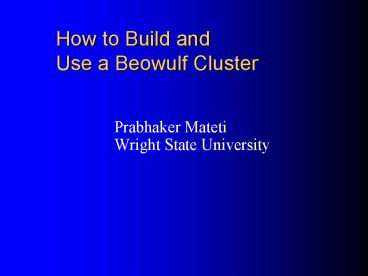How to Build and Use a Beowulf Cluster - PowerPoint PPT Presentation
1 / 35
Title:
How to Build and Use a Beowulf Cluster
Description:
Use a Beowulf Cluster Prabhaker Mateti Wright State University Beowulf Cluster Parallel computer built from commodity hardware, and open source software Beowulf ... – PowerPoint PPT presentation
Number of Views:66
Avg rating:3.0/5.0
Title: How to Build and Use a Beowulf Cluster
1
How to Build and Use a Beowulf Cluster
- Prabhaker Mateti
- Wright State University
2
Beowulf Cluster
- Parallel computer built from commodity hardware,
and open source software - Beowulf Cluster characteristics
- Internal high speed network
- Commodity of the shelf hardware
- Open source software and OS
- Support parallel programming such as MPI, PVM
3
Beowulf Project
- Originating from Center of Excellence and
Information Systems Sciences(CESDIS) at NASA
Goddard Space Center by Dr. Thomas Sterling,
Donald Becker - Beowulf is a project to produce the software
for off-the-shelf clustered workstations based on
commodity PC-class hardware, a high-bandwidth
internal network, and the Linux operating
system.
4
Why Is Beowulf Good?
- Low initial implementation cost
- Inexpensive PCs
- Standard components and Networks
- Free Software Linux, GNU, MPI, PVM
- Scalability can grow and shrink
- Familiar technology, easy for user to adopt the
approach, use and maintain system.
5
Beowulf is getting bigger
- Size of typical Beowulf systems increasing
rapidly
6
Biggest Beowulf?
- 1000 nodes Beowulf Cluster System
- Used for genetic algorithm research by John Coza,
Stanford University - http//www.genetic-programming.com/
7
Chiba City, Argonne National Laboratory
- Chiba City is a scalability testbed for the High
Performance Computing communities to explore the
issues of - scalability of large scientific application to
thousands of nodes - systems software and systems management tools for
large-scale systems - scalability of commodity technology
- http//www.mcs.anl/chiba
8
PC Components
- Motherboard and case
- CPU and Memory
- Hard Disk
- CD ROM, Floppy Disk
- Keyboard, monitor
- Interconnection network
9
Mother Board
- Largest cache as possible ( 512 K at least)
- FSB gt 100 MHz
- Memory expansion
- Normal board can go up to 512 Mbytes
- Some server boards can expand up to 1-2 Gbytes
- Number and type of slots
10
Mother Board
- Built-in options?
- SCSI, IDE, FLOPPY, SOUND USB
- More reliable, less costly, but inflexible
- Front-side bus speed, as fast as possible
- Built-in hardware monitor
- Wake-on LAN for on demand startup/shutdown
- Compatibility with Linux.
11
CPU
- Intel, CYRIX, 6x86, AMD all OK
- Celeron processor seems to be a good alternative
in many cases - Athlon is a new emerging high performance
processors
12
Memory
- 100MHz SDRAM is almost obsolete
- 133 MHz common
- Rambus
13
Hard Disk
- IDE
- inexpensive and fast
- controller built-in on board, typically
- large capacity 75GB available
- ATA-66 to ATA 100
- SCSI
- generally faster than IDE
- more expensive
14
RAID Systems and Linux
- RAID is a technology that use multiple disks
simultaneously to increase reliability and
performance - Many drivers available
15
Keyboard, Monitor
- Compute nodes, dont need keyboard, monitor, or
mouse - Front-end needs monitor for X windows, software
development, etc. - Need BIOS setup to disable keyboard on some
system - Keyboard Monitor Mouse switch
16
Interconnection Network
- ATM
- Fast (155Mbps - 622 Mbps)
- Too expensive for this purpose
- Myrinet
- Great, offer 1.2 Gigabit bandwidth
- Still expensive
- Gigabit Ethernet
- Fast Ethernet Inexpensive
17
Fast Ethernet
- The most popular network for cluster
- Getting cheaper and cheaper fast
- Offer good bandwidth
- Limit TCP/IP Stack can pump only about 30-60
Mbps only - Future technology VIA (Virtual Interface
Architecture) by Intel, Berkeley have just
released VIA implementation on Myrinet
18
Network Interface Card
- 100 Mbps is typical
- 100 Base-T, use CAT-5 cable.
- Linux Drivers
- Some cards are not supported
- Some supported, but do not function properly.
19
Performance Comparison(from SCL Lab, Iowa State
University)
20
Gigabit Ethernet
- Very standard and easily integrate to existing
system - Good support for Linux
- Cost drop rapidly, expected to be much cheaper
soon
http//www.syskonnect.com/
http//netgear.baynetworks.com/
21
Myrinet
- Full-duplex 1.281.28 Gigabit/second links,
switch ports, and interface ports. - Flow control, error control, and "heartbeat"
continuity monitoring on every link. - Low-latency, cut-through, crossbar switches, with
monitoring for high-availability applications. - Any network topology is allowed. Myrinet networks
can scale to tens of thousands of hosts, with
network-bisection data rates in Terabits per
second. Myrinet can also provide alternative
communication paths between hosts. - Host interfaces that execute a control program to
interact directly with host processes ("OS
bypass") for low-latency communication, and
directly with the network to send, receive, and
buffer packets.
22
Quick Guide for Installation
- Planning the partitions
- Root filesystem ( / )
- Swap file systems (twice the size of memory)
- Shared directory on file server
- /usr/local for global software installation
- /home for user home directory on all nodes
- Planning IP, Netmask, Domain name, NIS domain
23
Basic Linux Installation
- Make boot disk from CD or network distribution
- Partition harddisk according to the plan
- Select packages to install
- Complete installation for Front-end, fileserver
- Minimal installation on compute nodes
- Installation
- Setup network, X windows system, accounts
24
Cautions
- Linux is not fully plug-and-play. Turn it off
using bios setup - Set interrupt and DMA on each card to different
interrupts to avoid conflict - For nodes with two or more NIC, kernel must be
recompiled to turn on IP masquerading and IP
forwarding
25
Setup a Single System View
- Single file structure can be achieved using NFS
- Easy and reliable
- Scalability to really large clusters?
- Autofs system can be used to mount filesystem
when used - In OSIS, /cluster is shared from a single NFS
server
26
Centralized accounts
- Centralized accounts using NIS (Network
Information System) - Set NIS domain using domainname command
- Start ypserv on NIS server (usually fileserver
of front-end) - run make in /var/yp
- add at the end of /etc/password file and
start ypbind on each nodes. - /etc/host.equiv lists all nodes
27
MPI Installation
- MPICH http//www.mcs.anl.gov/mpi/mpich/
- LAM http//lam.cs.nd.edu
- MPICH and LAM can co-exist
28
MPI Installation (MPICH)
- MPICH is a popular implementation by Argonne
National Laboratory and Missisippy State
University - Installation ( in /cluster/mpich)
- Unpack distribution
- run configure
- make
- make prefix/cluster/mpich install
- set up path and environment
29
PVM Installation
- Unpack the distribution
- Set environment
- PVM_ROOT to pvm directory
- PVM_ARCH to LINUX
- Set path to PVM_ROOT/binPVM_ROOT/lib
- Goto pvm directory, run make file
30
Power requirements
31
Performance of Beowulf System
32
Little Blue Penguin ACL / Lanl
The Little Blue Penguin (LBP) system is a
parallel computer (a cluster) consisting of 64
dual Intel Pentium II/333Mhz nodes (128 CPUSs)
interconnected with specialized low latency
gigabit networking system called Myrinet and a
1/2 terabyte of RAID disk storage.
33
Performance compared to SGI Origin 2000
34
Beowulf Systems for
- HPC platform for scientific applications
- This is the original purpose of Beowulf project
- Storage and processing of large data
- Satellites image processing
- Information Retrieval, Data Mining
- Scalable Internet/Intranet Server
- Computing system in an academic environment
35
More Information on Clusters
- www.beowulf.org
- www.beowulf-underground.org "Unsanctioned and
unfettered information on building and using
Beowulf systems." Current events related to
Beowulf. - www.extremelinux.org Dedicated to take Linux
beyond Beowulf into commodity cluster computing. - http//www.ieeetfcc.org/ IEEE Task Force on
Cluster Computing