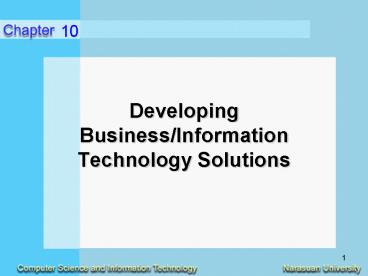Developing Business/Information Technology Solutions - PowerPoint PPT Presentation
1 / 63
Title:
Developing Business/Information Technology Solutions
Description:
10 Developing Business/Information Technology Solutions Use the systems development process outlined in this chapter, and the model of IS components from Chapter 1 as ... – PowerPoint PPT presentation
Number of Views:304
Avg rating:3.0/5.0
Title: Developing Business/Information Technology Solutions
1
Developing Business/InformationTechnology
Solutions
10
2
10
Learning Objectives
- Use the systems development process outlined in
this chapter, and the model of IS components from
Chapter 1 as problem-solving frameworks to help
propose information systems solutions to simple
business problems.
3
10
Learning Objectives (continued)
- Describe how you might use each of the steps of
the information systems development cycle to
develop and implement an e-business system. - Explain how prototyping improves the process of
systems development for end users and IS
specialists.
4
10
Learning Objectives (continued)
- Identify the activities involved in the
implementation of new information systems. - Describe evaluation factors that should be
considered in evaluating the acquisition of
hardware, software, and IS services.
5
10
Section I
- Developing e-Business Systems
6
10
Information Systems Development
- The systems approach to problem solving applied
to the development of information system
solutions to business problems.
7
10
The Systems Approach
- The systems approach to problem solving
- Recognize and define a problem or opportunity
using systems thinking - Develop and evaluate alternative system solutions
8
10
The Systems Approach (continued)
- Systems approach to problem solving (continued)
- Select the system solution that best meets your
requirements - Design the selected system solution
- Implement and evaluate the success of the
designed system
9
10
The Systems Approach (continued)
- Systems Thinking
- seeing the forest AND the trees
- Seeing interrelationships among systems
rather than linear cause-and-effect chains when
events occur - Seeing processes of change among systems
rather than discrete snapshots of change,
whenever change occurs.
10
10
The Systems Approach (continued)
- Systems thinking (continued)
- Use a systems context
- Try to find systems, subsystems, and components
of systems in any situation you are studying
11
10
The Systems Development Cycle
- Investigation
- Analysis
- Design
- Implementation
- Maintenance
12
10
Prototyping
- The rapid development and testing of working
models of new applications in an interactive,
iterative process. - Sometimes called rapid application design (RAD).
- Simplifies and accelerates systems design.
13
10
Prototyping (continued)
- The prototyping process
14
10
Starting the Systems Development Process
- Systems Investigation Phase
- Feasibility studies
- Organizational feasibility
- Economic feasibility
- Technical feasibility
- Operational feasibility
15
Starting the Systems Development Process
(continued)
10
16
Starting the Systems Development Process
(continued)
10
17
Starting the Systems Development Process
(continued)
10
- Cost/Benefit Analysis
- Tangible costs
- Intangible costs
- Tangible benefits
- Intangible benefits
18
Starting the Systems Development Process
(continued)
10
19
Systems Analysis
10
- Systems analysis is an in-depth study of end user
information needs that produces functional
requirements.
20
10
Systems Analysis (continued)
- Traditionally involves a detailed study of
- Information needs of the company end users
- Activities, resources, products of one or more
of the present information systems - The IS capabilities required to meet information
needs of the company, the end users, and all
business stakeholders that may use the system
21
10
Systems Analysis (continued)
- Organizational analysis
- Study
- Management structure
- The people
- Business activities
- Environmental systems
- The current information system
22
10
Systems Analysis (continued)
- Analysis of the present system
- Analyze how the present system..
- Uses hardware
- Uses software
- Is networked
- Uses people resources to convert data resources
into information products. - How the IS activities of input, processing,
output, storage, and control are accomplished.
23
10
Systems Analysis (continued)
- Functional requirements analysis
- What type of information does each business
activity require? - Format, volume, frequency, response times
- What are the information processing capabilities
required? - Input, processing, output, storage, control
24
10
Systems Analysis (continued)
- Functional requirements analysis (continued)
- Finally, develop functional requirements
- End user information requirements that are not
tied to the hardware, software, network, data,
and people resources - Goal identify what should be done, not how to
do it.
25
10
Systems Design
- Specifies HOW the system will meet the
information needs of users - Focuses on three major products
- User interface design
- Data design
- Database structures
- Process design
- Processing and control procedures
26
10
Systems Design (continued)
- User interface design
- Focuses on supporting the interactions between
end users and the computer-based applications - Display screens
- Interactive user/computer dialogues
- Audio responses
- Forms, documents, and reports
27
Systems Design (continued)
10
- System specifications
- Formalizes the design of the applications user
interface methods products - Formalizes database structures
- Formalizes processing and control procedures
28
10
End User Development
- IS professionals play a consulting role
- Training in the use of application packages
- Assistance with the selection of hardware and
software - Assistance in gaining access to organization
databases - Assistance in the analysis, design, and
implementation of your application
29
10
End User Development (continued)
- The application development process
- Output
- What information is needed and in what form?
- Input
- What data are available? From what sources? In
what form?
30
10
End User Development (continued)
- The application development process (continued)
- Processing
- What operations or transformation processes will
be required to convert available inputs into the
desired output? - What software package can best perform the
required operations?
31
10
End User Development (continued)
- The application development process (continued)
- Storage
- Control
- How will you protect against accidental loss or
damage to end user files?
32
10
End User Development (continued)
33
10
Section II
- Implementing e-Business Systems
34
10
Implementation
- This is the actual deployment of the information
technology system. - Follows the investigation, analysis, and design
stages of the systems development cycle.
35
10
Implementing New Systems
36
10
Evaluating Hardware, Software, Services
- May require suppliers to present bids and
proposals based on system specifications - Minimum acceptable physical performance
characteristics for all hardware and software
requirements are established - Large businesses and government agencies
formalize requirements by listing them in a
Request for Proposal (RFP) or a Request for
Quotation (RFQ)
37
Evaluating Hardware, Software, and Services
(continued)
10
- May use a scoring system for evaluation
- Determine evaluation factors and assign points
- Performance of hardware and software must be
demonstrated and evaluated - May use benchmark test programs
38
Evaluating Hardware, Software, and Services
(continued)
10
- Hardware evaluation factors
- Performance
- Speed, capacity, throughput
- Cost
- Lease or purchase price
- Cost of operations and maintenance
39
Evaluating Hardware, Software, and Services
(continued)
10
- Hardware evaluation factors (continued)
- Reliability
- Risk of malfunction maintenance requirements
- Error control and diagnostic features
- Compatibility
- With existing hardware and software?
- With hardware software provided by competing
suppliers?
40
Evaluating Hardware, Software, and Services
(continued)
10
- Hardware evaluation factors (continued)
- Technology
- Year of product life cycle
- Does it use a new, untested technology?
- Does it run the risk of obsolescence?
- Ergonomics
- human factors engineered?
- User-friendly?
- Safe, comfortable, easy to use?
41
Evaluating Hardware, Software, and Services
(continued)
10
- Hardware evaluation factors (continued)
- Connectivity
- Easily connected to WANs and LANs that use
different types of network technologies and
bandwidth alternatives? - Scalability
- Can it handle the processing demands of end
users, transactions, queries, other processing
requirements?
42
Evaluating Hardware, Software, and Services
(continued)
10
- Hardware evaluation factors (continued)
- Software
- Is system and application software available that
can best use this hardware? - Support
- Is support available?
43
Evaluating Hardware, Software, and Services
(continued)
10
- Software evaluation factors
- Quality
- Bug free?
- Efficiency
- Well-developed system of program code that does
not use much CPU time, memory capacity, or disk
space?
44
Evaluating Hardware, Software, and Services
(continued)
10
- Software evaluation factors (continued)
- Flexibility
- Can it handle our processes easily without major
modification? - Security
- Does it provide control procedures for errors,
malfunctions, and improper use?
45
Evaluating Hardware, Software, and Services
(continued)
10
- Software evaluation factors (continued)
- Connectivity
- Web-enabled?
- Language
- Is the programming language familiar to internal
software developers?
46
Evaluating Hardware, Software, and Services
(continued)
10
- Software evaluation factors (continued)
- Documentation
- Well-documented? Help screens and helpful
software agents? - Hardware
- Does existing hardware have the features required
to best use this software?
47
Evaluating Hardware, Software, and Services
(continued)
10
- Software evaluation factors (continued)
- Other factors
- Performance, cost, reliability, availability,
compatibility, modularity, technology,
ergonomics, scalability, and support
characteristics
48
Evaluating Hardware, Software, and Services
(continued)
10
- Evaluating IS Services
- Performance
- Past performance in view of past promises
- Systems development
- Are website and other e-business developers
available? Quality and cost
49
Evaluating Hardware, Software, and Services
(continued)
10
- Evaluating IS services (continued)
- Maintenance
- Is equipment maintenance provided? Quality and
cost - Conversion
- What systems development installation services
will they provide during the conversion period?
50
Evaluating Hardware, Software, and Services
(continued)
10
- Evaluating IS services (continued)
- Training
- Provided? Quality and cost
- Backup
- Are similar computer facilities available nearby
for emergency backup purposes?
51
Evaluating Hardware, Software, and Services
(continued)
10
- Evaluating IS services (continued)
- Accessibility
- Services from local or regional sites?
- Customer support center?
- Customer hot line?
- Business position
- Financially strong with good industry market
prospects?
52
Evaluating Hardware, Software, and Services
(continued)
10
- Evaluating IS services (continued)
- Hardware
- Provide a wide selection of compatible hardware
devices and accessories? - Software
- Offer a variety of useful e-business software and
application packages?
53
10
Other Implementation Activities
- Testing
- May involve website performance testing
- Testing and debugging software
- Testing new hardware
- Reviewing prototypes of displays, reports, and
other output - Should occur throughout the development process
54
10
Other Implementation Activities (continued)
- Documentation
- Sample data entry screens, forms, and reports are
examples. - Serves as a method of communication among the
people responsible for developing, implementing,
and maintaining the system - A detailed record of the systems design
- Important in diagnosing errors making changes
55
10
Other Implementation Activities (continued)
- Training
- End users must be trained to operate a new
- e-business system or implementation will fail
- May be limited in scope or may involve all
aspects of the proper use of the new system - Managers and end users must be educated in how
the new technology impacts business operations
and management
56
10
Other Implementation Activities (continued)
- Conversion methods
- Parallel
- Both old and new systems are operated until the
project development team and end users agree to
switch completely - Phased
- Only parts of the new application or only a few
locations at a time are converted
57
10
Other Implementation Activities (continued)
- Conversion methods (continued)
- Pilot
- One department or other work site serves as a
test site - Plunge
- A direct cutover to the newly developed system
58
10
Other Implementation Activities (continued)
59
10
Other Implementation Activities (continued)
- IS Maintenance
- Systems maintenance
- Postimplementation review
60
10
Discussion Questions
- Why has prototyping become a popular way to
develop e-business applications. What are
prototypings advantages and disadvantages? - What are the three most important factors you
would use in evaluating computer hardware?
Computer software?
61
10
Discussion Questions (continued)
- Assume that in your first week on a new job you
are asked to use a type of business software that
you have never used before. What kind of user
training should your company provide to you
before you start? - What is the difference between the parallel,
plunge, phased, and pilot forms of IS conversion?
Which strategy is best?
62
10
Discussion Questions (continued)
- What are several key factors in designing a
successful e-commerce or internet website?
63
References
10
- James A. O'Brien George M. Marakas.
Management Information Systems Managing
Information Technology in the Business Enterprise
6th Ed., Boston McGraw-Hill/ Irwin,2004