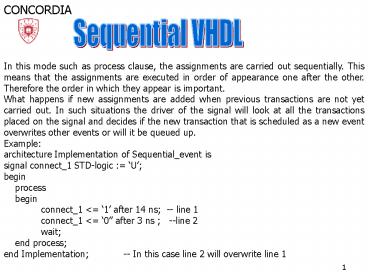Sequential VHDL - PowerPoint PPT Presentation
Title:
Sequential VHDL
Description:
In this mode such as process clause, the assignments are carried out sequentially. This means that the assignments are executed in order of appearance one after the ... – PowerPoint PPT presentation
Number of Views:112
Avg rating:3.0/5.0
Title: Sequential VHDL
1
Sequential VHDL
In this mode such as process clause, the
assignments are carried out sequentially. This
means that the assignments are executed in order
of appearance one after the other. Therefore the
order in which they appear is important. What
happens if new assignments are added when
previous transactions are not yet carried out. In
such situations the driver of the signal will
look at all the transactions placed on the signal
and decides if the new transaction that is
scheduled as a new event overwrites other events
or will it be queued up. Example architecture
Implementation of Sequential_event is signal
connect_1 STD-logic U begin process
begin connect_1 lt 1 after 14 ns
-- line 1 connect_1 lt 0 after 3
ns --line 2 wait end
process end Implementation -- In
this case line 2 will overwrite line 1
2
Sequential VHDL
continued
Process, Procedures, Functions are sequential
VHDL. All time based behavior in VHDL is defined
in terms of the process statement. Process
statements is made up of two parts
The Declarative Part Functions Procedures Type,
subtype Constant, Variable File, Alias,
Attribute, Use clause group
The Statement Part Wait, if, case,
loop, Variable, signal assignment Exit, return,
next, null Procedure call, Assertion report
3
Process
continued
- - Process statement defines the timing behavior
in VHDL. - A process is composed of two main parts
- Declarative part
- Procedure, function, type, subtype, constant,
variable, file, alias, attribute, use clause,
group. - Statement part
- Wait, variable / signal assignment, if, exit,
procedure call / return, case, assertion, report,
loop, next, null.
Process --Declarative part Begin -- Statement
part end process
Goes back to beginning of process
4
Process.... notes
- - The execution of the process follows the same
pattern as a hardware execution. - Process starts at the beginning of the
simulation by executing series of signal - transitions brought in by the series of inputs.
The process stops itself at the end - of the simulation.
- Process starts with the declaration part and
then sets up the initial values. The - style of the process execution is sequential
i.e statements are executed top to - bottom. After the execution of the last line
of the process, the control shifts - back to the first line in the process. So, the
process is virtually like a infinite - do loop.
- Process is activated through change in input and
then the process reacts by - producing an output. Process can also be
activated by the change in its sensivity - list. Sensitivity list is a very useful
statement for defining process activation or - suspension based on the events occurring on
signals on the sensitivity list.
5
Process NOTES
All Processes in the architecture of an entity
run concurrently and are active at all times. All
assignments within the body of a process run
sequentially. A process gets executed when an
event occurs on one of its signals on the right
hand side of signal assignment (Sensitive to
these changes). A process begins with the
reserved word process and ends with the reserved
word end process. Each process has a declarative
and the statement part. Only variables, files, or
constant objects can be declared within the
declarative part. Signals and Constants declared
in the architecture that contains the process are
visible within the body of the process. The
statement part of the process is always active
and is running at time zero unless suspended by a
wait statement (implicit or explicit) , a process
runs for ever. Only sequential statement (if,
Loop, case..) are allowed within the statement
part of a process.
6
Process NOTES
The process execution is different from a
procedure. With the procedure the execution stops
once the statements are executed. With process it
goes back to the beginning of the statements and
repeats itself. The process can be conditionally
stopped or suspended by its sensitivity list. The
process is activated whenever an event occurs on
its sensitivity list and whenever the last
statement is executed then the process gets
suspended (still alive) waiting for a change in
one or more of the sensitivity list. Each Process
is activated at least once at the beginning of
the process, independent of the sensitivity list.
7
Process
- Process example
- Process_label process (sensivity list..) is
- ------------- Declaration Part
- -------------
- begin
- -------------- Statement Part
- --------------
- end process Process_label
Optional
Optional
8
Wait statements
Process The most common and useful parts in a
process is the wait statements I wait
until clk 1 -- waits for clk 1 II
process(x,y) --Process with x, y in its
sensitivity list, process(clk,reset) III
wait on x,y -- Sensitivity list in II
can not be used with III . IV wait for 10 ns
IV wait for 0 unit time V wait
The wait statement is used to model delays,
handshaking and dependencies. I
--Suspends when condition is satisfied. II
--The process is suspended until an event on
sensitivity list occurs. III --process
is suspended until an event on x,y occurs. IV
-- wait for the time period specified, when
time is 0, then suspends process
for d V Suspend the process for ever.
9
Process....
Example taken from ASIC, By J.S. Smith
Counter increments on negative edges of clock and
then resets back to 0
All processes are executed at the same time /
Concurrent
library STD use STD.TEXTIO.all entity
counter_8 is -------------- end
counter_8 architecture behavior of counter_8
is signal clk Bit 0 signal counter
Integer 0 begin Proc1_clk process
begin wait for 10 ns
clk lt not (clk) if (now gt 500
ns) then wait
end if end process
Proc1_clk
Proc2_counter process begin
wait until (clk 0)
if (counter 7) then count lt
0 else
count lt count 1 end if
end process Proc2_counter Proc3_pri
nt process variable L Line
begin write (L, now)
write (L, string(count ))
write ( count)
writeline (output,L) wait for
1ns end process
Proc3_print
library to print
Delay of 10 ns
Stop after 500 ns
10
(No Transcript)
11
Wait....
12
Example wait
13
Solution to previous slide
This is a simulation result
14
Example of Process
Taken from reference 3
- EX1 process(X)
- begin
- A1ltnot X
- end process
- EX2 process
- begin
- A2ltnot X
- wait on X
- end process
- EX3 process
- begin
- wait on X
- A3ltnot X
- end process
- EX4 process
- begin
- wait until X'1'
- A4ltnot X
15
library IEEE use IEEE.STD_LOGIC_1164.all use
IEEE.std_logic_unsigned.all entity waitexample
is port ( xin std_logica1,a2,a3,a4,a5 out
std_logic) end waitexample
. architecture behav of waitexample is begin
p1process(x) begin a1lt not xend process
p2 process begin a2lt not x wait on x end
process p3process begin wait on x a3lt
not x end process p4process begin wait
until x'1' a4lt not x end process p5
process begin a5lt not xwait until x'1' for
10ns end process end behav
16
Example (wait for) Waveform Generator
- library ieee
- use ieee.std_logic_1164.all
- entity example is
- port(A out std_logic)
- end example
- architecture ALGORITHM of example is
- signal X std_logic
- begin
- STIMULATOR process
- begin
- X lt '0'
- wait for 20 ns
- X lt '1'
- wait for 5 ns
- X lt '0'
- wait for 20 ns
- X lt '1'
- wait for 10 ns
- X lt '0'
17
Sequential VHDL....
Loop I For loop for j in 0 to 6
loop II While loop while j lt 5 loop
Case I case S is when 0 gt C lt
X when 1 gt C lt Y If statement
if x 01 then y lt01 elsif x11
then y lt 11 -- Can have numbers of elsif
statements else y lt10 end if
Generate for generate for j in 1 to
n generate if generate if j1
generate
18
Generate Statement
- Generate statement example
- for i in m downto n generate
- ------------- Statement Part
- -------------
- end generate
- -- VHDL 93 should contain a declarative part and
begin - for i in m downto n generate
- ------------- Declaration Part
- Begin
- ------------- Statement Part
- end generate
19
Generate Statement....
- The Generate statement as used in VHDL provides a
powerful ability to describe a regular or
slightly irregular structures by automatic
component instantiation generation instead of
manually writing each component instantiation. - There are two kinds of generate statements
- Iteration
- Conditional
- The iteration statement is also known as for
generate statement. - The conditional statement is also known as the if
generate statement.
20
Full Adder
entity full_adder is generic (T1 time 0.11
ns T2 time 0.1 ns) port (A, B, Cin in
BIT Cout, Sum out BIT) end full_adder
architecture behave of full_adder is begin Sum
lt A xor B xor Cin after T1 Cout lt (A and B)
or (A and Cin) or (B and Cin) after T2 end
behave TIMINGS T1 (Input ? Sum) 0.11 ns T2
(Input ? Cout) 0.1 ns
21
Full Adder....
entity full_adder8 is port (X,Y in BIT_VECTOR
(7 downto 0) Cin in BIT Cout out
BIT Sum out BIT_VECTOR (7 downto 0)
) end full_adder8 architecture structure of
full_adder8 is component full_adder port (A, B,
Cin in BIT Cout, Sum out BIT) end component
signal D BIT_VECTOR (7 downto 0) begin
Levels for i in 7 downto 0 generate Lowbit if
i0 generate FA full_adder port map (X(0),
Y(0), Cin, D(0), Sum(0) ) end generate
Otherbits if i / 0 generate FA
full_adder port map (X(i), Y(i), D(i-1), D(i),
Sum(i) ) end generate end generate
end structure
22
Parity Generator
entity even_parity is port(a in BIT_VECTOR
(7 downto 0) out1 out BIT ) end
even_parity architecture structural of
even_parity is signal sig1 BIT_VECTOR (1 to
6) begin for i in 0 to 6 generate if i0
generate -- continued on the right
sig1 lt a(i) xor a(i1) end generate -- i0
case if ( i gt1 and i lt 5) generate sig1(i1) lt
sig1(i) xor a(i1) end generate -- 1lt i lt5
case if i6 generate out1 lt sig1(i) xor a
(i1) end generate -- i6 case end generate
end structural
23
Comparator ( bit by bit)
entity compare is port(x,y, a_in, b_in in
BIT a_out, b_out out BIT ) end
compare architecture behave of compare is
begin a_out lt ( ( (not y) and x and b_in )
or a_in) -- By K-maps Optimization b_out lt
( (y and (not a) and (not a_in) ) or b_in) -- By
K-maps Optimization end behavior Truth
Table (bit by bit) a b 0 0 xy
0 1 xlty 1 0 xgty 1 1 Dont Care
24
Comparator ( 8-bit )
entity compare_8 is port(x,y in BIT_VECTOR
(7 downto 0) a_in in BIT_VECTOR (1 downto
0) a_out out BIT_VECTOR (1 downto 0) )
end compare_8 architecture behave of
compare_8 is begin component compare is
port(x,y, a_in, b_in in BIT a_out,
b_out out BIT ) end component signal s1,
s2 BIT_VECTOR(7 downto 1) begin for i in 7
downto 0 generate if (i7) generate comp7
compare port map (x(i), y(i), a_in(1),
a_in(0), s1(i),
s2(i) ) end generate -- First bit case
if (ilt 6 and igt 1) generate compx compare
port map (x(i), y(i) s1(i1), s2(i1)
s1(i), s2(i) ) if (i0) generate comp0 port
map (x(i), y(i),s1(i1) s2(i1),
a_out(1), a_out(0) end generate -- Normal
Case end generate -- End Case end behave
a_out(1) a_out(0)
25
Clk Functions
Not supported by Synopsys
Style 1 process (clk) begin if
clkevent and clk 1 then altx end if
end process Style 2 process begin if
clk 1 then a ltx end if end process
Style 3 process (clk) begin if
clkevent and clk 1 and clklast_value
0 then a ltx end if end process
.
-- signal clk std_logic 0
Activated by 0 to 1 event on clk
-- Not valid for asynchronous reset
Style 4 process (clk) begin wait until
prising(clk) a ltx end process
26
Signal vs Variable
Scenario 2 process begin variable a1,
a2 integer wait for 10 ns a1 a1 1
a2 a1 1 end process
Scenario 1 process begin wait for 10 ns
a1lt a1 1 a2lt a1 1 end process
-- a1,a2 defined as signals
signal
variable
Time a1 a2 a1 a2 0 0 0 0 0 10
0 0 1 2 10 d 1 1 1 2 20 1 1 2 3 20 d
2 2 2 3 30 2 2 3 4 30 d 3 3 3 4
27
Shift / Rotate Operators
- Predefined for one-dimensional array of type
Bit or Boolean - SLL , SRL.
- Fill in type' LEFT or typeRIGHT (0or False)
- SLA
- Fill in right most bit
- SRA .
- Sign extension
- ROL , ROR
28
Shift / Rotate Operators....
Shift Left Arithmetic
Binary test values
1110 sla 1 1100 0111 sla 1
1111 1100 sra 1 1110 1100 sra -1
1000 1100 sll 2 0000 1101 sll 3
1000 1100 srl 2 0011 1101 srl 3
0001 1100 rol 2 0011 1100 rol -1
0110 1100 ror 2 0011 1100 ror -1
1001
Shift Right Arithmetic
Shift Left Logical
Shift Right Logical
Rotate Left Logical
Rotate Right Logical
29
Conditional Statements
If Case
Sequential Statement
If Case
When With
Concurrent Assignments
30
Case Statement
case name is when choice 1 gt statement when
choice 2 gt statement when choice 3 gt
statement when choice 4 gt statement ----- ----
- when choice n gt statement
end case
-- Case example -- val, a, b, c, d are type
integer case val is when 1 gt a b when 2 gt
a 0 when 3 gt c d when others gt null end
case
31
Case Statement....
entity 3bit_counter is port (clk in BIT
state out BIT_VECTOR(2 downto 0) ) end
3bit_counter architecture behave of 3bit_counter
is begin process variable current_state
BIT_VECTOR(2 downto 0) 111 begin case
current_state is when 000 gt current_state
001 when 001 gt current_state 010 when
010 gt current_state 011 when 011 gt
current_state 100 when 100 gt
current_state 101 when 101 gt
current_state 110 when 110 gt
current_state 111 end case state lt
current_state after 10 ns wait until (clk1)
end process end behave
32
With-Select Statement
entity mux_4 is port (in1, in2, in3, in4 in
BIT s in BIT_VECTOR (1 downto 0)
Data_out out BIT ) end mux_4 architecture
behave of mux_4 is begin with s select Data_out
lt in1 when 00 in2 when 01
in3 when 10 in4 when 11 end behave
Data_out
33
If Statement
-- Buffer Example process (x,y) begin if x 0
then output lt Z -- High impedance
state else output lt y end if end
process
-- AND example process (clk,x1,x2) begin if
clk 1 and clkevent then if x1 0 or x20
then z lt 0 else z lt 1 -- clocked AND
gate example end if end if end process
z
34
When-Else Statement
- With-else form a conditional concurrent
assignment statement
-- Multiplexer Example entity MUX is port (x1,
x2, sel in std_logic z out
std_logic) end MUX architecture top of MUX
is begin z lt x1 when sel '1' else x2 end top
35
Multiplexer Example
-- Concurrent Assignment with control
select Out_1 lt in1 when 00
in2 when 01 in3 when 10
in4 when 11 end behavior
-- Sequential Assignment process ( control
) begin case control is when 00 gt out_1 lt
in1 when 01 gt out_1 lt in2 when 10 gt
out_1 lt in3 when 11 gt out_1 lt in4 end
case end process
control
in1 in2 in3 in4
Out_1
36
Iterative Loops
- -- There are 3 iterative loops in VHDL
- Simple Loop
- For Loop
- While Loop
- -- The exit statement is a sequential statement
which is - associated with the loops
- -- For the for loop the loop index is incremented
- --and for
- -- a while loop the condition is always checked
37
Simple Loops Example
a1 process variable x integer 0 variable y
integer 0 Begin outerloop loop x
x1 y 30 innerloop loop
if y lt (4x) then exit
innerloop end if y y-x
end loop innerloop exit loop outerloop when
xgt10 end loop outerloop wait end
process
Exit statement
Normal end Loop statement
38
While / For Loops
-- While/for Loop Example a1 process variable x
integer 0 begin outerloop for y in 1 to 20
loop x 30 innerloop while x gt
(5y) loop x x-y end loop
innerloop end loop outerloop wait end
process
Iterative for loop
Constraint on while loop
Normal end Loop statement
39
Comparison of while and simple loop exit statement
-- Simple loop i0
Less than
/equal loop exit when f(i) /0 or ilt100
loop f(i) (3 i) i i 1 end
loop
-- While loop i0 while ( (f(i) /0) and
(ilt100) ) loop f(i) (3 i) i i 1
end loop
Less than /equal
Conditional statement is checked by the
constraint on while
and by exit on the
simple loop
40
Next Statement
- Next syntax next loop label when condition
- Next statement is used in a loop to cause the
next iteration. - Without the label next statement applies to the
innermost enclosing loop. - Loop label is conditional.
- -- EXAMPLE Counting the number of zeros
- number_zeros 0
- for i in 0 to 31 loop
- next when temp1(i) / 0
- number_zeros number_zeros 1
- end loop
41
Assertion Statement
- Assert syntax label assert
Boolean_condition report string - sensitivity name
- Assert statement is used by the programmer to
encode constraints in the code. - The constraints are checked during simulation
and if the constraint conditions are - not satisfied, message is sent to terminal.
The severity of the message can be - set by the programmer. Assert can also be used
for debugging of the code. The - report can give the programmer indication of
the location of program error. - Predefined sensitivity names are NOTE,
WARNING, ERROR, FAILURE. - Default sensitivity for assert is ERROR
- -- Assert Example
- assert (expected_output actual_output )
- report actual and expected outputs dont
match - severity Error
42
Assertion Statement....
-- Assert example, door opens when z
1 entity door_open is port (key1, key2 in
std_logic z out std_logic) end
door_open architecture top of door_open
is begin if key1 1 or key2 1 then z lt
1 end if assert not(key10 and
key20) report both keys are wrong, door
remains closed severity error end top
43
Null Statement
Null statement is used when there is nothing to
do and hence its execution has no
effect. -------------------------- --------------
------------ signal z BIT 0 case x
is when 0 gt z lt0 when 1 gt z lt1
when others gt Null -- Program does not do
anything here end case
44
Generic
-- Generic example, OR_ gate entity OR_2
is generic (prop_delay time) port (x, y in
std_logic z out std_logic) end
OR_2 architecture top of or_2 is begin z lt x or
y after prop_delay end top component
and_2 generic (prop_delay time) port ( x,y in
BIT z out BIT) end component o1
OR_2 generic map (prop_delay gt 5 ns) port map (
x gtx, ygty, zgt z)
Propagation delay for entities can be written in
a general manner and exact value put during
their instantiation
45
Sub-programs
Functions and procedures in VHDL commonly
referred to as subprograms, are directly
analogous to functions and procedures in a
high-level programming language such as Pascal or
C/C. Subprograms are very useful for
separating segments of VHDL that are commonly
used. They can be defined locally (e.g inside
architecture), or they can be placed in a package
and used globally anywhere in the
design. Subprograms are quite similar to
processes in VHDL. Any statement that can be
entered in a VHDL process can also be entered in
a function or procedure, with the exception of a
wait statement (since a subprogram executes once
each time it is called and cannot be suspended
while executing).
46
Procedures
- - A procedure is a subprogram that has an
argument list consisting of inputs and outputs,
and no return value. - It allows the programmer to control the
scheduling of simulation without the - overhead of defining several separate design
entities. - Procedure Syntax
- procedure procedure_name (parameter_list) is
variable declaration constant
declaration type declaration use
clause begin sequential statements end
procedure_name
Procedure Call procedure_name (association
list)
47
Procedures....
-- Procedure Example, and_ gate procedure and_2
(a,b in BIT c out BIT) is begin if a1
and b1 then c lt1 else clt0 end if end
and_2
Procedure can have parameters of the mode in,
inout, and out.
48
Functions
- A function is a subprogram that has only inputs
in its argument list, and has a - return value.
- Can only take parameters of mode in. They are
useful for modeling of - combinational logic.
- Function Syntax
- function function_name (parameter_list) return
type_name is variable declaration constant
declaration type declaration use clause - begin sequential statements return
expression sequential statements end
function_name
Function Call function_name (parameter)
49
Functions....
-- Function Example, and_ gate function
and_func (a,b in BIT) return BIT is begin if
a1 and b1 then return 1 else return
0 end if end and_func
Function return type is specified here
50
Functions....
-- Convert an integer to a unsigned
STD_ULOGIC_VECTOR, from std_logic_arith.all
function CONV_UNSIGNED(ARG INTEGER SIZE
INTEGER) return UNSIGNED is variable result
UNSIGNED(SIZE-1 downto 0) variable temp
integer Begin temp ARG for i in 0 to
SIZE-1 loop if (temp mod 2) 1
then result(i) '1' else result(i)
'0' end if if temp gt 0 then temp
temp / 2 else temp (temp - 1) / 2
end if end loop return result end
51
Global Package
- Functions and procedures can be declared
globally, so that they are used - throughout the design, or locally within
the declarative region of an - architecture, block, process, or another
subprogram. - For the subprogram that will be used throughout
the design, the - subprogram declaration in an external package
will have the syntax
package asim_package is function
asim_global_function(...) return BIT end
asim_package package body asim_package
is function asim_global_function(...)
return bit is begin --------------- end
asim_global_function end asim_package ----------
-----
use work.asim_package.asim_global_function entity
asim_design is begin ---------------------- End
asim_design
52
Synthesis
- Type conversion functions are written using
unconstrained integers. Therefore, - cannot be synthesized. In a synthesizable
design, an arbitrary width type - should not be used. The solution is to use the
conversion functions provided by - the synthesis vendor or the IEEE 1076.3 signed
or unsigned types. - The wait statement is also not synthesizable.
53
Attributes
- Is a VHDL feature that permits the extraction of
additional information for an object such as
signal, variable or type. - Attributes also allow the access to additional
information that may be - needed in synthesis.
- There are 2 classes of attributes
- Pre-defined (defined inside 1076 STANDARD)
- Introduced by the programmer or tool supplier
- Pre-defined Attributes
- Five kinds Value, Function, Signal,
Type or Range - Example
- wait until clk1 and clkevent and clk
last_value 0
Not a reserved word BUT pre-defined in the 1076
package
54
Funtion Attributes
- Pos (value) To return the position number of a
type value - --Example
- type state_type is (Init, Hold, Strobe, Read,
Idle) - variable P INTEGER state_type'pos (Read)
- -- Value of P is 3
- Val (value) To return the position number of a
type value - --Example
- variable X state_type state_type' Val (2)
- -- X has the value of Strobe
- Succ (value) Return the value to the position
after the given type value - --Example
- variable Y state_type state_type'succ
(Init) - -- Y has the value of Hold
- -- Other functions Pred (value) Leftof
(value) Rightof (value)
55
Value Attributes
- Left (value) To return the leftmost element
index of a given type - --Example
- type BIT_ARRAY is ARRAY (1 to 5) of BIT
- variable M INTEGER BIT_ARRAY' Left
- -- Value of M is 1
- Right (value) To return the rightmost element
index of a given type - - High (value) Return the upper bound of a
given scalar type - --Example
- type BIT_ARRAY is ARRAY (-15 to 15) of BIT
- variable M INTEGER BIT_ARRAY' High
- -- M has a value of 15
- Low (value) Return the lower bound of a given
scalar type - - Length (value) Return the length of an array
- type BIT_ARRAY is ARRAY (0 to 31) of BIT
- variable N INTEGER BIT_ARRAY' length
- -- Value of N is 32
56
Value Attributes....
-- Example to show the value attributes in
action signal sum BIT_VECTOR (7 downto 0)
sumLeft 7 sumRight 0 sumHigh
7 sumLow 0 sumRange 7 downto
0 sumREVERSE_RANGE 0 to 7 sumLength 8
57
Funtions Attributes....
- Event Returns a true value if the signal had
an event in current simulation time - --Example
- process (Rst, clk)
- begin
- if Rst 1 then
- M lt 0
- elsif clk 1 and clkevent then
-- On look out for the clock rising edge - M lt N
- end if
- end process
- Active Returns true if any event (scheduled)
occurs in current simulation - process (Rst, clk)
- variable A,E BOOLEAN
- begin
- M lt N after 10 ns
- A MActive -- A true
- E MEvent -- E false
- end process
58
Funtions Attributes....
- Last_event Return the time elapsed since the
previous event occurring - process
- variable T time
- begin
- P lt Q after 5 ns
- wait 10 ns
- M lt 0
- T Plast_event -- T gets the value of 5
ns - end process
- Last_value Return the value of the signal
prior to the last event - process
- variable T2 BIT
- begin
- P lt 1
- wait 10 ns
- P lt 0
- wait 10 ns
- T2 Plast_value -- T2 gets a value
of 1 - end process
59
Funtions Attributes....
- Last_active Return the time elapsed since the
last scheduled event of the signal - -- Example
- process
- variable T time
- begin
- P lt Q after 30ns
- wait 10 ns
- T Plast_active -- T gets the value of
10 ns - ---------------------
- ---------------------
- end process
60
Funtions Attributes....
- Delayed (time)
- Creates a delayed signal that is identical in
waveform to the attribute - applied signal.
- Stable (time)
- Creates a signal of type BOOLEAN that is true
when the signal is stable - (without any events) for some period of time.
- Quiet (time)
- Creates a signal of type BOOLEAN that is true
when the signal has no - scheduled events for some period of time.
- Transaction (time)
- Creates a signal of type BIT that toggles its
value when an actual event - or transaction occurs on the signal.
61
- PC based packages for VHDL
- ActiveHDL
- http//www.aldec.com/products/active-hdl/
- Please visit this site for window based
VHDL they have a demo that you can be
downloadedThe tool is called ActiveHDL. - Xilinx
- www.xilinx.com/ise/logic_design_prod/webpack.
htm - VHDL Simili
- http//www.symphonyeda.com/products.htm.
There's a free version for students, but you can
only simulate 10 waveforms at the same time.
There is also a 30 day trial for the
standard/professional edition which does not have
this limit. It is very good and - Aldec's Active-HDL EDA tool and free educational
resources - http//www.aldec.com/downloads