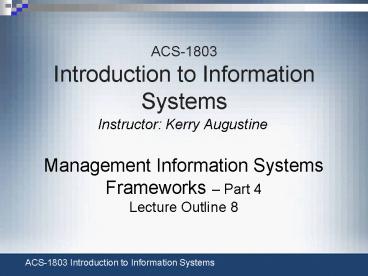ACS-1803 Introduction to Information Systems - PowerPoint PPT Presentation
1 / 21
Title:
ACS-1803 Introduction to Information Systems
Description:
ACS-1803 Introduction to Information Systems Instructor: Kerry Augustine Management Information Systems Frameworks Part 4 Lecture Outline 8 ACS-1803 Introduction ... – PowerPoint PPT presentation
Number of Views:116
Avg rating:3.0/5.0
Title: ACS-1803 Introduction to Information Systems
1
ACS-1803Introduction to Information Systems
- Instructor Kerry Augustine
Management Information Systems Frameworks Part
4 Lecture Outline 8
2
Learning Objectives
- Describe the characteristics of six information
systems that span the organizational, managerial,
and executive levels Functional Information
Systems (Re-cap), Decision Support Systems (DSS),
Expert Systems (ES), Office Automation Systems
(OAS), Collaboration Technologies, and Global
(Geographic) Information Systems
3
Office Automation Systems
4
Systems That Span Organizational Boundaries
Geographic Information Systems
5
Office Automation Systems MC
- computerizing and integrating office tasks
through technology - use different types
of technologies - instead of 'number crunching',
they may perform 'document crunching'
6
Office Automation Systems
- Office Automation Systems
- A collection of software and hardware products
that increase productivity within the office
setting - Supported Activities
- The activities supported by these kinds of
systems include - Scheduling Resources
- Examples electronic calendars with resource
management (equipment, facilities, etc.) - Document Preparation
- Examples software (word processing and desktop
publishing) hardware (printers) - Communicating
- Examples e-mail, voice mail, videoconferencing
and groupware
7
System Architecture Office Automation Systems
8
Office Automation Systems MC
- - document processing systems
- - for creating, storing, revising, distributing,
and duplicating documents - - users can search and retrieve
- imaging systems
- convert photographs and charts to a series of
dots and transfer the dots in magnetic form to
disk storage - - electronic mail systems
- - calendaring, appointment books etc.
9
System Example Scheduling System
10
Geographic Information Systems (GIS)
p. 288, 414 - 415
11
Systems That Span Organizational Boundaries
Geographic Information Systems
12
Geographic Information Systems
- Geographic information system ties data to
physical locations - Represents data on a map in different formats
- May reflect demographic information in addition
to geographic - May use information from GPS satellites
13
Geographic Information Systems
14
Geographic Information Systems
- p. 288
- - delivery manager may want to know the shortest
distance a truck can travel to deliver ordered
goods - - efficient routes for bussing school children
- - where to locate police stations
- - where to drill for oil
- - sales territories
15
Geographic Information Systems
- Typical GIS consists of
- A) database of quantitative and qualitative data
- B) database of maps
- C) a program that displays the information on the
maps - - digitized maps are produced from satellite and
aerial photography
16
GIS for Operations
- Can get directions and a map on how best to drive
from one place in Winnipeg to another - Try Google Maps
17
GIS for Decisions MC
- Supermarket chain gets a system that shows
population by age and income groups on map of
city - Management can decide where to build their next
store - Police may have maps showing incidents of
specific crimes in areas of City - Can decide how many police cars to deploy to
different areas
18
Vertical Area Systems
19
Vertical Area Systems L
We have examined information systems support in
accounting and distribution (AIS) manufacturing,
marketing, and HR management such systems apply
ACROSS variety of organizations and industries
they may thus be called HORIZONTAL SYSTEMS
20
Vertical Area Systems L
21
Vertical Area Systems L
- vertical systems are acquired and installed
ready-made ("canned " systems) - must fit with
how a business operates or business will have to
change operations - or, the software may be
modified in-house, or by the vendor -
some vertical systems are quite expensive
(135,000) in such a case, formal package
evaluation may be undertaken - an installed
"canned" system should connect well to other
existing systems