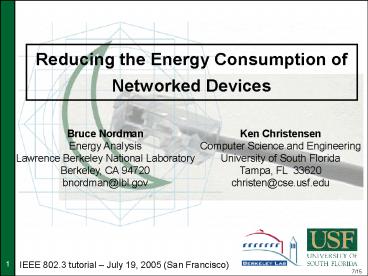Blah Blah - PowerPoint PPT Presentation
Title:
Blah Blah
Description:
Reducing the Energy Consumption of Networked Devices Ken Christensen Computer Science and Engineering University of South Florida Tampa, FL 33620 – PowerPoint PPT presentation
Number of Views:117
Avg rating:3.0/5.0
Title: Blah Blah
1
Reducing the Energy Consumption of Networked
Devices
Ken Christensen Computer Science and
Engineering University of South Florida Tampa, FL
33620 christen_at_cse.usf.edu
Bruce Nordman Energy Analysis Lawrence Berkeley
National Laboratory Berkeley, CA
94720 bnordman_at_lbl.gov
IEEE 802.3 tutorial July 19, 2005 (San
Francisco)
7/15
2
Acknowledgement
- We would like to thank Bob Grow for inviting us
- We hope that you will get useful informationfrom
this tutorial
3
Topics
- Energy use by IT equipment
- Overview of power management
- Reducing network induced energy use
- Reducing network direct energy use
- Potential energy savings
- Summary and next steps
Part 1
Part 2
Part 3
Part 4
Part 5
Part 6
4
Background - Key Terms
- Networked Device
- An electronic product with digital network
connection, either a piece of network equipment
or end use device. - Network Equipment
- Products whose only function is to enable network
communications (Switches, routers, firewalls,
modems, etc.) - Energy
- Direct electricity consumed by electronic
devices. Does not include extra space
conditioning energy, UPS, etc. - All figures based on 0.08/kWh
- 1 TWh 80 million
- 1 billion 12.5 TWh
- 1 W/year 70 cents
5
Energy use by IT equipment
- Welcome to Part 1
In this partthe energy consumption of IT
generally and PCs specifically.
6
Current IT energy use All IT equipment
- Big IT all electronics
- PCs/etc., consumer electronics, telephony
- Residential, commercial, industrial
- 200 TWh/year
- 16 billion/year
- Nearly 150 million tonsof CO2 per year
One central baseload power plant (about 7 TWh/yr)
PCs and etc. already digitally networked
Consumer Electronics (CE) will be soon
7
Current IT energy use All IT equipment continued
- Little IT office equipment, telecom, data
centers - 97 TWh/year (2000) Roth 3 of national
electricity9 of commercial building
electricity
Commercial buildings only
Chart figures in TWh/year
8
Current IT Energy Use Huber / Mills Analysis
- 1999 Forbes, Dig more coal -- the PCs are coming
- Claim Internet electricity 8 in 1998 and
growing to 50 over 10 years - Year 89 90 90 98 99
00 00
Shown to be not credible
Huber/Mills compared to other studies
9
PC energy use
- PCs
- Computing box only not including displays
- PCs 31 TWh/year (2000) ? 2.4
billion/year - Servers 12 TWh/year (2002)
- PC energy use could be 46 TWh/year by nowand is
rising steadily ? 3.7 billion/year
10
PC energy use 24/7 PC example
- Bruces home PC and display
- Display can power manage On 20 hours/week
Sleep 148 - Computer cant (and stay on network) On 168
hours/week - Annual consumption
- 540 kWh/year
- 70/year
On Sleep Off
Computer 57.5 W 7.5 W 6.0 W
Display 17 2 2
16 of current annual electricity bill
Bruce doesnt leave the PC on 24/7
11
PC energy use How PCs use energy
- Active use is a small part of week
- Energy use is not closely related to activity
- Most commercial PCs are on continuously
- Increasingly true for residential PCs
- Most of time, highly powered but doing little or
no work
Savings opportunity!
12
PC energy use Factors
Many figures here are not well known,but
conclusions do not rely on precision
- Annual PC energy consumption is a function of
- Power levels in each major operating mode
- Usage patterns of year by mode
- ? Unit annual energy use
- The stock of PCs
- ? National energy use
- All factors vary with
- Residential vs. commercial
- Now vs. future
- Desktop vs. notebook
13
PC energy use Structure
- Typical Commercial PC Annual Energy Use
14
PC energy use Numbers
- Power levels
- 70 W in On (notebooks 20) 5 W in Sleep 2 W
in Off - Usage
- Most home PCs in homes with gt1 PC
- Home broadband penetration rising (50) ? gt
50 on 24/7 - Stock
- Roughly 100 million each residential and
commercial - ? 46 TWh/year
Portion of Stock Continuous On Sleeping
Commercial About 2/3 (2003) 6
Residential 20 (2001) and rising 10 ?
Half of these on 40-167 hours/week
15
PC energy use Waste / Savings opportunity
Most of time when idle, could be asleepPC
savings potential is most of current consumption
16
EPA Energy Star program
- 1992 Began with PC and monitor power mgmt.
- Capability to PM sleep/off levels
- 1999 Reduced power levels addressed network
connectivity - Current specification revision process
- Power supply efficiency
- Limits on system idle power
- Network connectivity in Sleep
- Could play a key role in reducing energy usefrom
networks
17
Network equipment energy use
- At SIGCOMM 2003
pp. 19-26
18
Network equipment energy use continued
- Switches, Hubs, Routers (commercial sector only)
- 6.05 TWh/year 2000 Singh ? 500
million/year - Telecom equipment (mobile, local, long distance,
PBX) - 6.1 TWh/year 2000 Roth ? 500
million/year - NICs alone Quick Estimate
- 300 million products with NICs NIC at both ends
- 1 W per NIC Continuous use
- ? 600 MW NIC power ? 5.3 TWh/year ? gt
400 million/year
19
Network direct and induced energy use
- Network Direct
- NICs
- Network Products
- Switches, Routers, Broadband Modems, Wireless
Access Points, - Network Induced
- Increment for higher power state of devices
needed to maintain network connectivity (usually
On instead of Sleep or Off) - Common causes
- Cant maintain needed connectivity
- Too cumbersome to set up or use
Product (e.g. PC) Network Int.
Network Product
20
IT from an energy perspective
- IT in general, and PCs in particular
- Consume a lot of power
- Consumption is increasing
- Many inefficiencies that can be removed (savings
opportunities) - Networks increase consumption direct and
induced - Energy for traditional uses is declining
- Heating, cooling, lighting, appliances
- Electronics and Miscellaneous are rising
- Absolute and of total
- Only now getting attention from energy community
Needs attention from the networking community!
21
Overview of power management
- Welcome to Part 2
In this part an overview of power
management, wake on LAN, and current technology
directions.
22
Power and energy
- Some quick definitions
- Power is W V x A
- For DC this is correct, for AC we have a power
factor - Energy is Wh Power x Time
- Consumed energy produces useful work and heat
- Silicon has an operational heat limit too hot
and it fails - Generated heat must be removed via cooling
- Cooling is needed within the PC and also within
the room - For mobile devices, energy use is a critical
constraint - Battery lifetime is limited
23
Power and energy continued
- In a clocked CMOS chip
- Power is (to a first order) ACV2f
- A is activity factor and C is capacitance
- Power is proportional to the square of voltage
- V is linear with f
- We can scale frequency (and voltage) to reduce
power - Power (P) is thus proportional to the cube of
frequency
P Pfixed cf3
Where Pfixed is the fixed power (not frequency
dependent) and c is a constant (which comes from
A and C above)
24
Power and performance
- Key performance metrics for IT services
- Response time for a request
- Throughput of jobs
- We have a trade-off
- Reducing power use may increase response time
- Trade-off is in energy used versus performance
Mean and 99 percentile
A response time faster than fast enough is
wasteful
25
Power and utilization
- Power use should be proportional to utilization
- But it rarely is!
The goal is to achieve at least linear
Actual
Max
P o w e r
Good
Best?
0
0
100
Utilization
26
Basic principles of power management
- To save energy we can
- Use more efficient chips and components
- Better power manage components and systems
- To power manage we have three methods
Do less work (processing, transmission) -
Transmitting is very expensive in wireless Slow
down - Process no faster than needed (be
deadline driven) Turn-off stuff not being
used - Within a chip (e.g., floating point
unit) - Within a component (e.g., disk
drive) - Within a system (e.g., server in a
cluster)
27
Basic principles of power management continued
- Time scales of idle periods
- Nanoseconds processor instructions
- Microseconds interpacket
- Milliseconds interpacket and interburst
- Seconds flows (e.g., TCP connections)
- Hours system use
28
Basic principles of power management continued
- The key challenges for power management are
29
Power management in PCs
- PCs support power management
- For conserving batteries in mobile systems
- For energy conservation (EPA Energy Star
compliance) - How it works
- Use an inactivity timer to power down
- Power down monitor, disks, and eventually the
entire system - Sleep (Windows Standby) and Hibernate
- Resume where left-off on detection of activity
- Mouse wiggle or key stroke to wake-up
30
Power management in PCs continued
- Advanced Configuration and Power Interface (ACPI)
- ACPI interface is built-in to operating systems
- An application can veto any power down
Lots of states!
From page 27 of ACPI Specification (Rev 3.0,
September 2, 2004)
31
Power management in PCs continued
- Wake events
- User mouse wiggle or keystroke
- Real time clock alarm
- Modem wake on ring
- LAN wake on LAN (WOL)
- LAN packet pattern match
Time to wake-up is less of an issue than it used
to be
32
Wake on LAN
- Wake on LAN (WOL)
- A special MAC frame that a NIC recognizes
(MAC address repeated 16 times in data field) - Developed in mid 1990s
- Called Magic Packet (by AMD)
- Intended or remote administration of PCs
All this is now on the motherboard and PCI bus.
Ethernet controller
LAN medium
Bus connector
Cable and connector for auxiliary power and
wake-up interrupt lines
33
Wake on LAN continued
- WOL has shortcomings
- ? Must know the MAC address of remote PC
- ? Cannot route to remote PC due to last hop
router - timing-out and discarding ARP cache
entry - ? Existing applications and protocols do
not support WOL - For example, TCP connection starts with a SYN
WOL implemented in most Ethernet and some WiFi
NICs
34
Directed packet wake-up
- A better WOL
- Wake on interesting packets and pattern matching
From page 31 of Intel 82559 Fast Ethernet
Controller datasheet (Rev 2.4)
35
Directed packet wake-up continued
- Directed packet wake-up has shortcomings
- Wake-up on unnecessary or trivial requests
- Wake on Junk
- Not wake-up when need to
- Needs to be configured
A pattern match is unintelligent no concept
of state
36
Current research and development
- There are current efforts to reduce energy use in
- Power distribution
- Processors
- Wireless LANs
- Supercomputers
- Data centers
- Corporate PCs (central control)
- Displays
- LAN switches
- NICs
- Universal Plug and Play (UPnP) protocols
- ADSL2
37
Reducing energy in LAN switches
- Over 6 TWh/year used by LAN switches and routers
- Turning switch core off during interpacket times
- Keep buffers powered-up to not lose packets
- Prediction (of idle period) triggers power-down
- Arriving packets into buffer trigger wake-up
- NSF funded work at Portland State University
(Singh et al.)
About 500 million/year
Interesting idea, more work needs to be done
38
Reducing energy in NICs
- NICs are implemented with multiple power states
- D0, D1, D2, and D3 per ACPI
Typical notebook NIC
- Intel 82541PI Gigabit Ethernet Controller
- 1 W at 1 Gb/sec operation
- Smart power down
- Turns-off PHY if no signal on link
- Power save mode
- Drops link rate to 10 Mb/sec if PC on
battery
From Intel 82641PI product information web site
(2005)
39
Reducing energy in UPnP
- UPnP may become widespread in homes
- UPnP uses distributed discovery (SSDP)
- Every device must periodically send and receive
packets - UPnP Forum developing a standard for a proxy
- Single proxy per UPnP network
- Proxy sends and receives on behalf of sleeping
devices - Due out in summer 2006
- Developed and tested a similar UPnP proxy at USF
- Available at http//www.csee.usf.edu/christen/upn
p/main.html
The UPnP proxy is protocol specific
40
Reducing energy in ADSL2
- ADSL2 is a last mile to the home technology
- 30 million DSL subscribers worldwide
- ADSL2 is G.992.3, G.922.4, and G.992.5 from ITU
- Standardized in 2002
- ADSL2 supports power management capabilities
- Link states L0 full link data rate
- Link state L2 reduced link data rate
- Link state L3 link is off
Symbol based handshake
How might this apply to Ethernet?
41
Reducing energy in ADSL2 continued
- ADSL2 energy savings
This is utilization based control
Orange region is savings from ADSL2 versus ADSL
From M. Tzannes, ADSL2 Helps Slash Power in
Broadband Designs, CommDesign.com, January
30, 2003.
42
Reducing network-induced energy use
- Welcome to Part 3
In this part the sleep-friendly PC its
motivation, requirements, design, and next steps.
Goal is to reduce network induced energy use
43
Disabling of power management
- Why is power management disabled in most PCs?
- Why are many PCs fully powered-on all the time?
- Historically this was for reasons of poor
performance - Crash on power-up, excess delay on power-up, etc.
- Today increasing for network-related reasons
Increasing number of applications are
network-centric
44
This is not a cartoon
45
Disabling for protocols
- Some protocols require a PC to be fully
powered-up - Some examples
- ARP packets must respond
- If no response then a PC becomes unreachable
- TCP SYN packets must respond
- If no response then an application is
unreachable - IGMP query packets must respond
- If no response then multicast to a PC is lost
- DHCP lease request must generate
- If no lease request then a PC will lose its IP
address
46
Connections are everywhere
- Permanent connections are becoming common
- At TCP level keep alive messages are
exchanged - At app. level app. status messages are
exchanged - Must respond at either level or connection can be
dropped
Dropped connection returns user to log-in screen
(and messages lost!)
PC goes to sleep
47
Disabling for applications
- Some applications require a PC to be fully
powered-up - Permanent TCP connections are common
- Some examples
- Remote access for maintenance
- Remote access for GoToMyPC or Remote Desktop
- File access on a remote network drive
- P2P file sharing
- Some VPN
- Some IM and chat applications
- Some applications disable sleep
- No way to know power status of a remote PC
- No way to guarantee wake-up of a remote PC
48
A traffic study
- We traced packets arriving to an idle PC at USF
(2005) - Received 296,387 packets in 12 hours and 40
minutes
This is 6 pkts/sec
Protocol in trace
ARP 52.5
UPnP 16.5
Bridge Hello 7.8
Cisco Discovery 6.9
NetBIOS Datagram 4.4
NetBIOS Name Service 3.6
Banyan System 1.8
OSPF 1.6
DHCP 1.2
IP Multicast 1.0
Remaining 2.7 and less than 1 each we found
RIP, SMB, BOOTP, NTP, ICMP, DEC, X display, and
many others
49
Another reason for disabling power management?
50
A traffic study continued
- Four categories of packets were identified
- 1) Ignore
- Packets intended for other computers
- 2) Require a simple response
- e.g., ARP and ICMP ping
- 3) Require a simple response and a state update
- e.g., some NetBIOS datagrams
- 4) Require a response and application activity
- e.g., TCP SYN
- Fifth category would be
- originated by protocol or application (e.g.,
DHCP lease)
Majority
Wake event
51
A sleep-friendly PC
- No changes to existing protocols
- Only minimal changes to applications
- No change in user experience
- Maintain network presence with little or no
wake-up of PC - Generate routine packets as needed
- Reliably and robustly wake-up PC when needed
- Not wake-up PC when not needed
- Provide for exposing power state to network
What capabilities would a sleep-friendly PC need?
52
A sleep-friendly PC continued
- Key capabilities
- 1) Ignore
- Ignore and discard packets that require no action
- 2) Proxy
- Respond to trivial requests without need to
wake-up PC - 3) Wake-up
- Wake-up PC for valid, non-trivial requests
- 4) Handle TCP connections
- Prevent permanent TCP connections from being
dropped
53
Proxying
- Flow for proxying
Proxy
1
3
PC awake becomes idle PC transfers
network presence to proxy on going to
sleep Proxy responds to routine network
traffic for sleeping PC Proxy wakes up PC
as needed
2
4
2
LAN or Internet
1
3
4
Sleeping PC
Proxy can be internal (NIC) or external (in other
PC, switch or router, wireless base station, or
dedicated device)
54
Wake-up
- Is a better wake-up needed?
- We may need
- A more stateful (or intelligent) wake-up decision
- Wake-up as an application semantic
- Applications may have standard wake-up templates
- Current wake-up packet pattern is established by
the OS
55
Handling TCP connections
- How to handle permanent TCP connections?
- We may need
- TCP connections that are split within a PC
- NIC can answer for keep-alive while PC is
sleeping - Wake-up for TCP keep-alive messages
- Applications to not use permanent TCP connections
- Possibly could only connect when actively
sending/receiving data
56
Energy aware applications
- Can applications increase the enabling of power
management? - We may need
- Applications that maintain state to drop TCP
connections - Applications that are power aware in entirely new
ways
Should it be Green application in addition to
Green PC?
57
Options for a Sleep Friendly PC
- Four possible options
- 1) Selective wake-up NICs
- Such as WOL or direct packet wake-up
- 2) Proxy internal to a NIC
- We call this a SmartNIC (and includes wake-up)
- 3) Central proxy in a switch, access point, etc.
- Build on UPnP proxy idea
- 4) Very low power fully-operational mode of PC
- OS and processor active, but operate slowly
SmartNIC is most promising, (3) and (4) can have
a role
58
SmartNIC concept
- A SmartNIC contains
- Proxy capability (new)
- Wake-up capability (as today and improved)
- Ability to advertise power state (new)
- When a PC is powered-down the SmartNIC
- Remains powered-up
- Covers or proxies for the PC
- Wakes-up the PC only when needed
- Communicates power state as needed
Can we add capability to a NIC such that a PC can
remain in a low-power sleep state more than it
can today?
59
SmartNIC requirements
- Need to better understand what is needed
- Categorize network traffic
- No response needed
- Trivial response needed
- Non-trivial response needed
- Routine packet generation
- Understand application and OS state changes
- Incoming packets that cause a state change
- Outgoing packets that cause a state change
- Understand likely needs of future devices and
applications - Wireless, mobile, etc.
- Assess security implications
How much time to respond? When can we lose first
one?
60
SmartNIC requirements continued
- SmartNIC must be able to
- Have some knowledge of protocol state
- For example, DHCP leasing
- Have some knowledge of application state
- For example, listening TCP ports
- Receive, store, process, and send packets
- Execute some subset of the IP protocol stack
Also appeals to green consumers
Adding a few dollars cost to the NIC may save
many tens of dollars of electricity costs per PC
per year.
61
Reducing network direct energy use
- Welcome to Part 4
In this part a discussion of how to reduce
direct energy use with adaptive link rate.
Goal is to reduce network direct energy use
62
Power management of a link
- Can we trade-off performance and energy?
- High data rate high performance (low delay)
- Low data rate low performance (high delay)
- If idle or low utilization, do not need high data
rate - Can we switch link data rate?
- How fast can we switch link data rates?
- What policies do we use to switch data rates?
Can we power manage an Ethernet link and NICs?
63
Low utilization periods
- Low utilization is time periods with few
packets - We measure low utilization as
- Less than 5 utilization (in bits/sec) in a 1
millisec sample
Low utilization period count of successive low
samples
Possibly can partially power down for idle
periods and switch link to lower data rate for
low utilization periods.
64
Low utilization periods continued
- Low utilization in a stream of packets
- Packets are variable in length (64 to 1500 bytes)
Stream of packets on a link
Low utilization
Low utilization
High utilization
High utilization
Sampling interval
Low utilization period
65
Power measurements
- We study power consumption due to Ethernet links
- We measure
- Cisco Catalyst 2970 LAN switch
- Intel Pro 1000/MT NIC
- We study the specifications for
- Intel 82547GI/82547EI Gigabit Ethernet Controller
(NIC) - Chelsio N210 10GbE Server Adapter (NIC)
How much power use is direct from the network?
66
Power measurements continued
- Power use measurement
- Catalyst 2970 24-port LAN switch
Active configured links
Measured at wall socket (AC)
ports 10 Mb/sec 100 Mb/sec 1000 Mb/sec
0 69.1 W 69.1 W 69.1 W
2 70.2 70.1 72.9
4 71.1 70.0 76.7
6 71.6 71.1 80.2
8 71.9 71.9 83.7
At 1000 Mb/sec it is about 1.8 W added per active
link
10 and 100 Mb/sec are about the same
By Chamara Gunaratne from University of South
Florida (August 2004)
67
Power measurements continued
- Power use measurements
- For Intel Pro 1000/MT NIC
Idle Link (no activity) Idle Link (no activity) Idle Link (no activity) Idle Link (no activity)
Rate (Mb/s) Current (mA) Voltage (V) Power (W)
1000 770 5.08 3.91
100 224 5.11 1.14
10 130 5.11 .664
Measured at PCI bus (DC)
Active Link (file transfer) Active Link (file transfer) Active Link (file transfer) Active Link (file transfer)
Rate (Mb/s) Current (mA) Voltage (V) Power (W)
1000 768 5.08 3.90
100 224 5.11 1.14
10 124 5.11 .633
Difference between 1000 and 10 Mb/sec is about
3.2 W
No significant difference between idle and active
link
By Brian Letzen from University of Florida
(February 2005)
68
Power measurements continued
- Power use specifications for 1 Gb/sec
- For Intel 82547GI/82547EI Gigabit Ethernet
Controller
Typical PC NIC
Difference between 1000 and 10 Mb/sec is about 1
W
From page 15 of Intel 82547GI/82547EI datasheet
(Rev 2.1, November 2004)
69
Power measurements continued
- Power use specifications for 10 Gb/sec
- For Chelsio N210 10GbE Server Adapter
- Fiber link (previous NICs were copper)
Server NIC
10 Gb/sec is 10x power consumption of 1 Gb/sec?
From Chelsio N210 product brief (Rev 2.1,
November 2004)
70
Power measurements continued
- Summary of power measurements
- Bar graph showing averages of all measurements
10 Gb/sec is a concern
g00.xls
71
Adaptive link rate (ALR)
- Automatic link speed switching
- For 82547GI/82547EI Gigabit Ethernet Controller
Typical PC NIC
Drops link speed to 10 Mb/sec when PC enters
low-power state
Motivates dropping link data rate if low
utilization
From Intel 82547GI/82547EI product information
(82547gi.htm)
72
Adaptive link rate (ALR) continued
Independent of PC power management
Goal Save energy by matching link data rate to
utilization
- Change (or adapt) data rate in response to
utilization - Use 10 or 100 Mb/sec during low utilization
periods - Use 1 or 10 Gb/sec during high utilization
periods - Need new mechanism
- Current auto-negotiation is not suitable (too
slow) - Designed for set-up (e.g., boot-up time), not
routine use - Need policies for use of mechanism
- Reactive policy possible if can switch link rates
quickly - Predictive policy is needed otherwise
73
Policies for ALR
- Can use queue length and utilization (reactive
policy) - In a NIC (within PC or a LAN switch)
Packets are transmitted and counted
Packets arrive
Packets queue in buffer waiting for link
High threshold
74
Policies for ALR continued
- For reactive policy two new processes execute
- Check for threshold crossing
- Check for utilization is low
Executes on an arriving packet
if (link rate is low) if (buffer exceeds
threshold) wait for current packet
transmission to finish handshake for high
link rate transmit the next queued packet
Executing at all times
if (link rate is high) if (utilization is low)
wait for current packet transmission to
finish handshake for low link rate transmit
the next queued packet
75
Traffic characterization
- We collect and characterize traffic in the wild
- We are interested in understanding
- Low utilization periods
- We are also interested in understanding
- Idle periods
How much time is there for power management?
76
Traffic characterization continued
- Traffic collection at University of South Florida
(USF) - Three traces from dormitory LAN (3000 users) in
mid-2004 - USF 1 The busiest user
- USF 2 10th busiest user
- USF 3 Typical user
- Traffic collection details
- All are 100 Mb/sec Ethernet links
- USF traces are 30 minutes captured with Ethereal
77
Traffic characterization continued
- Summary of the traces continued
Utilization is low
Trace Total busy time Total idle time Total low util time Utilization at 100 Mb/sec
USF 1 75 s 1759 s 1415 s 4.11
USF 2 47 1771 1571 2.63
USF 3 0.55 1801 1799 0.03
78
Traffic characterization continued
- Summary of the traces continued
Large variability
Trace Mean low util period CoV of low util period Mean idle period CoV of idle period
USF 1 0.0060 s 0.91 0.0011 s 1.79
USF 2 0.0094 1.50 0.0020 2.21
USF 3 1.0892 7.22 0.1100 13.95
79
Traffic characterization continued
- Fraction of low utilization periods for USF
traffic - For USF 1 and 2, most low utilization less than
100ms
Much variability
g04.xls
80
Traffic characterization continued
- Idle and low utilization periods together
- Example of busiest (USF 1) and typical (USF 3)
Extreme variability among links
g10.xls
81
Energy and performance metrics
- Need performance metrics that include energy
- Define
- E is energy consumed with no power management
enabled - Es is energy consumed with power management
enabled - Dbound is target mean delay bound
- Ds is mean delay with power management enabled
- Singh et al. energy savings metric (a)
- Our green energy-performance metric (g)
a E / Es
- (E / Es)(Dbound / Ds) if Ds gt Dbound
- (E / Es) if Ds lt
Dbound
82
Simulation evaluation of ALR
- Need to study performance of reactive policy
- Simulate a NIC (or switch port) buffer
- A single server queue
- Packet arrivals are from traces
- Packet service is 10 Mb/sec or 100 Mb/sec
- Key control variables
- Target delay threshold (Dbound)
- Time to switch between data rates
- Energy used at 10 Mb/sec
- Energy used at 100 Mb/sec
- Response variables
- Delay (mean and 99)
- Green metric
Results should be representative for 1 Gb/sec case
83
Simulation evaluation of ALR continued
- Experiment to evaluate effect of time to switch
rates - Control variable settings
- Queue threshold minimum of 10 pkts or number of
- packets that can arrive in a switching time
at 5 utilization - Utilization measurement period 100 milliseconds
- Sampling interval 0.01 millisecond
- Time to switch data rate ranging from 0 to 50
milliseconds - Energy used at 10 Mb/sec 4.0 W
- Energy used at 100 Mb/sec 1.5 W
- Dbound 5 milliseconds
- Response variables collected
- Mean and 99 packet delay (from queueing)
- Green metric (g)
84
Simulation evaluation of ALR continued
- Cases for simulation experiment
- 100-Mbps link rate (no power management
- 10-Mbps link rate (no power management)
- ALR case (power management)
- For each case we collect
- Mean and 99 delay
- CoV of delay
- Metrics a and g
85
Simulation evaluation of ALR continued
- Results for USF traces with no ALR
- For fixed 10 or 100 Mb/sec link speed
Trace Mean delay CoV of delay 99 delay
USF 1 7.60 ms 2.03 77.46 ms
USF 2 3.95 2.62 60.07
USF 3 196.30 1.68 919.24
USF 1 0.09 1.16 0.46
USF 2 0.08 0.93 0.29
USF 3 0.05 1.37 0.26
10 Mb/sec
100 Mb/sec
86
Simulation evaluation of ALR continued
- Results for energy metrics for USF traces
g 2.67 is theoretical max
g21.xls
87
Simulation evaluation of ALR continued
- Results for delay for USF traces
g23.xls
88
Simulation evaluation of ALR continued
- Utilization and link speed graphic
- Sample USF trace (USF 1)
1.0 of time in 100 Mb/s
g32.xls
89
Simulation evaluation of ALR continued
- Discussion of results
- Great variation in length of low utilization
periods - Can achieve energy savings and low delay for all
traces - Expect that these results will hold for 1 Gb/sec
- Need to consider energy cost of transition
between rates
As with ADSL2, may be very important for
MetroEthernet
90
Potential Energy Savings
- Welcome to Part 5
In this part energy savings calculations for
the SmartNIC and Ethernet Adaptive Link Rate.
91
Savings Estimates
- All factors stock, power levels, usage not
well known and changing - Conclusions rely on magnitude of savings
- Not on precise figures
- Assumptions
- 100 million commercial PCs half desktops
- 100 million residential PCs half notebooks
- Todays power levels
- Usage patterns rising of PCs left on
continuously
92
SmartNIC savings
- First, consider one Continuous-on PC
- 40 hours/week in-use
- 128 hours/week asleep (was fully-on before
SmartNIC) - Unit Savings
Desktop / Notebook - Annual Electricity kWh/year 470 / 100
- Annual Electricity 37 / 8
- 4-year lifetime 150 / 32
93
SmartNIC Savings continued
- Stock-wide Savings
- Use unit savings for half of stock
- ? 28 TWh/year 2.3 billion/year
- EPA/Energy Star estimate
- If all power managed, US would annually save 25
billion kWh, equivalent to - Saving 1.8 billion
- Lighting over 20 million homes annually (all
the homes in NY and CA combined) - Preventing 18 million tons of carbon dioxide
(emissions of over 3 million cars)
94
SmartNIC Savings continued
- Stock-wide average savings
- Desktop 75 Notebook 16
- Budget for retail cost of SmartNIC hardware
- Except for notebooks SmartNIC adds to
functionality - If SmartNIC adds 5 to system cost, average
payback time - Desktop About 3 months
- Notebook 15 months
95
Adaptive Link Rate savings
- Success rate Should be nearly 100
- At least once the stock of network equipment
turns over - Does not rely on system sleep status
- Average on- or asleep-time of whole stock almost
70 - Take 80 of this as low-traffic time ? 55
potential reduced data rate time - High data rate
- 1Gb/s - 80 of commercial 20 of residential
(50 average) - 100Mb/s - 10 commercial 70 residential (40
average)
96
Adaptive Link Rate savings continued
- Per unit savings (counts both ends of link)
- 1Gb/s - 10 kWh/year 3.20 lifetime
- 100 Mb/s - 3 kWh/year 0.96 lifetime
- Cost-effectiveness
- Hardware cost should be minimal or zero modest
design cost - ? Very short payback times
- Stock-wide savings
- 1.24 TWh/year
- ? 100 million/year
97
Summary and next steps
- Welcome to Part 6
In this part we summarize the key points and
discuss the next steps needed to energy savings.
98
IT equipment uses a lot of energy
- All electronics about 16 billion/year of
electricity - PCs about 3.7 billion/year
- and both growing
99
Networks induce energy use
- Many products must stay in a higher power state
than otherwise needed to maintain connectivity - 802 networks
- USB (some implementations)
- TV set-top boxes (many)
- and more
- Network applications increase on-times
- and growing
100
Networks directly use energy
- Network interfaces and network products
- Combined about 1 billion/year
- and growing
101
Large savings potential
- SmartNIC
- Now 2.2 billion/year
- Future savings growing
- More PCs
- More non-PC products with network connections
- Longer on-times
- Growing difference between On and Sleep power
- Savings highly cost-effective
- Adaptive Link Rate
- Now 100 million/year
- Future savings growing
- More products with network interfaces
- Higher speeds lead to (much) greater base power
level
102
IETF for sleep friendly systems
- IETF (or similar organization) should
- Create a study group on the topic
- Define generic proxy functionality (internal and
external) - Define data exchange standards between OS and NIC
- Create guidelines for sleep-friendly software
- Implementation
- Energy Star could help educate consumers,
transform markets
103
IEEE 802.3 for adaptive link rate
- Form study group
- 1G NICs
- 10G NICs (copper and fiber)
- Assess implications for wireless (or different
study group) - Implementation
- Roll capability into all NIC products
104
Do PCs dream when in sleep?
105
Questions / Comments
Bruce Nordman Energy Analysis Lawrence Berkeley
National Laboratory Berkeley, CA
94720 bnordman_at_lbl.gov
Ken Christensen Computer Science and
Engineering University of South Florida Tampa, FL
33620 christen_at_cse.usf.edu
106
- BACKUP SLIDES
107
Reducing energy in power distribution
- Power distribution is the first point of
inefficiency - UPS causes loss
- Use of UPS is increasing
- Type of power supply matters
- Switching versus series regulated
- Number of power supplies matter
- More efficient may be one DC supply per rack
- Power over Ethernet may improve efficiency in
this way
Substantial savings still possible in the
analog realm
108
Reducing energy in processors
- Processor is the main energy consumer in a PC
- Within a chip can turn-off and/or scale clock to
components - Nanosecond time scale
- Use predictive strategies
- AMD PowerNow, Intel PowerStep, and Transmeta
LongRun - delivering just enough performance to satisfy
the workload at hand. - Transmeta LongRun brochure
Graphics unit may be main energy user in a game
unit.
Processor level has no view of long time scale
events
109
Reducing energy in wireless networks
- Wireless networks can be mobile and ad hoc
- Very expensive to transmit (wireless is
non-directional) - Processing and storage require much less power
- New routing protocols
- New data distribution methods
- New approaches for data fusion
From sensor network research community
Does not apply to existing Internet protocols
110
Reducing energy in supercomputers
- Energy use is the limiting factor in
supercomputers - If current trends continue, future petaflop
systems will require 100 megawatts of power - Cameron et al. at USC (2005)
- 100 MW is 8000 per hour!
- This does not include cooling costs!
- Current work is in characterizing program
execution - Goal is smarter program scheduling
Does not apply to ordinary desktop applications
111
Reducing energy in data centers
- Energy use is a major cost component in data
centers - Cooling is 25 of operating cost
- Data centers use clusters of mirrored Web servers
- Exploring ways to power on/off servers as a
function of request rate - Keeping response time below a threshold is the
goal - NSF funded work at several universities
Does not apply to ordinary desktop applications
112
Reducing energy in corporate PCs
- Central control of Windows power management
- Use a centralized management PC to control
Windows power management settings in desktop PCs - Lock-out users from disabling power management
- At night use aggressive power management
settings - Short delay to sleep and possibly even turn-off
PCs - During the day use lite power management
settings - Long delays to sleep and no use of off
- Verdiem Surveyor and other products
Does not address root problems and not useful for
residential PCs
113
Reducing energy in displays
- Displays are proliferating, but are not always
watched - LCD displays require less power than CRTs,
however multiple displays per desktop is becoming
normal - Can use camera to detect if person is watching
display - Camera is an occupancy sensor
- FaceOff at Duke University to power manage a
notebook - Dalton and Ellis
User context need to play a role in power
management
114
SmartNIC requirements continued
- Hard part is determining what is a typical PC
- Usage patterns for home and office differ
- Home PC
- P2P file sharing
- Entertainment center controller
- Part of a UPnP network
- Office PC
- File sharing via network drives
- Always connected to a database
- Remote access from home or travel
- Nightly s/w patches, virus scans, etc.
- Home and office blur together in notebook
computers
Microsoft Windows and IP protocol are in common