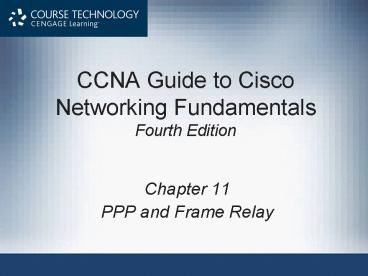CCNA Guide to Cisco Networking Fundamentals Fourth Edition - PowerPoint PPT Presentation
1 / 64
Title:
CCNA Guide to Cisco Networking Fundamentals Fourth Edition
Description:
... is the most widely used WAN protocol today PPP provides link establishment, ... Asynchronous serial ISDN synchronous serial High-Speed Serial Interface ... – PowerPoint PPT presentation
Number of Views:436
Avg rating:3.0/5.0
Title: CCNA Guide to Cisco Networking Fundamentals Fourth Edition
1
CCNA Guide to Cisco Networking Fundamentals
Fourth Edition
- Chapter 11
- PPP and Frame Relay
2
Objectives
- Describe PPP encapsulation
- Configure PPP encapsulation and its options
- Describe and enable PPP multilink
- Understand Frame Relay standards and equipment
3
Objectives (continued)
- Describe the role of virtual circuits and
performance parameters in Frame Relay - Understand the Frame Relay topologies
- Understand the difference between multipoint and
point-to-point configurations - Configure and monitor Frame Relay
4
PPP
- PPP
- Internet standard protocol defined in RFCs 2153
and 1661 - Provide point-to-point, router-to-router,
host-to-router, and host-to-host connections - Considered a peer technology based on its
point-to-point physical configuration - Commonly used over dial-up or leased lines to
provide connections into IP networks - Serial Line Internet Protocol (SLIP) was the
predecessor to PPP
5
PPP (continued)
- PPP can be used over several different physical
interfaces, including the following - Asynchronous serial
- ISDN synchronous serial
- High-Speed Serial Interface (HSSI)
6
PPP in the Protocol Stack
- You can use PPP over both asynchronous and
synchronous connections - At the Physical layer of the OSI reference model
- Link Control Protocol (LCP)
- Used at the Data Link layer to establish,
configure, and test the connection - Network Control Protocols (NCPs)
- Allow the simultaneous use of multiple Network
layer protocols and are required for each
protocol that uses PPP
7
PPP in the Protocol Stack (continued)
8
Frame Format
- PPP is based on the High-Level Data Link Control
(HDLC) protocol - The difference between PPP frames and HDLC frames
is that PPP frames contain protocol and Link
Control Protocol (LCP) fields - LCP
- Described in RFCs 1548, 1570, 1661, 2153, and
2484 - Describes PPP organization and methodology,
including basic LCP extensions
9
(No Transcript)
10
Frame Format (continued)
- LCP field of the PPP packet can contain many
different pieces of information, including the
following - Asynchronous character map
- Maximum receive unit size
- Compression
- Authentication
- Magic number
- Link Quality Monitoring (LQM)
- Multilink
11
Frame Format (continued)
- LCP link configuration process
- Modifies and enhances the default characteristics
of a PPP connection - Includes the following actions
- Link establishment
- Authentication (optional)
- Link-quality determination (optional)
- Network layer protocol configuration negotiation
- Link termination
12
Establishing PPP Communications
- Involves the following actions
- Link establishment
- Optional authentication
- Network layer protocol configuration negotiation
- The link establishment phase involves the
configuration and testing of the data link - The authentication process can use two
authentication types with PPP connections PAP
and CHAP
13
Establishing PPP Communications (continued)
- PPP is an encapsulation type for serial interface
communications - To configure a PPP connection, you must access
the interface configuration mode for the specific
interface you want to configure - After LCP has finished negotiating the
configuration parameters - Network layer protocols can be configured
individually by the appropriate NCP
14
Establishing PPP Communications (continued)
15
Establishing PPP Communications (continued)
- Configuring PPP Authentication
- Using authentication with PPP connections is
optional - You must specifically configure PPP
authentication on each PPP host in order for the
host to use it - You can choose to enable CHAP, PAP, or both on
your PPP connection, in either order
16
Establishing PPP Communications (continued)
- Once you set the authentication type
- You must still configure a username and password
for the authentication - You must exit interface configuration mode and
enter global configuration mode - Type username followed by the host name of the
remote router - Then type password followed by the password for
that connection - Confirming PPP Communications
- With the show interface command
17
(No Transcript)
18
Establishing PPP Communications (continued)
19
Frame Relay Standards and Equipment
- Frame Relay
- A packet switching and encapsulation technology
that functions at the Physical and Data Link
layers of the OSI reference model - A communications technique for sending data over
high-speed digital connections - ITU-T and ANSI define Frame Relay
- As a connection between the data terminal
equipment (DTE) and the data communications
equipment (DCE)
20
Frame Relay Standards and Equipment (continued)
21
Frame Relay Standards and Equipment (continued)
- The physical equipment that is used on a network
may vary from one organization to another - Some routers have built-in cards that allow them
to make WAN connections
22
Frame Relay Standards and Equipment (continued)
23
(No Transcript)
24
Frame Relay Standards and Equipment (continued)
- Frame Relay access device (FRAD)
- Network device that connects to the Frame Relay
switch - Also known as Frame Relay assembler/disassembler
- Frame Relay network device (FRND)
- The Frame Relay switch
25
Virtual Circuits
- You can use Frame Relay with nearly any serial
interface - Operates by multiplexing
- Frame Relay separates each data stream into
logical (software-maintained) connections - Called virtual circuits
- Which carry the data transferred on the
connection - Two types of virtual circuits
- Switched virtual circuits (SVC)
- Permanent virtual circuits (PVC)
26
DLCI
- Frame relay connections identify virtual circuits
by Data Link Connection Identifier (DLCI) numbers - A DLCI number associates an IP address with a
specific virtual circuit - DLCI numbers have only local significance
- DLCI numbers are usually assigned by the Frame
Relay provider - Most likely not the same on either side of the
Frame Relay switch
27
Frame Relay Map
- Frame Relay map
- A table in RAM that defines the remote interface
to which a specific DLCI number is mapped - The definition will contain a DLCI number and an
interface identifier - Which is typically a remote IP address
- The Frame Relay map can be built automatically or
statically depending on the Frame Relay topology
28
(No Transcript)
29
Frame Relay Map (continued)
- Subinterfaces
- Virtual interfaces associated with a physical
interface - Created by referencing the physical interface
followed by a period and a decimal number - For the purposes of routing, however,
subinterfaces are treated as physical interfaces - With subinterfaces, the cost of implementing
multiple Frame Relay virtual circuits is reduced - Because only one port is required on the router
30
LMI
- LMI basically extended the functionality of Frame
Relay by - Making the DLCIs globally significant rather than
locally significant - Creating a signaling mechanism between the router
and the Frame Relay switch, which could report on
the status of the link - Supporting multicasting
- Providing DLCI numbers that are globally
significant makes automatic configuration of the
Frame Relay map possible
31
LMI (continued)
- LMI uses keepalive packets to verify the Frame
Relay link and to ensure the flow of data - Each virtual circuit, represented by its DLCI
number, can have one of three connection states - Active
- Inactive
- Deleted
- The Frame Relay switch reports this status
information to the Frame Relay map on the local
router
32
Inverse ARP
- In multipoint configurations
- Routers use the protocol Inverse ARP to send a
query using the DLCI number to find a remote IP
address - As other routers respond to the Inverse ARP
queries, the local router can build its Frame
Relay map automatically - To maintain the Frame Relay map, routers exchange
Inverse ARP messages every 60 seconds by default
33
Encapsulation Types
- LMI has several different protocol encapsulation
types that it can use for management
communications - Cisco routers support these types of LMI
encapsulation - cisco
- ansi
- q933a
- Cisco routers (using IOS Release 11.2 or later)
can autosense the LMI type used by the Frame
Relay switch
34
Encapsulation Types (continued)
- The basic LMI type has three information
elements report type, keepalive, and PVC status - Information concerning the status of the virtual
circuit - New
- Active
- Receiver not ready
- Minimum bandwidth
- Global addressing
- Multicasting
- Provider-Initiated Status Update
35
Encapsulation Types (continued)
- Split horizon
- Routing technique that reduces the chance of
routing loops on a network - Prevents routing update information received on
one physical interface from being rebroadcast to
other devices through that same physical
interface - People also refer to this rule as nonbroadcast
multiaccess (NBMA) - Can cause problems for Frame Relay routing
updates - The best solution is to configure separate
point-to-point subinterfaces for each virtual
connection
36
(No Transcript)
37
(No Transcript)
38
(No Transcript)
39
Performance Parameters
- Service contract specifies parameters by which
the connection is expected to function - Access rate
- Committed Information Rate (CIR)
- Committed Burst Size (CBS)
- Excess Burst Size (EBS)
- Oversubscription
40
Congestion
- Frame Relay switches attempt to control
congestion on the network - When the Frame Relay switch recognizes congestion
- Sends a forward explicit congestion notification
(FECN) message to the destination router - In addition, the switch sends a backward explicit
congestion notification (BECN) message to the
transmitting, or source, router
41
Frame Format
42
Frame Relay Topologies
- Frame Relay can use many different WAN
topologies - Peer (point-to-point)
- Star (hub and spoke)
- Partial mesh
- Full mesh physical
43
(No Transcript)
44
Frame Relay Configuration
- In this section, you will learn how to configure
Frame Relay over serial interfaces - Using IP as the Network layer protocol
45
Basic Multipoint Configuration with Two Routers
- LMI will notify the router about the available
DLCI numbers - Inverse ARP will build the Frame Relay map
dynamically
46
(No Transcript)
47
(No Transcript)
48
Basic Multipoint Configuration with Two Routers
(continued)
49
Multipoint Configuration Using a Subinterface
- The Frame Relay map will have to be built
statically on RouterA - To configure a multipoint subinterface, you map
it to multiple remote routers using the same
subnet mask, but different DLCI numbers
50
Multipoint Configuration Using a Subinterface
(continued)
51
(No Transcript)
52
Point-to-Point Configuration Using Subinterfaces
- Point-to-point Frame Relay configurations do not
support Inverse ARP - You will have to configure each subnet separately
- Use the frame-relay interface-dlci command to
associate the DLCI numbers with a specific
subinterface
53
(No Transcript)
54
(No Transcript)
55
Frame Relay Static Mapping
- Sometimes you have to define the DLCI numbers
manually - This is called making a static address to DLCI
Frame Relay map - You statically configure your DLCI entries in the
following situations - The remote router does not support Inverse ARP
- You need to assign specific subinterfaces to
specific DLCI connections - You want to reduce broadcast traffic
- You are configuring OSPF over Frame Relay
56
Non-Cisco Routers
- Non-Cisco routers use a different Frame Relay
encapsulation than Cisco routers - If you are configuring Cisco routers to connect
to other Cisco routers - They will automatically use the Cisco Frame Relay
encapsulation - If you are connecting a Cisco router to a
non-Cisco router, you must specify ietf Frame
Relay encapsulation using the following command - RouterA(config-if)encapsulation frame-relay ietf
57
Keepalive Configuration
- By default, keepalive packets are sent out every
10 seconds to the Frame Relay switch - You can change the keepalive period by typing
keepalive followed by the time in seconds - RouterA(config-if)keepalive 15
58
Monitoring Frame Relay
- You can check your Frame Relay configuration by
using show commands - These commands allow you to verify that the
commands you previously entered produced the
desired effect on your router - The most common show commands for monitoring
Frame Relay operation are - show interface
- show frame-relay pvc
- show frame-relay map
- show frame-relay lmi
59
(No Transcript)
60
(No Transcript)
61
(No Transcript)
62
Summary
- Many WAN connectivity options are available for
modern networks, including digital lines, Frame
Relay, and analog modems - The Point-to-Point Protocol (PPP) is the most
widely used WAN protocol today - PPP provides link establishment, quality
determination, Network layer protocol
encapsulation, and link termination services - Frame relay is a flexible WAN technology that can
be used to connect two geographically separate
LANs
63
Summary (continued)
- Frame relay is both a service and type of
encapsulation - Service parameters for Frame Relay include the
access rate, Committed Information Rate (CIR),
Committed Burst Size (CBS), and Excess Burst Size
(EBS) - Frame relay connections employ virtual circuits
that can be either permanent or switched - Virtual circuit connections across Frame Relay
connections are defined by Data Link Connection
Identifier (DLCI) numbers
64
Summary (continued)
- Most Frame Relay providers support LMI, which
allows Frame Relay maps to be dynamically created
via Inverse ARP - Static mappings of DLCI numbers to remote IP
addresses can be configured when routers do not
support Inverse ARP - Inverse ARP is not enabled on point-to-point
links because only one path is available - Frame relay circuits can be established over
serial interfaces or subinterfaces on Cisco
routers