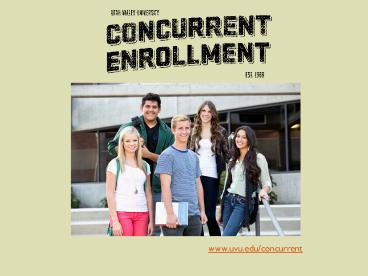UVU Concurrent Enrollment - PowerPoint PPT Presentation
1 / 23
Title:
UVU Concurrent Enrollment
Description:
www.uvu.edu/concurrent is Concurrent Enrollment? A partnership program that enables students to receive UVU college credit while taking select high school classes ... – PowerPoint PPT presentation
Number of Views:182
Avg rating:3.0/5.0
Title: UVU Concurrent Enrollment
1
www.uvu.edu/concurrent
2
is Concurrent Enrollment?
WHAT
- A partnership program that enables students to
receive UVU college credit while taking select
high school classes taught by UVU approved
instructors.
3
can participate in Concurrent
Enrollment?
WHO
- All Juniors and Seniors who have a GPA of 3.0 or
greater. - Math, Biology, and English classes have
pre-requisites that must be met in order to
receive UVU credit - click here for pre-requisite
information. - Outstanding sophomores may apply for an exception
in order to participate the exception form can
be found here.
4
do you participate in
Concurrent Enrollment?
WHERE
- Select high school classrooms Click here to
find a complete list of courses offered at your
high school
5
participate in Concurrent Enrollment?
WHY
- Jump start your college career
- Learn from UVU approved and trained instructors
while following UVU curriculum - Generate UVU transcript
- Save time and money
- Receive college academic advising
- Obtain a UVU student ID card which gets you
access to - UVU events and student activities
- The library, tutoring labs, and campus gyms
6
do I sign up forConcurrent
Enrollment?
WHEN
- September 6 Last day to complete UVU admissions
with NO late fee (50 late
admissions fee begins Sept. 7th) - September 11 a. Last day to submit
pre-requisite test scores - b. Last day to submit Sophomore by
- Exception application
- c. Last day to complete admissions for
Fall 2013 - September 13 a. Last day to sign up for
classes - b. Tuition due!
- October 28 Last day to drop classes without a
Won UVU transcript
7
do I sign up?
HOW
FIVE EASY STEPS TO ENROLL
Go to
www.uvu.edu/concurrent
Become a UVU Student
Meet Prerequisites
Find your Course CRN
Course Sign-up
Payment
8
- Under Step One, select Get Admitted Online and
fill out the online application. - Students under 15 or born outside of the US will
need to download, fill out and send in a paper
application.
9
Online Application Create Temporary
Admissions ID and PINThis will be the only
time you use this ID and PIN
10
Online Application Select Concurrent Enrollment
Application
11
Online Application Select admission term and
enter your name.
12
Online Application Complete each section of the
application
13
Completing Admissions
- Admissions requires a one-time nonrefundable
payment of 35. Click here to find out which
forms of payment are accepted. - Applications may take up to two business days to
process before you can sign up for your courses. - Confirmation of your acceptance should be emailed
to you. Check UVLink if you have not received the
confirmation email within two days of completing
your application.
14
- Math, English Biology classes require
prerequisite test scores. You can find more
information here. - If your class requires a test score, you must
submit your scores to the Concurrent Enrollment
office prior to the deadline. - Fall 2013 Deadline Sept. 11
15
- The CRN (Course Reference Number) is a five digit
number used to register for UVU classes.
16
- Select your high school from the drop down menu.
- Write down the Course Reference Number (CRN) for
each class in which you would like to register.
17
- Select the term in which you wish to register.
- You will be directed to UVLink.
18
- Sign in with the UVID you received in your
confirmation email or you can find it by clicking
here. - Use your birthdate in a six digit format (mmddyy)
as your password. - You will be asked to change your password the
first time you sign in.
19
- At this point you may be asked to verify your
personal information. - Enter the CRNs for the classes you are taking.
- Press the Submit changes button.
20
- You will follow this link to pay your partial
tuition.
21
Sign in here using your UVID.
22
- Click on Make a Payment
- Enter payment information
- Amount Due will reflect a 0.00 when tuition has
been successfully paid
23
YOU ARE REGISTERED! WELCOME TO CONCURRENT
ENROLLMENT!
- This registration tutorial is available on our
website at uvu.edu/concurrent for future
reference.
Any questions? Contact us Phone
801-863-8376 Fax 801-863-7317 Email
Concurrent_at_uvu.edu