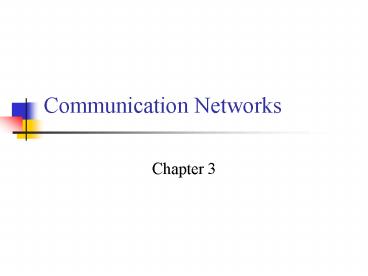Communication Networks - PowerPoint PPT Presentation
1 / 37
Title:
Communication Networks
Description:
Communication Networks Chapter 3 Types of Communication Networks Traditional Traditional local area network (LAN) Traditional wide area network (WAN) Higher-speed ... – PowerPoint PPT presentation
Number of Views:57
Avg rating:3.0/5.0
Slides: 38
Provided by:
ThomasFro99
Learn more at:
https://computerscience.engineering.unt.edu
Tags:
Title: Communication Networks
1
Communication Networks
- Chapter 3
2
Types of Communication Networks
- Traditional
- Traditional local area network (LAN)
- Traditional wide area network (WAN)
- Higher-speed
- High-speed local area network (LAN)
- Metropolitan area network (MAN)
- High-speed wide area network (WAN)
3
Speed and Distance of Communications Networks
4
Characteristics of WANs
- Covers large geographical areas
- Circuits provided by a common carrier
- Consists of interconnected switching nodes
- Traditional WANs provide modest capacity
- 64000 bps common
- Business subscribers using T-1 service 1.544
Mbps common - Higher-speed WANs use optical fiber and
transmission technique known as asynchronous
transfer mode (ATM) - 10s and 100s of Mbps common
5
Characteristics of LANs
- Like WAN, LAN interconnects a variety of devices
and provides a means for information exchange
among them - Traditional LANs
- Provide data rates of 1 to 20 Mbps
- High-speed LANS
- Provide data rates of 100 Mbps to 1 Gbps
6
Differences between LANs and WANs
- Scope of a LAN is smaller
- LAN interconnects devices within a single
building or cluster of buildings - LAN usually owned by organization that owns the
attached devices - For WANs, most of network assets are not owned by
same organization - Internal data rate of LAN is much greater
7
The Need for MANs
- Traditional point-to-point and switched network
techniques used in WANs are inadequate for
growing needs of organizations - Need for high capacity and low costs over large
area - MAN provides
- Service to customers in metropolitan areas
- Required capacity
- Lower cost and greater efficiency than equivalent
service from telephone company
8
Switching Terms
- Switching Nodes
- Intermediate switching device that moves data
- Not concerned with content of data
- Stations
- End devices that wish to communicate
- Each station is connected to a switching node
- Communications Network
- A collection of switching nodes
9
Switched Network
10
Observations of Figure 3.3
- Some nodes connect only to other nodes (e.g., 5
and 7) - Some nodes connect to one or more stations
- Node-station links usually dedicated
point-to-point links - Node-node links usually multiplexed links
- Frequency-division multiplexing (FDM)
- Time-division multiplexing (TDM)
- Not a direct link between every node pair
11
Techniques Used in Switched Networks
- Circuit switching
- Dedicated communications path between two
stations - E.g., public telephone network
- Packet switching
- Message is broken into a series of packets
- Each node determines next leg of transmission for
each packet
12
Phases of Circuit Switching
- Circuit establishment
- An end to end circuit is established through
switching nodes - Information Transfer
- Information transmitted through the network
- Data may be analog voice, digitized voice, or
binary data - Circuit disconnect
- Circuit is terminated
- Each node deallocates dedicated resources
13
Characteristics of Circuit Switching
- Can be inefficient
- Channel capacity dedicated for duration of
connection - Utilization not 100
- Delay prior to signal transfer for establishment
- Once established, network is transparent to users
- Information transmitted at fixed data rate with
only propagation delay
14
Components of Public Telecommunications Network
- Subscribers - devices that attach to the network
mostly telephones - Subscriber line - link between subscriber and
network - Also called subscriber loop or local loop
- Exchanges - switching centers in the network
- A switching centers that support subscribers is
an end office - Trunks - branches between exchanges
15
How Packet Switching Works
- Data is transmitted in blocks, called packets
- Before sending, the message is broken into a
series of packets - Typical packet length is 1000 octets (bytes)
- Packets consists of a portion of data plus a
packet header that includes control information - At each node en route, packet is received, stored
briefly and passed to the next node
16
Packet Switching
17
Packet Switching
18
Packet Switching Advantages
- Line efficiency is greater
- Many packets over time can dynamically share the
same node to node link - Packet-switching networks can carry out data-rate
conversion - Two stations with different data rates can
exchange information - Unlike circuit-switching networks that block
calls when traffic is heavy, packet-switching
still accepts packets, but with increased
delivery delay - Priorities can be used
19
Disadvantages of Packet Switching
- Each packet switching node introduces a delay
- Overall packet delay can vary substantially
- This is referred to as jitter
- Caused by differing packet sizes, routes taken
and varying delay in the switches - Each packet requires overhead information
- Includes destination and sequencing information
- Reduces communication capacity
- More processing required at each node
20
Packet Switching Networks - Datagram
- Each packet treated independently, without
reference to previous packets - Each node chooses next node on packets path
- Packets dont necessarily follow same route and
may arrive out of sequence - Exit node restores packets to original order
- Responsibility of exit node or destination to
detect loss of packet and how to recover
21
Packet Switching Networks Datagram
- Advantages
- Call setup phase is avoided
- Because its more primitive, its more flexible
- Datagram delivery is more reliable
22
Packet Switching Networks Virtual Circuit
- Preplanned route established before packets sent
- All packets between source and destination follow
this route - Routing decision not required by nodes for each
packet - Emulates a circuit in a circuit switching network
but is not a dedicated path - Packets still buffered at each node and queued
for output over a line
23
Packet Switching Networks Virtual Circuit
- Advantages
- Packets arrive in original order
- Packets arrive correctly
- Packets transmitted more rapidly without routing
decisions made at each node
24
Effect of Packet Size on Transmission
25
Effect of Packet Size on Transmission
- Breaking up packets decreases transmission time
because transmission is allowed to overlap - Figure 3.9a
- Entire message (40 octets) header information
(3 octets) sent at once - Transmission time 129 octet-times
- Figure 3.9b
- Message broken into 2 packets (20 octets)
header (3 octets) - Transmission time 92 octet-times
26
Effect of Packet Size on Transmission
- Figure 3.9c
- Message broken into 5 packets (8 octets) header
(3 octets) - Transmission time 77 octet-times
- Figure 3.9d
- Making the packets too small, transmission time
starts increases - Each packet requires a fixed header the more
packets, the more headers
27
Asynchronous Transfer Mode (ATM)
- Also known as cell relay
- Operates at high data rates
- Resembles packet switching
- Involves transfer of data in discrete chunks,
like packet switching - Allows multiple logical connections to be
multiplexed over a single physical interface - Minimal error and flow control capabilities
reduces overhead processing and size - Fixed-size cells simplify processing at ATM nodes
28
ATM Terminology
- Virtual channel connection (VCC)
- Logical connection in ATM
- Basic unit of switching in ATM network
- Analogous to a virtual circuit in packet
switching networks - Exchanges variable-rate, full-duplex flow of
fixed-size cells - Virtual path connection (VPC)
- Bundle of VCCs that have the same end points
29
Advantages of Virtual Paths
- Simplified network architecture
- Increased network performance and reliability
- Reduced processing and short connection setup
time - Enhanced network services
30
Call Establishment
31
Virtual Channel Connection Uses
- Between end users
- Can carry end-to-end user data or control
signaling between two users - Between an end user and a network entity
- Used for user-to-network control signaling
- Between two network entities
- Used for network traffic management and routing
functions
32
Virtual Path/Virtual Channel Characteristics
- Quality of service
- Specified by parameters such as cell loss ratio
and cell delay variation - Switched and semipermanent virtual channel
connections - Cell sequence integrity
- Traffic parameter negotiation and usage
monitoring - Virtual channel identifier restriction within a
VPC
33
ATM Cell Header Format
- Generic flow control (GFC) 4 bits, used only in
user-network interface - Used to alleviate short-term overload conditions
in network - Virtual path identifier (VPI) 8 bits at the
user-network interface, 12 bits at
network-network interface - Routing field
- Virtual channel identifier (VCI) 8 bits
- Used for routing to and from end user
34
ATM Cell Header Format
- Payload type (PT) 3 bits
- Indicates type of information in information
field - Cell loss priority (CLP) 1 bit
- Provides guidance to network in the event of
congestion - Header error control (HEC) 8 bit
- Error code
35
ATM Service Categories
- Real-time service
- Constant bit rate (CBR)
- Real-time variable bit rate (rt-VBR)
- Non-real-time service
- Non-real-time variable bit rate (nrt-VBR)
- Available bit rate (ABR)
- Unspecified bit rate (UBR)
36
Examples of CBR Applications
- Videoconferencing
- Interactive audio (e.g., telephony)
- Audio/video distribution (e.g., television,
distance learning, pay-per-view) - Audio/video retrieval (e.g., video-on-demand,
audio library)
37
Examples of UBR applications
- Text/data/image transfer, messaging,
distribution, retrieval - Remote terminal (e.g., telecommuting)