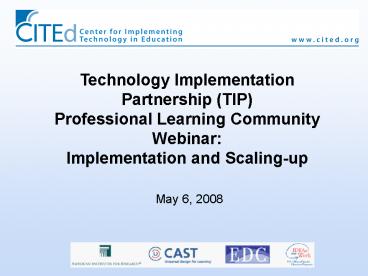Technology Implementation Partnership (TIP) - PowerPoint PPT Presentation
1 / 35
Title:
Technology Implementation Partnership (TIP)
Description:
Technology Implementation Partnership (TIP) Professional Learning Community Webinar: Implementation and Scaling-up May 6, 2008 Welcome, Introductions, and Purpose of ... – PowerPoint PPT presentation
Number of Views:55
Avg rating:3.0/5.0
Title: Technology Implementation Partnership (TIP)
1
Technology Implementation Partnership (TIP)
Professional Learning Community
Webinar Implementation and Scaling-up May 6,
2008
2
Agenda
- Welcome, Introductions, and Purpose of Webinar
- Discussion of TIP Implementation
- - Stages of Implementation
- - TIP Sharing
- EdTech Locator Highlights
- Discussion of TIP Scaling-up
- - Definition Snapshot of Scaling-up
- - TIP Sharing
- CITEd Website
- Next Steps and Wrap-up
3
TIP Professional Learning Community
4
Purposes of the TIP Initiative
- To increase the use and understanding of
differentiating instruction through innovative
technologies. - To support a professional learning community
across the districts and within the five
districts. - To identify and share lessons learned on
effective ways to engage teachers,
administrators, IT and PD coordinators to use
differentiating instruction across the curriculum
to meet the learning needs of all students,
particularly those with special needs. - To scale up TIP across grades, curriculum areas,
and schools throughout the districts. Share
lessons learned with SEAs and LEAs.
5
Stages of Implementation
- Exploration
- Installation
- Initial Implementation
- Full Implementation
- Innovation
- Sustainability
Fixsen, Naoom, Blase, Friedman, Wallace, 2005
6
Ineffective Methods
- Excellent evidence for what does not work
- Implementation by edict by itself does not work
- Implementation by following the money by itself
does not work - Implementation without changing supporting roles
and functions does not work
- Paul Nutt (2002). Why Decisions Fail
7
Ineffective Methods
- Excellent experimental evidence for what does not
work - Diffusion/dissemination of information by itself
does not lead to successful implementation - Training alone, no matter how well done, does not
lead to successful implementation
8
What Works
- Effective intervention practices
- Effective implementation practices
- Good outcomes for consumers
9
OUTCOMES ( of Participants who Demonstrate
Knowledge, Demonstrate new Skills in a Training
Setting, and Use new Skills in the Classroom)
Joyce and Showers, 2002
10
TIP Sharing3 Things your site has done to
implement or scale-up TIP during Year One
11
Bethany, CT
- Focus
- Writing
- Grades 5 and 6
- Initial Goals
- Increased use of hardware and software within
writing process for students - Increased access to general education curriculum
and classroom for students with disabilities
- Liaison Judy Zorfass Alise Brann
- 557 students
- 51 teachers (FTE)
- Free lunch 3.2
- Special ed 11
- Limited English 0
12
Bethany, CT
- Demonstration of model lesson using SOLO in
Language Arts for 5th grade students - Conference at EDC to learn how to implement SOLO
- Implemented Memoir unit with SOLO in the
classroom with all students
13
Minnesota Virtual Academy, Houston, MN
- Focus
- Grades 3-8
- Mathematics
- Work sample analysis
- Initial Goals
- Teachers have increased comfort with the scope
and sequence of mastery of math - Teachers have increased repertoire of strategies
and resources for teaching math - Improved progress monitoring and reporting
- TIP Liaison Heidi Silver-Pacuilla
- 479 MNVA students
- 17 MNVA teachers
- Free lunch 6
- Special ed 8
- Limited English 0
14
Minnesota Virtual Academy, Houston, MN
- Developed a Math Solutions Team (MST) Process to
support teachers implementation of
Differentiated Instruction through technology - Investigated our online Math Curriculum and
Critical Paths to accelerate learning and
alignment with Minnesota Math Standards - Identified resources and strategies that teachers
may utilize to provide differentiated math
instruction opportunities
15
Northampton School District, Northampton, MA
- Focus
- Literacy across the curriculum
- Initial Goals
- Students independently make use of software.
- Teachers incorporate software into their lessons
- TIP Liaison Grace Meo
- 2,940 students
- 232 teachers
- Free lunch 26.3
- Special ed 21
- Limited English 2.3
16
Northampton School District, Northampton, MA
- PD training in TTS and other instructional
software for paraprofessionals - Expanded use of TTS instructional software in
special education settings - Increased use of all technology, augmentative
communication and assistive technology for
students with disabilities in all of our schools
17
Thomasville City Schools, Thomasville, GA
- Focus
- Mathematics
- Middle school
- Initial Goals
- Teachers identify student learning needs and use
evidence (i.e., student work) they have collected
in their portfolios to appropriately select and
revise differentiating instruction strategies
- TIP Liaison Boo Murray Jenna Wasson
- 2,889 students
- 204 teachers
- Free lunch 72
- Special ed 13
- Limited English lt1
18
Thomasville City Schools, Thomasville, GA
- Identified barriers related to technology and
personnel - Prioritized the grant and found the link to
implementation grant. - Identified point person
19
Wolsey-Wessington School District, Wolsey, SD
- Focus
- Science
- Cohort of teachers K-12
- Initial Goals
- Increase differentiated instruction with
technology. - Increase student engagement and use of technology
with learning.
- TIP Liaison Susan Skipper
- 217 students
- 25 teachers
- Free lunch 37
- Special ed 17
- Limited English 0
20
Wolsey-Wessington School District, Wolsey, SD
- Purchased technology (lcd projectors, tablets,
SMART boards) - Provided professional development (Techie
Tuesday, Techie Thursday, Saturday Trainings) - Held a Show Case Conference
21
CITEd Home Pagehttp//www.cited.org
22
Ed Tech Locator Highlights
- Designed for Teachers
- Designed for Administrators
- Designed for Technology Coordinators
- Designed for Professional Development Coordinators
23
How Can I Use It?
- Self Assessment
- Scoring Rubric and Locator Profile
- Locator
- Destination Map
- Resources
- http//www.cited.org/index.aspx?page_id110
24
Ed Tech Locator Highlights
- Evaluate where you stand in the
technology-integration continuum - Identify key points along the way towards
reaching a target level of technology integration
- Map a course for further integration
25
Definition of Scaling-up
- Successful in classroom ? school wide change
- Initiative spreads to multiple sites or multiple
practitioners are all teachers using same
model? - Initiative needs staying power is initiative
still used 2 to 3 yrs later? Is there fidelity? - Ownership transfers to teachers and
administrators do teachers feel they own the
program? Are they comfortable making changes if
needed? - Initiative needs to change classroom culture do
teachers make it a part of their daily practice?
26
Snapshot of Scaling-up
- http//www.microsoft.com/education/demos/scale/ind
ex.html
27
- TIP Sharing
- 2 Plans your site has to implement or scale-up
TIP during Year Two - 1 Suggestion to Improve TIP
28
Wolsey-Wessington School District, Wolsey, SD
- Continue to provide professional development
- Hold a Community Show Case Conference
29
Thomasville City Schools, Thomasville, GA
- Coordinate with the recent Smart Grant
- Schedule summer training and periodic training
during the year to coordinate the work during the
year (linking TIP with Smart Board grant) - Coach and monitor progress
30
Northampton School District, Northampton, MA
- Continue implementation and improvement
- Coordinate PD for all staff through a training
of trainers model such that SPED staff are
well-trained and able to support classroom and
other teaching staff in use of instructional
technology
31
Minnesota Virtual Academy, Houston, MN
- Provide Moodle training in May to teachers
- Implement MST meeting protocol Teachers will
collect work samples and report back to the MST
every other month during the year
32
Bethany, CT
- Implement the current unit with additional
classrooms - Expand the use of SOLO to additional 5th grade
classrooms - Continue the use of SOLO with the students moving
to the 6th grade
33
CITEd Website
- Online Course- Differentiating Instruction
- with Technology
- www.airlearning.org
- My Center
- http//www.cited.org/index.aspx?page_id3
- Research Center
- http//www.cited.org/index.aspx?page_id13
34
- Next Steps and Wrap-up
- Questions
- Reminders
35
- Questions? Feedback?
- Email Susan Skipper, sskipper_at_air.org or your TIP
coordinator