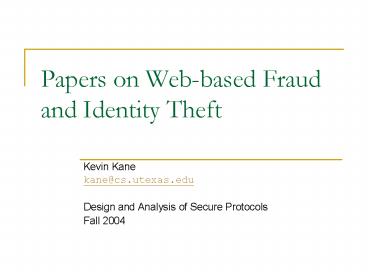Papers on Web-based Fraud and Identity Theft - PowerPoint PPT Presentation
Title:
Papers on Web-based Fraud and Identity Theft
Description:
... spoof site uses legitimate site s logos Suspicious URLs: Site name has nothing to do with the honest site URL is meant to appear the same on a quick glance ... – PowerPoint PPT presentation
Number of Views:78
Avg rating:3.0/5.0
Title: Papers on Web-based Fraud and Identity Theft
1
Papers on Web-based Fraud and Identity Theft
- Kevin Kane
- kane_at_cs.utexas.edu
- Design and Analysis of Secure Protocols
- Fall 2004
2
Web Spoofing An Internet Con GameEdward W.
Felten, Dirk Balfanz, Drew Dean, and Dan S.
Wallach
- Lets be clear on the context paper written in
February 1997 - Main point Given an attacker-created shadow
copy of the World Wide Web, an attacker can - monitor a users activities including passwords
and account numbers - Send false or misleading data in the victims
name - The attacker does not really copy the whole web,
but interposes himself between the victim and the
Web
3
Spoofing Attacks
- Create a misleading context, which tricks the
victim into making an inappropriate
security-relevant decision - The decision would be appropriate, if the context
were really what it claimed to be - Example Bogus automated teller machines capture
card numbers and inputted PINs for an attacker,
then pretend to experience a fault so as to
appear just as a malfunctioning machine
4
What is a context on the Web?
- Visual cues about a pages origin
- Site name from URL in the Location bar to deduce
source - File name from URL to deduce file type or
function - Text and images on the page, such as a logo
- Unique appearance of the page, such as an
unconventional color scheme indicative of one
particular source - Temporal locality events occurring close in time
are usually related - All of these cues can be unreliable!
5
Web Spoofing
- The attacker controls the false web, and so can
conduct - Surveillance. Pages viewed and form data sent are
intercepted by the attacker. - Tampering. Attacker does not have to relay
victims requests and responses correctly data
can be falsified for modified in-transit from the
victim, or from the responding web server on the
real web.
6
Spoofing the Whole WebThe Man in the Middle
Attack
- URL rewriting
- Prepend all URLs with the attackers host so
that requests are routed through it - http//home.netscape.com/ becomes
http//www.attacker.org/http//www.server.com/ - Pages are then requested through
www.attacker.org, which functions as a proxy to
fetch the true page (in this case,
http//www.server.com/), applying any of the
attackers desired transformations in the process
7
Spoofing the Whole Web
8
Secure connections dont help
- A secure connection in the false Web is
secure in the sense browsers mean there is a
secure connection between the victim and the
attackers host - The attacker can then create a secure connection
to the real host, decrypt the received data,
apply transformations, re-encrypt for the victim,
and send it on
9
Starting and Completing the Illusion
- To start, an attacker must lure a victim into the
false web, perhaps through a bogus link - To complete the illusion, the following
contextual cues provided by the browser must be
falsified or hidden - Status bar text
- Location line URL
- Viewing of document source
- Viewing of document information
- These can be done with JavaScript
10
Suggested Remedies
- Common Sense
- Disable JavaScript
- Make sure browser location line is always
visible, and pay attention to what it claims - My remarks What gives away an attacker site?
- This example uses obvious names, but when sites
subcontract to third parties, how do you tell
the difference?
11
My remarks on shortcomings of this paper
- Attack on secure web sites is oversimplified
- Overlooks the necessity of a server-side
certificate signed by a trusted authority - Certificates signed by unknown authorities
generate a browser warning but do users pay
attention? - Necessity of user clicking on an attackers link
seems like a very narrow window of vulnerability - Illusion is spoiled as soon as user manually
types in a URL manually or clicks on a bookmark,
which are the most likely sources for links
leading to sensitive sites where account
numbers and PINs are used
12
My remarks on threats not mentioned
- Malicious proxy servers configured into browser
- Malware viruses, spyware
- Exploitation of operating system and browser
vulnerabilities through web pages or attached
components
13
Conclusions
- The appearance of a web page can be duplicated
and subtly compromised - The implied security of a connection only
applies to the network link between a victim and
the site specified in the URL bar - The solution is common sense Be vigilant of
links for sensitive sites, pay attention to the
Location bar
14
Client-side defense against web-based identity
theftNeil Chou, Robert Ledesma, Yuka Teraguchi,
Dan Boneh, and John C. Mitchell
- Web spoofing attacks now start in email
Falsified URLs are now presented in authentic
looking e-mails from sites such as ETrade or
other banking sites - SpoofGuard is a browser plug-in that performs a
number of heuristic checks to determine a pages
validity
15
Properties of recent attacks
- Logos spoof site uses legitimate sites logos
- Suspicious URLs
- Site name has nothing to do with the honest site
- URL is meant to appear the same on a quick glance
(interchanging capital I eye, numeric 1 one,
and lowercase l ell, or numeric 0 zero and
capital O oh), - URL uses IP address
- URL uses _at_ at mark to include true site name in
the URL to make it appear legitimate to user, but
is used as a login/password combination by the
browser (truesite.comxxx_at_attackersite.com),
16
Properties of recent attacks
- User input User is solicited for sensitive data
- Short lived Spoofed site is available only long
enough for attacker to spoof a large enough
number of users and shut down to avoid later
detection - Copies Legitimate site is copied and used with
minimal changes - Sloppiness Poor spelling, grammar, and
inconsistencies - HTTPS uncommon Avoids the problem of acquiring a
legitimate server-side certificate
17
Solutions to evaluate page legitimacy
- Stateless methods that determine whether a
downloaded page is suspicious - Stateful method that take into account previous
user activity - Posted form data examination
18
Test scoring
- Let TSS be the total spoof score, scoring both
individual tests, and groups of tests. - Tests T1,,Tn are plug-in tests, each which
produces a result Pi in 0,1.
19
Stateless page evaluation
- URL check Check for techniques such as the _at_
symbol used in deceptive URLs - Image check Maintain a database of popular
e-commerce sites, and note when one of these
images appears on an unaffiliated page - Link check Same tests for URL check, done to the
links in the page - Password check Does the page request a password?
If so, check for use of HTTPS.
20
Stateful page evaluation
- Domain check Does the name resemble (in a
Hamming distance way) but not match exactly a
previously visited one? This test is admittedly
crude. - Referring page When a link is clicked, are the
linking and linked sites related? - Image-domain association Like the stateless
image database, this does the same check with a
locally assembled image database from legitimate
sites
21
Posted form data evaluation
- Outgoing password check (Domain, user name,
password) triples stored, and new uses of an
already used password are flagged. Passwords are
stored hashed by SHA-1 to prevent information
leakage. - Interaction with image check Does the page
requesting information contain an image from the
database that does not belong to the site?
22
Posted form data evaluation
- Check of all post data All data is compared
against stored passwords, in case the form
requests a password in a non-standard way - Exception for search engines Posted data sent to
known search engines is ignored
23
SpoofGuard
- Exists in browser memory context as a COM
component for Internet Explorer - Appears as a toolbar with visible alert
- Configuration window allows tweaking of test
weights - (Internal structure and hooks into Internet
Explorer details have been skipped)
24
Evaluation
- Fourteen spoof pages of eBays sign-in page
- Nine are spoofs of the login page
- Two purport to be identity and billing
verification pages that require large amounts of
personal info - One claims to be a random maintenance page
- The last two claim the user could win a car if
they provide the login data
25
Evaluation
- SpoofGuard noted that all pages require
passwords, but were not secured with https - SpoofGuard noted that the eBay image was present
on pages not actually associated with eBay - SpoofGuard recognized the repetition of
username/passwords used for a legitimate site
26
Evaluation
- False alarm rate depends on how frequently new
accounts are established, and how often history
cache is cleared - Tests are not foolproof A clever attacker could
split a password entry into separate fields, or
modify an image in a way not likely to be noticed
by the user, but enough to alter the image hash
27
Server-side assistance
- Although this solution is client-side, some
assistance from the honest server could increase
accuracy - HTML attribute to designate confidential fields
- Images tagged on pages in which they appear to
designate them as only to appear on their site - Site-specific salting of password hashing, so
that passwords recovered from one site cannot be
applied to a second
28
Conclusion
- As there is no definite means of detecting a
spoofed site, we must use a number of heuristic
checks which, in combination, prove reliable. - These heuristics will force attackers to work
harder, and much like spam filtering and virus
detection, techniques will have to continue to
evolve. - Use of digitally signed email protects against
phishing attacks.