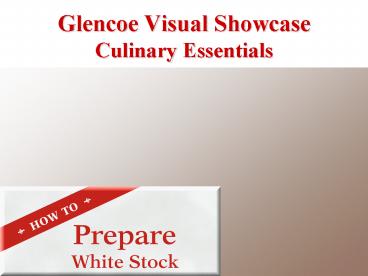Glencoe Visual Showcase Culinary Essentials - PowerPoint PPT Presentation
Glencoe Visual Showcase Culinary Essentials
Glencoe Visual Showcase Culinary Essentials Cut bones (except chicken or fish) into 3- to 4-inch pieces. 1 Prepare White Stock Glencoe Visual Showcase 2 Rinse the ... – PowerPoint PPT presentation
Title: Glencoe Visual Showcase Culinary Essentials
1
Glencoe Visual Showcase Culinary Essentials
2
Prepare White Stock
1
- Cut bones (except chicken or fish) into 3- to
4-inch pieces.
2
Rinse the bones in cold water to remove any
impurities. Blanch the bones, if desired. Place
the bones in a stockpot.
Glencoe Visual Showcase
3
Prepare White Stock
3
- Add cold water until bones are completely
covered. This will cause impurities to clump and
rise to the surface when the water heats. Using
hot water will prevent impurities from rising to
the top and result in a cloudy stock.
Glencoe Visual Showcase
4
Prepare White Stock
4
- Bring water to a boil. Then, reduce it to a
simmer to slowly release the full flavor of the
ingredients.
5
To keep the stock clear, use a skim or a ladle to
remove any impurities and fat from the surface.
Skim as needed.
Glencoe Visual Showcase
5
Prepare White Stock
6
- Add the mirepoix. Boiling makes the stock cloudy,
so keep the water at a simmer.
Glencoe Visual Showcase
6
Prepare White Stock
7
- Make sure liquid is still completely covering the
bones. Bones will not release their flavor unless
they are under water, and will darken if exposed
to air.
8
For the best flavor, simmer stock for the
recommended amount of time.
Glencoe Visual Showcase
7
Prepare White Stock
9
- Skim all the impurities and fat from the stock.
10
Strain the stock through a china cap.
11
Cool the stock quickly.
Glencoe Visual Showcase
8
End of Glencoe Visual Showcase
PowerShow.com is a leading presentation sharing website. It has millions of presentations already uploaded and available with 1,000s more being uploaded by its users every day. Whatever your area of interest, here you’ll be able to find and view presentations you’ll love and possibly download. And, best of all, it is completely free and easy to use.
You might even have a presentation you’d like to share with others. If so, just upload it to PowerShow.com. We’ll convert it to an HTML5 slideshow that includes all the media types you’ve already added: audio, video, music, pictures, animations and transition effects. Then you can share it with your target audience as well as PowerShow.com’s millions of monthly visitors. And, again, it’s all free.
About the Developers
PowerShow.com is brought to you by CrystalGraphics, the award-winning developer and market-leading publisher of rich-media enhancement products for presentations. Our product offerings include millions of PowerPoint templates, diagrams, animated 3D characters and more.