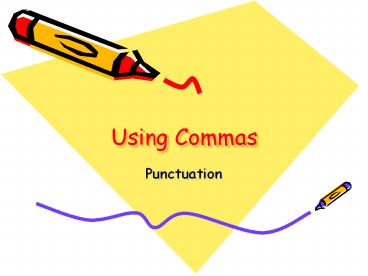Using Commas - PowerPoint PPT Presentation
Title:
Using Commas
Description:
Using Commas Punctuation Begin Your Comma Notes: Find a blank sheet of paper which you will keep in your notes this week. Title it Comma Rules Commas with ... – PowerPoint PPT presentation
Number of Views:1210
Avg rating:3.0/5.0
Title: Using Commas
1
Using Commas
- Punctuation
2
Begin Your Comma Notes
- Find a blank sheet of paper which you will keep
in your notes this week. - Title it Comma Rules
3
Commas with conjunctions
- Conjunctions
- FANBOYS
- The Rule IF there are two complete sentences on
either side of a conjunction, then you must place
a comma in front of the conjunction. - Samples
- Need a comma The class boarded the bus, and the
bus driver gave them instructions. - Dont need a comma The class boarded the bus and
found seats. (No Comma)
4
Commas with appositives
- Rule Use commas to offset appositives. Hint,
you can take an appositive out of a sentence and
the sentence still works. - Sample
- John, the fastest runner, won the race.
- (The appositive is underlined)
5
Commas to offset dialogue
- Samples
- Dont block the road, he said.
- He said, Dont block the road.
6
Commas to offset introductory phrases
- Rule Place a comma after a phrase that
introduces the sentence. - After cleaning out her closet, she decided to
reorganize the garage. - (Introductory phrase is underlined)
7
Commas in a series
- Rule use commas to separate a series of three or
more words. - Sample
- We painted houses, fences, and garages.
8
Commas to separate adjectives
- Rule Use commas to separate two adjectives that
equally describe the same noun. - Sample
- The tall, white goose chased the duck.