Key Process Indicator - PowerPoint PPT Presentation
Title: Key Process Indicator
1
Key Process Indicator
- Sonja de Bruin (sonja_at_themis-consultancy.nl)
- 8 mei 2010
- Quality Assurance
2
Content
- How to use this presentation
- Definitions
- Step1 Definition ltKPIgt
- Step2 How to collect data?
- Step3 Calculation of the KPI
- Step4 Validate metrics
- Step5 Define targets
- Step6 Improvement plan
- Step7 Planning
3
How to use this presentation?
- This presentation is a guide and template in one,
which can be used by a KPI (Key Process
Indicator)-owner to - Defining a Key Performance indicator
- Setting up measurements to monitor the KPI
- Setting up an improvement program (high level)
4
Definitions
- SW Metric a definition of a measurement,
including what to measure, algorithms for
calculations, and the measuring units, range,
criteria, and frequencies - SW Key Performance Indicator a special kind of
measurement, in general derived from a number of
software metrics, indicating to what extent a
certain target value or criteria are met
5
Step1 Definition ltKPIgt
- Definition KPI ltDescribe the definition of the
measurement. Including what to measure and the
measuring units, range, criteria and how often
the metric will be measuredgt - KPI owner ltfill in the name of the KPI ownergt
- Think about
- What will be included in the metric and what not?
- A KPI must be derived from the business goals of
the organisation - Is more than one metric necessary e.g. a metric
per department, per root cause, per release? - Is there a common understanding about the metric
definition? - A KPI is most valuable when it does not change
often
6
Step2 How to collect data?
- ltDescribe the procedure how to collect the datagt
- Think about
- Which steps have to be executed?
- Can existing data be reused? Where can it be
found? - Who is or will be responsible for collecting
data? - Which server, PC, database, excel sheet, etc. is
used? Where can it be found? - Can collection of data be automated?
- Is the procedure maintainable?
7
Step3 Calculation of the ltKPIgt
- ltDescribe how to calculate the KPIgt
- Think about
- Is the formula in line with the metric
definition? - How will the metric figures be presented?
8
Step4 Validate metrics
- ltDescribe how you will validate the metricgt
- Think about
- Is it possible to collect and calculate the
metric? - Is the outcome as expected?
- Are there problems you experienced calculating
the metric? - Readjust the collection and/or calculation, if
needed.
9
Step5 Define target values
- ltDescribe the target values of the KPI for
ltdategtgt - Think about
- Define a feasible target value
- Base the targets on the values measured during
validation - Are there targets-in-between to keep focus?
- Is the target value in line with business point
of view?
10
Step6 Improvement plan
- ltDescribe here the actions to be taken to meet
the target value and what the expected effect of
the improvement will begt - Think about
- Explanation of the relation between the
improvement actions and the expected effect on
the metric - Due date of the actions to be taken?
- Who is the owner of the actions?
- Are there any risks?
- How will the status of the actions be monitored?
- What do you need from the organization to meet
the targets?
11
Step7 Planning
- Action Due date
- Step1 Definition KPI ltdategt
- Step2 How to collect data? ltdategt
- Step3 Calculation of the KPI ltdategt
- Step4 Validate metric ltdategt
- Step5 Define target values ltdategt
- Step6 Improvement plan ltdategt
12
Questions?

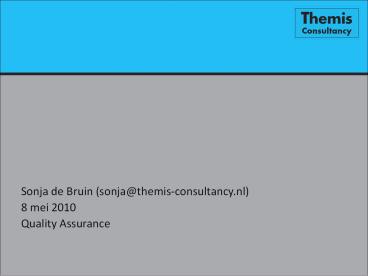





























![[PDF] Pharmacology and the Nursing Process 9th Edition Kindle PowerPoint PPT Presentation](https://s3.amazonaws.com/images.powershow.com/10085907.th0.jpg?_=20240726122)