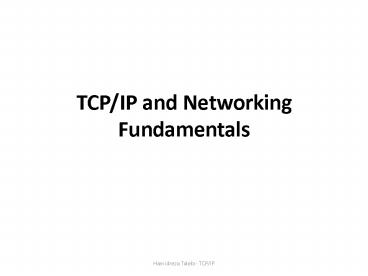TCP/IP and Networking Fundamentals - PowerPoint PPT Presentation
1 / 13
Title:
TCP/IP and Networking Fundamentals
Description:
TCP/IP and Networking Fundamentals Hamidreza Talebi- TCP/IP Internetworking Hamidreza Talebi- TCP/IP Contents IP Address Review What is a Router? – PowerPoint PPT presentation
Number of Views:203
Avg rating:3.0/5.0
Title: TCP/IP and Networking Fundamentals
1
TCP/IP and NetworkingFundamentals
2
Internetworking
3
Contents
- IP Address Review
- What is a Router?
- What is a Default Gateway?
- Introduction to Subnetting
4
Review
- An IP Address is a 32 bit address which is
divided into four 8 bit octets. - The Network ID portion of the IP Address
identifies the network where the computer sits. - The Host ID portion of the IP Address uniquely
identifies the computer on its network.
5
Review
Example IP Address 192.168.10.101 Subnet
Mask 255.255.255.0
Network ID Host ID
6
What is a Router?
A router is a device that forwards data packets
along networks. A router is connected to at least
two networks, commonly two LANs or WANs or a LAN
and its ISPs network. Routers are located at
gateways, the places where two or more networks
connect, and are the critical device that keeps
data flowing between networks and keeps the
networks connected to the Internet. When data
is sent between locations on one network or from
one network to a second network the data is
always seen and directed to the correct location
by the router. They accomplish this by using
headers and forwarding tables to determine the
best path for forwarding the data packets, and
the use protocols such as ICMP to communicate
with each other and configure the best route
between any two hosts.
7
What is a Router?
8
What is a Default Gateway?
- Computers can only communicate directly with
other computers on the same network. - The only way for a computer to communicate
- with a computer on a different network is through
a router. (Internetworking) - The Default Gateway represents the IP Address
of a router that a computer uses to communicate
outside of its network.
9
My Basic Network
10
(No Transcript)
11
Subnetting
- Subnetting is the process of taking a large
network and dividing it into smaller networks to
increase efficiency and manageability.
12
Subnetting
13
Summary
- Routers
- Default Gateways
- Subnetting