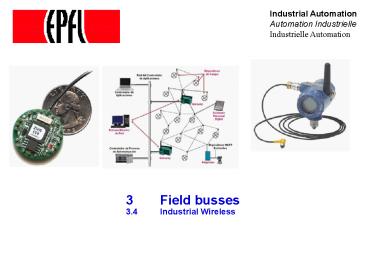3 Field busses 3.4 Industrial Wireless - PowerPoint PPT Presentation
1 / 24
Title:
3 Field busses 3.4 Industrial Wireless
Description:
Industrial Automation Automation Industrielle Industrielle Automation 3 Field busses 3.4 Industrial Wireless * * * * * This shows the comparison between the ... – PowerPoint PPT presentation
Number of Views:196
Avg rating:3.0/5.0
Title: 3 Field busses 3.4 Industrial Wireless
1
3 Field busses3.4 Industrial Wireless
Industrial Automation Automation
IndustrielleIndustrielle Automation
2
Motivation for Industrial Wireless
- Reduced installation and reconfiguration costs
- Easy access to machines (diagnostic or
reprogramming) - Improved factory floor coverage
- Eliminates damage of cabling
- Globally accepted standards(mass production)
3
Wireless Landscape
4
Wireless IEEE Numbers
5
Requirements for Industrial Wireless
6
Challenges and Spectrum of Solutions
Wireless Challenges
Attenuation Fading Multipath dispersion Interference High Bit Error rate Burst channel errors
Existing Solutions
Application Requirements
Reliable delivery Meet deadlines Support message priority
7
Wireless for Non Real-Time Applications
- Remote Control
- Used for remote control of overhead cranes
- High security requirements
- long code words to initiate remote control action
- Machine health monitoring
- Accurate information about status of a process
- Local on demand access PDA or laptop that
connects to sensors or actuators - Control room access point / gateway
8
Wireless for Soft Real-Time Applications
- Measurements
- For physical process, timestamp values
- No delay constraints
- Ability to reconstruct course of events
- Requires clock synchronization precision
dictated by granularity of measurement - E.g. geological or industrial sensors collecting
data and transmitting them to base station or
control room - Media
- Delay and loss rate constraints for user comfort
- E.g. voice and video transfer
- Control loops
- Slow or non-critical operations
- Low sample rate
- Not affected by a few samples being lost
- Delay constraint based on comfort demands
- E.g. heat control and ventilation system
9
Soft Real-Time Applications
- QoS Parameters
- Deadline delay constraints
- Probability of correct delivery within the
deadlinebit error rate - Jitter of the delay
- Event Registration
- Time-stamping
- Requires clock synchronization
- Events dont control anything but should be
logged at the right time
10
Wireless Hard Real-Time Applications
- Late transmission cannot be tolerated
- E.g. control loops
- Assumes fault-free communication channel
- Wireless
- Error probability cannot be neglected
- Sporadic and bursty errors
11
Reliability for wireless channel
- Radio wave interferes with surrounding
environment creating multiple waves at receiver
antenna, they are delayed with respect to each
other. Concurrent transmissions cause
interference too. - gt Bursts of errors
- Forward Error Correction (FEC) Encoding
redundancy to overcome error bursts - Automated Repeat ReQuest (ARQ) Retransmit
entire packets when receiver cannot decode the
packet (acknowledgements)
12
Deadline Dependent Coding
- Uses FEC and ARQ to improve Bit Error Rate
- Re-transmissions before deadline
- Different coding rate depending on remaining time
to deadline - Tradeoff between throughput and how much
redundancy is needed - Additional processing such as majority voting
- Decoder keeps information for future use
(efficiency)
13
Existing protocols- comparison
Feature 802.11 Bluetooth Zigbee / 802.15.4
Interference from other devices -- Avoided using frequency hopping Dynamic channel selection possible
Optimized for Multimedia, TCP/IP and high data rate applications Cable replacement technology for portable and fixed electronic devices. Low power low cost networking in residential and industrial environment.
Energy Consumption High Low (Large packets over small networks) Least (Small packets over large networks)
Voice support/Security Yes/Yes Yes/Yes No/Yes
Type of Network / Channel Access Mobile / CSMA/CA and polling Mobile Static / Polling Mostly static with infrequently used devices / CSMA and slotted CSMA/CA
Bit error rate High Low Low
Real Time deadlines ??? ??? ???
14
Range
10 km
3G
1 km
100 m
802.11b,g
802.11a
Bluetooth
10 m
ZigBee
ZigBee
UWB
UWB
1 m
0 GHz
2 GHz
1GHz
3 GHz
5 GHz
4 GHz
6 GHz
15
Legal Frequencies
- www.fcc.gov
16
Components of a Wireless Sensor Node
17
Sensor Boards
- Pressure/Weight- Bend- Vibration- Impact-
Hall Effect- Tilt
- Temperature- Liquid Presence- Liquid Level-
Luminosity
Gases (CO, CO2, NO2, O3, CH4 ,H2S , NH3,
C4H10,H2, VOC)
Magnetic Field
- Air Temperature / Humidity- Soil Temperature /
Moisture- Leaf Wetness- Atmospheric Pressure-
Solar Radiation - PAR- Ultraviolet Radiation -
UV- Wind Vane- Pluviometer
Radiation (Geiger tube ß, ? )
18
Industrial Example WirelessHART
- HART (Highway Addressable Remote Transducer)
fieldbus protocol - Supported by 200 global companies
- Since 2007 Compatible WirelessHART extension
19
WirelessHART Networking Stack
- PHY
- 2,4 GHz Industrial, Scientific, and Medical Band
(ISM-Band) - Transmission power 0 - 10 dBm
- 250 kbit/s data rate
- MAC
- TDMA (10ms slots, static roles)
- Collision and interference avoidanceChannel
hopping and black lists - Network layer
- Routing (graph/source routing)
- Redundant paths
- Sessions and broadcast encryption (AES)
20
WirelessHART Networking Stack
- Transport layer
- Segmentation, flatten network
- Quality of Service (QoS) (Command, Process-Data,
Normal, Alarm) - Application layer
- Standard HART application layer
- Device Description Language
- Smart Data Publishing (lazy)
- Timestamping
- Events
- Command aggregation
- Boot-strapping
- Gateway announcements (network ID and time sync)
- Device sends join request
- Authentication and configuration via network
manager
21
Design Industrial Wireless Network
- Existing wireless in plant frequencies used?
- Can the new system co-exist with existing?
- How close are you to potential interferences?
- What are uptime and availability requirements?
- Can system handle multiple hardware failures
withoutperformance degradation? - What about energy source for wireless devices?
- Require deterministic power consumption to ensure
predictable maintenance. - Power management fitting alerting requirements
and battery replacement goals
22
Assessment
- Why is a different wireless system deployed in a
factory than at home? - What are the challenges of the wireless medium
and how are they tackled? - How can UWB offer both a costly and high
bandwidth and a cheaper and high bandwidth
services? - Which methods are used to cope with the crowded
ISM band? - Why do we need bootstrapping?
23
References
- Wireless Communication in Industrial Networks,
Kavitha Balasubramanian, Cpre 458/558 Real-Time
Systems, www.class.ee.iastate.edu/cpre458/cpre558.
F00/notes/rt-lan7.ppt - WirelessHART, Christian Hildebrand,
www.tu-cottbus.de/systeme, http//systems.ihp-mic
roelectronics.com/uploads/downloads/2008_Seminar_
EDS_Hildebrand.pdf - WirelessHARTTM Expanding the Possibilities, Wally
Pratt HART Communication Foundation,
www.isa.org/wsummit/.../RHelsonISA-Wireless-Summit
-7-23-07.ppt - Industrial Wireless Systems, Peter Fuhr, ISA,
www.isa.org/Presentations_EXPO06/FUHR_IndustrialWi
relessPresentation_EXPO06.ppt
24
(No Transcript)