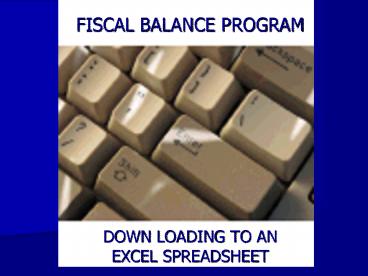FISCAL BALANCE PROGRAM - PowerPoint PPT Presentation
1 / 22
Title: FISCAL BALANCE PROGRAM
1
FISCAL BALANCE PROGRAM
- DOWN LOADING TO AN EXCEL SPREADSHEET
2
Balance ProgramInquiry Menu
- I N Q U I R Y M E N U
-
- BALANCE Inquiry of account balances
by department - CURRENT Inquiry of transactions in an
open period - PO Inquiry of open POs
- COMPROJ Combined Detail/Detail Hist by
Project Code - HISTORY Inquiry of history
transactions by period - EXPENSE Monthly expense reports menu
- REVENUE Monthly revenue reports menu
3
Fiscal Balance ProgramInquiry Menu
- Example 1
- History Report
4
History Menu
- INQUIRY OF HISTORY TRANSACTIONS BY PERIOD
- ENTERING /OUT AT ANY OF THE PROMPTS WILL RETURN
- YOU TO THE MAIN MENU
- Enter 2-position Fund Number ie..(P1 OR /ALL) p1
- Enter 4-digit Department Number ie..(6230 OR
/ALL) 6200 - Enter 12-digit Acct. Num. ie..(P10062305010 OR
/ALL) p10062006600 - YOU ARE ONLY ABLE TO RECEIVE INFORMATION
- ON THE CURRENT FISCAL YEAR
- Fiscal Period for July (020301), period for
August (020302) - Enter Fiscal Date ie..(020301 or /ALL) /all
5
History Menu
- Display on Screen, send to Printer or create a
Text file ie.. (S, P or T) - Choose T for Text file. These files will end
in .txt
6
History Menu
- Display on Screen, send to Printer or create a
Text file ie.. (S, P or T) T - 11 records found and ordered
- 1 page written to USER_PCCVANDERHORN_AHISTORY.T
XT - Output written to HISTORY.TXT
- Enter Y to continue
- Output written to HISTORY.TXT
- Enter Y to continue Y
7
Desk Top Menu
- Click on START (bottom left icon)
- Click on Programs
- Click on EM320W
- Click on EMWFTP
- Logon with user name and password
8
Desk Top Menu
- Click on START (bottom left icon)
- Click on Programs
- Click on EM320W
- Click on EMWFTP
- Logon with user name and password
9
EM320W
10
EM320W
- Note there are two boxes. The box on the left is
called the Local System. The box on the right is
called the Remote System. - Click on the file.
- Click ASQII - at the bottom
- Double Click .. found at the top of the Local
System Box. - Click the location you want to store the
download. I use My documents. - IMPORTANT REMEMBER WHERE YOU SAVED THE
DOCUMENT. - Click the arrow pointing left.
- Exit the program.
11
EXCEL
- Go into Excel
- You are looking for the file in the location you
saved it. Our example is history.txt.
12
Desk Top Menu
- Example file is History.txt1
- Click on this file.
13
Text Import Wizard
- Click Fixed Width
- Click Next
14
Text Import Wizard
- Set your field widths.
- Your data is more important that headings. You
can update them later. - Click Next
15
Text Import Wizard
- Set data formats.
- Click on the column and click on the data format.
- You will want to reformat date and text columns.
- Click Finish.
16
Excel Spreadsheet - History
- Clean up spreadsheet.
- Delete unwanted information.
- Use as needed.
- Save As Rename as .xls file
17
Fiscal Balance ProgramInquiry Menu
- Example 2
- Balance Report
18
Inquiry Menu
- Note
- this file is written to Balance.txt
19
Text Import Wizard
20
Excel Spreadsheet - Balance
Save As Rename as .xls file
21
PROJECT CODES
- Overview
- Most useful when tracking a project that will be
expensed to more than one line item. - An example
- Opening ceremony for the Florida Campus
- Advertising, Outside Contractors, Printing Costs,
Travel
22
PROJECT CODES
- Assign a project code coordinating with the
purchasing/budget office. - Put project code on purchase requisitions.
- Enter project codes in Elan system.
- Print out project codes from Fiscal Balance
Program.