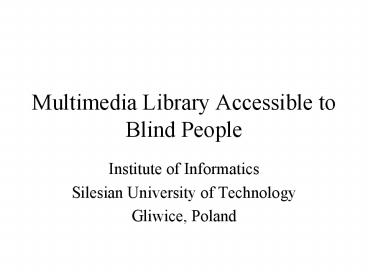Multimedia Library Accessible to Blind People - PowerPoint PPT Presentation
1 / 32
Title:
Multimedia Library Accessible to Blind People
Description:
Agenda unlimited access to publications our library system conclusions Current status 1 ... list of borrowed books Borrowing books downloading as ZIP archive ... – PowerPoint PPT presentation
Number of Views:104
Avg rating:3.0/5.0
Title: Multimedia Library Accessible to Blind People
1
Multimedia Library Accessible to Blind People
- Institute of Informatics
- Silesian University of Technology
- Gliwice, Poland
2
Agenda
- unlimited access to publications
- our library system
- conclusions
3
Current status
- 1-3 of printed publications available in
accessible format - high preparation cost of Braille and talking
books - low edition - hundreds to thousands copies
- delay of several months
4
Computers with assistive technology for visually
impaired users
- unlimited access to information
- screen magnifiers
- screen readers
- talking applications
- Optical Character Recognition
5
Assistive software in Poland
- ZoomText
- Lunar
- JAWS
- WindowEyes
- HAL
- FineReader
- OmniPage
6
Online access to libraries
- searching
- browsing
- ordering
7
Accessibility gt Success
8
Library management systems in Poland
- VTLS
- WAIS
- Horizon
- Aleph
- Prolib
9
Accessibility issues
- difficult navigation
- graphical links without description
- untitled frames
- inconsistent labels for form elements
10
Individual scanning of books
- scanned books contain OCR errors
- multiple scanning of the same book
- it takes many hours
11
Printed documents
- created using computers
- relatively easy to prepare in accessible format
12
Accessibility of eBooks to disabled readers
- printed and eBook versions of books published
simultaneously - means
- dedicated eBook readers
- software (personal computers, palm-sized PDAs)
13
Digital Rights Management
- used in software e-book reading systems
- copy-protection prevents screen readers access
- blind people cannot read eBooks
14
Accessible eBook readers
- Microsoft Reader
- Adobe Acrobat eBook Reader
- both use SAPI speech synthesizers
15
Our library management system
- Silesian University of Technology
- Laski School for the Blind, Poland
16
Multimedia publications in library
- eBooks
- eMagazines
- digital talking books
- audio files
- movies
17
Library server
- Linux environment
- PostgreSQL database
- Apache web server
- PHP scripting language
18
Library user interface
- accessible to visually impaired people
- easy navigation
- customizable
- W3C WAI web content accessibility guidelines
- tested with ZoomText, Jaws and WindowEyes
19
Content of web pages
- HTML
- no Java
- no JavaScript
20
Groups of users
- regular Internet users
- registered readers
- librarians
- shippers
- administrators
21
Registered readers
- searching in the catalog
- browsing publications details
- borrowing books
- suggesting new publications
- viewing a list of borrowed books
22
Borrowing books
- downloading as ZIP archive
- browsing publications online
- ordering publications on CD-ROM
23
Languages
- Polish
- English
- German
- Russian
24
Librarians
- preparing new publications
- management of readers accounts
- verifying CD-ROM requests
25
Multimedia workstation for preparing publications
- scanner
- OCR software
- CD-RW/DVD recorder
- software for creating multimedia publications
- assistive software to verify the accessibility of
publications
26
Preparing accessible publications is difficult
- various data formats
- missing or inappropriate structural elements
- time consuming
- proposal of standard metadata format - OEBPS
27
Transferring publication to server
- as a ZIP file
- using WWW form
28
Shippers
- burning CD-ROM images
- sending packages by post
29
Administrators
- changing users privileges
- editing lists of publishers and formats
30
Installations in Poland
- Laski School for the Blind - from June 2002
- planned University of Warsaw
- planned Central Library for the Blind
31
Development
- efficient transmission of large multimedia files
- new module to support preparing publications by
volunteers - special tool to exchange new publications among
libraries
32
About the research project
- http//rose.ii.ps.edu.pl/library.html