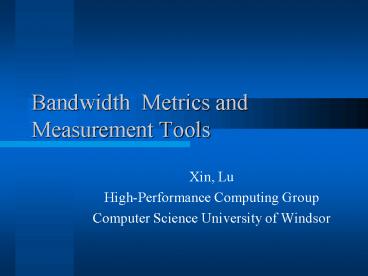Bandwidth Metrics and Measurement Tools - PowerPoint PPT Presentation
Title:
Bandwidth Metrics and Measurement Tools
Description:
Bandwidth Metrics and Measurement Tools Xin, Lu High-Performance Computing Group Computer Science University of Windsor Bandwidth Metrics NMWG divide bandwidth into ... – PowerPoint PPT presentation
Number of Views:82
Avg rating:3.0/5.0
Title: Bandwidth Metrics and Measurement Tools
1
Bandwidth Metrics and Measurement Tools
- Xin, Lu
- High-Performance Computing Group
- Computer Science University of Windsor
2
Bandwidth Metrics
- NMWG divide bandwidth into four sub-metrics
- Bandwidth Capacity
- Achievable Bandwidth
- Available Bandwidth
- Bandwidth Utilization
FOR MORE INFO...
http//www-didc.lbl.gov/NMWG http//www-didc.lbl.g
ov/NMWG/docs/measurements.pdf
3
Other Metric Terms
- Throughput
- Throughput is the same as achievable bandwidth.
- Bulk Transfer Capacity (BTC)
- Defined by RFC 3148
- BTC data_sent / elapsed_time
- The throughput of a persistent TCP transfer.
- Each of these metrics can be used to describe
- the entire path (end-to-end) as well as paths
- link (hop-by-hop)characteristics.
4
Bandwidth Capacity vs. Achievable Bandwidth
- Capacity is the maximum amount of data per time
unit that the link or path has available, when
there is no competing traffic. - Achievable bandwidth is the maximum amount of
data per time unit that a link or path can
provide to an application, given the current
utilization, the protocol and operating system
used, and the end-host performance capability and
load. (Throughput ) - Reference 2
5
Bandwidth Capacity vs. Achievable Bandwidth Cont.
- If a path consists of several links, the link
with the minimum transmission rate determines the
capacity of the path. - While the link with the minimum unused capacity
limits the achievable bandwidth. i.e. at
high-speed networks, hardware configuration or
software load on the end hosts actually limit the
bandwidth delivered to the application.
6
Available Bandwidth vs. Bandwidth Utilization
- Available bandwidth is the maximum amount of data
per time unit that a link or path can provide,
given the current utilization. - Utilization is the aggregate capacity currently
being consumed on a link or path. - Available Bandwidth
- Bandwidth Capacity Bandwidth Utilization
- Reference 2
7
BTC vs. Available Bandwidth
- Available Bandwidth is the amount of usable
bandwidth without affecting cross-traffic,
whereas, the BTC is measured by sending as much
packets as possible, limiting other traffic. - BTC is simulating steady state persistent
flow, taking considerable time and overhead.
FOR MORE INFO...
RFC 3148 A Frame Work for Defining Empirical
Bulk Transfer Capacity Metrics
8
BTC vs. Available Bandwidth Cont.
- The BTC definition assumes an ideal TCP
implementation, actually, this doesnt exist,
and what BTC measured is the variant of
achievable bandwidth.
FOR MORE INFO...
RFC 3148 A Frame Work for Defining Empirical
Bulk Transfer Capacity Metrics
9
Passive vs. Active measurement
- Active measurement means that the tool actively
sends probing packets into the network. - Passive measurement tools monitors the passing
traffic without interfering. - Passive measurement is appreciated, however, less
reliable than active, as it cant extract any
data pass through it.
10
Receiver-based vs. Sender-based techniques
- Receiver-based (end-to-end) techniques usually
use the one-direction TCP stream to probe the
path bandwidth. - Sender-based (echo-based) techniques force the
receiver to reply the ICMP query, UDP echo or
TCP-FIN.
11
Sender-based technique
- Advantage
- Flexible deployment.
- Clock neednt synchronized at two ends.
- Disadvantage
- ICMP and UDP echo packets usually be rate-limited
or filtered out by some routers. - Round-trip is much more possibility influenced by
cross-traffic than that of one-way delay - Response packets may come back through a
different path
12
Receiver-based technique
- Advantage
- More accurate than sender-based technique.
- Disadvantage
- Difficult to deployment.
- The clock have to be synchronized at two ends.
13
Bandwidth Measurement Technology
- Packet Dispersion technology
- packet pair and packet train
- Self-Loading Periodic streams (SLOPS)
- Variable Packet Size (VPS) technology
- VPS even/odd
- Tailgating technique
14
Packet Dispersion Technique
- Sender sends two same-size packets back-to-back
from source to sink. - The packets will reach the sink dispersed by the
transmission delay of the bottleneck links if
there is no cross traffic. - Measuring the dispersion can infer the
bottleneck link bandwidth capacity. - Note Bottleneck link can refer to the link with
smallest transmission rate, its also can refer
to the link with minimum available bandwidth. We
refer the bottleneck link to the first case.
15
Packet Dispersion Technique Cont.
- Bottleneck bandwidth packet size/ t
16
Packet Dispersion Technique Cont.
- If sender sends the packets as one observation
sample more than two, called packet train. - Tools usually apply robust statistical filtering
techniques to find valid samples.
17
Packet pair vs. packet train
- Packet train is more likely to be interfered by
cross traffic than packet pair. - Packet train can be used to measure the
bottleneck link that is multichannel while packet
pair cant deal with. - Packet train can reduce the limitation of clock
resolution. - Sophisticated tools apply both methods in their
implementation. i.e. Pathrate
18
Packet Dispersion Technique Cont.
Tool Name Active/ Passive Method-ology Protocol Metrics Path/Per-link
bprobe Active Packet pair ICMP Bandwidth Capacity Path
cprobe Active Packet pair ICMP Bandwidth utilization Path
Netest Active Packet pair UDP Bandwidth capacity Path
FOR MORE INFO...
Bprobe and cprobe http//cs-people.bu.edu/carter/t
ools/Tools.html Nettest http//www-didc.lbl.gov/pi
pechar
19
Packet Dispersion Technique Cont.
Pathrate Active Packet pair, packet train UDP Bandwidth capacity Path
Pipechar Active Packet train UDP Available bandwidth Per-link
Sprobe Active Packet pair TCP Bandwidth capacity Path
FOR MORE INFO...
Pathrate http//www.cc.gatech.edu/fac/Constantinos
.Dovrolis Pipechar http//www-didc.lbl.gov/pipecha
r SProbe http//sprobe.cs.washington.edu
20
Self-Loading Periodic Streams(SLOPS)
- Sender sends series of packets to the sink at the
rate of larger than the bottleneck link available
bandwidth. - Every packets get a timestamp at sender side.
- Compare the difference of successive packets
timestamp and their arrival times to infer the
available bandwidth. - Rate-adjustment adaptive algorithm to converge to
the available bandwidth.
21
Self-Loading Periodic Streams Cont.
Tool Name Active/ Passive Method-ology Protocol Metrics Path/Per-link
pathload Active SLOPS UDP Available bandwidth Path
FOR MORE INFO...
Pathload http//www.cc.gatech.edu/fac/Constantinos
.Dovrolis
22
Variable Packet Size (VPS) Technique
- Step1. Sender set TTL1, send out the packet, and
wait for the ICMP TTL-exceeded packet back. - Step2. Upon receiving ICMP, estimate the RTT.
Estimate the RTT multiple times for various size
packets.The minimum RTT of various packets are
believed to be the valid sample. - Step3. The first link capacity is C1/b , b is
slope of RTT graph. - Set the TTL2,3n, repeat the process of step1 to
3, to - Calculate the C1/ bi bi-1
23
VPS technique cont.
24
Even-odd VPS
- The VPS probing technique is not altered,
Mathematical trick to improve reliability. - For each of the probing sizes, divide the set of
samples into even and odd numbers. - Calculation is based on even-odd samples. i.e.
the even sample of link i, the odd sample of link
i1.
25
Tailgating Technique
- Tailgating technique divides into two phrase
- Phase one Like VPS probing, but for entire path
instead of per link. - Phase two (tailgating phase) The largest
possible non-fragmented packet followed by a
tailgater which is the smallest possible packet
size (i.e 40 bytes). This causes the smaller
packet always queue behind the larger packet. - Reference Kevin Lai, Mary Baker Measuring Link
Bandwidths Using a Deterministic Model of Packet
Delay ACM SIGCOMM 2000
26
Tailgating Technique cont.
- The following condition should met
- The large packet should not be queued due to
cross traffic. - The large packet should have a TTL field set to L
(1n). - The tailgater packet should be queued directly
after the large packet on link L. - The tailgater packet should not queued after
having passing link L.
27
VPS Technology
Tool Name Active/ Passive Method-ology Protocol Metrics Path/Per-link
bing Active VPS ICMP Bandwidth capacity, loss, delay Path
clink Active VPS/ even-odd UDP Bandwidth capacity, Loss Path
Pchar Active VPS UDP, ICMP Bandwidth capacity, Loss, delay Per-link
Bing http//www.cnam.fn/reseau/bing.html Clink
http//rocky.wellesley.edu/downey/clink/ Pchar
http//www.emplyees.org/bmah/software/pchar
28
VPS Technology Cont.
Tool Name Active/ Passive Method-ology Protocol Metrics Path/Per-link
Nettimer Active, Passive VPS/tailgating TCP Bandwidth capacity Per-link
pathchar Active VPS/even-odd UDP, ICMP Bandwidth capacity, Loss, delay Per-link
FOR MORE INFO...
Nettimer http//mosquitonet.stanford.edu/laik/pro
ject/nettimer Pathchar ftp//ftp.ee.lbl.gov/pathch
ar/
29
TCP Simulation and Path Flooding
- TCP simulation operates at two mode UDP/ICMP
with low TTL or ICMP echo/reply. It simulates the
TCP of using slow-start algorithm. - Path flooding method injects TCP/UDP packets into
the net as fast as possible within the specific
time. - To some degree, both TCP simulation and path
flooding are associated with Bulk Transfer
Capacity (BTC)metrics.
30
TCP Simulation and Path Flooding Cont.
Tool Name Active/ Passive Method-ology Protocol Metrics Path/Per-link
TReno Active TCP simulation UDP, ICMP BTC Path
ttcp Active Path flooding TCP, UDP Achievable bandwidth Path
iperf Active Path flooding TCP, UDP Bandwidth capacity, Loss Path
Netperf Active Path flooding TCP, UDP BTC, delay throughput Path
31
TCP Simulation and Path Flooding Cont.
- TReno
- http//www.psc.edu/networking/treno_info.html
- Iperf
- http//dast.nlanr.net/Project/Iperf
- Netperf
- http//www.netperf.org/netperf/NetperfPage.html
- ttcp part of OS
- ftp//ftp.arl.mil/pub/ttcp/
32
Bandwidth Measurement Tools Con.
- Reference
- 1.http//www.caida.org/tools/
- 2. Bruce Lowekamp, Brain Tierney, Les Cottrell,
Richard Hughes-Jones, Thilo Kielmann and Martin
Swany. A Hierarchy of Network Measurements for
Grid Applications and Services Document (draft)
Global Grid Forum NMWG Feb 17, 2003. - 3. Rody Schoonderwoerd Network Performance
Measurement Tools a comprehensive comparison
Nov., 2002