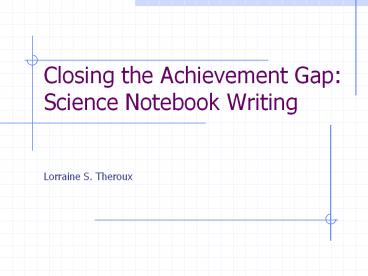Closing the Achievement Gap: Science Notebook Writing - PowerPoint PPT Presentation
Title:
Closing the Achievement Gap: Science Notebook Writing
Description:
Closing the Achievement Gap: Science Notebook Writing Lorraine S. Theroux Table of Contents Intro: Why teach science? The Key Components Workshop Inquiry Science ... – PowerPoint PPT presentation
Number of Views:101
Avg rating:3.0/5.0
Title: Closing the Achievement Gap: Science Notebook Writing
1
Closing the Achievement GapScience Notebook
Writing
- Lorraine S. Theroux
2
Table of Contents
- Intro Why teach science?
- The Key Components
- Workshop
- Inquiry Science
- Vocabulary Development
- Notebook reasoning, components, PD
- Assessment and feedback
- Teaching Tips How to start
- Looking at Student Science Notebooks
- Adult Science Notebooks from the workplace
3
Intro
- Closing the gap in ELA and math
- Brain Research on Learning
- The El Centro and Fresno experience
- Why Science?
- Develops Critical Thinking Skills
4
Science Key Components
- Workshop A Best Practice
- Guided Inquiry with Quality Kits
- Conceptual Understand Emphasized and Memorization
De-emphasized - Notebooks Not Worksheets
- Feedback Immediate and meaningful
- Compliance with Learning Standards
5
Inquiry
- Guided inquiry, with structured activities
- Opening up inquiry Asking what if Asking
what would you change - 5Es Engagement, Exploration, Explanation,
Elaboration, Evaluation
6
Notebook
- Value Goals
- communicates conceptual understandings
- teaches features of text and informational books
- improves test-taking skills
- structures conversations between learner and
teacher - Use is developmental (for teacher and learner)
- Expectations are specific and explicit
- First-draft writing so spelling and mechanics can
be approximate
7
Notebook - Its Structure
- Notebook as a whole
- Cover, page numbering, glossary, table of
contents - Consider student-assembled options (stapled or
3-ring) - its fixable - Each entry these are the bones
- Date
- The Question serves as the title
- Drawing, labels bridge between conceptual
knowledge and language - The Answer (must be connected to all the other
parts) - Develop Drawings and Labels into Observations
- details, data, tables and charts, explanations
- More Components
- May be introduced once the bones are mastered
8
Drawings
- Provide insight into student thinking
- Gets around poor writing skills
- Very different from artistic drawings
- Emphasis is to show observed parts and changes
- animal body parts are correct in number and
location - All significant features must be labeled
- Any observed change is evident
- May do a before and after set of drawings
9
Sharing Work
- Important Part of Workshop
- Pair Share
- Notebook Walk
- Line of Learning
10
Assessment and Feedback
- Four-point rubric
- (1, 2, 3, 4) simple, universal criteria for
each, - Level 3 meets expectations
- student completes all requirements of work
- mostly correct
- Stamp grades onto notebook pages
- 3 stamps L3
11
Vocabulary
- Glossary
- student should add personal definitions as they
add words
12
Learning Text Features
- Table of Contents
- Page numbering
- Captions
- Graphics
- Tables and Charts
- Graphs
- Photos and drawings
- Plan view, side view, cut-away
13
Standards
- Local, State, and National
- Local Assessment
- High-Stakes Assessments
14
Teaching Tips
- IF science, inquiry, and science notebooks are
all new to you (or to the students) - Routinely have students use notebooks, only
require date and title and labeled drawings.
15
Looking at Student Notebooks
16
Adult Science Notebooks
- From the workplace
- Crossing out errors
- No blank sheets
- Dates and page numbering
- Work from ONE person
17
References
- Books
- Online references
- Further resources