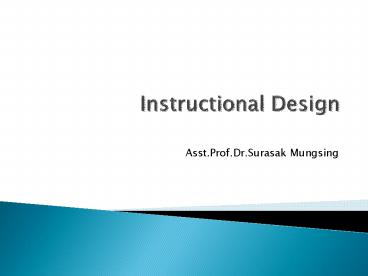Instructional Design - PowerPoint PPT Presentation
1 / 72
Title: Instructional Design
1
Instructional Design
- Asst.Prof.Dr.Surasak Mungsing
2
What is Good Online Course Design?
- Kim N Stevenson Loretta B. Powers
3
Instructional Systems Design Models
- ADDIE
- ASSURE
4
ADDIE
- Analyze
- Design
- Develop
- Implement
Evaluate
5
The ASSURE Model - Basic Instructional Design
Model for Online Instruction
- Analyze Learners
- State Learning Objectives (or Outcomes)
- Select Methods, Media and Materials
- Utilize Method, Media and Materials
- Required Learner Participation
- Evaluation and Revise
6
Analyze Learners
- Good instructors prepare course materials with
their learners in mind - .
- Identify learners and the contexts/environments
in which they will be learning. - Analyze your audience based on the following
- General characteristics.
- Specific entry competencies knowledge, skills,
and attitudes about the topic at hand. - Learning style. In online learning situations,
self-direction on the part of the learner is
especially critical.
7
Verbal-Linguistic Focus thinking on language
speaking, writing, reading, listening
Logical-Mathematical Reasoning thinking
inductive and deductive logic, numeration,
abstract patterns
Bodily-Kinesthetic Involves physical movement and
knowledge of the body usually large muscle
activity
Naturalist Loves the outdoors, appreciates flora
and fauna species, nature
Nine Patterns Of Thinking
Interpersonal Oriented toward social or group
relationship
Musical Responds to acoustic patterns, sounds,
rhythms, and tempo
Visual-Spatial Organizes things spatially
thinks in images imaginative
Intrapersonal Intuitive introspective
self-knowledge (not introverted but reserved)
ExistentialistLearn in the context of where
humankind stands in the big Picture of
existence
(Howard Gardner Harvard University -1983 Rev
2004)
8
Multiple Intelligence Resources
- There are 9 Multiple Intelligences now. Read more
about it here http//surfaquarium.com/MI/nine_in
telligences.pdf http//surfaquarium.com/MI/mi_do
mains.htm - Determine your Learning Style by taking this
Learning Style Inventory Print Out Survey
http//surfaquarium.com/MI/inventory.htm
Online Survey http//www.berghuis.co.nz/abiato
r/lsi/lsitest1.html
9
Analyze Learners
- True or False
- Students who enroll in an online course will be
comfortable with the technology they need to use.
10
Analyze Learners
- True or False
- Students will enter the course with an
appropriate degree of literacy.
11
Analyze Learners
- True or False
- Student access to technology will vary.
12
Analyze Learners
- True or False
- Students know how to find resources on the World
Wide Web.
13
Analyze Context
- Performance setting
- Transfer
- Dont be limited by being online
14
Analyze Technology
- Ask your students
- Ask the Help Desk
- Dont get carried away by zippies
- Explore alternatives
15
State Learning Objectives
- State in terms of what the learner will be able
to think, do, or feel as a result of the
instruction. - Outcomes guide all subsequent teaching
activities. - Measurable, succinct, and use specific action
verbs and simple (not compound) sentences. - Include conditions of performance and the
minimum degree of acceptable performance - Focus on what the learner needs to know, not the
instructor! - We will be using the ABCD Model to write
objectives.
16
ABCD Objectives Format
- Audience
- Audience, Who are your Students?
- Behavior
- Behavior to be demonstrated
- Condition
- Conditions under which the behavior will be
observed - Degree
- Degree to which the learned skills are to be
mastered
17
Examples of ABCD Format
- Given all the basic shapes - cone, cylinder,
cube, and sphere (condition), each
second-semester geometry student (audience) will
identify (behavior) orally each shape (degree). - Using tape recorded readings of the tryout
sessions for the school play (condition),
students in the drama class (audience) will
select (behavior) the proper voice for each
character as indicated in the drama text
(degree).
18
Writing Objectives Activity
- 1. Increase the student's ability to visually
identify and note white cells on a differential.
2. Know what effects symbolism has in the short
story "Young Goodman Brown". 3. Students will
type text using home key methods. (Keyboarding
class)4. Find articles on the Internet to use
in methods research paper. 5. Student will
enjoy working in groups.
19
1 Increase the student's ability to visually
identify and note white cells on a differential.
- Poor Increase the student's ability to
visually identify and note white cells on a
differential. - Better By the conclusion of this lesson, the
student will identify and label correctly all
white cells on differentials using a microscope
and photographs of white cells found on the CD
ROM that accompanied the assigned text book.
20
2 Know what effects symbolism has in the short
story "Young Goodman Brown".
- Poor Know what effects symbolism has in the
short story "Young Goodman Brown". - Better The student will identify and discuss
the effects of symbolism in the short story
Young Goodman Brown using their text, and PC
with word processing software in one hour.
21
3 Students will type text using home key
methods. (Keyboarding class)
- Poor Students will type text using home key
methods. ( Keyboarding class) - Better After four weeks of keyboard
instruction, students will type four paragraphs
of text in five minutes using the home key
method. Three errors or less will be considered
as meeting the objective.
22
4. Find articles on the Internet to use in
methods research paper.
- Poor Find articles on the Internet to use in
methods research paper. - Better Given the criteria of what research
articles are, the student will use the Internet
and a search engine to locate and select three
articles for a research paper.
23
5. Student will enjoy working in groups.
- Poor Student will enjoy working in groups.
- Better Given the opportunity to work in groups
during several sessions of the class, the
students will demonstrate an increase in positive
attitude towards working in groups, as measured
by an attitudinal survey given by the end of the
class.
24
Select Methods, Media Materials
- Crucial!
- First, choose the best instructional methods.
(Lecture, Group work, Field Trip) - Then select available media and materials, modify
existing media and materials, or design new ones.
(images, photos, multimedia, video, audio.)
25
MERLOT
- MERLOT is a free and open resource designed
primarily for faculty and students of higher
education. Links to online learning materials are
collected here along with annotations such as
peer reviews and assignments.
26
Utilize Methods, Media Materials
- Plan how to use materials.
- Media and materials always need to be previewed
and tested ahead of time. - Especially in new courses and when new
technologies are used.
27
Helpful Tips
- When using Blackboard course management system,
post a welcome announcement with descriptions of
all navigation buttons and encourage exploration. - Make sure all hyperlinks are current and working.
Post Discussion Board questions ahead of time. - Check to be sure Chat Room is working properly
and you are familiar with the controls. - Post Discussion Board questions ahead of time.
- Check all posted/added multimedia files to be
sure they are loading and working appropriately. - Update your faculty information (i.e., office
hours)
28
Tips Continued
- Make sure Syllabus is updated (i.e., new grading
scale, etc.) - Prepare test and quizzes ahead of time.
- Be sure you have blocked off time on your daily
calendar to provide timely feedback to student
email, discussion board postings, and grading of
assignments. You are their guide and facilitator
and your presence should be felt. - Save email text and announcement text in a word
processing document so that you can reuse and
revise this information from semester to semester
rather than composing from scratch. This is a
time saver!
29
Require Learner Participation
- There are three major types of interaction in
distance learning and the best online instruction
facilitates all three types (Moore Kearsley,
1996) - Learner-to-Instructor
- Learner-to-Learner
- Learner-to-Content
- Prompt feedback is a must!
- Collaborative learning can be helpful in creating
the feeling of a virtual learning community.
30
Guidelines for Discussion
- I will "listen" to others respectfully.
- Online learning is devoid of physical cues that
often support communication. I will strive to
utilize language that is thoughtful, respectful,
and collegial when communicating with my fellow
students. - When I disagree with someone, I will critique his
or her ideas in a respectful and constructive
manner. - I will direct my comments to my fellow students,
rather than to the professor. - I will try to understand other people's behavior
and perspectives rather than simply criticizing
them. - I will avoid stereotypes and humor that are
disparaging of others. - I will intervene politely if I notice people are
being disrespectful or unfair to others.
31
Tip 32 Expect learners to contribute to class
discussions.
- Make your expectations clear
- Encourage divergent opinions
- Watch out for the pitfall of judging quantity not
quality of postings
Hannah, D. E. , Glowachki-Dudka, M. and
Conceicao-Runlee, S. (2000) 147 Practical Tips
for Teachng Online Groups- Essentials of
Web-Based Education
32
Tip 33Expect learners to teach others and
facilitate the experience.
- Student as leaders
- Ask students to bring in personal/professional
experiences
33
Tip 36 Expect learners to provide timely,
meaningful feedback to you and their fellow
learners.
- Beginning online learners need structure to keep
them on task. - Dont be afraid to set due dates.
34
Tip 38 Expect learners to listen to others.
- Make sure all are participating in the
conversation and not just one person up there on
a soap box.
35
Tip 39 Expect learners to communicate by
addressing each other, not just you.
- Dont try to control the conversation.
- Dont need to respond to every posting, in fact,
your absolutely shouldnt.
36
Lead by Example
- Model the behavior you want to see
- Introduction
- Respond to student introductions
- When responding, include a students relevant
remarks in quotes
37
Provide space for social interaction
- Unrelated to course topic
- Let students socialize before class
- Examples Tea Room, Coffee Shop, After Hours
38
Online Conflict
- Wait
- View it as a positive development
- May want to suggest students wait 24 hours before
responding to a post they perceive as negative - Extreme problems should be dealt with outside the
public forum
39
Chat
- Assessment
- Virtual office hours
- Be aware of time differences
40
Evaluate and Revise
- All instruction, no matter how well designed,
should be evaluated in terms of its effectiveness
and quality. - Ask question like
- Did the learner meet the objectives?
- Did the instructional strategies and media assist
the learners in meeting intended outcomes? - If not, why not.
- Formative and summative evaluations can both be
helpful in revising instruction for the next time
around.
41
Evaluate and Revise Continued
- How will you determine whether or not your
students met the lessons objectives? - How will you determine the media effectiveness?
- How will you determine whether or not your own
performance as instructor/facilitator was
effective?
42
Free Assessment Summary Tool
- Traditionally, teaching assessments are conducted
at the end of a course - a practice precluding
students from offering constructive feedback
while they are still in the course. However,
conducting instructor-designed and administered
web-based course assessments opens a proactive
dialogue with students about teaching, the
course, and the entire learning process - http//www.getfast.ca
43
QA
44
Best Instructional Design, Development and
Delivery Practices
Blended Learning Symposium
45
Best Practices
- 1. Good practice encourages contacts between
students and faculty. - Faculty are able to communicate both F2F and
online with students. - F2F time can be used to clarify ideas,
instructions, etc. that are more difficult for
the faculty member to convey in written form
online. - Online communication between the students and
faculty can help prevent redundant,
administrative questions freeing up faculty
members time for quality interactions. - F2F meetings with faculty provide opportunities
for teacher immediacy behaviors, which may
improve students motivation and learning
(Christophel, 1990 Richardson Swan, 2003)
46
Best Practices
- 2. Good practice develops reciprocity and
cooperation among students. - Combined format of F2F and online activities
provides opportunities for pre-work, continued
discussions and access to resources that can
enhance, build on and extend F2F discussions
(Martyn, 2003 Sands, 2002). - Through blended learning, face-to-face activities
can be used to create social presence among
students and then online activities can be used
to sustain it and use it to support collaboration
(Garrison, in press).
47
Best Practices
- 2. Good practice develops reciprocity and
cooperation among students (continued). - According to Media Synchronicity Theory (Kerres
DeWitt 2003) - Online activities may be better for exchange of
information and the creation and distribution of
knowledge due to low feedback and low
parallelism. - Face-to-Face meetings may be better for shared
information and convergent learning tasks
(communication establishes a common ground for
sharing knowledge and therefore narrows
misinterpretations of information) due to high
feedback and low parallelism. - Task and communication requirements of learners
are not static so the longer the group exists,
the less they will rely on high synchronous media.
48
Best Practices
- 3. Good practice uses active learning techniques.
- F2F meetings should be combined and sequenced
with online elements in a manner that permits
students to talk about what they are learning,
write reflectively about it, relate it to past
experiences, create projects and apply it to
their daily lives (Sands, 2002) - Blended learning should create a shift from
lecture- to student-centered instruction where
the students become active and interactive
learners in both the online and F2F versions
(Dziuban, Hartman, Moskal, 2004). - Students report that they become more active in
their learning and gain technological empowerment
that expands beyond the confinement of a
traditional course (Dziuban, Hartman, Moskal,
2004)
49
Best Practices
- 4. Good practice gives prompt feedback.
- Hybrid courses permit many different means of
providing feedback to students, as in a fully
online course (Martyn, 2003). - Teacher immediacy behaviors displayed in F2F
meetings may lessen misinterpretation of feedback
by students.
50
Best Practices
- 5. Good practice emphasizes time on task.
- Initial F2F meeting provides opportunity for
instructor to emphasize the need for time
management skills. - F2F meeting can serve as anchor for students
learning experiences, as they attempt to deal
with the increased level of engagement and
connectivity required by a blended learning
format (Dziuban, Hartman, Moskal, 2004) . - Time flexibility of the blended learning format
is ideal for students who work, have children,
etc. (Aycock, Garnham Kaleta, 2002 Martyn,
2003).
51
Best Practices
- 6. Good practice communicates high expectations.
- Holding first F2F session permits instructor to
clearly state course format, learning outcomes,
expectations, time requirements and means of
assessment (Martyn, 2003). - Online feedback reinforces what was discussed in
F2F meeting.
52
Best Practices
- 7. Good practice respects diverse talents and
ways of learning. - Initial F2F meeting permits instructor to get all
students to the same level in terms of required
technology (Martyn, 2003). - Students can communicate in the medium that they
are most comfortable (Martyn, 2003). - Opportunities to bridge generations it provides
the F2F contact requested by the baby boomers,
the independence preferred by the Gen-Xers, and
the interaction and sense of community desired by
Net Geners (Hartman, Moskal Dziuban, 2005). - Blended Learning provides a means for lifelong
learning (Bleed, 2001).
53
Blended Learning Dos
- Redesign your courses to integrate the
face-to-face and online learning. (Aycock,
Garnham Kaleta, 2002 Sands, 2002) - Emphasize pedagogy over technology.
- Match learning objectives with learning
activities, and then determine if F2F or online
will give the best results. - Identify what isnt working in the current F2F
version and determine if there is way to do it
better in an online environment. - See Garrison and Archer (2000), Kerres DeWitt
(2003) and Troha (2002) for models.
54
Blended Learning Dos
- Make information about the course available at
the time of registration and include a detailed
description about what a hybrid course entails
(Aycock, Garnham Kaleta, 2002). - Give a clear explanation about the model and why
it was chosen for this particular course. - Post the syllabus on ANGEL under the Syllabus
tab, where potential students can see it. - Create a link off the online schedule of courses
or your departments site to a web page with
information about the course.
55
Blended Learning Dos
- Hold an initial, kick-off meeting that will serve
the following purposes (Kerres DeWitt, 2003
Martyn, 2003 Bersin, 2004) - Build a sense of community that will continue
throughout the course. - Familiarize students with the technology.
- Present a course overview (syllabus, learning
outcomes, assessments, assignments and projects.) - Review the expectations of course and ensure the
students know that online courses are more
convenient, not easier. - Go through the consequences of not completing the
required work.
56
Blended Learning Dos
- Stress the importance of time management skills
in a hybrid course (Aycock, Garnham Kaleta,
2002 Sands, 2002). - Provide resources for those students who need
assistance in time management skills. - Survey students about their perceptions and
address any misconceptions. - Provide a detailed syllabus or course schedule
which clearly indicates whether activities are
online or face-to-face along with the specific
due dates and times.
57
Blended Learning Dos
- If using teams, do the following
- Use early F2F meetings to build rapport among
team members, and decrease these meetings as
semester goes on. (Kerres DeWitt, 2003). - Create an introductions message board and have
the students respond to questions that will help
build rapport among group members.
58
Blended Learning Dos
- Always remember that F2F is expensive (in terms
of travel, work commitments, child care, time,
etc.) to learners and continually ask yourself
the same question as the learners Was it
necessary that I came here to participate in this
F2F activity? (Kerres DeWitt, 2003).
59
and Donts
- Simply tack on online content to existing
course instead, be sure to redesign and
integrate. (Aycock, Garnham Kaleta, 2002
Sands, 2002). - Hold F2F meetings that have no clear purpose.
(Aycock, Garnham Kaleta, 2002) - Assume that the students understand what a
blended/hybrid course entails. (Aycock, Garnham
Kaleta, 2002 Sands, 2002) - Overwhelm students with combined requirements of
F2F and online activities because this interferes
with the inquiry process and will prevent a deep
and meaningful learning experience. (Aycock,
Garnham Kaleta, 2002 Sands, 2002 Garrison, in
press)
60
F2F and Online Activities
- Examples of what to do during a F2F session
- Deliver basic information about the course and
the used technology/tools. - Get to know each other.
- Establish learning groups and rules for group
work. - Present group work.
- Carry out exams and evaluations.
- Attend a performance, presentation, training
session by an expert in the field. - Assess practical skills such as counselor-client
or nurse-patient interactions. - Examples of what to do online
- Create a threaded discussion for learners to
access after training lets them stay in touch
with classmates to ask questions, share insights,
and post resources. - Provide a list of available resources for
additional information. - Access experts (via video, podcast, chat, etc.)
who are unable to attend a classroom session. - Use blogs to reflect on learning experiences.
- Complete pre-work (readings with quizzes, case
studies, team discussions, I-study modules, etc.)
to prepare students for F2F sessions.
61
Examples in Blended/Hybrid Courses in the
Corporate Environment
- The Thomson Job Impact Study Microsoft Excel
Training (2002) - Two-year study launched in 1999 compared learning
outcomes of 128 learners completing Microsoft
Excel training in either a blended learning
group, online group and control group. - Components of the blended course included
- Five increasingly challenging, scenario-based
exercises with real world contexts. - Stand-alone learning objects that are tied to
individuals specific needs, and located through
a Training Matrix. - Integration of Actual Software along with
feedback in the online environment. - Access to a mentor in an online forum (24/7).
- Authentic Assessment where learners skills are
assessed using real-world tasks performed with
the actual application.
62
Examples in Blended/Hybrid Courses in the
Corporate Environment
- The Thomson Job Impact Study (contd)
- Results of the study showed that the blended
learning - group
- Performed tasks with 30 more accuracy than the
group that received online instruction and with
159 more accuracy than the control group (no
training). - Performed real-world tasks 41 percent faster than
the e-learning group. - For more information see White Paper located at
http//www.delmarlearning.com/resources/job_impact
_study_whitepaper.pdf
63
Examples in Blended/Hybrid Courses in the
Corporate Environment
- Toshiba Corporation Sales Program (2003)
- Special weekly Training Program, an eight-week
training initiative - introduces new dealers and their sales
representatives to their - new office products, was adapted into a new
blended format, - called Training to Go.
- The new format consisted of
- Self-paced online self-study modules.
- Module tests that must be passed with a score of
80 or better before taking the final exam. - Online activities combined with downloadable
worksheets to be completed and reviewed by the
manager. - Downloadable managers guide allowing managers to
quickly chart the progress of participants. - A two-day, F2F, hands-on seminar.
64
Examples in Blended/Hybrid Courses in the
Corporate Environment
- Toshiba Corporation (contd)
- Follow-up studies showed
- Increased enrollment (16).
- Improved learning that impacted performance (the
company using the blended format archived 100
transition to its product line within 6 months
whereas the company using the old training format
took 10-12 months to complete the transition.) - Better retention employee rates under the old
format were 83 at 3 months, 72 at 6 months and
60 at 9 months compared to the blended learning
format which was 94 at 3 months, 92 at 6
months and 92 at nine months. - For more information see http//www.learningcirc
uits.org/2005/nov2005/0511_Toshiba_Harris.htm
65
Examples in of Hybrid/Blended Courses in Higher
Education
- Baldwin-Wallace College, Cleveland Ohio (2003)
- First Class was a four-hour F2F meeting for the
purpose of orientation and included - Introduction to and hands-on practice of course
management system. - A take-home quick tips sheet that explained how
to download course materials from home. - Outline of the course along with learning
outcomes, assessments and projects. - Refreshments and socializing to build a sense of
community. - Last Class was a F2F meeting for the purpose of
closure and included - Taking final exam.
- Opportunity for students to resolve problems with
faculty, give feedback or ask questions. - Opportunity for faculty to return papers and
projects.
66
Examples in of Hybrid/Blended Courses in Higher
Education
- Baldwin-Wallace College (contd)
- Between the first and last class meetings,
students worked online and communicated with the
faculty and other students via chat, email, and
online threaded discussions. More specifically - Course management systems email for
student-student and student-faculty
communications. - Weekly 1-2 hour chat with the faculty to clarify
course concepts where students read text,
reviewed chat outline and took a quiz to prepare
to respond to thought-provoking questions asked
by faculty. - Weekly timed online quizzes with immediate
feedback for students to test their understanding
of the material and keep up with the pace of the
course. - Discussion board for discussions about course
material (application to work, real life and the
news) and to handle student questions (technical,
content-oriented, and related to assignments)
also serves to build community.
67
Examples in of Hybrid/Blended Courses in Higher
Education
- Baldwin-Wallace College (contd)
- During a 2-year period, eight classes using the
hybrid model were offered - Retention rate was a near 100 (only 1 of 107
students dropped the course). - Students in the hybrid course achieved learning
outcomes at a level equal to or higher than the
traditional F2F classes. - Projects completed by the students in the hybrid
sections were assessed by outside assessors using
a blind process received scores that averaged
between 10-12 higher than those written by
students in the traditional lecture format. - For more information see
- http//www.educause.edu/ir/library/pdf/eqm0313.pdf
68
Examples in of Hybrid/Blended Courses in Higher
Education
- Brigham Young University Introductory
Instructional - Design Course (2003)
- Introductory course with no prerequisites served
as a core requirement for graduate students but
frequently undergraduates and graduates from
other departments or non-degree-seeking students
enrolled in the course. - Traditional F2F Format
- Textbook readings.
- Written assignments or participation in online
discussions about key ideas. - Synthesis of course objective through completion
of a final course project. - Course meetings that took up approximately 6
hours per week.
69
Examples in of Hybrid/Blended Courses in Higher
Education
- Brigham Young University (contd)
- After a needs assessment and topical analysis,
redesigned course - to create a hybrid course using constructivist
pedagogy. - Blended Course Redesign
- Course project drives each students personal
curricular agenda throughout the course. - Students identified and designed a solution to a
problem and created a prototype or storyboard for
a typical component or lesson. - Students compiled a personal instructional design
handbook by creating an annotated list of
articles, examples, design tools, and other
reference tools. - Students completed 14 assignments to provide
scaffolding to guide students in achieving the
course goals.
70
Examples in of Hybrid/Blended Courses in Higher
Education
- Brigham Young University (contd)
- Blended Course Delivery
- Students met F2F for approximately 25 of the
course (90 minutes per week). - F2F time was spent on introductions and review of
course procedures discussions about assignments
and projects responding to students questions
and making final project presentations. - Online was used for individual and group
communication in forums presenting and defining
course assignments and projects and providing
resources, tools and examples.
71
Examples in of Hybrid/Blended Courses in Higher
Education
- Brigham Young University (contd)Results showed
that all students marked agree or strongly
agree to the following statements - I found the course to be interesting and
motivating. - The course projects were meaningful in achieving
their personal goals. - The time spent on the computer was worthwhile.
- With regard to rather the right amount of time
was spent in the F2F portion of the course,
students varied in their responses from disagree
to strongly agree. - Concluded that a blended course was an effective
strategy when trying to implement constructivist
pedagogy however, it placed high demands on the
instructors time.
72
QA