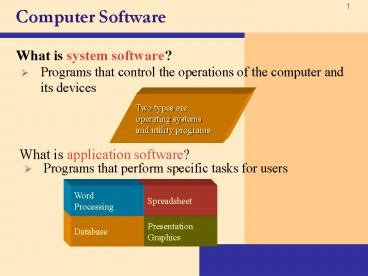Computer Software - PowerPoint PPT Presentation
1 / 48
Title:
Computer Software
Description:
Computer Software What is system software? Programs that control the operations of the computer and its devices Two types are operating systems and utility programs – PowerPoint PPT presentation
Number of Views:111
Avg rating:3.0/5.0
Title: Computer Software
1
Computer Software
- What is system software?
- Programs that control the operations of the
computer and its devices
Two types are operating systems and utility
programs
What is application software?
- Programs that perform specific tasks for users
Spreadsheet
Word Processing
Presentation Graphics
Database
2
System Software
3
Computer Software
- What is a programmer?
- Someone who developsapplication or system
software
- Programmer writesinstructions todirect computer
toprocess data intoinformation
4
System Software
- What is system software?
- Programs that control the operations of the
computer - Serves as the interface between the user, the
application software, and the computers hardware
5
System Software
- What is system software?
Programs that control operation of computer
Two types are operating systems and utility
programs
6
Computer Software
Operating System (OS)is a set of programs that
coordinates all activities among computer
hardware devices and allows users to run
application software
Utility Programs allow the user to perform
maintenance-type tasks usually related to
managing a computer, its devices or its programs
7
Operating Systems
- What is a cross-platform application?
- Runs identically on multiple operating systems
- Operating system that computer uses is sometimes
called the platform
8
Operating Systems
9
Operating Systems
- What are the functions of an operating system?
provide a user interface
start the computer
manage programs
administer security
manage memory
control a network
monitor performance
provide file management and other utilities
establish an Internet connection
schedule jobs and configure devices
10
Popular Operating Systems
11
Operating System Functions
- What messages display on the screen when you boot
the computer?
12
Operating System Functions
- What is a user interface?
- Controls how you enter data and instructions and
how information displays on screen
command-line interface
menu-driven interface
13
Operating System Functions
- What is a graphical user interface (GUI)?
- User interacts with menus and visual images such
as icons and buttons
14
Operating System Functions
- What is single user/ multitasking?
- Working on two or more programs that reside in
memory at same time
- Foreground contains program you are using
- Background contains programs that are running
but are not in use
15
Operating System Functions
- What are other program management features of
operating systems?
multiprocessing
multiuser
fault-tolerant computer
16
Operating System Functions
- What is memory management?
- Optimizing use of random access memory (RAM)
- With virtual memory (VM), portion of hard disk is
allocated to function as RAM
Step 1. The operating system transfers the least
recently used data and program instructions to
disk because memory is needed for other functions.
Step 2. The operating system transfers data and
program instructions from disk to memory when
they are needed.
17
Operating System Functions
- How does an operating system schedule jobs?
Sending information to output device
Receiving data from input device
A job is operation the processor manages
Transferring items between storage and memory
Processing instructions
18
Operating System Functions
- What is spooling?
- Sending print jobs to buffer instead of directly
to printer - Print jobs line up in queue
19
Operating System Functions
- What is a device driver?
Also called driver
20
Operating System Functions
- How do you install a device driver?
Step 3. Click Add a printer link. Follow
on-screen instructions.
Step 4. Add Printer Wizard searches for Plug and
Play printers on your computer. If it finds any
such printers, it installs them.
Step 1. Open Control Panel window. Point to
Printers and Other Hardware link.
Step 2. Click Printers and Other Hardware link.
Point to Add a printer link.
Step 5. If Add Printer Wizard cannot find any
Plug and Play printers, you can select type of
printer you want to install. An on-screen prompt
may ask you to insert floppy disk, CD-ROM or
DVD-ROM that contains necessary driver files to
complete the installation of printer.
21
Operating System Functions
- How do you establish an Internet connection?
- Windows XP includes New Connection Wizard
- Guides user through setting up connection between
computer and Internet
22
Operating System Functions
- How does an operating system monitor performance?
- Provides program, called performance monitor,
that assesses and reports information about
system resources and devices
23
Operating System Utility Programs
- What is a utility program?
- System software that performs maintenance-type
tasks - Also called utility
24
Operating System Utility Programs
- What is a file manager?
- Performs functions such as copying, renaming,
deleting, and moving files
- Image viewer displays contents of graphics file
when you double click on it
25
Operating System Utility Programs
- What is an uninstaller?
In Windows XP, uninstaller is in Add/Remove
Programs in Control Panel
Removes a program and all associated files
26
Operating System Utility Programs
- What is a disk scanner?
- Detects and corrects problems on hard disk or
floppy disk - Searches for and removes unnecessary files
27
Operating System Utility Programs
- What is a disk defragmenter?
- Reorganizes files and unused space on hard disk
so programs run faster
28
Operating System Utility Programs
- What is a diagnostic utility?
- Compiles technical information about hardware and
some software - Prepares report outlining problems
29
Operating System Utility Programs
- What is a backup utility?
- Copies selected files or entire hard disk onto
another disk or tape
- Most compress files during backup to require less
storage space
30
Operating System Utility Programs
- What is a screen saver?
- Causes monitors screen to display moving image
or blank screen if there is no activity for a
specified time
- To secure computer, user configures screen saver
to require password to deactivate
31
Types of Operating Systems
- What are some characteristics of operating
systems?
32
Types of Operating Systems
- What are three categories of operating systems?
33
Stand-Alone Operating Systems
- What is DOS (Disk Operating System)?
34
Stand-Alone Operating Systems
- How do Windows versions compare?
35
Stand-Alone Operating Systems
- What is Windows XP?
- Microsofts fastest, most reliable Windows
operating system
- Available in five editions Home Edition,
Professional Edition, Tablet PC Edition,Media
Center Edition,and 64-bit Edition
36
Stand-Alone Operating Systems
- What are some features of Windows XP?
37
Stand-Alone Operating Systems
- What is Mac OS X?
- Available only for computers manufactured by
Apple - Macintosh operating system has been model for
most GUIs
38
Stand-Alone Operating Systems
- What is UNIX?
- Used by power users because of its flexibility
and power - Most versions offer GUI
- Both a stand-alone and a network operating
system
39
Stand-Alone Operating Systems
- What is Linux?
- Popular, free, multitasking UNIX-type operating
system - Open-source softwareecode is available to
public - Both a stand-alone and a network operating
system
Red Hat provides a version of Linux called Red
Hat Linux. The GNOME graphical user interface is
shown in this example.
40
Network Operating Systems
What is a network operating system?
- Allows users to share printer,
- Internet access, files, and
- programs on a network
- Administers security by establishing user name
and password - for each user
41
Embedded Operating Systems
- What is an embedded operating system?
- Found on most mobile computers, PDAs, and other
small devices - Windows CE .NET is scaled-down version of Windows
42
Embedded Operating Systems
- What are two operating systems for PDAs?
- Windows Mobile 2003 for Pocket PC
- Palm OS for Palm, Visor, and CLIE
43
Embedded Operating Systems
- What is Symbian OS?
- Open-source, multitasking operating system
designed for smart phones - Make telephone calls, save appointments, browse
Web, send and receive e-mail and faxes, and more
44
Stand-Alone Utility Programs
- What is a virus?
- Potentially damaging computer program
- Affects computer without users knowledge
45
Stand-Alone Utility Programs
- What is an antivirus program?
- Identifies and removes viruses in memory, storage
media, and incoming files - Must be updated frequently
46
Stand-Alone Utility Programs
- What is a personal firewall?
- Protects personal computer from unauthorized
intrusions - Monitors all transmissions to and from computer
47
Stand-Alone Utility Programs
- What is a file compression utility?
- Shrinks size of files to free up room and improve
performance - Compressed files are sometimes called zipped
files - Two popular utilities PKZIP and WinZip
48
Stand-Alone Utility Programs
- What is a personal computer maintenance utility?
- Identifies and fixes operating system problems
and disk problems - Some continuously monitor computer to identify
problems before they occur