Geometric Constructions and Multiview Drawings - PowerPoint PPT Presentation
1 / 13
Title:
Geometric Constructions and Multiview Drawings
Description:
Geometric Constructions and Multiview Drawings ... create new and save Construction Lines and Rays XLINE and RAY XLINE extends in both directions, ... – PowerPoint PPT presentation
Number of Views:232
Avg rating:3.0/5.0
Title: Geometric Constructions and Multiview Drawings
1
Geometric Constructions and Multiview Drawings
- Professor Dr. Miguel Alonso Jr.
2
Outline
- Drawing Parallel Lines and Curves
- Drawing Points
- Dividing an Object
- Marking an Object at Specified Distances
- Orthographic Multiview Drawings
- Drawing Auxilary Views
- Construction Lines and Rays
3
Parallel Lines and Curves
- OFFSET command
- Modify-gtOffset, Offset button, type O
- Options Through, Erase, Layer, Multiple
- POINT command
- Draw-gtPoint, Point button, type PO
- Point Style Format gtPoint Style
4
Dividing an Object
- DIVIDE command
- DrawgtPointgtDivide, type DIVIDE
- Does not break an object into multiple parts
- Places points where the breaks would occur
- Block option, will be discussed later
- MEASURE command
- DrawgtPointgtMeasure, type MEASURE
- Divides the object according to a measurement at
specific distances
5
Orthographic Multiview Drawings
- Each field of drafting has its own method to
present views of a product - Architecture
- Plan views, exterior views, sections
- Electronics
- symbols
- Civil
- Contour lines
- Mechanical
- Multiview
6
- Focus on multiview
- Based on the ASME Y14.3M, multiview and sectional
view drawings - Orthographic Projections
- Project object features onto an imaginary
projection plane - Projection plane is placed parallel to the object
and perpendicular to the line of sight
7
- Six two dimensional views show all sides of an
object, fig 7-10 - Imagine a cube enclosing the object, each view is
made as if you were looking through each side of
the cube - Front view is primary and placed in the center
- Other views are placed surrounding the center
view - Use only enough views to completely describe the
object
8
(No Transcript)
9
- Select the front view
- Show hidden features, fig 7-12
- One view drawings
- Showing symmetry and circle centers
10
Auxiliary Views and UCS
- Auxiliary view is needed when a surface on the
object is at an angle to the line of sight - Slanted surface is forshortened, fig 7-15 and
7-16 - UCS-user coordinate system
- UCS toolbar, create new and save
11
(No Transcript)
12
Construction Lines and Rays
- XLINE and RAY
- XLINE extends in both directions, RAY extends in
one directions - XLINE
- HOR, VER, ANG, BISECT, OFFSET
- RAY
13
- Drawing problems
- 2
- 4
- 10
- 13