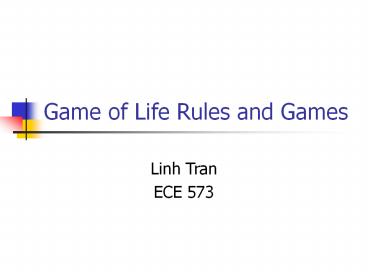Game of Life Rules and Games - PowerPoint PPT Presentation
Title:
Game of Life Rules and Games
Description:
Game of Life Rules and Games Linh Tran ECE 573 What is Life? Life is just one example of a cellular automaton, which is any system in which rules are applied to cells ... – PowerPoint PPT presentation
Number of Views:143
Avg rating:3.0/5.0
Title: Game of Life Rules and Games
1
Game of Life Rules and Games
- Linh Tran
- ECE 573
2
What is Life?
- Life is just one example of a cellular automaton,
which is any system in which rules are applied to
cells and their neighbors in a regular grid. - Ever since its publication, it has attracted much
interest because of the surprising ways the
patterns can evolve. It is interesting for
physicists, biologists, economists,
mathematicians, philosophers, generative
scientists and others to observe the way that
complex patterns can emerge from the
implementation of very simple rules.
3
Basic Rules (Conway)
- A dead cell with exactly three live neighbors
becomes a live cell (birth).
- A live cell with two or three live neighbors
stays alive (survival).
- In all other cases, a cell dies or remains dead
(overcrowding or loneliness).
4
Variations on Life
- The standard Game of Life is symbolized as
"23/3". - The first number, or list of numbers, is what is
required for a cell to continue. - The second set is the requirement for birth.
Hence "16/6" means "a cell is born if there are 6
neighbours, and lives on if there are either 1 or
6 neighbours".
5
Some Variations
- 23/3 (chaotic) "Conway's Life"
- 23/36 (chaotic) "HighLife" (has replicator)
- 5/346 (stable) "Long life"
- 125/36 (chaotic) Life-like 2x2 block rule
- 238/357 (chaotic) broken life
- 235678/3678 (stable) ink blot, quick drying
- 235678/378 (exploding) coagulations in chaos
- 234 (exploding) phoenix, lacey patterns
- 12345/3 (exploding) maze-like designs
6
Kinds of Objects
Still Life ObjectsSome of the most common
objects in Life remain the same from step to
step. No live cells die and no new cells are born
OscillatorsOscillators are objects that change
from step to step, but eventually repeat
themselves
Blinker
Toad
Gliders
You will see that after four steps, it looks just
like it did when it started. The only difference
is that it is shifted along a diagonal.
7
Redefinition of Neighbor
- Neighbor need not to be near the cell
- We make new neighbor patterns
- Neighbor definition changed -gt new games
8
GOL on Triangular grid
- Neighborhood redefined on a triangular grid.
- Triangular has 12 neighborhoods compare to 8
of regular (square) grid (Moore rule).
9
GOL Triangular program
- The program created by Carte Bays
10
GOL Triangular program (cont)
- We can modify the rules by click to Rules button,
it also include Conways rule
- Also there are some favorite patterns that we
can see or experiments by choosing from the
Patterns library.
- We can fill it with random density, choose the
cell size and some more options to be chosen from
the program.
11
GOL on Hexagon grid
- Neighborhood redefined on a hexagonal grid.
- Triangular has 6 neighborhoods compare to 8 of
regular (square) grid or 12 of triangular grid
(Moore rule).
12
GOL hexagon program
- Same as triangular program we can modify the
rules, choose patterns, or create self-experiment
for the game
13
GOL on Pentagon grid
- Neighborhood redefined on a hexagonal grid.
- Triangular has 7 neighborhoods compare to 8 of
regular (square) grid or 12 of triangular grid or
7 of hexagon grid (Moore rule).
14
GOL pentagon program
- Same as triangular program we can modify the
rules, choose patterns, or create self-experiment
for the game
15
3D Game Of Life
- 3D Life was investigated by Carter Bays. In a
M-dimentional Life a point has 3M - 1 neighbors,
i.e. 8 for 2D (M 2) and 26 for 3D (M 3).
Therefore in 3D we can get richer rules and
structures. - Rules R (r1, r2, r3, r4)
- a new ball will appear if the number of
neighbors (sum) is equal or more than r1 and
equal or less than r2. a ball will die if the
sum is more than r3 or less than r4.
16
3D Game of Life program
- Press Drag mouse to rotate a life form.
- Press Enter to set new parameters values from
the text fields. - You can choose any reasonable N - size of the
grid
17
Games with multiple variations
- Mirek's Java Cellebration v.1.50
- a Java applet that allows playing 300 Cellular
Automata rules and 1400 patterns. It can play
rules from 13 CA rules families Generations,
Life, Vote, Weighted Life, Rule tables, Cyclic
CA, 1D totalistic, 1D binary, Neumann binary,
General binary, Margolus neighborhood, Larger
than Life, and some of the User rules. - http//psoup.math.wisc.edu/mcell/ca_rules.html
18
Programmers view
- They represented Life patterns as two-dimensional
arrays in computer memory. Typically two arrays
are used, one to hold the current generation and
one in which to calculate its successor. Often 0
and 1 represent dead and live cells,
respectively. A double loop considers each
element of the current array in turn, counting
the live neighbors of each cell to decide whether
the corresponding element of the successor array
should be 0 or 1. At the end of this process, the
contents of the successor array are moved to the
current array, the successor array is cleared,
and the current array is displayed.
19
Simple code
- //for each cell in current generation
- for ( i 0 i lt MAX_LINE i )
- for ( j 0 j lt MAX_COL j )
- //count the alive neighbor cell
- count neighbor_alive (i - 1, j - 1)
neighbor_alive (i - 1, j) - neighbor_alive (i - 1, j 1)
neighbor_alive (i, j - 1) - neighbor_alive (i, j 1)
neighbor_alive (i 1, j - 1) - neighbor_alive (i 1, j)
neighbor_alive (i 1, j 1) - //if count 2 or count 3 and cell is
alive, it continues to live - if ( (count 2 count 3)
currgen ij ' ) - nextgen ij '
- //if count 3 and cell is dead, it
springs to life - else if ( count 3 currgen ij
' ' ) - nextgen ij '
- //else cell is dead or remains dead