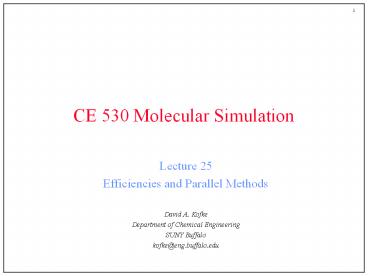CE 530 Molecular Simulation - PowerPoint PPT Presentation
Title:
CE 530 Molecular Simulation
Description:
CE 530 Molecular Simulation Lecture 25 Efficiencies and Parallel Methods David A. Kofke Department of Chemical Engineering SUNY Buffalo kofke_at_eng.buffalo.edu – PowerPoint PPT presentation
Number of Views:141
Avg rating:3.0/5.0
Title: CE 530 Molecular Simulation
1
CE 530 Molecular Simulation
- Lecture 25
- Efficiencies and Parallel Methods
- David A. Kofke
- Department of Chemical Engineering
- SUNY Buffalo
- kofke_at_eng.buffalo.edu
2
Look-Up Tables
- Evaluation of interatomic potential can be
time-consuming - For example, consider the exp-6 potential
- Requires a square root and an exponential
- Simple idea
- Precompute a table of values at the beginning of
the simulation and use it to evaluate the
potential via interpolation
3
Interpolation
- Many interpolation schemes could be used
- e.g., Newton-Gregory forward difference method
- equally spaced values ds of s r2
- given u1 u(s1), u2 u(s2), etc.
- define first difference and second difference
- to get u(s) for sk lt s lt sk1, interpolate
- forces, virial can be obtained using finite
differences
4
Finding Neighbors Efficiently
- Evaluation of all pair interactions is an O(N2)
calculation - Very expensive for large systems
- Not all interactions are relevant
- potential attenuated or even truncated beyond
some distance - Worthwhile to have efficient methods to locate
neighbors of any molecule - Two common approaches
- Verlet neighbor list
- Cell list
rc
5
Verlet List
- Maintain a list of neighbors
- Set neighbor cutoff radius as potential cutoff
plus a skin - Update list whenever a molecule travels a
distance greater than the skin thickness - Energy calculation is O(N)
- Neighbor list update is O(N2)
- but done less frequently
rn
rc
6
Cell List
- Partition volume into a set of cells
- Each cell keeps a list of the atoms inside it
- At beginning of simulation set up neighbor list
for each cell - list never needs updating
7
Cell List
- Partition volume into a set of cells
- Each cell keeps a list of the atoms inside it
- At beginning of simulation set up neighbor list
for each cell - list never needs updating
8
Cell List
- Partition volume into a set of cells
- Each cell keeps a list of the atoms inside it
- At beginning of simulation set up neighbor list
for each cell - list never needs updating
9
Cell List
- Partition volume into a set of cells
- Each cell keeps a list of the atoms inside it
- At beginning of simulation set up neighbor list
for each cell - list never needs updating
- Fewer unneeded pair interactions for smaller cells
rc
10
Cell Neighbor List API
- Key features of cell-list Space class
- Holds a Lattice object that forms the array of
cells - Each cell has linked list of atoms it contains
- Defines Coordinate to let each atom keep a
pointer to its cell - Defines Atom.Iterators that enumerate neighbor
atoms
11
Cell Neighbor List Java Code
public class Space2DCell.Coordinate extends
Space2D.Coordinate
public class Coordinate extends
Space2D.Coordinate implements Lattice.Occupant
Coordinate nextNeighbor, previousNeighbor
//next and previous coordinates in neighbor list
public LatticeSquare.Site cell
//cell currently occupied by this coordinate
public Coordinate(Space.Occupant o) super(o)
//constructor public final Lattice.Site site()
return cell //Lattice.Occupant interface
method public final void setNextNeighbor(Coord
inate c) nextNeighbor c if(c !
null) c.previousNeighbor this public
final void clearPreviousNeighbor()
previousNeighbor null public final
Coordinate nextNeighbor() return nextNeighbor
public final Coordinate previousNeighbor()
return previousNeighbor //Determines
appropriate cell and assigns it public void
assignCell() LatticeSquare
cells ((NeighborIterator)parentPhase().iterator(
)).cells LatticeSquare.Site newCell
cells.nearestSite(this.r) if(newCell !
cell) assignCell(newCell) //Assigns
atom to given cell if removed from another cell,
repairs tear in list public void
assignCell(LatticeSquare.Site newCell)
if(previousNeighbor ! null) previousNeighbor.set
NextNeighbor(nextNeighbor) else
if(cell ! null) cell.setFirst(nextNeighbor)
if(nextNeighbor ! null) nextNeighbor.clearPr
eviousNeighbor() //removing first atom in
cell cell newCell if(newCell
null) return setNextNeighbor((Space2DCell.Co
ordinate)cell.first()) cell.setFirst(this)
clearPreviousNeighbor()
public class LatticeSquare
public final Site nearestSite(Space2D.Vector r)
int ix (int)Math.floor(r.x
dimensions0) int iy
(int)Math.floor(r.y dimensions1)
return sitesixiy
12
Cell Neighbor List Java Code
public class Space2DCell.AtomIterator.UpNeighbor
implements Atom.Iterator
//Returns next atom from iterator public Atom
next() nextAtom (Atom)coordinate.parent()
//atom to be returned coordinate
coordinate.nextNeighbor //prepare for next
atom if(coordinate null) advanceCell()
//cell is empty get atom from next cell return
nextAtom //Advances up through list of cells
until an occupied one is found private void
advanceCell() while(coordinate null)
//loop while on an empty cell cell
cell.nextSite() //next cell if(cell
null) //no more cells
allDone() return coordinate
(Coordinate)cell.first //coordinate of first
atom in cell (possibly null)
a
3
2
1
b
6
5
4
13
Parallelizing Simulation Codes
- Two parallelization strategies
- Domain decomposition
- Each processor focuses on fixed region of
simulation space (cell) - Communication needed only with adjacent-cell
processors - Enables simulation of very large systems for
short times - Replicated data
- Each processor takes some part in advancing all
molecules - Communication among all processors required
- Enables simulation of small systems for longer
times
14
Limitations on Parallel Algorithms
- Straightforward application of raw parallel power
insufficient to probe most interesting phenomena - Advances in theory and technique needed to enable
simulation of large systems over long times
Figure from P.T. Cummings
15
Parallelizing Monte Carlo
- Parallel moves in independent regions
- moves and range of interactions cannot span large
distances - Hybrid Monte Carlo
- apply MC as bad MD, and apply MD parallel methods
- time information lost while introducing
limitations of MD - Farming of independent tasks or simulations
- equilibration phase is sequential
- often a not-too-bad approach
- Parallel trials with coupled acceptance
- Esselink method
16
Esselink Method
- 1. Generate k trials from the present
configuration - each trial handled by a different processor
- useful if trials difficult to generate (e.g.,
chain configurational bias)
17
Esselink Method
- 1. Generate k trials from the present
configuration - each trial handled by a different processor
- useful if trials difficult to generate (e.g.,
chain configurational bias) - 2. Compute an appropriate weight W(i) for each
new trial - e.g., Rosenbluth weight if CCB
- more simply, W(i) exp-U(i)/kT
- 3. Define a normalization factor
18
Esselink Method
- 1. Generate k trials from the present
configuration - each trial handled by a different processor
- useful if trials difficult to generate (e.g.,
chain configurational bias) - 2. Compute an appropriate weight W(i) for each
new trial - e.g., Rosenbluth weight if CCB
- more simply, W(i) exp-U(i)/kT
- 3. Define a normalization factor
- 4. Select one trial with probability
19
Esselink Method
- 1. Generate k trials from the present
configuration - each trial handled by a different processor
- useful if trials difficult to generate (e.g.,
chain configurational bias) - 2. Compute an appropriate weight W(i) for each
new trial - e.g., Rosenbluth weight if CCB
- more simply, W(i) exp-U(i)/kT
- 3. Define a normalization factor
- 4. Select one trial with probability
- Now account for reverse trial
- 5. Pick a molecule from original configuration
- Need to evaluate a probability it would be
generated from trial configuration - Plan Choose a path that includes the other
(ignored) trials
20
Esselink Method
- 1. Generate k trials from the present
configuration - each trial handled by a different processor
- useful if trials difficult to generate (e.g.,
chain configurational bias) - 2. Compute an appropriate weight W(i) for each
new trial - e.g., Rosenbluth weight if CCB
- more simply, W(i) exp-U(i)/kT
- 3. Define a normalization factor
- 4. Select one trial with probability
- Now account for reverse trial
- 5. Pick a molecule from original configuration
- Need to evaluate a probability it would be
generated from trial configuration - Plan Choose a path that includes the other
(ignored) trials - 6. Compute the reverse-trial W(o)
21
Esselink Method
- 1. Generate k trials from the present
configuration - each trial handled by a different processor
- useful if trials difficult to generate (e.g.,
chain configurational bias) - 2. Compute an appropriate weight W(i) for each
new trial - e.g., Rosenbluth weight if CCB
- more simply, W(i) exp-U(i)/kT
- 3. Define a normalization factor
- 4. Select one trial with probability
- Now account for reverse trial
- 5. Pick a molecule from original configuration
- Need to evaluate a probability it would be
generated from trial configuration - Plan Choose a path that includes the other
(ignored) trials - 6. Compute the reverse-trial W(o)
- 7. Compute reverse-trial normalizer
22
Esselink Method
- 1. Generate k trials from the present
configuration - each trial handled by a different processor
- useful if trials difficult to generate (e.g.,
chain configurational bias) - 2. Compute an appropriate weight W(i) for each
new trial - e.g., Rosenbluth weight if CCB
- more simply, W(i) exp-U(i)/kT
- 3. Define a normalization factor
- 4. Select one trial with probability
- Now account for reverse trial
- 5. Pick a molecule from original configuration
- Need to evaluate a probability it would be
generated from trial configuration - Choose a path that includes the other (ignored)
trials - 6. Compute the reverse-trial W(o)
- 7. Compute reverse-trial normalizer
- 8. Accept new trial with probability
23
Some Results
- Use of an incorrect acceptance probability
- A sequential implemention
- Average cpu time to acceptance of a trial
- independent of number of trials g up to about g
10 - indicates parallel implementation with g 10
would have 10? speedup - larger g is wasteful because acceptable
configurations are rejected - only one can be accepted per move
Esselink et al., PRE, 51(2) 1995
24
Simulation of Infrequent Events
- Some processes occur quickly but infrequently
e.g. - rotational isomerization
- diffusion in a solid
- chemical reaction
- Time between events may be microseconds or
longer, but event transpires over picoseconds
observable
time
25
Transition-State Theory
- Analysis of activation barrier for process
- Transition is modeled as product of two
probabilities - probability that reaction coordinate has maximum
value - given by free-energy calculation (integration to
top of barrier) - probability that it proceeds to product given
that it is at the maximum - given by linear-response theory calculation
performed at top of barrier - Requires a priori specification of rxn coordinate
and barrier value
Free energy
Reaction coordinate
26
Parallel Replica Method (Voters Method)
- Establish several configurations with same
coordinates, but different initial momenta - Specify criterion for departure from current
basin in phase space - e.g., location of energy minimum
- evaluate with steepest-descent or
conjugate-gradient methods - Perform simulation dynamics in parallel for
different initial systems - Continue simulations until one of the replicas is
observed to depart its local basin - Advance simulation clock by sum of simulation
times of all replicas - Repeat beginning all replicas with coordinates of
escaping replica
27
Theory Behind Voters Method
- Assumes independent, uncorrelated crossing events
- Probability distribution for a crossing event
(sequential calculation) - Probability distribution for crossing event in
any of M simulations - No-crossing cumulative probability
- Thus
k crossing rate constant
Rate constant for independent crossings is same
as for individual crossings, if tsum is used
28
Appealing Features of Voters Method
- No a priori specification of transition path /
reaction coordinate required - Works well with multiple (unidentified)
transition states - Does not require specification of product
states - Parallelizes time calculation
- Discarded simulations are not wasted
- Works well in a heterogeneous environment of
computing platforms - OK to have processors with different computing
power - Parallelization is loosely coupled
29
Summary
- Some simple efficiencies to apply to simulations
- Table look-up of potentials
- Cell lists for identifying neighbors
- Parallelization methods
- Time parallelization is difficult
- Esselink method for parallelization of MC trials
- Voters method for parallelization of MD
simulation of rare events