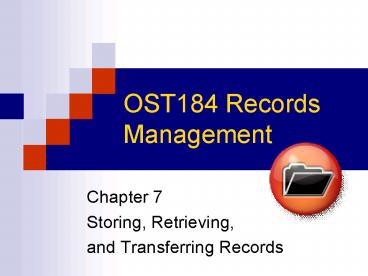OST184 Records Management - PowerPoint PPT Presentation
1 / 39
Title:
OST184 Records Management
Description:
OST184 Records Management Chapter 7 Storing, Retrieving, and Transferring Records Five Phases of the Records Life Cycle Creation Creation Distribution Use Maintenance ... – PowerPoint PPT presentation
Number of Views:224
Avg rating:3.0/5.0
Title: OST184 Records Management
1
OST184 Records Management
- Chapter 7
- Storing, Retrieving,
- and Transferring Records
2
- Five Phases of the Records Life Cycle Creation
- Creation
- Distribution
- Use
- Maintenance
- Disposition
- The last two phases are discussed in this
chapter. - Maintenance includes storing, retrieving, and
protecting records. - Disposition includes transferring, retaining, or
destroying records.
3
- An effective records and information management
(RIM) program adheres to best practices to assure
that records that continue to have value to the
organization are stored and retained (kept). - Records Retention Program consists of policies
and procedures relating to - What documents to keep.
- Where and in what type of environment the
documents are kept. - How long these documents are to be kept.
- Records Retention Schedule (RRS) a
comprehensive list of records, indicating the
time records are to be maintained. - Retention policies allow destruction of records
that no longer have value to the organization. - Storing records no longer needed is costly
because more floor space is used, more storage
supplies and equipment are purchases, and more
labor is required.
4
The Value of RecordsThe classification by value
of the record to the firm is useful for making
retention decisions. Four categories of records
values
Nonessential Records that are not worth keeping. Important Records for long-term storage seven to ten years contain pertinent information need to be recreated or replaced if lost.
Useful Records for short-term storage of up to three years helpful in conducting business operations may be replaced at small cost. Vital Records for permanent storage essential for the continuation or survival of organization necessary for recreating organizations legal and financial status.
5
Records Inventory
- A records inventory is a detailed listing that
could include the types, locations, dates,
volumes, equipment, classification systems, and
usage data of an organization's records. - It usually involves a survey conducted by each
department, with a member of each department
assigned the task of inventorying its records and
documenting important information about those
records. - Survey information from all departments is
incorporated into an organization-wide records
retention schedule.
6
RFID (Radio Frequency Identification)
- Some organizations use bar code and radio
frequency identification technology to speed the
records inventory process. - A bar code is a coding system consisting of
vertical lines/bars set in a predetermined
pattern that, when read by an optical reader, can
be converted into machine-readable language. - Bar codes are used for tracking locations of
documents, folders or boxes of records. - Does not require direct contact or line-or-sight
scanning. Therefore, boxes do not need to be
unpacked to scan individual bar code labels on
folder and/or documents. The result is reduced
labor costs and improved accuracy. - The use of bar code technology brings improvement
in data accuracy over keyboard data entry. - Three components
- An antenna
- A transceiver/reader
- A transponder (the tag or chip)
7
Terms
- An official record (often called record copy or
official copy) is a significant, vital, or
important record of continuing value to be
protected, managed, and retained according to
established retention schedules. Retained for
legal, operational, or historical purposes. - The office of record is an office designated to
maintain the record or official copy of a
particular record in an organization. - A nonrecord is an item not usually included
within the scope of official records such as a
convenience file, day file, and reference
materials. These are not retained past their
usefulness. Typically not included in a records
retention program. - A record series is a group of related records
that normally are used and filed as a unit and
can be evaluated as a unit to determine the
records retention period. - The retention period is the time that records
must be kept according to operational, legal,
regulatory, and fiscal requirements.
8
Records Inventory
A records inventory is a valuable tool for
helping managers decide which filing methods
(alphabetic, subject, numeric, or geographic) to
use. Information obtained from a records survey
and inventory usually include the following
- Name and date
- Records and location by department, office, room,
etc. - Equipment in which records are stored shelves,
vaults, etc. - Number of cabinets, shelves, or other storage
containers - How often records are referenced - daily, weekly,
etc. and why.
- Records media paper micrographic, electronic,
optical, etc. - Records size letter, legal, checks, etc.
- Records housing folders, binders, disks, etc.
- Records value vital, useful, important,
nonessential - Retention requirements
9
Records inventory worksheet - a detailed listing
that could include the types, locations, dates,
volumes, equipment, classification systems, and
usage data of an organizational records.
10
Email Records
- Email records may or may not be considered
records. - Email is widely used for sending business-related
messages therefore, records received or
transmitted via email are included on a records
retention schedule in appropriate records series. - Email messages are deleted from the system after
a predetermined time if they no longer have value
to the organization. - Any important email messages that need to be
stored for longer periods should be printed and
filed with other paper records. - Some organizations routinely purge/delete all
email after 30 days, while other organizations
allow each user to determine what to retain as
long as the user is following the organizations
policy regarding retention.
11
Web Records
- The organization needs a policy thataddresses
web records. - Generally, when materials are posted to an
organization web site, the materials qualify as
records. - Web records go through the same life cycle stages
as records in other formats. However, these
stages are accelerated because web sites may be
updated frequently. - Documents for online transactions are included
and t hey should be retained for the length of
time required by relevant regulations, statues,
and company policies.
12
- The records manager must consider each of the
following interrelated aspects when developing a
records retention schedule
- How long will the record be used?
- In what form should the records be kept?
- How accessible should the records be?
- When should the records be determined inactive?
- Which records should be transferred offsite and
when? - How will such records be accessed?
- Will transferred records maintain their integrity
and security? - What are the applicable federal, state, and local
laws? - What are the comparative costs for keeping
records or not keeping records? - When and how will records be disposed of?
13
(No Transcript)
14
Records Retrieval
- Retrieval is the process of locating and removing
a record or file from storage. - It is also the action of recovering information
on a given subject from stored data. - A record or information from it can be retrieved
in three ways - Manually A person goes to the storage container
and removed by hand a record. - Mechanically A person does something like press
a button to rotate movable shelves. - Electronically A person uses a computer to
locate a record.
15
Steps in the Retrieval Process
- Request for stored record or record series -
requisition form prepared. - Check index for location of stored record.
- Search for record or record series.
- Retrieve record or record series remove from
storage. - Charge out record - insert OUT indicator in place
of records removed complete charge-out log. - Send record to requester.
- Follow up borrowed record.
- Receive record for re-storage.
- Store record again.
- Remove OUT indicator.
- Update charge-out log.
16
Requisition Form
- A requisition form is a written request for a
record or information from a record. - Answers the questions Who? What? When?
Where? How long? - The form may be prepared by the requester or
completed by the filer from information given
orally or in writing by the requester. - This form may be prepared in duplicate
The original stays in the folder from which the
document was retrieved to serve as a OUT
indicator. The copy serves as a reminder to
assure the record is returned on time.
17
On-Call (Wanted) Form
- Occasionally, another user will request a
recordthat has already been borrowed. - A requisition form replaced the record in the
file, and it identifies who has the record and
when it will be returned. - The filer should notify the second requester that
the record is on loan and state when it is
scheduled for return. - If the second request is urgent, the filer will
notify the original borrower that someone else
wants the record and ask that it be returned to
storage. - Notification may be made orally, in writing on an
on-call form, or by fax or email.
18
On-Call (Wanted) Form
- An on-call form is a written request for a record
that is out of the file. - This form is similar to the OUT form.
- Two copies of an on-call form are made
- One copy goes to the borrower.
- The other copy is attached to the original OUT
indicator in storage.
- When the borrowed record is returned to storage,
it is charged out to the second borrower by the
standard method.
19
Confidential Records Requests
- Some records may be stamped Confidential,
Classified, Secret, Vital, etc. - Do NOT release these types of records from
storage without proper authorization following
established procedures. - In some organizations, the signature of a
designated officer of the organization is
required for release of such records. - Some records are so confidential or valuable that
they are not to be removed from storage under any
circumstances. - These records must be inspected only at the
storage container or in a secure room. - The signature of someone in authority is required
before the inspection is allowed. - A requisition form is not required, but a record
of the persons inspecting the records may be kept.
20
Charge-Out Procedures
- Charge-out is a procedure to establish the
current location of a record when it is not in
the records center or central file. - A record is charged-out to the borrower who is
held responsible for returning it to storage by
an agreed-upon date. - Borrowers seem to be more conscientious about
returning records when they know that the record
have been charged out in their name.
21
Charge-Out Procedures
- The supplies needed to charge-outrecords
consists of the following - OUT indicators to show that records have been
removed from storage. - Carrier folders to transport borrowed records
while the original folder remains in the file. - Charge-out log.
- Disposing of OUT Indicators
- When a borrowed record is returned to storage,
the OUT form inserted while the record was gone
must be removed immediately. - In some offices, OUT forms are kept for tallying
purposes to see how many records are being
requested, to determine the workload of
employees, and to see which records are being
used frequently and which are not.
22
Follow-up Procedures
- Whoever is responsible for retrieving records
from storage and charging them out is also
responsible for checking in the records on their
return. - Follow-up is a system for assuring the timely and
proper return of materials charged out from a
file. - The length of time records may be borrowed from
storage depends on - The type of business.
- The number of requests received for the record.
- The use of a copying machine.
- The value of the records.
- Experience shows that the longer records remain
out of the files, the more difficult their return
becomes.
23
- Follow-Up for Confidential Records
- The rule concerning confidential recordsis
generally that the records must bereturned to
storage each night. - An additional reminder to obtain the record
before the end of the day is used. Because the
memory jogger must remind the filer that a
confidential records are out of storage and must
be returned, it must be something unusual.
24
Charge-out Log
- Usually, an organization will have a charge-out
logon which to record information for all
records as theyare removed from storage. - A charge-out log is a written form used for
recording the following information - What record was taken (subject title or
correspondence title) - When the record was taken (date borrowed)
- Who took the record (name-email-phone number)
- Date due
- Date returned
- Date overdue notice was sent
- Extended date due
See next slide for example.
25
The charge-out log should be kept current and
used in the follow-up procedure.
26
Records Transfer
- The final phase of the records life cycleis
disposition. - This is the final destination of records after
they have reached the end of their retention
period in active and/or inactive storage. - Records may be transferred to an archives for
retention or destroyed. - Inactive storage may be housed on-site or
off-site. - Archives are the records created or received and
accumulated by a person or an organization in the
conduct of affairs and preserved because of their
historical or continuing value.
27
Records Transfer
- Records transfer is the act of changing the
physical custody of records with or without
change of legal title. - It is the relocating of records from one storage
area to another. - The basis for making the decision to transfer
records is the frequency of use of the records.
As records age, they are less frequently
accessed. - Records analysts define three degrees of records
activity - Active record subject to frequent use and
usually located near the user. - Inactive record does not have to be readily
available but which must be kept for legal,
fiscal, or historical purposes. - Archive record a record that has continuing or
historical value to an organization and is
permanently preserved.
28
Records Transfer
- Procedures to handle all situations should be
described in the policies and procedures manual
developed for the organization. - Other factors that must be considered when making
transfer decisions - Helps reduce equipment costs because contains may
be less expensive - Space will then be provided for new, active
files. - Efficiency of storage and retrieval of active
files is improved because crowding of files has
been eliminated.
29
Reasons which greatly influence when and why
transfer takes place
- No more active records storage space is
available. - Costs of more storage equipment and extra office
space is increasing. - Stored records no longer requested.
- Workloads have been lightened andtime is
available for the recordstransfer activity. - Established organizational policy required every
department to transfer records at a stated time.
30
Once transfer is decided upon, the records
manager must find answers tofour important
questions
- WHAT records are to be moved?
- HOW are the records to be prepared for transfer?
- WHEN are the records to be transferred?
- WHERE at the transferred records to be stored?
- Answers to the first three questions will depend
on the transfer method selected and the
organizations records retention schedule. - The answer to the last question will depend on
the method selected and on the availability of
in-house or off-site storage areas.
31
Transfer Methods
- Perpetual Transfer Method
- Records are continually transferred from active
storage to inactive storage whenever the records
are no longer needed for reference. - Not recommended for business correspondence or
records that are referred to often and that must
be available quickly. - Examples Student records after graduation legal
cases that are settled research projects when
results are finalized. - Periodic Transfer Method
- Active records are transferred at the end of a
stated period of time, usually one year, to
inactive storage. - Completed on a scheduled basis.
- Advantage ease of operation
- Disadvantage frequently requested records will
need to be retrieved
32
Transfer Procedures
- At the time records are transferred, the
transferring department completes a multicopy set
of the records transfer form. (See next slide.) - The transferring department retains one copy
while the box is in transit to storage. - The original and two copies accompany the box to
inactive storage where the box is logged in and
its location on the storage shelves is noted on
all copies of the transmittal form. - One copy of the form is returned to the sending
department for reference when a record from that
box is required. The copy that was first retained
in the department is now destroyed. - When records are borrowed from inactive or
archival storage, the same controls are needed as
are used in active storage requisition,
charge-out, and follow-up. - The records manager must ensure that all
departments use the same size box to facilitate
stacking and to use space more economically.
33
(No Transcript)
34
Records Center Control Procedures
- Whether inactive or archival records are
storedoff-site or within the same building as
activerecords, several control procedures should
bein place to ensure the appropriate security
andaccession of the records.
- Inactive Records Index an index of all records
in the inactive records storage center. - Contains dates, description, department,
authorization, location, retention period, and
disposition date. - Charge-out and Follow-up File a tickler file
that contains requisition forms filed by dates
that records are due back in the inactive records
center. - If a record is not returned by the due date,
reminders are sent to the borrower to return the
record(s) to the center.
35
Destruction Date File
- Records Destruction - the disposal of records of
no further value by incineration burning),
maceration (soaked in a chemical to soften the
paper, then bailed), pulping (shredded and mixed
with water, then bailed), or shredding. - Destruction data file - a tickler file containing
copies of forms completed when records are
received in a records center. Destruction dates
are determined when a records retention schedule
is created. - Destruction notice- a notification of the
scheduled destruction. The manager of the
department signs an authorization form . - Destruction suspension - a hold placed on the
scheduled destruction of records that may be
relevant to foreseeable or pending litigation,
governmental investigation, audit, or special
organizational requirements. These are referred
to as frozen records.
36
Destruction File
- Whether the records are destroyed by a service
provider or by records center employees, the
actual destruction must be witnessed or proof
provided by a certificate of destruction. - A destruction file contains information on the
actual destruction of inactive records and how
the file was destroyed. - These forms are filed by department names and
dates the destruction was carried out.
37
RFID (radio frequency identification)Web Sites
- http//www.accutrac.com/products/rfid_wireless_rec
ords_tracking_solutions.html - http//www.barcodebook.com/html/file_document_trac
king_system.html
38
(No Transcript)
39
- Proper control procedures ensure that the right
record is available to the right person at the
right time.