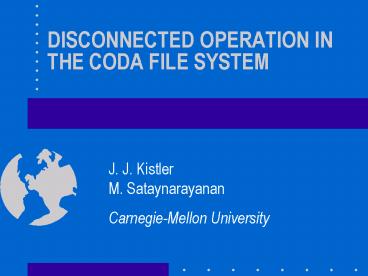DISCONNECTED OPERATION IN THE CODA FILE SYSTEM - PowerPoint PPT Presentation
Title:
DISCONNECTED OPERATION IN THE CODA FILE SYSTEM
Description:
DISCONNECTED OPERATION IN THE CODA FILE SYSTEM J. J. Kistler M. Sataynarayanan Carnegie-Mellon University Paper Highlights An overview of Coda How Coda deals with ... – PowerPoint PPT presentation
Number of Views:164
Avg rating:3.0/5.0
Title: DISCONNECTED OPERATION IN THE CODA FILE SYSTEM
1
DISCONNECTED OPERATION IN THE CODA FILE SYSTEM
- J. J. KistlerM. Sataynarayanan
- Carnegie-Mellon University
2
Paper Highlights
- An overview of Coda
- How Coda deals with disconnected operation
- File hoarding
- The paper mentions but does not discuss
- Callbacks (covered in my presentation)
- Weakly connected operation
3
CODA
- Successor of the very successful Andrew File
System (AFS) - First DFS aimed at a campus-sized user community
- Key ideas include
- open-to-close consistency
- callbacks
4
General Organization (I)
- Coda is tailored to access patterns typical of
academic and research environments - Little sharing
- Not intended for applications exhibiting highly
concurrent file granularity data access
This lack of sharing is typical of UNIX file
systemaccess patterns
5
General Organization (II)
- Clients view Coda as a single location-transparent
shared Unix file system - Complements local file system
- Coda namespace is mapped to individual file
servers at the granularity of subtrees called
volumes - Each client has a cache manager (VICE)
6
General Organization (III)
- High availability is achieved through
- Server replication
- Set of replicas of a volume is VSG(Volume
Storage Group) - At any time, client can access AVSG (Available
Volume Storage Group) - Disconnected Operation
- When AVSG is empty
7
Design Rationale
- CODA major objectives were
- Using off-the-shelf hardware
- Preserving transparency
- Other considerations included
- Need for scalability
- Advent of portable workstations
- Hardware model being considered
- Balance between availability and consistency
8
Scalability
- AFS was scalable because
- Clients cache entire files on their local disks
- Cache coherence is maintained by the use of
callbacks, which reduce server involvement art
open time - Clients do most of the work
- Coda adds replication
9
Portable Workstations
- Laptops of the late 80s had very small disk
drives - Users were manually caching the files they
planned to use while being disconnected - Coda has a single mechanism to handle
- Voluntary disconnections
- Involuntary disconnections
10
Hardware Model
- CODA and AFS assume that client workstations are
personal computers controlled by their user/owner - Fully autonomous
- Cannot be trusted
- CODA allows owners of laptops to operate them in
disconnected mode - Opposite of ubiquitous connectivity
11
Other Models
- Plan 9 and Amoeba
- Computing is done by pool of servers
- Workstations are just display units
- NFS and XFS
- Clients are trusted and always connected
- Farsite
- Untrusted clients double as servers(much more
recent)
12
Accessibility
- Must handle two types of failures
- Server failures
- Data servers are replicated
- Communication failures and voluntary
disconnections - Coda uses optimistic replication and file
hoarding
13
What about Consistency?
- Pessimistic replication control protocols
guarantee the consistency of replicated in the
presence of any non-Byzantine failures - Typically require a quorum of replicas to allow
access to the replicated data - Would not support disconnected mode
14
Example
- Majority consensus voting
- Every update must involve a majority of replicas
- Every majority contains at least one replica that
was involved in the previous update
2
15
Pessimistic Replica Control
- Would require client to acquire exclusive (RW)
or shared (R) control of cached objects before
accessing them in disconnected mode - Acceptable solution for voluntary disconnections
- Does not work for involuntary disconnections
- What if the laptop remains disconnected for a
long time?
16
Leases
- We could grant exclusive/shared control of the
cached objects for a limited amount of time - Works very well in connected mode
- Reduces server workload
- Server can keep leases in volatile storage as
long as their duration is shorter than boot time - Would only work for very short disconnection
periods
17
Optimistic Replica Control (I)
- Optimistic replica control allows access in every
disconnected mode - Tolerates temporary inconsistencies
- Promises to detect them later
- Provides much higher data availability
18
Optimistic Replica Control (II)
- Defines an accessible universe set of replicas
that the user can access - Accessible universe varies over time
- At any time, user
- Will read from the latest replica(s) in his
accessible universe - Will update all replicas in his accessible
universe
19
IMPLEMENTATION
- Client structure
- Venus states
- Hoarding
- Prioritized cache management
- Hoard walk
- Persistence
- Reintegration
20
Client Structure
Application
Venus (connects with Coda servers)
System call interface
Vnode interface
Coda MiniCache(handles local accesses)
21
Venus States (I)
- HoardingNormal operation mode
- EmulatingDisconnected operation mode
- ReintegratingPropagates changes and detects
inconsistencies
22
Venus States (II)
Hoarding
Emulating
Recovering
23
Prioritized Cache Management
- Coda maintains a per-client hoard database (HDB)
specifying files to be cached on client
workstation - Client can modify HDB and even set up hoard
profiles - Hoard entry may include a hoard priority
- Actual priority is function of hoard priority
and recent usage
24
Hoard Walking
- Must ensure that no uncached object has a higher
priority than a cached object - Since priorities are function of recent usage,
they vary over time - Venus reevaluates priorities every ten minutes
(hoard walk) - Hoard walk can also be requested by user, say,
before a voluntary disconnection
25
Emulation
- In emulation mode
- Attempts to access files that are not in the
client caches appear as failures to application - All changes are written in a persistent log,the
client modification log (CML) - Venus removes from log all obsolete entries like
those pertaining to files that have been deleted
26
Persistence
- Venus keeps its cache and related data structures
in non-volatile storage - All Venus metadata are updated throughatomic
transactions - Using a lightweight recoverable virtual memory
(RVM) developed for Coda - Simplifies Venus design
27
Reintegration
- When workstation gets reconnected, Coda initiates
a reintegration process - Performed one volume at a time
- Venus ships replay log to all volumes
- Each volume performs a log replay algorithm
- Found later that it required a fast link between
workstation and servers
28
STATUS AND EVALUATION
- Reintegration can be time-consuming
- requires very large data transfers
- One hundred MB is enough for the cache size
- Conflicts are infrequent
- At most 0.75 to have same file updated by two
different users less than one day apart
29
Future Work
- Coda added later a weak connectivity mode for
portable computers linked to the CODA servers
through slow links (like modems) - Allows for slow reintegration
30
SESSION SEMANTICS AND CALLBACKS
- The paper does not cover the issue of session
semantics and the role of callbacks - Essential part sof AFS design
- Adopted by Coda
31
UNIX sharing semantics
- Centralized UNIX file systems provide one-copy
semantics - Every modification to every byte of a file is
immediately and permanently visible to all
processes accessing the file - AFS uses a open-to-close semantics
- Coda uses an even laxer model
32
Open-to-Close Semantics (I)
- First version of AFS
- Revalidated cached file on each open
- Propagated modified files when they were closed
- If two users on two different workstations modify
the same file at the same time, the users closing
the file last will overwrite the changes made by
the other user
33
Open-to-Close Semantics (II)
- Example
First client
F overwrites F
Time
Second Client
34
Open to Close Semantics (III)
- Whenever a client opens a file, it always gets
the latest version of the file known to the
server - Clients do not send any updates to the server
until they close the file - As a result
- Server is not updated until file is closed
- Client is not updated until it reopens the file
35
Callbacks (I)
- AFS-1 required each client to call the server
every time it was opening an AFS file - Most of these calls were unnecessary as user
files are rarely shared - AFS-2 introduces the callback mechanism
- Do not call the server, it will call you!
36
Callbacks (II)
- When a client opens an AFS file for the first
time, server promises to notify it whenever it
receives a new version of the file from any other
client - Promise is called a callback
- Relieves the server from having to answer a call
from the client every time the file is opened - Significant reduction of server workload
37
Callbacks (III)
- Callbacks can be lost!
- Client will call the server every tau minutes to
check whether it received all callbacks it should
have received - Cached copy is only guaranteed to reflect the
state of the server copy up to tau minutes before
the time the client opened the file for the last
time
38
Coda semantics
- Client keeps track of subset s of servers it was
able to connect the last time it tried - Updates s at least every tau seconds
- At open time, client checks it has the most
recent copy of file among all servers in s - Guarantee weakened by use of callbacks
- Cached copy can be up to tau minutes behind the
server copy
39
CONCLUSION
- Coda
- Puts scalability and availability beforedata
consistency - Unlike NFS
- Assumes that inconsistent updates are very
infrequent - Introduced disconnected operation mode and file
hoarding