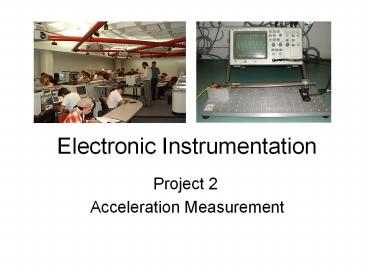Electronic Instrumentation - PowerPoint PPT Presentation
Title:
Electronic Instrumentation
Description:
Electronic Instrumentation Project 2 Acceleration Measurement Cantilever Beam Sensors Position Measurement obtained from the strain gauge Velocity Measurement ... – PowerPoint PPT presentation
Number of Views:496
Avg rating:3.0/5.0
Title: Electronic Instrumentation
1
Electronic Instrumentation
- Project 2
- Acceleration Measurement
2
Cantilever Beam Sensors
- Position Measurement obtained from the strain
gauge - Velocity Measurement obtained from the magnetic
pickup coil - Acceleration Measurement obtained from the
Analog Devices accelerometer
3
Sensor Signals
- The 3 signals
- Position
- Velocity
- Acceleration
2 of the 3 plots must be scaled to see them on
the same figure.
4
Basic Steps for Project
- Build the accelerometer circuit
- Mount it close to the end of the beam
- Build amplified bridge circuit
- Calibrate the sensors
- Measure position, velocity and acceleration, 2
channels at a time - Determine the mathematical representations for x,
v, and a. - Demonstrate that all 3 signals can be used to
find the acceleration of the beam.
5
Building the Accelerometer Circuit
6
The Analog Device Accelerometer
- The AD Accelerometer is an excellent example of a
MEMS device in which a large number of very, very
small cantilever beams are used to measure
acceleration. A simplified view of a beam is
shown here.
7
Accelerometer Circuit
Op Amp Circuit
MAX473
Accelerometer Chip
- The AD chip produces a signal proportional to
acceleration - The Op Amp amplifies the signal
8
Accelerometer Circuit
- The ADXL150 is surface mounted, so we must use a
surfboard to connect it to a protoboard
9
Improved Op Amp
- We use a Maxim 473 Op Amp to improve performance
- This device requires only ground and 5V (rail
voltages) - The output can scan from rail-to-rail
10
Part Costs
- Maxim MAX-473 Single Supply 10MHz Op Amp (3.58
from Digi-Key) - Compare with LM741 Dual Supply Op Amp (0.22
from Electronix Express) - Analog ADXL150 Accelerometer 13.70
- Note that these are all single part costs.
11
Caution
- Please be very careful with the accelerometers.
While they can stand quite large g forces, they
are electrically fragile. If you apply the wrong
voltages to them, they will be ruined. AD is
generous with these devices (you can obtain
samples too), but we receive a limited number
each year.
12
Extra Protoboard
- You will be given a small protoboard on which you
will construct your accelerometer circuit. - Keep your circuit intact until you complete the
project. - Return the accelerometer surfboard at the end of
each class
13
Mounting the Accelerometer
14
Mount the Accelerometer Near the End of the Beam
- Place the small protoboard as close to the
magnetic sensor as possible - The axis of the accelerometer needs to be vertical
15
Accelerometer Signal
- The output from the accelerometer circuit
- is - per g, where g is the
- acceleration of gravity and -Rf /Ri is the
gain of the Op Amp circuit. Gain is negative. - In the equations below, the units are in
16
Calibrate the Position and Velocity Sensors
17
Amplified Strain Gauge Circuit
741
18
Position Measurement Using the Strain Gauge
- Set up the amplified strain gauge circuit
- Place a ruler near the end of the beam
- Make several measurements of bridge output
voltage and beam position - Find a simple linear relationship between voltage
and beam position (m) in meters/V.
19
Velocity Measurement Using the Magnetic Pickup
Coil
- From Maxwells Equations, the voltage induced in
a coil due to a moving magnetic field is given by - where v is velocity, B is magnetic field, N is
the number of turns in the coil, and A is the
area of the coil. Simplifying
20
Velocity Measurement
- For small deflections, the change in the magnetic
field with position is roughly constant, so the
voltage is proportional to the beam velocity. - For large deflections, you should notice that the
voltage will not look like a decaying sinusoid
21
Velocity Measurement
- There is no simple direct way to calibrate the
velocity measurement - However, it can be calibrated by comparing it to
the position measurement - To facilitate this comparison, we find a ratio
that relates the amplitude of the coil to the
amplitude of the amplified strain gauge
22
Comparison of x and v signals
- Recall the coil and amplified strain gauge
signals should be out of phase by 90 degrees - We want the amplitude of the two signals to be
about the same - If RA is not close to 1, change the gain of the
differential amplifier - Use a Lissajous pattern to show the ratio of the
two amplitudes (circle) - You must use the same voltage scales for both
scope channels for this comparison to be valid
23
Calibrating the Velocity Measurement
- Note, all measurements of position and velocity
must be taken with the accelerometer board
installed so that the same conditions hold for
all measurements - Measure the strain gauge and coil outputs
simultaneously - Capture these signals using Agilent Intuilink
- Determine RA
24
Calibrating the Velocity Measurement
- The x and v signals are decaying sinusoids.
- We know the calibration for x
- And we know that
- Using the ratio of the two amplitudes AsgRAAcoil
25
Acceleration
- When both x and v are calibrated, it is possible
to find the acceleration a(t) by taking
derivatives of these expressions - Record the accelerometer signal at the same time
as the coil, use the calibration factors you have
found to adjust both signals, take the derivative
of the coil signal, average the accelerometer
signal, and compare the two resulting curves. - Record the accelerometer signal at the same time
as the strain gauge, use the calibration factors
you have found to adjust both signals, take the
second derivative of the strain gauge signal,
average the accelerometer signal and compare the
two resulting curves.
26
Data Analysis
- Take derivatives with the SLOPE function in Excel
- The strain gauge signal (converted to meters)
must be differentiated twice to find
acceleration. - The coil signal (converted to meters/second) must
be differentiated once to find acceleration. - Because it uses regression, the SLOPE function
will introduce a phase shift proportional to the
number of points in the regression. - Use the AVERAGE function on the accelerometer
signal - The accelerometer signal must be averaged over
the same number of points that you used in the
regression for the SLOPE function.
27
The SLOPE Function(for use on coil and strain
gauge signal)
- Given an array of points with x in A1An and y in
B1Bn - Regression over 10 points In cell C1, put the
formula SLOPE(B1B9,A1A9) - Now copy this formula in the rest of C.
- Graph the data to compare
28
The AVERAGE Function(for use on accelerometer
signal)
- Given an array of points with x in A1An and y in
B1Bn - For averaging over 10 points In cell C1, put the
formula AVERAGE(B1B9) - Now copy this formula in the rest of C.
- Graph the data to compare
29
Some Questions
- How would you use some of the accelerometer
signals in your car to enhance your driving
experience? - If there are so many accelerometers in present
day cars, why is acceleration not displayed for
the driver? (If you find a car with one, let us
know.) - If you had a portable accelerometer, what would
you do with it?
30
Project Report
- Introduction
- Purpose of project
- 2 topics
- Background
- Basic theory
- How the circuits work
- Calibration process
31
Project Report
- Initial Design
- Building and calibrating the accelerometer
circuit. - Finding strain gauge and coil amplitude ratio.
- Calibrating position and velocity measurements
- Taking initial data
- Final Design
- Compare acc. from strain gauge and accelerometer
- Compare acc. from coil and accelerometer
32
Project Report
- Conclusions
- How does your data compare?
- Sources of error
- Questions
- Discuss extra credit
- Personal Responsibilities
- Appendices
- Extra Credit Details
33
Extra Credit
- Really good results
- Strain gauge, coil, and accelerometer signals all
on same plot - Velocity comparison in Excel
- Build a differentiator
- Calibrate the ADXL150
34
Passive Differentiator
35
Active Differentiator
36
Typical Acceleration
Elevator (fast service) 0.3 g
Automobile (take off) 0.1-0.5g
Automobile (brake or corner) 0.6-1 g
Automobile (racing) 1-2.5 g
aircraft take off 0.5 g
Earth (free-fall) 1 g
Space Shuttle (take off) 3 g
parachute landing 3.5 g
Plop down in chair 10 g
30 mph car crash w airbag 60 g
football tackle 40 g
seat ejection (jet) 100 g
jumping flea 200 g
high speed car crash 700 g
- Compare your results with typical acceleration
values you can experience.
37
Crash Test Data
Ballpark Calc 56.6mph 25.3m/s Stopping in 0.1
s Acceleration is about -253 m/s2 -25.8 g
- Head on crash at 56.6 mph
38
Crash Test Data
Ballpark Calc 112.1mph 50.1 m/s Stopping in
0.1 s Acceleration is about -501 m/s2 -51.1 g
- Head on crash at 112.1 mph
39
Crash Test Analysis Software
- Software can be downloaded from NHTSA website
- http//www-nrd.nhtsa.dot.gov/software/load-cell-an
alysis/index.htm
40
Crash Videos
- http//www.sph.emory.edu/CIC/CLIPS/mvcrash.html
- http//www.arasvo.com/crown_victoria/cv_movies.htm
41
Airbags
- Several types of accelerometers are used at
least 2 must sense excessive acceleration to
trigger the airbag.