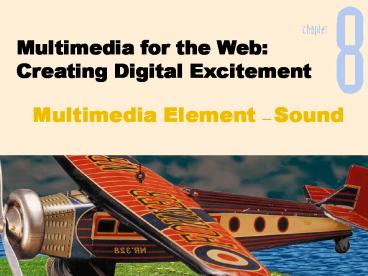Adobe Photoshop 7.0 Design Professional - PowerPoint PPT Presentation
1 / 45
Title:
Adobe Photoshop 7.0 Design Professional
Description:
* Multimedia for the Web Explore Digital Audio Software ACID: music production software offers sound professionals freedom to create custom music Digidesign Pro Tools ... – PowerPoint PPT presentation
Number of Views:348
Avg rating:3.0/5.0
Title: Adobe Photoshop 7.0 Design Professional
1
(No Transcript)
2
Chapter Concepts
- OVERVIEW
- Discuss the Use of Sound on the Web
- Understand the Basic Principles of Sound
- Examine Digital Audio Sources
- Explore Digital Audio Software
- Discover Audio File Formats for the Web
3
Introduction
- INTRODUCTION
- The element of sound can be important to achieve
the goals of a multimedia Web site - Sound adds another dimension
- If improperly created, sound files can take too
much time to download
4
Introduction
5
Introduction
- INTRODUCTION
- Streaming audio the sound file will begin
playing after part of the file is downloaded - To help ensure effectiveness, it is important to
incorporate sound files that are high quality,
appropriate, and consistent with the goals of the
multimedia Web site
6
Discuss the Use of Soundon the Web
- CONCEPT 1
- Web has made it very easy for users to purchase
and download music files directly from online
music stores - Entertainment and game industry has spurred the
growth of computers with multimedia capabilities
7
Discuss the Use of Soundon the Web
- CONCEPT 1
- Web sites designed for entertainment have
background music that sets the mood to light and
cheery, or dark and dreary - Audio can either be synched with the occurrence
of other objects in the production, or it can
serve as a trigger when clicked
8
Discuss the Use of Soundon the Web
- CONCEPT 1
- Providing controls (such as skip, pause, mute,
volume adjustment, etc.) is an effective way of
keeping users involved and motivated - The decision to incorporate sound into a
multimedia Web site should have solid reasoning
behind it
9
Discuss the Use of Soundon the Web
- CONCEPT 1
- Sounds are either content sounds or ambient
sounds - Content sounds furnish information
- Narration, dialogue are content sounds
- Ambient sounds reinforce messages and set the
mood - Many splash screens or intro pages use background
music to set a mood
10
Understanding the BasicPrinciples of Sound
- CONCEPT 2
- When you speak, vibrations, called sound waves,
are created - These sound waves have a recurring pattern an
analog wave pattern called a waveform
11
Understanding the BasicPrinciples of Sound
- CONCEPT 2
- Amplitude Distance between the valley and the
peak of a waveform - Decibel (dB) Smallest variation in amplitude
detected by the human ear - Frequency Number of peaks that occur in one
second measured by the distance between the peaks
12
Understanding the BasicPrinciples of Sound
- CONCEPT 2
- Digitizing or Sound Sampling The process of
converting analog soundto numbers - Digital Audio An analog sound that has been
converted to numbers
13
Sound sampling
14
Sound Quality
- CONCEPT 2
- Two factors that determine sound quality are
sample rate and resolution - Sample Rate
- Number of waveform samples per second or the
number of times the sample is taken - Measured in kilohertz, with 11 kHz, 22 kHz, and
44 kHz being the most common sampling rates
15
Sound Quality
- CONCEPT 2
- Resolution
- Number of binary bits processed for each sound
wave - Sometimes referred to as sample size
- As the number of bits used to sample the sound
increases, the range and the quality of the sound
also improves
16
Mono versus Stereo Sound
- CONCEPT 2
- Mono sounds Flat and unrealistic compared to
stereo sounds - Stereo sounds Much more dynamic and lifelike
- Mono sound files are sometimes a more appropriate
choice on the Web where storage and transfer are
major concerns
17
Downloaded versus Streamed
- CONCEPT 2
- Web Audio Downloaded or streamed
- Downloaded audio file must be entirely saved to
the users computer before it can be played - Streaming More advanced process that allows
sound file to be played as it is downloading
before entire file is transferred to the users
computer
18
Compression
- CONCEPT 2
- Compression Technique that mathematically
reduces size of a file - Beneficial for storing and transferring sound
files - Type of Compression applied impacts quality of
sound file and file size
19
Examine Digital Audio Sources
- CONCEPT 3
- Clip audio gives access to prerecorded digital
audio clips of music and sound effects
20
- CONCEPT 3
Examine Digital Audio Sources
- Most of the sound on CDs has been sampled at
almost 45,000 samples per second, which is very
high quality - Be sure to carefully read the licensing
agreements that come with clip audio
21
Producing Digital Audio
- CONCEPT 3
- In addition to using prerecorded audio files, you
can record, digitize, and process your own sound
files
22
Planning
- CONCEPT 3
- Proper planning is critical if sound is to be
incorporated into multimedia Web site - If the Web site is interactive, flowcharts should
distinguish between which sounds are played as
users make different choices
23
Recording
- CONCEPT 3
- Minimally, a sound card and software program are
needed to digitize sound - The sound card samples or digitizes the sound
based on the sample rate (11, 22, or 44 kHz) and
resolution (8- or 16-bit), and then produces the
digital approximation of the analog signal
24
Recording
- CONCEPT 3
- Microphones translate analog signals into
electrical impulses - An analog-to-digital converter (ADC), converts
the electrical impulses to numbers that can be
stored, understood, and manipulated by a
microprocessor
25
Recording
- CONCEPT 3
- MIDI Standard format agreed on by the major
manufacturers of musical instruments - MIDI standard was established so musical
instruments can communicate sound information
with one another
26
Recording
- CONCEPT 3
- To communicate, MIDI instruments have in and
out ports that enable them to be connected to
another MIDI-ready device
27
Processing
- CONCEPT 3
- Todays computers and synthesizers make it
possible for the average person to produce high
quality, relatively inexpensive recorded sound
and music - Pieces of sound files may need to be copied and
moved or several sound files may need to be mixed
and spliced together
28
Assembling
- CONCEPT 3
- Society of Motion Picture and Television
Engineers (SMPTE) was developed to provide
frame-accurate video and audio data - By using professional SMPTE codes, beats of music
can be set to match changes in video for all
standard video frame rates
29
Delivering
- CONCEPT 3
- To play sound on a computer system, the user
needs a sound card and speakers, or a headset - The digital audio file is sent through a
digital-to-analog converter (DAC) so that it can
be heard - Important to test sounds under a variety of
different conditions
30
Explore Digital Audio Software
- CONCEPT 4
- Traditional sound studio equipment is utilized to
record, mix, edit audio costs tens of thousands
of dollars - With sound editing and mixing software,sound
files can be produced for muchless money
31
Explore Digital Audio Software
- CONCEPT 4
- In the sound editing and mixing industry, there
are a number of high-quality licensed and
shareware packages worth mentioning - BIAS Berkley Integrated Audio Software (BIAS) a
leader in developing solutions for sound editing
and mixing
32
Explore Digital Audio Software
- CONCEPT 4
- Peak Leading digital audio editor for Macintosh
platform ideal formanipulating sound files - Sony Leading developer and marketer of digital
media and Internet software tools
33
Explore Digital Audio Software
- CONCEPT 4
- Sound Forge Similar to Peak, but designed for
Windows platform - Set the quality of sound file including sample
rate, the resolution or sample size, file to be
mono or stereo - Vegas Frame-by-frame audio and video
synchronization high-quality streaming media,
multitrack recording
34
Explore Digital Audio Software
- CONCEPT 4
- ACID music production software offers sound
professionals freedom to create custom music - Digidesign Pro Tools worlds leading nonlinear
audio editing workstation and solutions
35
Explore Digital Audio Software
- CONCEPT 4
- Pro Tools most powerful and popular high-end
audio solution on the market - Adobe Audition formerly Cool Edit digital audio
software package that is comprehensive, yet easy
to learn - Includes extensive top-quality digital effects
and it can mix multiple tracks
36
Discover Audio File Formats for the Web
- CONCEPT 5
- All three media players (QuickTime, RealPlayer,
Windows Media Player) - Equipped to open and display most popular audio
file formats - Possess the ability to play live streaming audio
- QuickTime and RealPlayer best choices for
streaming media
37
Discover Audio File Formats for the Web
- CONCEPT 5
- Sound file formats include
- AAC (Advanced Audio Coding)MPEG-4 format of
choice for Web - AIFF or AIF (Audio Interchange File Format)
Macintosh waveform format
38
Discover Audio File Formats for the Web
- CONCEPT 5
- Sound file formats include
- AB (Audio/Basic) Sun audio format developed by
Sun Microsystems to Play on Unix, NeXT, and Sun
Sparc workstations - EA (Emblaze Audio) Sound format developed
specifically for Internet by GEO for its Emblaze
products
39
Discover Audio File Formats for the Web
- CONCEPT 5
- MIDI (Musical Instrument Digital Interface)
Internationally accepted file format for storing
MIDI data - MP3 (MPEGAudio Layer 3) Open standard
technology uses file compression to create
near-CD quality audio files
40
Discover Audio File Formats for the Web
- CONCEPT 5
- Real formats (RA, RAM, RM) Excellent
compression, incredibly popular, widespread
support for streaming audio - SWF compressed Macromedia Flash or Shockwave
Flash file type designed for animation
41
Discover Audio File Formats for the Web
- CONCEPT 5
- WAV Waveform format Commonly used, supported
format on Windows - WMA (Windows Media Audio) Powerful compression
technology delivering audio and video quality at
any bit rate
42
Web-based audio file formats
43
Summary
- SUMMARY
- Discuss the Use of Sound on the Web
- Understanding the Basic Principles of Sound
- Sound Quality
- Mono versus Stereo Sound
- Downloaded versus Streamed
44
Summary
- SUMMARY
- Compression
- Examine Digital Audio Sources
- Producing Digital Audio
- Planning
- Recording
45
Summary
- SUMMARY
- Processing
- Assembling
- Delivering
- Explore Digital Audio Software
- Discover Audio File Formats for the Web