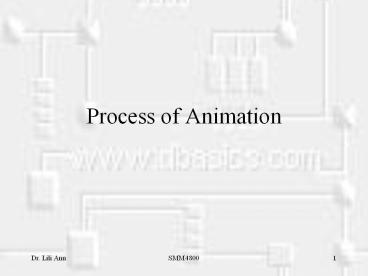Process of Animation - PowerPoint PPT Presentation
1 / 80
Title:
Process of Animation
Description:
Pixar s Animation Step for Monster s Inc. Dr. Lili Ann * SMM4800 Pixar s Animation Step for Monster s ... For this process the group used Maya and 3D Studio ... – PowerPoint PPT presentation
Number of Views:619
Avg rating:3.0/5.0
Title: Process of Animation
1
Process of Animation
2
Process of Animation
3
Process of Animation
- 1 The first step involves a story board. A story
board is a board to draw pictures to make an
animated story. - 2 In the second step, modeling is used to create
three dimensional characters and people. - 3 Then, animation is used to make the three
dimensional characters move. Usually this is done
with animation software on the computer. - 4 Next, shading is applied to the image so it
looks realistic. - 5 Computer generated light is applied to the
scene to make it more realistic. - 6 Finally, rendering puts all the elements
together to make the final realistic product.
4
Story
- The first thing you'll probably want to do is to
sit down and make a few notes on the story you're
trying to tell. - Professional animators always have a story- even
if it's a simple one- and knowing what's supposed
to happen and who it happens to is very important
in making a good movie. - Who are the characters? Where are they located?
What happens to them, and what do they do about
it? - Having these ideas clearly in mind is crucial to
making an interesting movie. - You might or might not need to write anything
down at this point thinking it through is the
key (although it helps to have notes at least, to
help with the next step.)
5
Scenes and Storyboards
- Once you have a story, it helps to break it down
into scenes. - Very few movies (at least of those longer than a
minute or so) are filmed as one long scene, and
although using multiple scenes presents certain
complications, it also allows you to work with
smaller files with shorter timelines, and render
individual clips more quickly. - For each scene, it can help to sketch out a
storyboard- a sequence of simple drawings that
show what the scene is supposed to look like.
6
Scenes and Storyboards
- Don't try to put too much detail, or make
everything look realistic- just sketch in the
things that you'll show in that scene, in a few
quick pictures. - If you can't draw people use stick figures, but
get something on paper- this helps you to
visualize where people and things need to be on
the 'set' and how the camera will see them. - You can write down any dialogue or audio effects
that'll be in the scene on the storyboard as
well, and this will help with the next step
7
Scenes and Storyboards
- A storyboard is made, all the animators and
directors come together to discuss the entire
film. - The storyboards are presented as the story
- Storyboards are the blueprint for creating
animation - Each shot or scene in the animation is
illustrated and described in a series of drawings
that resemble a comic book - Its easier to make changes at this stage than at
any other point in the process - So the key to creating storyboards is to just
have fun and brainstorming
8
Scenes and Storyboards
- Once the story is laid out, the dialogue is
recorded. This is done before animation, so the
animators know what the characters will say. - After the dialogue is recorded, the animators can
make rough sketches of just the characters.
Usually these drawings are quite messy, there is
still no color, or background. Some animated
films have used over 50,000 individual drawings. - Once the storyboards are approved, scan each of
the drawings, load them into an editing program
and synchronize them with the audio track
9
Scenes and Storyboards
- At most animation studios, the best animators
only sketched a few animation drawings, leaving
gaps in between. Later on, a person called an
"inbetweener" would finish the scenes, by drawing
in between the areas that the animator had left. - By putting some basic motion to the images,
moving the camera, and editing the sequence to
match the audio we can create an animatic,
which gives a real good idea of the pacing of the
sequence, and one final chance to make changes to
the storyboard before going into production
10
Scenes and Storyboards
- Storyboards are essential to keeping costs low
and the production organized
11
Sound
- Now that you have the dialogue noted down for
each scene, you should record it and save out the
sound files you'll need. - At the same time, you can record any sound
effects you'll want, and even add music if you
like. - Then mix it all down into a soundtrack for your
scene. - The idea is to have a unified audio file that has
as much sound as you'll need to animate over- do
the sound before you animate.
12
Sound
- Regardless of which software you use, it's always
easier to animate over the sound, rather than
trying to synchronize the sound with the
animation later on. - Also, having a soundtrack with noises, dialogue,
sound effects etc. will be a huge help with the
timing of the animation you can get a good idea
of which movements need to happen at what points
by what the audio is doing. - At this point, depending on how you'll be doing
your dialog (if there is any) you'll want to also
save separate copies of each character's audio
files- just the things they're saying in the
scene- to facilitate lip-synching later on.
13
Modeling
- Computer models are virtual objects which are
custom-built based on a storyboard concept - Character models are usually created from simple
drawings or character sheets as they are called - Sometimes a traditional clay model is created and
brought into the computer using a digitizing arm
which records specific surface points which are
then transformed into a 3D model - In either case, the finished model is nothing
more than a wireframe representation that defines
the surface of the model
14
Modeling
- The next step in modelling is to apply texture,
which is what brings the wireframe representation
to life - Textures can be images mapped onto the surface
like decals on a model car, or procedural based,
which can mimic the organic look of natural
objects.
15
Modeling
- Each model can have hundreds of surface textures
that describe colour, luminosity, diffusion,
specularity, glossiness, reflection,
transparency, refraction, bumpiness and many
other attributes. - It is essential to have a storyboard before you
ca modelling. - You really have to know how each character or
object will be lit before the process of creating
surface textures can be completed
16
Modeling
- As you might imagine, modelling and texturing is
extremely time consuming - But, there is really no way to short-cut the
process - If you want the final animation to have that
high-end look, you have to spend time on
modelling and textures
17
Preparations to Animate
- Here you make sure you've got everything you
need- with the audio ready to go, you can
generate lip-synch files, build or buy any props
you'll need, prepare background video clips or
special image files, etc.
18
Preparations to Animate
- Users of any program will want to make sure that
any image or video files they'll use as backdrops
or image maps are ready to go, and that any other
assets- 3D props, prepared figures, scripted
actions or saved poses, etc.- are available and
working properly. - To bring animated characters to life, you need to
create a series of controls that will allow you
to add just the right amount of movement
19
Rigging
- Animation controls are called rigs
- You pull the control and the arm moves, or the
leg moves, or the character smiles - Character rigs can involve hundreds of controls
- For instance, each finger can have 3 control
points which means you will have 15 control
points for each hand - Each one of those control points keeps track of
6DOF of motion 3 degrees of rotation (pitch,
bank and yaw) and 3 degrees of movement in the X,
Y and Z plane
20
Rigging
- In addition to rigging that controls character
motion,there is another layer of control applied
to the face. - These controls allow the animator to move the
eyes, eyebrows, eyelids, general facial features,
and mouth of the character - The rigging process is very time consuming,
however, once a character is successfully
rigged, the process of bringing that character
to life with all the subtleties necessary to
create the illusion, is pretty straightforward. - A proper rig simply makes the process of
animating fun!
21
Rigging
- Now, with everything in place, you can finally
start animating. - Animation is defined as the illusion of life
imparting that illusion to a character takes a
skilled eye, a clear vision of the illusion as a
whole, and the ability to wade through a
technical process that involves many layers - By now the scene will be very familiar- you've
worked out your story, drawn the storyboards and
gone over the dialogue, you know the timing, you
have all the pieces assembled and it's now time
to put it all together and build the scene that
you'll be rendering.
22
Rigging
- One nice side effect of the process you've been
following is that it tends to reveal story and
dialogue elements that don't work before you
spend a lot of time animating and rendering them.
- Properly done, animated features typically don't
have much that winds up on the cutting room
floor- the stuff that doesn't work gets left out
long before any rendering takes place. - As you animate, be sure to save frequently- and
save copies too, if you think you might want to
go back and redo anything later. - Back up your work regularly- nothing spoils your
day like having a hard-drive crash eat your last
week's worth of work.
23
Rendering
- Speaking of rendering, it's usually a really good
idea to make sure the timing of your scene works
properly, by doing preview renders periodically
to check your work. - You can save these or throw them out after
viewing, but a fast preview-mode render is an
excellent reality check for your work in
progress. - Rendering a sample still-frame image every now
and then at full size and full quality can be a
good way to check the effects, lighting and
overall 'look' of the scene as well.
24
Rendering
- Once you're happy with the scene and you think
it's as good as it's going to get (did you check
the lighting? Are all the textures and shades
working properly? Is the timing right- are things
moving naturally?) it's time to do the final
render - Once all of the shots are animated, each sequence
is prepared for final rendering and compositing. - This is where everything comes together to
produce the animated sequence the audience will
see.
25
Rendering
- Turn on any features you deactivated for
previews, choose the quality level and frame size
you want, run any simulations you need to have,
save your file one last time (and save a copy
too, just in case) and then start the render. - Make sure your computer won't be needed for a
while- a full-size, full-quality render of a
movie can take some time. - It might also be a good idea to turn off any
scheduled events- automatic shutdown, etc.- that
you normally use, to avoid disrupting the render
process.
26
Rendering
- Once it's rendering, it's best to leave the
computer strictly alone- there'll be a temptation
to do other things on it while the render
progresses, but doing this slows the render
process and tends to be very frustrating since
most of the computer's horsepower is used in
rendering, leaving you with a very sluggish
machine at best. - Render at the largest resolution you'll be using,
so you won't need to scale the video up in the
editing process also, save the rendered file at
the highest possible quality settings (save it
uncompressed or as an image sequence if you have
enough hard drive space.)
27
Rendering
- To begin, each shot is broken down into
components that can be layered and composited - Layering the renders gives us the ability to have
complete control over the look of each element
and how they will interact in the sequence - The amount of time it takes to render each frame
is a function of 2 things the number of
computer processors we throw at it and the
complexity of the scene being rendered - It can take anywhere from a few seconds to
several minutes to render each frame
28
Rendering
- Once we those elements, we bring them into a
compositing program where we finesse each layer
of each shot to get just the right look - When we satisfied, we crank out the final digital
composite - In the end, its the smiles you get from
audiences that makes the hundreds of hours that
went into storyboards, modelling, texturing,
rigging, animating, rendering, and compositing
all worthwhile
29
Editing
- Once the scene has been saved as a movie file,
back up the scene file and the rendered movie to
a secure location (an external hard drive or
server, a CD, tape-drive, etc.)- then you can go
back and do it all over with the next scene. - When you have all your clips rendered, you can
use a video editing program and edit them
together.
30
Editing
- This is also a good time to add any additional
sounds you might want to use- music, other
effects- or to replace the audio in the rendered
files with higher-quality sound from the original
audio files you made earlier. - Remember to save early and often, and back up
your work regularly - Once your movie has been edited together at full
size, you can export it out in the formats you'll
want to distribute. - For DVD or video, 640 or 720x480 is a good
resolution for movies played back on the Web
you'll be better off at 450x337 or smaller
(320x240 works well also.)
31
Case Study
- The production of an animated short takes quite a
bit of preparation and planning (especially when
operating within the confines of a seven-week
project cycle). Below is an overview of the
process by to create "I Wuz Here"
32
Case Study
- Script - Artistic achievements and technical
marvels while important to a film, must still
rely on the foundation of good story. - The original script for thisdigitally animated
film was written by the ETC's own Matt Udvari. - With the initial concept in-hand, the group next
proceeded to refine and polish the pre-existing
story. - During this time, feedback and suggestions were
elicited from a variety of sources including the
faculty, staff, and students of the Entertainment
Technology Center as well as outside sources such
as Ron Tippe (the producer of Shrek). - The resulting story elements were generated by
the team and were an invaluable tool entering the
project.
33
Case Study
- Concepts - During this phase members of the group
sketched concepts for the various characters and
environments that might possibly exist in our
world. Special attention was paid to the young
boy, Carver, who was to become our main
character. A gallery of concept art may be found
by clicking on the image below
34
Case Study
35
(No Transcript)
36
(No Transcript)
37
Case Study
- Storyboards - With the story further locked down,
the group was able to make hand-drawn storyboard
that would later be useful in the setting up
camera shots and animations. These images look
very similar to a comic strip.
38
Case Study
- Design -After review of the early concepts,
decisions on the look of the character were made.
These choices were later enhanced through use of
schematic and detailed drawings. In addition,
color sheets were produced to identify color
choices of the wardrobe and skin tones
39
Case Study
- Animatic - Once the storyboards were finalized,
the group created an animatic. An animatic is a
development tool in which the story is roughly
filmed so that style, pace, and look can be
analyzed. During the filming of the animatic, the
group took steps to quickly show the basic
structure of the story utilizing the available
tools.
40
Case Study
- Music - Because the animated short contains no
dialogue, the need for a quality soundtrack and
effective sound effects are crucial to convey the
mood and tell the story in "I Wuz Here". During
the initial planning phases of the project, the
group realized that a very effective soundtrack
would most likely begin the story with a low
urban bass beat that would transform during the
course of the score and eventually wind up as a
more fantastical, melodic creation.
41
Case Study
- Modeling - This is the first use of any computer
animation tools. Modeling is simply the process
of building three dimensional objects from two
dimensional drawings inside the computer. For
this process the group used Maya and 3D Studio
Max 4.2.
42
Case Study
43
Case Study
- Layout - In parallel with the modeling of the
characters, the environment was also being
designed. Critical tasks in creating the
environment included creating an atmosphere,
scaling the world to the characters, and
positioning objects of importance that would be
necessary to the unfolding of the story.
44
Case Study
- Articulation - With the characters fully modeled
and textured they now needed to be given the
ability to move. Motion capture, Inverse
Kinematics (IK), and keyframing were all employed
to move the character's. For motion capture the
group enlisted the aid of Morgan, the 4-year old
boy
45
Case Study
- Texturing - Once the modeling phase was
completed, the group assigned textures to the
model's surfaces. For the application of textures
Maya, Deep Paint 3D, and 3D Studio Max were used.
In addition to flat textures bump maps were also
used to provide layers of depth and detail.
46
Case Study
- Animation - During this phase the characters were
brought to life. Facial expresssions and
movements were carefully laid out for each
character in every scene. The resulting
animations were tweaked many times to create the
right feel and look.
47
Case Study
- Lighting - In order to create the proper mood and
detail in the characters, effective lighting
within the 3-D environment was required. Proper
lighting was crucial to the animation process and
occurred directly before the rendering phase.
48
Case Study
- Rendering - The process of the computer
calculating all of the attributes assigned by the
animator to a particular frame is known as
rendering. The rendering time for the animated
short was roughly as long as the processes
before. Final render scenes were transferred from
Maya to Renderman shadows added and rendering
could begin.
49
Case Study
- After rendering, the scenes will be assembled in
Adobe Premiere and imported into AfterEffects for
post-production. movie
50
Summary
- Step 1 Story-boardsThe story-boards are
sketches of the action in a film and serve as a
reference for the creation and animation of each
3D object in the shot sequence. Each story-board
frame is scanned into the computer and a
'scratch' (draft) soundtrack is synced up to make
a digital movie. All of the timing can then be
checked and exact frame counts for each scene can
be identified. (An average feature film will have
several thousand story-boards.)
51
Summary
- Step 2 Character Modeling / Skeletonization
- Character Sketches As done in traditional
animation sketches, a character is drawn from
different angles to show the entire figure. - Sometimes, the character model is constructed in
the computer from scratch. Quite often, however,
a model or exterior of the character is sculpted
out of clay. Then, a grid is drawn on the model,
the intersecting points are entered into the
computer with a digitizing pen, and the model is
rebuilt in the computer.
52
- After that, the skeleton with its limits and
joints are built inside the model. This
three-dimensional wire model is created with
embedded anchor points that the animators will
use to animate (move) the object through the
various shot sequences. You can think of it as
starting with a skeleton that will be sculpted
into a complete figure. For instance, muscles are
often added to the wire frame models to provide
muscle tone to characters.
53
- Step 3 AnimationThe anchor points control the
skeleton of the model. Placed at key points on
the model, they control the movement of the body.
The animator only needs to select the anchor
point and move that part of the object into the
desired position. The model is animated by
applying several of the techniques/principles
used in traditional character animation
54
Summary
- The animator will create keyframes using the
anchors created by the modeler to move parts of
the object in the animation sequence. Keyframes
mark the changes in the characteristics of the
motion such as the changes in the direction of
motion of an object or when the object comes in
contact with another object. Interpolation, also
called 'in-betweening', is then done by the
software to generate a set of images between the
keyframes
55
- Step 4 Texture Mapping/MusculatureOften done
concurrently with the animation, the surface
characteristics of the animated objects are added
once the animation has been completed. The
skeleton is surrounded with a layer of muscle,
fat and skin, all of which have properties
related to the others. As the model moves, these
layers will change form to give the object a
natural motion. The final layer of 'skin' adds
textures such as hair, skin, wood, or fabric to
the object.
56
- Step 5 LightingJust as real objects are lit on
a motion picture stage, lighting is added around
the object. Key (main lights), fill, and bounce
lights define the atmosphere and the mood of the
scene. Shading, tones, and highlights are added
enhancing the three dimensional appearance of the
object. This includes shaded areas and
reflections on the object as well as shadows that
fall on other objects.
57
- Step 6 Effects AnimationEffects animators
create the animation elements that often appear
to be part of the live action. This includes
elements such as lasers, explosions, fire, water,
lightning, smoke, clouds and electricity.
58
- Step 7 Rendering Software combines all of the
previous elements into a completed object. - Step 8 CompositingThis is where different
objects in a shot sequence are brought together
with the background. Depending on the film, this
can include live-action footage as well. The
compositor will work with the scene and may
revise the lighting and effects to ensure that
all of the objects work together.
59
- Additional Effects RotoscopingRotoscopers
create mattes of live action foreground elements
(people and objects) so computer graphic elements
can be placed behind them in the scene. They will
also create mattes that remove unwanted objects
in a scene such as support wires and model
stands.
60
- Pixar Animation Steps
- presenting
61
Story Board Example
62
Animation Steps
63
Pixars Animation Step for Monsters Inc.
64
Pixars Animation Step for Monsters Inc.
Step 1 Planning
65
Pixars Animation Step for Monsters Inc.
66
Pixars Animation Step for Monsters Inc.
67
Pixars Animation Step for Monsters Inc.
68
Pixars Animation Step for Monsters Inc.
69
Pixars Animation Step for Monsters Inc.
70
Pixars Animation Step for Monsters Inc.
Step 2 Implementation
71
Pixars Animation Step for Monsters Inc.
72
Pixars Animation Step for Monsters Inc.
73
Pixars Animation Step for Monsters Inc.
74
Pixars Animation Step for Monsters Inc.
75
Pixars Animation Step for Monsters Inc.
76
Pixars Animation Step for Monsters Inc.
77
Pixars Animation Step for Monsters Inc.
78
Tips for an interesting story
- When we plan our story, we must first consider
what story we want to tell, and what is in the
story that will hold the audience's attention. - We must always keep in mind that keeping the
audience in front of the show is always our first
target. - We must also consider how we want to start or end
a story, since these are the moments that will
make the most impression on our audience. - When we plan our storyboard, we must always take
note of the timing.
79
Tips for an interesting story
- A few tips of making an effective animation is
keep track of the suspense in the story. - Even the simplest actions can keep the viewer in
anticipation. - Another is to make use of squashing and
stretching of the elements in your animation. - Keep in mind that this is a cartoon that you are
creating, you can do whatever you want with it
80
Tips for an interesting story
- Use as much exaggeration as possible! We should
not rely on subtlety in an animation. - Instead do as much as you can to put your point
across, that means big and outrageous movements. - In an animation, you may want to hint to the
audience where they should pay attention to,
therefore, we should minimize as much secondary
actions as possible.