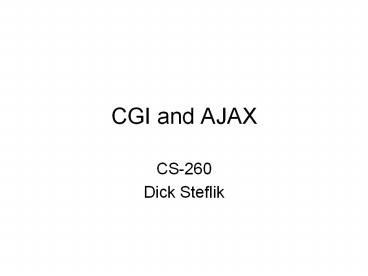CGI and AJAX - PowerPoint PPT Presentation
Title:
CGI and AJAX
Description:
... create animations, handle events and develop AJAX applications. jQuery Features: DOM element selection DOM traversal and modification (including CSS) ... – PowerPoint PPT presentation
Number of Views:191
Avg rating:3.0/5.0
Title: CGI and AJAX
1
CGI and AJAX
- CS-260
- Dick Steflik
2
CGI
- Common Gateway Interface
- A set of standards that define how information is
exchanged between a web server and a ccustom
script - CGI Spec is maintained by NCSA (National Center
for Supercomputing Applications - A standard for external gateway programs to
interface with information servers such as HTTP
servers
3
- When running a python program as a CGI program
sysin , sysout and syserr are redefined to - sysin instead of coming from the keyboard is the
incoming data stream from the tcpip socket (the
remote host, the users browser). This will
actually be handled via CGI Environment variables - sysout instead of printing to the screen prints
to the tcpip outgoing data stream, to the users
browser)
4
Input
- Input for your CGI program will be handled by the
HTTP server (Apache) and will be placed in a set
of HTTP environment variables, and in a special
data structure called FieldStorage.
5
FieldStorage
- Methods
- add_field(name,value
- clear()
- get(name, default)
- getfirst(name,default)
- getlist(name)
- has_key(name)
- Items()
- keys()
6
What is AJAX
- Asynchronous Javascript And XML
- allows the updating of a web page without doing a
page reload - creates much nicer user experience
- AJAX is not really a technology by itself
- combination of Javascript, XML and some
server-side scripting to create the XML - server-side scripting could be done in PHP, .NET,
Java Servlet or Java Server Page (JSP)
7
General Technique
Server-side Script
Web Page
requests server-side script to be run
script run, XML created
info parsed from XML and used to update DOM by
Javascript
XML document returned
8
Sending a request for a URL
- xmlHttpRequest Object
- mozilla
- objXMLHttpnew XMLHttpRequest()
- IE
- objXMLHttpnew ActiveXObject("Microsoft.XMLHTTP")
- create the URL
- tell the browser the name of the function to
handle the response - send the url to the server
9
example
var url"servertime.php" xmlHttp.onreadystat
echangestateChanged xmlHttp.open("GET",url,tr
ue) xmlHttp.send(null)
10
The server-side script
- creates a well formed XML document
- sets the content type to text/xml
- can be written in any language
- Python
- PHP
- ASP
- .NET
- Java
- JSP
11
sample PHP script
lt? // a time document header("Content-type
text/xml") print("lttimegt")
print("ltcurrtimegt".time()."lt/currtimegt")
print("lt/timegt") ?gt
12
stateChange
- when the document is received by the browser
control is transferred to where ever we told it
to - xmlHttp.onreadystatechangestateChanged
- in this case the function named stateChanged
13
stateChanged
function stateChanged() if
(xmlHttp.readyState4 xmlHttp.readyState"com
plete") //update the DOM with the
data document.getElementById("time").innerH
TMLxmlHttp.responseText
14
XMLHttpRequest Object
- Methods
- abort() - stop the current request
- getAllResponseHeaders - Returns complete set of
headers (labels and values) as a string - getResponseHeader(headerLabel) returns the
string value of the requested header field - open(method,URL) sets a pending request
- send(content) transmits the request
- setRequestHeader(label,value) sets
label/value in the header
15
(continued)
- Properties
- onreadystatechange - event handler to use
- readyState (0-uninitialized, 1-loading, 2-loaded,
3-interactive, 4- complete) - responseText string version of the data
returned - responseXML DOM compatible document object
returned by server - status http response header code (200 good)
- statusText string message of status code
16
Popular Ajax Frameworks
- Prototype
- http//www.prototypejs.org/
- free
- Script.aculo.us
- http//script.aculo.us/
- Used with the Prototype Framework, mainly for
animations and interface development - free
- Backbase
- Enterprise Ajax Framework
- not free
17
JSON
- JavaScript Object Notation
- Text based open standard for human readable data
interchange - Often used in AJAX interchange techniques
- RFC-4627 ( http//www.ietf.org/rfc/rfc4627.txt )
- An alternative to using XML for AJAX
18
Sample JSON Object
"firstName" "John", "lastName"
"Smith", "age" 25, "address"
"streetAddress" "21 2nd Street", "city"
"New York", "state" "NY",
"postalCode" 10021 , "phoneNumbers"
"type" "home",
"number" "212 555-1234 ,
"type" "fax",
"number" "646 555-4567
19
var my_JSON_object var http_request new
XMLHttpRequest() http_request.open("GET", url,
true) http_request.onreadystatechange function
() var done 4, ok 200 if
(http_request.readyState done
http_request.status ok)
my_JSON_object JSON.parse(http_request.responseT
ext) http_request.send(null)
20
My_JSON_object.firstnameJohn My_JSON_object.la
stnameSmith My_JSON_object.age25 My_JSON_obj
ect.address.streetaddress21 2nd
Street My_JSON_object.address.cityNew
York . . . . .
21
jQuery
- Multi-browser javascript library to simplify
client-side scripting. - Used by over 55 of the top 10000 most visited
web sites - Goal is to make it easier to navigate html
documents, select DOM elements, create
animations, handle events and develop AJAX
applications.
22
jQuery
- Features
- DOM element selection
- DOM traversal and modification (including CSS)
- DOM manipulation based on CSS selectors
- Events
- AJAX
- Extensibility via plug-ins
- Utilities (user-agent info and feature detection)
- Compatibility methods for compatibility with
older browsers - Multi-browser (not cross browser) support
- To use you must include jquery.js (available from
jquery.com) via the src attribute of the html
ltscript) tag
23
Feature Detection
// check if jQuery is included, if not then
include it if(!(window.jQuery
window.jQuery.fn.jquery '1.6.2')) var s
document.createElement('script')
s.setAttribute('src', ajax.googleapis.com/ajax/lib
s/jquery/1.6.2/jquery.min.js')
s.setAttribute('type', 'text/javascript')
document.getElementsByTagName('head')0.appendChi
ld(s)
24
jQuery/AJAX
.ajax( type "POST", url
"example.php", data "nameJohnlocationBosto
n ).done( function(msg) alert( "Data
Saved " msg ) ).fail( function(
xmlHttpRequest, statusText, errorThrown )
alert( "Your form submission
failed.\n\n" "XML Http
Request " JSON.stringify( xmlHttpRequest )
",\nStatus Text " statusText
",\nError Thrown " errorThrown
) )