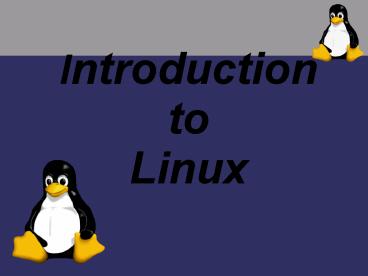Introduction to Linux - PowerPoint PPT Presentation
1 / 30
Title: Introduction to Linux
1
Introduction to Linux
2
Introduction to Linux
- What is Linux, and Who Created it?
- GNU and the GPL
- Unix/GNU, What is the Difference?
- POSIX Compliance
- Other POSIX Operating Systems
- Uses of Linux
- Advantages and Disadvantages
3
What is Linux
- Linux is a UNIX clone
- It can run on 32 bit and 64 bit hardware
- Linux is a true multitasking environment
- Fully capable of taking advantage of multiple
processors - Can address up to 64 GB of RAM
- Partial POSIX Compliance
4
Penguin Power
- Linux is free
- Anyone can download and compile the source
- The code can be modified by anyone provided the
modifications are released to the community
5
History
- The history of Linux began with Unix in 1969
- Unix was created at Bell Labs with the goals
- Simplicity
- Recycleable code
- Written in C as opposed to assembly
- Development started in 1991
- Linus Torvalds wanted to create a free
implementation of UNIX - By 1993 there were 12000 Linux users
- Today Linux rivals UNIX in stability and
scalability
6
The Kernel
- Linux is not an Operating System
- Linux is a kernel
- A kernel is a program that allocates and controls
hardware resources in a system
- Linux Distrobutions use the Linux kernel together
with the GNU Operating System
7
The Linux Kernel
- The Linux kernel is currently maintained by Linus
Torvalds and a few hundred other developers - Releases are numbered in a very ordered fashion.
- Major.minor.patchlevel
- Odd minor numbers are development kernels
- Thus
- 2.4.20 latest stable kernel
- 2.5.67 latest development kernel
- Will become the 2.6 kernel
8
Design
- The Linux kernel has a monolithic design
- The other approach is the microkernel design
- Both have their upsides and downsides
- Monolithic kernels
- Easier to build and design
- Generally faster
- More recompiles
- Less object oriented
- Micro kernels
- Considered safer
- Easier to develop drivers for
- Only recompile for upgrades
- Generally slower
- Much harder to build and design
9
Other NIX Kernels
- The BSD kernel
- This is the kernel used by the open source BSD's
- FreeBSD, OpenBSD, NetBSD
- It is neither GNU nor GPL
- The GNU HURD
- Hird of Unix Replacing Daemons
- Hurd of Interfaces Representing Death
- The world's first doubly recursive acronym
- Micro kernel
- Not very functional
10
Isn't a GNU an Animal?
- GNU stands for GNU Not Unix
- The goal of GNU
- Create a free and complete UNIX-like operating
system - This has been in development since 1984
- Towards this goal the GNU project has released
- GCC, GNU Emacs, Bash, to name a few
- For more information see the GNU Manifesto
- http//www.gnu.org/gnu/manifesto.html
11
What is the GNU GPL?
- The GNU General Public License
- Ensures that GNU software stays free
- This is done through Copy Lefting
- Any modification to GPL software is required to
be released to the public - Linux is released under the GPL
- Due to its restrictive nature the GPL has
recently come under fire - http//www.linux.org.uk/GPL.html
12
Does the GPL Matter?
- Depends on your point of view
- Not as important for users
- Very important for developers
- Any GPL code that is incorportated into a program
makes the entire program GPL - No closed source software can use any GPL software
13
So Unix Costs Money and GNU/Linux is Free
- Essentially this is the case
- Both have the goals of POSIX compliance
- Commercial UNIXes are in general closer
- This is generally in implementation, not in use
- Commercial UNIXes generally perform better in
large systems - But even this is difference is shrinking
- The biggest difference is that UNIX is
trademarked and must be commericialnot free
14
POSIX? Another Operating System?
- Nope, its yet another acronym
- Portable Operating System Interface
- POSIX is a set of specifications
- Describes how the operating system should behave
- Both to the user, and to other programs
- POSIX was created to combat the plethora of
UNIXes that popped up in the 1980, all of which
had a different look and feel
15
POSIX cont...
- The Open Group controls the UNIX trademark
- They also release their own UNIX specification
- The latest POSIX specification has been merged
with the Open Group's UNIX specification - For more information see
- http//www.pasc.org
- http//www.opengroup.org/
16
Other POSIX OSes
- IBM AIX
- Sun Solaris
- SGI IRIX
- HP HP--UX
- Compaq TRU64 UNIX
17
So Why Should I Use Linux?
- As a server platform
- few other operating systems can match Linux in
- Performance
- Price
- Stability
- For Developers
- Resources
- Linux has a tremendous number of tools available
for developers. And they are all free. - For the Desktop
- It's fun
18
Advantages
- Linux is free
- Can't say that enough
- It's great for poor college students
- Learning Linux means learning UNIX, and UNIX is
the largest server platform in the world - Community
- The Linux community is very active and helpful
- This makes support very rapid
19
But it's hard to learn
- Linux is much harder than Windows
- It's harder to use than Windows
- It lacks all those great automated installation
tools - You have to manually configure hardware
- There is lots of hardware out there that just
won't run in Linux
20
So You Are Ready to Take the Plunge
- What do I need to know?
- Not all distros are the same
- Linux From Scratch is a bad starting place
- Internet Resources
- www.linux.org
- www.tldp.org
- www.justlinux.org
- www.desktoplinux.org
- What distro should I start with?
- Redhat
- Mandrake
- Suse
21
Some Linux Basics
- File System
- Linux is much more hierarcal than Windows
- Everything starts at the root
- /
- Boot -- contains the kernel and system map
- Bin -- contains the basic system binaries
- Dev -- all the device entries
- Etc -- can't think of any other place to put it
- Home -- where all the users live
- Lib -- system libraries
- Mnt -- place to mount filesystems
- Proc -- system information
- Root -- the root user's home
- Sbin -- system binaries
- Usr -- where user accessible programs go
- Var -- logs and such
22
Basics cont...
- CLI
- The command line interface
- Bash is the most common shell
- The CLI in Linux is quite useable
- Navigation
- ls -- lists files and directories
- cd -- changes directories
- rm -- removes files
- Navigation switches
- Most programs have options that you can pass to
them via switches, for ex. ls -h gives you all
the options that ls can take and what they
do
23
6 Runlevels
- Level 0
- Halt
- Level 1
- Single User mode
- Level 2
- Reserved
- Level 3
- Full Mulituser
- Level 4
- Reserved
- Level 5
- Xwindows
- Level 6
- Reboot
24
XWindows
- Linux Graphical Environment
- Invoked via the startx command
- Two major environments
- KDE
- Gnome
- The difference is primarily in philosophy
- Redhat trys to erase the differences with
Bluecurve - Does everything Windows does and more
25
A Few Good Distros
- Redhat
- Mandrake
- Suse
- Lycoris
- Gentoo
- Knoppix
26
Hat's off
- Redhat
- Pros
- Easy install
- Tons of graphical tools
- Great hardware support
- One of the most mature distros
- Cons
- It's slow
- Their stock kernel is somewhat bloated
- Installs files in non-standard directories
- Not customizeable
27
Drako
- Mandrake
- Based on Redhat
- Modified to suit desktop systems more than Redhat
- Supports that funky DVD Decoder Card you have to
use - More on the edge than Redhat
- Uses a modified kernel
28
Tame the Lizard
- Suse
- Pros
- Avoids much of the bloat of Redhat and Mandrake
- Great hardware support
- The easiest Linux installation I have ever had
- Cons
- Still hard to customize
29
Perfection
- Gentoo
- Pros
- Builds Linux from scratch, optimizing for the
architecture of your PC - Blazing speed
- Highly customizeable
- User Forums are a great place for support
- Runs Quake and Unreal Tournament 2003 out of the
box - Has a kernel specifically modified for gamers
- Cons
- Can be overwhelming
- Takes a long time to build
- Do not trip over the power cable while it is
building
30
Knoppix
- Self contained
- Can boot almost any pc that supports cdrom
booting - Settings can be stored locally or on USB pen
drive - Great to learn on
- Does not require resizing partions or wiping
drives