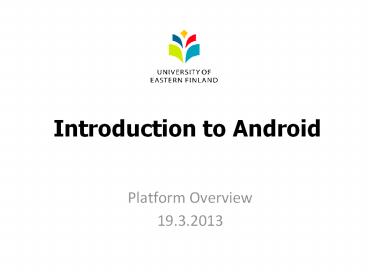Introduction to Android - PowerPoint PPT Presentation
Title:
Introduction to Android
Description:
Android Phones Tablets Market Share Architecture Advantages Disadvantages Summary of Android Introduction to Android ... Linux Kernel Relies on Linux Kernel 2.6 ... – PowerPoint PPT presentation
Number of Views:517
Avg rating:3.0/5.0
Title: Introduction to Android
1
Introduction to Android
- Platform Overview
- 19.3.2013
2
Content
Introduction to Android Market Share Architecture
Comparisons between Android and others Advantage
and disadvantage Specialty of Android
3
What is Android?
- Android is a software stack for mobile devices
that includes an operating system, middleware and
key applications.
4
Android
Linux based mobile phone operating
system Developed by Google Open software platform
for mobiles Fast application development in
Java An Open Handset Alliance (OHA) project
5
OHA (Open Handset Alliance)
OHA consist of 47 companies to develop open
standards for mobile devices
6
Phones
Motorola Droid
HTC One
LG Optimus
Sony Xperia
Samsung Galaxy
Google Nexus
7
Tablets
Google Nexus
Asus Transformer
Kindle Fire
Toshiba Android SmartBook
Motorola Xoom
Samsung Galaxy Tab
8
Market Share
9
Architecture
10
Applications
- Android provides a set of core applications
- Email Client
- SMS Program
- Calendar
- Maps
- Browser
- Contacts
All applications written by Java language
11
Application framework
Developers have full access to the framework
APIs allow to reuse components
12
Application framework
Feature Role
View System Used to build an application, GUI Objects and embedded web browser
Content Provider Enables applications to access data from other applications, or to share their own data
Resource Manager Provides access to non-code resources (graphics, and layout files)
Notification Manager Enables applications to display customer alerts in the status bar
Activity Manager Manages the lifecycle of applications. Provides common navigation back stack
13
Libraries
- A set of C/C libraries
- Used by components of the Android system
- Developers can use through the Android
application framework
14
Runtime
- Core Libraries
- Provides most functionalities for
- Data Structures
- Utilities
- File Access
- Network Access
- Graphics
15
Dalvik Virtual Machine
- Executing the Dalvik Executable (.dex) format
- Optimized for minimal memory footprint
- Compilation
- Rely on the Linux Kernel for
- Threading
- Low-level memory management
16
Linux Kernel
- Relies on Linux Kernel 2.6 for core system
services - Memory and Process Management
- Network Stack
- Driver Model
- Security
- Provides an abstraction layerbetween the H/W and
the rest of the S/W stack
17
Android Symbian
Multiple Home Screen 5 Multiple Home Screens
You can change the base firmware You can never the base firmware
Android market has 200,000 apps. Nokia store has around 40,000 apps.
Supports multi-core processors (dual/quad core) Single core processors up to 1 GHz
Supports more than 2 GB of RAM Supports up to 512 MB of RAM
18
Android Windows Phone
Open-source Closed-source
Association with Google search, Google Maps, Google Voice apps Association with Bing search, Bing Maps, Bing Voice
Support Multitasking Supports multitasking only in Windows 8
Full support Multiple Account Sync., No Outlook require Gmail support only though Outlook
19
Advantages
Open Source Platform Multitasking capable to run
many applications same time Easy access easy
access to lot of free and premium apps Easy
notification of any SMS and email Widgetized
home screen easy access to settings quickly and
easily
20
Disadvantages
- Open source
- Anyone can scrutinize the source code
- Problem of Security
- For Administrative changes, need to know Linux
commands - Unstable and prone to crashes compared to other
Mobile OS - Poor supports for online games
- Poor battery backup
21
Summary of Android
A component based architecture Browser and map
views can be embedded directly in your
applications Automatic management of application
life cycle High quality graphics and
sound Portability across a wide range of hardware