STAR 1Workshop Job Search Basic Training - PowerPoint PPT Presentation
1 / 62
Title: STAR 1Workshop Job Search Basic Training
1
STAR 1-WorkshopJob Search Basic Training
- Cover Letters
- Resumes
- Job Search Basics
After viewing this workshop, you will need to
complete and score at least 80 on the online
Blackboard Quiz to receive credit toward STAR
certification
2
Does Your Resume Pass the 30 Second Test?
- They say that employers spend about 30 seconds
scanning your resume to decide if it goes to the
yes maybe or no pile. - This is not the reaction you want your resume to
get from an employer!
3
The Purpose of a Resume
- This is your first formal introduction to an
employer - The employer uses the resume to evaluate your
potential as an employee - It helps the employer identify the best candidate
out of a stack of candidates - The bottom line the purpose of a resume is to
get an interview
4
What Makes a Good Resume?
- Overall Appearance Layout- your resume should
be easy to read quickly. Use good highlights to
make key points stand out - It must be error free- typos and mistakes quickly
send resumes to the wastebasket - Targeted- your resume should be targeted toward
the job you are applying for - Use Effective Resume Language (action verbs) to
highlight your skills and accomplishments - Content-be sure to include all important items
(i.e. Schools, employers, etc.
5
Resume Writing Steps
- Define career goals-what types of jobs are you
applying for? - Gather information about your education and
experience - Choose a layout and format that you like
- Build your resume
- Have someone critique and evaluate resume
6
Resume Categories There are a lot of categories
that can be included on your resume
Education and Experience are the two most
important sections on a resume
7
Use Action Verbs to highlight your skills and
accomplishments
- Examples of action verbs
- Conduct individual, small and large group
counseling sessions - Tested, tutored, and evaluated
- Developed software for emerging growth welding
robotics firm - Redesigned a cereal packaging line
- Provided line sketches and equipment
recommendations - Hired, trained, and supervised five employees
- Developed and implemented a comprehensive
assessment and evaluation program - Prepared and presented daily lessons in science
and math
Verbs are more powerful than noun phrases like
Responsible for..
8
Action Verb Examples remember I me, etc. are
not needed on the resume- cut out words that are
not needed. Try to be specific when describing
what you did.
- Wrong
- While working at Whataburger I supervised five
other workers - Right
- Supervised five sales staff members while
monitoring efficiency - Wrong
- As a worker at ACME company I programmed all
computers - Right
- Programmed computers using Java script and C
9
Some students are too brief and dont describe
their accomplishments in enough detail
- Too Brief
- Created database
- More Detail
- Created sales database with ACCESS to keep track
of inventory - Too Brief
- Supervised staff
- More Detail
- Supervised five sales staff members while
monitoring efficiency
10
The Chronological Resume was the most commonly
used resume format years ago.
- It groups all experience in one category or
section in reverse chronological order - Oftentimes your most recent experience (i.e.
Waitress, Waiter) might not be what you want an
employer to see first
11
Example of a chronological resume
12
Everything runs in reverse chronology on a resume
Experience in one category
13
The Targeted Resume
- Resume is Targeted to the job and employer
- It features multiple Experience categories on
resume - This is now the most effective resume style
To get a resume to fit on one page you need to
reset all page setup margins to .5 (half inch)
top, bottom, left and right.
14
Here is the same candidate, William Hickok, now
using a Targeted Resume
15
Experience is targeted by dividing into
multiple categories It helps the employer to
focus on the experience that is relevant or
related to the job
16
This resume is targeted for Computer and
Information Sciencescomputer programming jobs
17
Skills support objective (skills section can be
effective when you dont have a lot of experience)
Experience that supports objective is highighted
Other non essential experience is placed farther
down-takes emphasis off
18
Resume that targets teaching jobs
For public school, certification is needed,
therefore it is highlighted on resume
Other experience working with children is also
highlighted
Resume focuses on teachingother experience
placed in summary at bottom
19
A skills section can be used to highlight
specific skills when you dont have a lot of
experience Having related experience is better
but when you dont have experience this at least
shows the employer your related skills
20
Resume targeted to nursing
Experience gained from volunteer work can also be
included on your resume
21
Related coursework can also be highlighted when
you dont have a lot of experience
22
There are different ways to layout your resume
Here main headings are listed to the left for
emphasis
23
Here headings are to the left with resume text
indented 5-7 spaces
24
Avoid using Resume Wizards
No control over format or layout Key items end up
in strange locations
Adds line spacing
25
Extra spacing on bullets
Extra spacing pushes resume onto second page when
it was not necessary
26
Here is the Same Resume Word Processed
Emphasis on key items
Resume is now on one page
27
Evaluating Your Resume
- Have your resume critiqued by someone else at
least once- you will not see typos or mistakes
that you created. Someone else will see them
right away - Continually update your resume throughout your
job search process - Make sure that your resume is Targeted to your
field
28
Cover Letters
- Usually employer read the resume first, but cover
letters are just as important and will be read
for more information - The cover letter Communicates your intentions
- It Highlights your Resume (your skills and
accomplishments) - It explains why you would be a good candidate to
interview
29
Cover letters are 3-4 Paragraphs Maxno longer.
On one page!
- First paragraph Introduction-why you are writing
and source of referral - Second Paragraph Summary of your qualifications
for the position - Third Paragraph A connection between you and the
organization - Closing mention any attachments, ask for an
interview, and indicate you will call him/her.
30
Final Tips
- Use Business Format- either Block or Semi Block
style - Use Key Words Phrases
- Avoid Too Many Personal Pronouns
- Reflect Company Knowledge
- Be Clear and Concise
- Mention Availability
- Proofread!!!!! No mistakes or typos and watch
your grammar, etc.
31
Letter of application in Block Style
32
With block style, all text and sections are
blocked to the left margin
33
Before we look at Semi Block format, lets look
at sections on the letter
Start with your address and todays date- note
that your name goes at bottom and not here
34
Inside address name, title, organization,
address of person receiving the letter
35
Greeting Always Try to get the name of a person
to send it to. If you cant find a name, then
Dear Sir or Madam is ok to use here.
36
1st Paragraph Indicate why you are writing and
source of referral
37
2nd and 3rd paragraphs are used to highlight your
skills and qualifications as they relate to the
job you are applying for
38
Closing paragraph- ask for an interview. Be
proactive and tell them you will call them or at
least let them know how to contact you. Mention
any enclosures here
39
Finish with the Sincerely or Yours Truly put
in 4 spaces, and then type your name-then sign in
between
40
Here is a Semi Block Style letter
Enclosure lets the reader know that other items
are included with the cover letter such as your
resume, references, transcripts, etc.
41
Semi block- note that your address and the
Sincerely and signature are now tabbed two thirds
across the page
42
Each of the Paragraphs is indented 5 spaces
Either style is acceptablebut choose one or the
other and dont mix the formats together
43
Job Search Strategies now that you have your job
search tools (resume and cover letter) ready,
lets take a quick look at how to look for a job
44
First Know Yourself Be prepared to talk about
the following
- Skills/abilities
- Interests
- Values
- Goals
- Education
- Experience
45
Know the Job Market
- What Types of jobs are you looking for?
- What Types of employers?
- What Geographical location?
- What Type of setting?
46
Job Search StrategiesHow do Employers find New
Hires? Source National Association of Colleges
and Employers (NACE)Employers use a variety of
resources and strategies to find candidatesyou
need to utilize these as well
47
How UNF Grads Got Their JobsFrom the UNF
Graduate Survey Class of 2007
- 25 Direct application
- 22 Thru contact or referral by someone they knew
- 14 Want Ads
- 14 Continued in job held before UNF
- 12 Hired by company where they did
- co-op/internship
- 3 Rehired by former employer
- 1 UNF On-campus Recruiting Programs
- 9 Other
48
Employers Know What They Are Looking For From
Candidates
- Top Personal Characteristics Sought in a
Candidate (Source National Association of
Colleges and Employers (NACE) - Communication skills (verbal and written)
- Work Experience
- Motivation/initiative
- Teamwork skills
- Leadership abilities
- Strong Academic Skills (3.0 GPA)
49
Start By Keeping and Maintaining Records
- This helps to organize Your Search
- Record Keeping enables you to follow-up
appropriately and in a timely fashion - Establish your Job Search Headquarters to keep
track of your contacts - Manage your Time effectively and avoid
duplication of effort
50
Traditional Job Search These are methods most
jobs seekers are familiar with Remember, only
14 of available jobs are posted in want-ads
- Want ads
- Internet Job Posting sites
- Telephone Yellow Pages
- On-campus recruiting
- Employment Agencies
- Job Fairs
- Internet and World Wide Web
- Chamber of Commerce
- Newspapers
- National publications/journals
- Directories
- Job Vacancy Listings
- Direct Application
A good job search campaign utilizes as many
strategies, methods, and resources as possible
51
Job Fairs/Career Expo
- Great way to gather info about companies/career
opportunities about many companies/organizations
at one event - Your goal should be
- Give the employer a quick summary of your
qualifications - Drop off copies of your resumes
- Collect business cards of employers and ask if
you can follow-up after the event - Be sure to Follow-Up!!!! They talk to a lot of
people at a job fair remind them that you spoke
with them at the fair.
52
Remember to dress professionally
Even though the event seems less formal, it is
important to dress professionally and make a
great impression with the employers. You want
to be someone they remember and want to follow-up
with after the fair
53
Non-traditional Job SearchBuilding Your
Network Hidden Job MarketThere are job search
methods that many job seekers dont utilize but
are the best ways to get a job
- Applying Directly to hiring official at
companies/organizations that interest you. - Using your network to seek referrals to hiring
officials - Family
- Friends
- Acquaintances
- Faculty/Administrators
- Staff
- Supervisors
- Co-workers
- Professional Associations
54
Direct Approach
- Direct Contact- send your resume and cover letter
directly to the hiring person - Allow a week to 10 days and then follow-up with a
phone call to see if an interview is possible - Keep recordsthey might not be interested in you
now ask if you can call back in 6-8 weeks to see
if there are any opportunities - Follow up is the key to this approach.
- Nationally, over 33 of job seekers get their
jobs through direct application
55
Professional Associations Are Ready-Made
Networks of professionals in specific fields
- Associations host Annual Conferences-bringing its
members together for workshops, seminars, etc. - Local chapters host meetings and events for its
members - Associations publish newsletters and Publications
(sometimes job vacancies) - Associations have Membership Directories making
it easier to identify contacts for your network
56
Career Services Website has great job search
resources all in one place http//www.unf.edu./d
ept/cdc
Click on Students tab for resources
For job postings click here
57
Click on your College for job search help
specific to your major
58
Helpful Job Search Tips
- Deal with the hiring person
- Be prepared for rejection
- Be flexible
- Be patient
- Be persevering
- Develop a support network
- Be enthusiastic
- Have faith in yourself
59
Follow-up, Follow-Up!
- Send Thank-you notes
- Call back in 6-8 weeks
- Maintain contacts
- Keep your contacts informed
60
Pick up a copy of The EDGE-it has a lot of great
articles to help with your job search
61
Questions?
If you have any questions about this workshop or
need help with your job search, Call Career
Services at 904-620-2955 and ask to make an
appointment with a job search counselor
62
STAR Program Requirement
- To receive credit for completing Workshop 1 Job
Search Basic Training, click on the Online
Quizzes tab on the Blackboard Menu - Answer the questions and then submit
- You must score at least 16 out of 20 (80) to
pass the workshop - If you pass, Career Services staff will check the
Workshop 1 Requirement in Career Wings

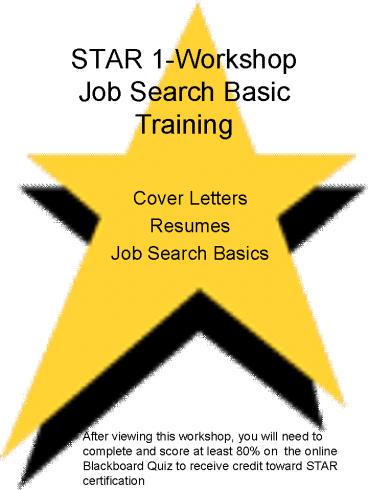



























![What is the bug life cycle?[In-Depth]|Bytes online training PowerPoint PPT Presentation](https://s3.amazonaws.com/images.powershow.com/8975351.th0.jpg?_=201801041010)
![What is bug life cycle?[In-Depth]|Bytes Online Training PowerPoint PPT Presentation](https://s3.amazonaws.com/images.powershow.com/8975340.th0.jpg?_=20180104109)
